Air Force Form 3952


What is the Air Force Form 3952
The Air Force Form 3952, also known as AF Form 3952, is a document used within the United States Air Force for various administrative purposes. This form is primarily utilized for requesting and documenting specific actions, such as the acquisition of supplies or equipment. It serves as an official record that helps maintain accountability and streamline processes within the Air Force.
How to use the Air Force Form 3952
To effectively use the Air Force Form 3952, individuals should first ensure they have the correct version of the form. The form can be filled out electronically or printed for manual completion. Users must provide accurate information regarding the request, including details about the item or service being requested, the justification for the request, and any relevant dates. Once completed, the form should be submitted to the appropriate authority for approval.
Steps to complete the Air Force Form 3952
Completing the Air Force Form 3952 involves several key steps:
- Obtain the latest version of the AF Form 3952.
- Fill in the required fields, including the requester’s information and details about the requested item.
- Provide a clear justification for the request.
- Review the form for accuracy and completeness.
- Submit the form to the designated approving authority.
Legal use of the Air Force Form 3952
The legal use of the Air Force Form 3952 is crucial for ensuring compliance with military regulations and procedures. When properly filled out and submitted, the form acts as a binding document that can be referenced in audits and reviews. It is important to adhere to all guidelines and policies related to the form to avoid any potential legal issues.
Key elements of the Air Force Form 3952
Key elements of the Air Force Form 3952 include:
- Requester’s name and contact information
- Description of the item or service requested
- Justification for the request
- Signature of the requester
- Approval signature from the designated authority
How to obtain the Air Force Form 3952
The Air Force Form 3952 can be obtained through official Air Force channels, such as the unit’s administrative office or the Air Force’s official website. It is important to ensure that the most current version of the form is being used to avoid any issues during submission.
Quick guide on how to complete air force form 3952
Complete Air Force Form 3952 effortlessly on any device
Digital document management has become increasingly favored by businesses and individuals. It offers an ideal eco-friendly substitute to traditional printed and signed paperwork, allowing you to access the necessary form and securely store it online. airSlate SignNow equips you with all the resources you need to create, edit, and electronically sign your documents promptly without delays. Handle Air Force Form 3952 on any platform with airSlate SignNow Android or iOS applications and simplify any document-related task today.
How to modify and electronically sign Air Force Form 3952 with ease
- Obtain Air Force Form 3952 and click on Get Form to begin.
- Utilize the tools we provide to complete your form.
- Emphasize important sections of the documents or obscure confidential data with the tools that airSlate SignNow offers specifically for that purpose.
- Create your eSignature using the Sign tool, which takes mere seconds and carries the same legal authority as a conventional wet ink signature.
- Review all the information and click on the Done button to store your changes.
- Select how you prefer to send your form, via email, text message (SMS), or invitation link, or download it to your computer.
Eliminate worries about lost or misplaced files, tedious form searching, or mistakes that require printing new document copies. airSlate SignNow meets all your document management needs in just a few clicks from any device of your choosing. Alter and eSign Air Force Form 3952 while ensuring effective communication throughout the form preparation process with airSlate SignNow.
Create this form in 5 minutes or less
Create this form in 5 minutes!
How to create an eSignature for the air force form 3952
How to create an electronic signature for a PDF online
How to create an electronic signature for a PDF in Google Chrome
How to create an e-signature for signing PDFs in Gmail
How to create an e-signature right from your smartphone
How to create an e-signature for a PDF on iOS
How to create an e-signature for a PDF on Android
People also ask
-
What is the air force form 3952 used for?
The air force form 3952 is utilized for managing and tracking government property, ensuring accountability. It is essential for maintaining accurate records within the Air Force and helps streamline inventory management.
-
How can airSlate SignNow assist with the air force form 3952?
Using airSlate SignNow, you can easily eSign and send the air force form 3952 electronically, saving time and reducing paperwork. Our platform is designed to simplify form management and improve efficiency in handling critical documents.
-
What are the pricing options for airSlate SignNow?
airSlate SignNow offers a variety of pricing plans to suit different business needs. These plans are designed to provide cost-effective solutions for managing documents, including the air force form 3952, without compromising on features and support.
-
Is airSlate SignNow secure for processing government forms like the air force form 3952?
Absolutely! airSlate SignNow employs advanced security measures to protect sensitive information, including the air force form 3952. Our platform is compliant with industry standards to ensure that your data is safe and secure.
-
Can I integrate airSlate SignNow with other systems I use for the air force form 3952?
Yes, airSlate SignNow offers seamless integrations with various applications, allowing you to connect your existing systems for optimal efficiency. This means you can easily manage the air force form 3952 alongside your other workflows.
-
What features does airSlate SignNow offer for managing the air force form 3952?
airSlate SignNow includes features such as templates, automated workflows, and real-time tracking, which greatly enhance the handling of the air force form 3952. These tools help reduce errors and improve overall document management processes.
-
Are there any benefits of using airSlate SignNow for the air force form 3952 compared to traditional methods?
Yes, using airSlate SignNow for the air force form 3952 offers numerous benefits, including faster processing times and reduced reliance on paper. The digital approach not only enhances convenience but also helps maintain compliance with regulatory requirements.
Get more for Air Force Form 3952
Find out other Air Force Form 3952
- eSign Florida Real Estate Limited Power Of Attorney Online
- eSign Hawaii Sports RFP Safe
- eSign Hawaii Sports Warranty Deed Myself
- eSign Louisiana Real Estate Last Will And Testament Easy
- eSign Louisiana Real Estate Work Order Now
- eSign Maine Real Estate LLC Operating Agreement Simple
- eSign Maine Real Estate Memorandum Of Understanding Mobile
- How To eSign Michigan Real Estate Business Plan Template
- eSign Minnesota Real Estate Living Will Free
- eSign Massachusetts Real Estate Quitclaim Deed Myself
- eSign Missouri Real Estate Affidavit Of Heirship Simple
- eSign New Jersey Real Estate Limited Power Of Attorney Later
- eSign Alabama Police LLC Operating Agreement Fast
- eSign North Dakota Real Estate Business Letter Template Computer
- eSign North Dakota Real Estate Quitclaim Deed Myself
- eSign Maine Sports Quitclaim Deed Easy
- eSign Ohio Real Estate LLC Operating Agreement Now
- eSign Ohio Real Estate Promissory Note Template Online
- How To eSign Ohio Real Estate Residential Lease Agreement
- Help Me With eSign Arkansas Police Cease And Desist Letter