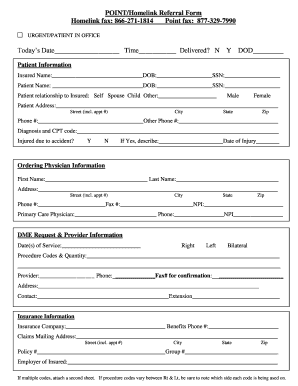
Homelink Fax Form


What is the Homelink Fax Form
The Homelink Fax Form is a specific document used primarily for communication purposes within various organizations. It facilitates the transmission of important information via fax, ensuring that data is shared securely and efficiently. This form is often utilized in contexts where quick and reliable communication is essential, such as in healthcare, legal, and business environments. Understanding its purpose and functionality is crucial for users who need to manage their documentation effectively.
How to use the Homelink Fax Form
Using the Homelink Fax Form involves several straightforward steps. First, ensure you have the correct version of the form, as outdated versions may not be accepted. Next, fill out the required fields accurately, including sender and recipient information. After completing the form, review it for any errors before sending. You can then fax the completed document to the designated recipient. It is advisable to keep a copy of the sent form for your records, as this can serve as proof of communication.
Steps to complete the Homelink Fax Form
Completing the Homelink Fax Form requires attention to detail. Follow these steps for accurate submission:
- Obtain the latest version of the form from a reliable source.
- Fill in your name, contact details, and the recipient’s information.
- Provide any necessary details related to the purpose of the fax.
- Review the form to ensure all information is correct and complete.
- Send the form via fax and confirm receipt with the recipient if necessary.
Legal use of the Homelink Fax Form
The legal use of the Homelink Fax Form is determined by its compliance with relevant regulations. For a faxed document to be considered legally binding, it must meet specific criteria, such as proper signatures and adherence to privacy laws. Additionally, organizations must ensure that the information transmitted does not violate any confidentiality agreements or regulations, such as HIPAA in healthcare settings. Understanding these legal implications is essential for users to protect their interests.
Key elements of the Homelink Fax Form
Several key elements are essential for the effective use of the Homelink Fax Form. These include:
- Sender Information: Name, address, and contact details of the person sending the fax.
- Recipient Information: Name and fax number of the person or organization receiving the fax.
- Subject Line: A brief description of the fax's content, which helps the recipient understand its purpose.
- Message Body: The main content of the fax, which should be clear and concise.
- Signature: A signature may be required to authenticate the document.
Form Submission Methods
The Homelink Fax Form can be submitted through various methods, depending on the requirements of the recipient. The primary submission method is via fax, where the completed form is sent directly to the recipient's fax machine. In some cases, electronic submission may also be accepted, allowing users to send the form via email or secure online platforms. It is important to verify the preferred submission method with the recipient to ensure timely and accurate delivery.
Quick guide on how to complete homelink fax form
Accomplish Homelink Fax Form effortlessly on any gadget
Digital document administration has gained traction among organizations and individuals. It offers an ideal environmentally friendly substitute for traditional printed and signed documents, as you can access the correct form and securely keep it online. airSlate SignNow equips you with all the necessary tools to create, edit, and eSign your documents promptly without interruptions. Manage Homelink Fax Form on any device using airSlate SignNow's Android or iOS applications and enhance any document-centric operation today.
How to modify and eSign Homelink Fax Form with ease
- Find Homelink Fax Form and click Get Form to begin.
- Make use of the resources we offer to complete your document.
- Emphasize relevant sections of your documents or conceal sensitive information using tools that airSlate SignNow specifically provides for that purpose.
- Generate your eSignature with the Sign tool, which takes only seconds and carries the same legal validity as a conventional wet ink signature.
- Review the details and click on the Done button to save your modifications.
- Select how you would like to send your form, whether by email, text message (SMS), or invitation link, or download it to your computer.
Forget about lost or misplaced documents, monotonous form searching, or errors that necessitate printing new document copies. airSlate SignNow meets your document management needs in just a few clicks from a device of your choice. Alter and eSign Homelink Fax Form and ensure excellent communication at any stage of your form preparation process with airSlate SignNow.
Create this form in 5 minutes or less
Create this form in 5 minutes!
How to create an eSignature for the homelink fax form
How to create an electronic signature for a PDF online
How to create an electronic signature for a PDF in Google Chrome
How to create an e-signature for signing PDFs in Gmail
How to create an e-signature right from your smartphone
How to create an e-signature for a PDF on iOS
How to create an e-signature for a PDF on Android
People also ask
-
What is the Homelink Fax Form?
The Homelink Fax Form is a digital document that allows users to send faxes efficiently through the airSlate SignNow platform. It simplifies the process by enabling electronic signatures and document management, making it easier for businesses to handle their paperwork.
-
How does the Homelink Fax Form improve my workflow?
By using the Homelink Fax Form through airSlate SignNow, you streamline your document processing and reduce the time spent on manual tasks. This not only enhances productivity but also minimizes errors, allowing for a smoother workflow in your business operations.
-
Is the Homelink Fax Form cost-effective?
Yes, the Homelink Fax Form is part of airSlate SignNow's cost-effective solution that helps businesses manage their documents without breaking the bank. With flexible pricing plans, you can choose an option that best fits your budget while still accessing essential features.
-
What features come with the Homelink Fax Form?
The Homelink Fax Form includes various features such as electronic signatures, secure document storage, and easy fax sending capabilities. These features ensure that your documents are handled efficiently and safely, enhancing your overall experience on the airSlate SignNow platform.
-
Can I integrate the Homelink Fax Form with other applications?
Absolutely! The Homelink Fax Form can be integrated with numerous third-party applications, allowing for seamless workflow automation. This ensures that you can connect your existing tools and systems with airSlate SignNow to enhance operational efficiency.
-
How secure is the Homelink Fax Form?
Security is a top priority for airSlate SignNow, and the Homelink Fax Form is designed with robust security features. Your documents are encrypted and compliant with industry standards, ensuring that sensitive information is protected during transmission and storage.
-
Who can benefit from using the Homelink Fax Form?
The Homelink Fax Form is beneficial for businesses of all sizes that need to manage and send documents efficiently. Whether you're in real estate, healthcare, or any other sector, this tool can help you streamline communication and paperwork processes.
Get more for Homelink Fax Form
Find out other Homelink Fax Form
- How To Sign Massachusetts Copyright License Agreement
- How Do I Sign Vermont Online Tutoring Services Proposal Template
- How Do I Sign North Carolina Medical Records Release
- Sign Idaho Domain Name Registration Agreement Easy
- Sign Indiana Domain Name Registration Agreement Myself
- Sign New Mexico Domain Name Registration Agreement Easy
- How To Sign Wisconsin Domain Name Registration Agreement
- Sign Wyoming Domain Name Registration Agreement Safe
- Sign Maryland Delivery Order Template Myself
- Sign Minnesota Engineering Proposal Template Computer
- Sign Washington Engineering Proposal Template Secure
- Sign Delaware Proforma Invoice Template Online
- Can I Sign Massachusetts Proforma Invoice Template
- How Do I Sign Oklahoma Equipment Purchase Proposal
- Sign Idaho Basic rental agreement or residential lease Online
- How To Sign Oregon Business agreements
- Sign Colorado Generic lease agreement Safe
- How Can I Sign Vermont Credit agreement
- Sign New York Generic lease agreement Myself
- How Can I Sign Utah House rent agreement format