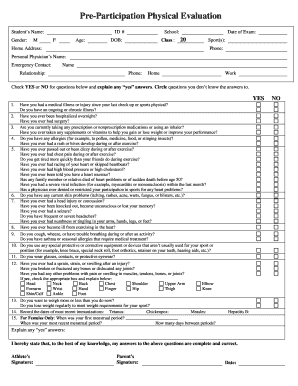
Hbuhsd Physical Form


What is the Hbuhsd Physical Form
The Hbuhsd Physical Form is a specific document used within the Huntington Beach Union High School District (HBUHSD) in California. This form is typically required for various administrative purposes, such as student registration, participation in sports, or health assessments. It collects essential information regarding a student's health history, emergency contacts, and medical conditions, ensuring that the school can provide appropriate care and support.
How to use the Hbuhsd Physical Form
Using the Hbuhsd Physical Form involves several straightforward steps. First, obtain the form from the HBUHSD website or your school’s administrative office. Next, fill out the required sections, including personal information, medical history, and any pertinent health details. After completing the form, it must be signed by a parent or guardian if the student is under eighteen. Finally, submit the completed form to the appropriate school office or designated personnel.
Steps to complete the Hbuhsd Physical Form
Completing the Hbuhsd Physical Form requires careful attention to detail. Follow these steps for successful completion:
- Gather necessary information, including your child's health history and emergency contacts.
- Fill in personal details accurately, including the student's name, date of birth, and grade level.
- Detail any medical conditions, allergies, or medications your child is currently taking.
- Ensure the form is signed by a parent or guardian, confirming the information provided is accurate.
- Submit the form by the specified deadline to ensure your child meets all requirements for participation.
Legal use of the Hbuhsd Physical Form
The legal use of the Hbuhsd Physical Form is essential for compliance with state regulations regarding student health and safety. This form must be completed accurately and submitted on time to ensure that the school can provide necessary medical support. Additionally, the information collected is protected under privacy laws, such as the Family Educational Rights and Privacy Act (FERPA), which governs the confidentiality of student records.
Key elements of the Hbuhsd Physical Form
The Hbuhsd Physical Form includes several key elements that are crucial for its effectiveness:
- Student Information: Basic details such as name, date of birth, and grade level.
- Health History: A section for parents to disclose any past medical issues, surgeries, or chronic conditions.
- Emergency Contacts: Names and phone numbers of individuals to contact in case of an emergency.
- Medical Authorization: Consent for the school to administer first aid or contact medical services if necessary.
How to obtain the Hbuhsd Physical Form
The Hbuhsd Physical Form can be obtained through various channels. Parents and guardians can download the form directly from the HBUHSD website or request a physical copy from the school’s administrative office. Additionally, some schools may provide the form during registration events or orientations. It is advisable to check with the school for the most current version of the form to ensure all information is up to date.
Quick guide on how to complete hbuhsd physical form
Complete Hbuhsd Physical Form seamlessly on any gadget
Digital document management has gained traction among businesses and individuals. It offers a perfect environmentally friendly substitute to traditional printed and signed documents, as you can locate the necessary form and securely store it online. airSlate SignNow provides all the tools required to create, edit, and electronically sign your documents swiftly without delays. Manage Hbuhsd Physical Form on any gadget with airSlate SignNow's Android or iOS applications and enhance any document-centric process today.
How to modify and electronically sign Hbuhsd Physical Form effortlessly
- Locate Hbuhsd Physical Form and click Get Form to begin.
- Utilize the tools we offer to complete your form.
- Emphasize relevant sections of your documents or obscure sensitive information with tools that airSlate SignNow offers specifically for that purpose.
- Generate your signature using the Sign tool, which takes moments and holds the same legal validity as a conventional handwritten signature.
- Review the details and click on the Done button to save your modifications.
- Select how you wish to send your form, via email, text message (SMS), or invitation link, or download it to your PC.
Eliminate concerns about lost or misplaced files, tedious form hunting, or errors that require printing new document copies. airSlate SignNow addresses all your document management needs in just a few clicks from any device of your choice. Modify and electronically sign Hbuhsd Physical Form and ensure excellent communication at any stage of your form preparation process with airSlate SignNow.
Create this form in 5 minutes or less
Create this form in 5 minutes!
How to create an eSignature for the hbuhsd physical form
How to create an electronic signature for a PDF online
How to create an electronic signature for a PDF in Google Chrome
How to create an e-signature for signing PDFs in Gmail
How to create an e-signature right from your smartphone
How to create an e-signature for a PDF on iOS
How to create an e-signature for a PDF on Android
People also ask
-
What is the Hbuhsd Physical Form?
The Hbuhsd Physical Form is a mandatory document required for students participating in sports and certain physical activities within the HBUHSD district. It includes information about a student’s health and fitness level, ensuring they are fit to participate safely.
-
How do I complete the Hbuhsd Physical Form online?
Completing the Hbuhsd Physical Form online is made easy with airSlate SignNow's eSignature solutions. Simply upload the form to our platform, fill it out digitally, and submit it electronically, streamlining the entire process for parents and students.
-
Are there any costs associated with using airSlate SignNow for the Hbuhsd Physical Form?
airSlate SignNow offers a cost-effective solution for managing the Hbuhsd Physical Form. While accessing the platform may involve subscription fees, it ultimately saves time and resources compared to traditional paper methods.
-
What features does airSlate SignNow provide for the Hbuhsd Physical Form?
airSlate SignNow provides various features for the Hbuhsd Physical Form, such as easy document creation, eSigning, and real-time tracking of form submissions. These features enhance efficiency and organization, making the submission process straightforward.
-
Can I integrate airSlate SignNow with other tools for the Hbuhsd Physical Form?
Yes, airSlate SignNow offers integrations with numerous applications, enabling seamless workflows for the Hbuhsd Physical Form. This ensures that you can connect with your existing systems, such as student management software, for enhanced efficiency.
-
What are the benefits of using airSlate SignNow for the Hbuhsd Physical Form?
Using airSlate SignNow for the Hbuhsd Physical Form offers several benefits, including a streamlined process for eSigning and document management. With enhanced security and ease of access, both parents and schools can manage the form efficiently.
-
How secure is my information when using the Hbuhsd Physical Form with airSlate SignNow?
airSlate SignNow prioritizes security, ensuring that all information submitted through the Hbuhsd Physical Form is protected. With encrypted storage and secure signature processes, you can trust that your data remains confidential.
Get more for Hbuhsd Physical Form
- Small project stormwater pollution prevention plan swppp co snohomish wa form
- Pre sedation assessment form
- Payment authorization form
- Form w 8ben soundexchange
- Knox play scale pdf form
- Nevada wic medical documentation bformb
- Contractors final payment affidavit pdf 44060554 form
- Manufacturing service level agreement template form
Find out other Hbuhsd Physical Form
- Can I Electronic signature Hawaii Real Estate PPT
- How Can I Electronic signature Illinois Real Estate Document
- How Do I Electronic signature Indiana Real Estate Presentation
- How Can I Electronic signature Ohio Plumbing PPT
- Can I Electronic signature Texas Plumbing Document
- How To Electronic signature Michigan Real Estate Form
- How To Electronic signature Arizona Police PDF
- Help Me With Electronic signature New Hampshire Real Estate PDF
- Can I Electronic signature New Hampshire Real Estate Form
- Can I Electronic signature New Mexico Real Estate Form
- How Can I Electronic signature Ohio Real Estate Document
- How To Electronic signature Hawaii Sports Presentation
- How To Electronic signature Massachusetts Police Form
- Can I Electronic signature South Carolina Real Estate Document
- Help Me With Electronic signature Montana Police Word
- How To Electronic signature Tennessee Real Estate Document
- How Do I Electronic signature Utah Real Estate Form
- How To Electronic signature Utah Real Estate PPT
- How Can I Electronic signature Virginia Real Estate PPT
- How Can I Electronic signature Massachusetts Sports Presentation