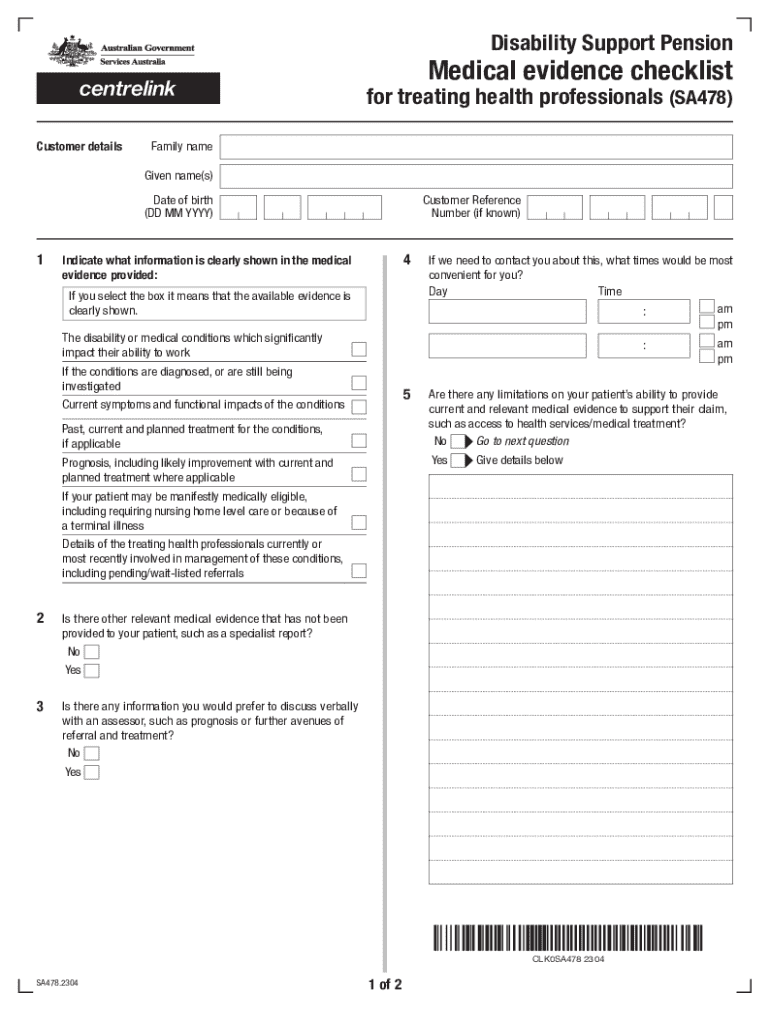
Disability Support Pension Medical Evidence Requirements 2023-2026


Understanding the Disability Support Pension Medical Evidence Requirements
The Disability Support Pension (DSP) is designed to provide financial assistance to individuals with a permanent disability that significantly impairs their ability to work. To qualify for the DSP, applicants must submit a medical evidence form that outlines their health condition and its impact on their daily life. This form is crucial as it helps assess the severity of the disability and determines eligibility for the pension. The medical evidence required typically includes detailed reports from healthcare professionals, diagnostic test results, and any relevant medical history that supports the claim.
Steps to Complete the Disability Support Pension Medical Evidence Form
Completing the disability support pension medical evidence form involves several key steps. First, gather all necessary medical documentation, including reports from doctors, specialists, and therapists. Next, fill out the form accurately, ensuring that all sections are completed. It is important to provide clear and concise descriptions of how the disability affects daily activities and work capabilities. After completing the form, review it for accuracy before submission. Finally, submit the form through the appropriate channels, whether online, by mail, or in person, depending on the specific requirements.
Eligibility Criteria for the Disability Support Pension
To qualify for the Disability Support Pension, applicants must meet specific eligibility criteria. This includes being aged between eighteen and sixty-five, having a permanent physical, intellectual, or psychiatric condition, and demonstrating that the disability significantly restricts the ability to work. Additionally, applicants must meet income and asset tests. It is essential to provide comprehensive medical evidence that clearly outlines the nature and extent of the disability to support the application.
Required Documents for the Disability Support Pension Application
When applying for the Disability Support Pension, certain documents are required to substantiate the claim. These typically include the completed medical evidence form, identification documents, proof of residency, and any medical reports or assessments from healthcare providers. It is advisable to compile these documents in advance to streamline the application process. Ensuring that all documents are current and accurately reflect the applicant's condition will enhance the chances of a successful application.
Form Submission Methods for the Disability Support Pension
Applicants can submit the disability support pension medical evidence form through various methods. The most common options include online submission via the official government portal, mailing the completed form to the designated office, or delivering it in person at local offices. Each method has its own processing times, so it is important to choose the one that best suits the applicant's needs. Online submissions often provide immediate confirmation, while mailed forms may take longer to process.
Legal Use of the Disability Support Pension
The Disability Support Pension is governed by specific legal frameworks that outline eligibility, application processes, and rights of the recipients. Understanding these legal aspects is crucial for applicants. The pension is intended to support individuals who genuinely need assistance due to their disabilities. Misrepresentation or failure to provide accurate information can lead to penalties, including the potential loss of benefits. Recipients should be aware of their rights and responsibilities under the law to ensure compliance and maintain their benefits.
Quick guide on how to complete disability support pension medical evidence requirements
Finish Disability Support Pension Medical Evidence Requirements effortlessly on any device
Digital document management has become favored by businesses and individuals alike. It offers a perfect eco-friendly substitute for conventional printed and signed documents, as you can locate the appropriate form and safely store it online. airSlate SignNow equips you with all the necessary tools to craft, alter, and eSign your documents quickly without delays. Manage Disability Support Pension Medical Evidence Requirements on any device using airSlate SignNow Android or iOS applications and streamline any document-related process today.
Effortlessly edit and eSign Disability Support Pension Medical Evidence Requirements
- Locate Disability Support Pension Medical Evidence Requirements and click on Get Form to initiate.
- Utilize the tools we provide to fill out your document.
- Highlight important sections of your documents or obscure sensitive information with tools that airSlate SignNow specially provides for that purpose.
- Create your eSignature using the Sign feature, which takes mere seconds and has the same legal validity as a conventional wet ink signature.
- Review the details and click on the Done button to save your changes.
- Choose how you wish to send your form, via email, text message (SMS), invite link, or download it to your computer.
Say goodbye to lost or misplaced documents, tedious form searching, or errors that necessitate printing new document copies. airSlate SignNow addresses all your document management requirements in just a few clicks from any device you prefer. Modify and eSign Disability Support Pension Medical Evidence Requirements and ensure excellent communication at any stage of your form preparation process with airSlate SignNow.
Create this form in 5 minutes or less
Find and fill out the correct disability support pension medical evidence requirements
Create this form in 5 minutes!
How to create an eSignature for the disability support pension medical evidence requirements
How to create an electronic signature for a PDF online
How to create an electronic signature for a PDF in Google Chrome
How to create an e-signature for signing PDFs in Gmail
How to create an e-signature right from your smartphone
How to create an e-signature for a PDF on iOS
How to create an e-signature for a PDF on Android
People also ask
-
What is the disability support pension medical evidence form?
The disability support pension medical evidence form is a document required to assess eligibility for disability support pension benefits. This form provides necessary medical information and evidence to support your claim. By accurately completing it, you enhance your chances of receiving the pension.
-
How can airSlate SignNow help with the disability support pension medical evidence form?
airSlate SignNow simplifies the process of completing and submitting the disability support pension medical evidence form. With our platform, you can easily fill out the form, eSign it, and send it directly to the relevant authorities. This streamlines your application process and saves you valuable time.
-
Is there a cost involved in using airSlate SignNow for the disability support pension medical evidence form?
airSlate SignNow offers a cost-effective solution tailored to your needs. We provide different pricing plans that allow you to choose the one that best suits your requirements for handling the disability support pension medical evidence form. You can start with a free trial to see how it meets your needs.
-
What features does airSlate SignNow offer for the disability support pension medical evidence form?
Our platform offers intuitive features for the disability support pension medical evidence form, including template creation, easy eSigning, and document management. These features ensure that you can efficiently complete, send, and track your forms all in one place. The user-friendly interface makes it accessible for everyone.
-
Can I integrate airSlate SignNow with other applications for managing the disability support pension medical evidence form?
Yes, airSlate SignNow can be integrated with various applications to enhance your workflow, especially when managing the disability support pension medical evidence form. Integrations with CRM, cloud storage, and document management systems allow seamless data exchange and improved productivity. This means you can operate more efficiently.
-
What are the benefits of using airSlate SignNow for the disability support pension medical evidence form?
Using airSlate SignNow for the disability support pension medical evidence form offers numerous benefits, including faster processing times, secure document handling, and easy collaboration with medical professionals. This can signNowly improve the accuracy of your submission and reduce the chances of delays in your application process. Overall, it’s an efficient choice for managing important documents.
-
How secure is the data when using airSlate SignNow for the disability support pension medical evidence form?
airSlate SignNow prioritizes your data security, especially for sensitive documents like the disability support pension medical evidence form. We implement industry-standard encryption, secure storage solutions, and user authentication protocols. You can trust that your information is protected throughout the entire document management process.
Get more for Disability Support Pension Medical Evidence Requirements
- General warranty deed husband and wife to husband and wife texas form
- General warranty deed individual to four individuals texas form
- General warranty deed conveying a life estate from a family trust to an individual texas form
- Deed two one 497327420 form
- Deed to trust 497327421 form
- Texas lien form
- Quitclaim deed from individual to corporation texas form
- Warranty deed from individual to corporation texas form
Find out other Disability Support Pension Medical Evidence Requirements
- Can I Electronic signature Wisconsin High Tech Memorandum Of Understanding
- How Do I Electronic signature Wisconsin High Tech Operating Agreement
- How Can I Electronic signature Wisconsin High Tech Operating Agreement
- Electronic signature Delaware Legal Stock Certificate Later
- Electronic signature Legal PDF Georgia Online
- Electronic signature Georgia Legal Last Will And Testament Safe
- Can I Electronic signature Florida Legal Warranty Deed
- Electronic signature Georgia Legal Memorandum Of Understanding Simple
- Electronic signature Legal PDF Hawaii Online
- Electronic signature Legal Document Idaho Online
- How Can I Electronic signature Idaho Legal Rental Lease Agreement
- How Do I Electronic signature Alabama Non-Profit Profit And Loss Statement
- Electronic signature Alabama Non-Profit Lease Termination Letter Easy
- How Can I Electronic signature Arizona Life Sciences Resignation Letter
- Electronic signature Legal PDF Illinois Online
- How Can I Electronic signature Colorado Non-Profit Promissory Note Template
- Electronic signature Indiana Legal Contract Fast
- Electronic signature Indiana Legal Rental Application Online
- Electronic signature Delaware Non-Profit Stock Certificate Free
- Electronic signature Iowa Legal LLC Operating Agreement Fast