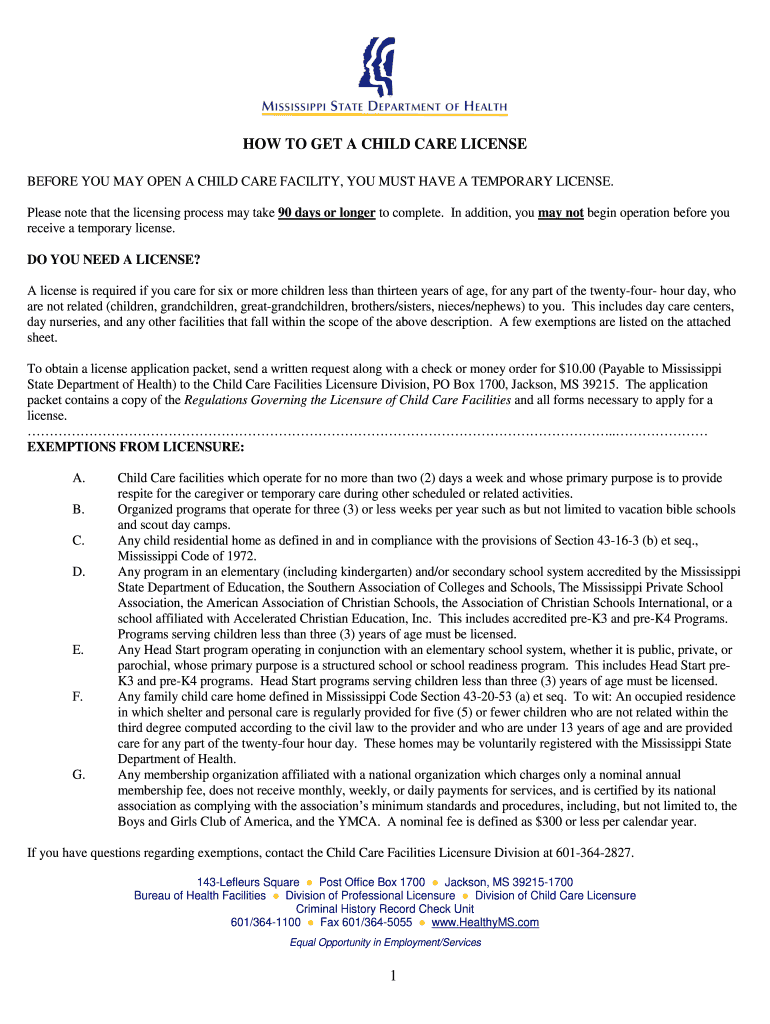
Mississippi State Department of Health Fire Inspection Form 333


What is the Mississippi State Department of Health Fire Inspection Form 333?
The Mississippi State Department of Health Fire Inspection Form 333 is a crucial document used primarily for fire safety inspections in various facilities, including childcare centers. This form ensures that establishments comply with state fire safety regulations, promoting a safe environment for children and staff. The form collects essential information regarding the facility's fire safety measures, equipment, and compliance status, serving as a record for inspections conducted by state officials.
Steps to Complete the Mississippi State Department of Health Fire Inspection Form 333
Completing the Mississippi Fire Inspection Form 333 involves several key steps to ensure accuracy and compliance:
- Gather all necessary information about the facility, including its address, ownership details, and the types of fire safety equipment installed.
- Review the fire safety regulations applicable to your facility to ensure all required measures are documented.
- Fill out the form with precise details, ensuring that all sections are completed as per the guidelines provided by the Mississippi State Department of Health.
- Double-check the information for accuracy before submitting the form to avoid delays or compliance issues.
How to Obtain the Mississippi State Department of Health Fire Inspection Form 333
The Mississippi Fire Inspection Form 333 can be obtained through various channels. It is typically available on the official website of the Mississippi State Department of Health. Additionally, you may request a physical copy from local health department offices or fire safety authorities. Ensuring you have the most current version of the form is essential, as regulations may change over time.
Legal Use of the Mississippi State Department of Health Fire Inspection Form 333
The legal use of the Mississippi Fire Inspection Form 333 is governed by state regulations regarding fire safety and health standards. When properly completed and submitted, this form serves as a legal document that verifies compliance with fire safety laws. It is essential for facilities to maintain accurate records of their fire inspections, as these documents may be required during audits or inspections by state authorities.
Key Elements of the Mississippi State Department of Health Fire Inspection Form 333
Understanding the key elements of the Fire Inspection Form 333 is vital for effective completion. The form typically includes:
- Facility identification details, such as name, address, and contact information.
- Information on fire safety equipment, including smoke detectors, fire extinguishers, and emergency exits.
- Compliance status with state fire safety regulations.
- Inspection results and any recommendations for improvements or corrections.
Form Submission Methods for the Mississippi State Department of Health Fire Inspection Form 333
The Mississippi Fire Inspection Form 333 can be submitted through various methods to accommodate different preferences. Options typically include:
- Online submission through the Mississippi State Department of Health's official website, where forms can be filled out and submitted electronically.
- Mailing the completed form to the appropriate local health department office.
- In-person submission at designated health department locations, allowing for immediate processing and feedback.
Quick guide on how to complete mdhs form 333
Effortlessly prepare mdhs form 333 on any device
Managing documents online has become increasingly favored by both businesses and individuals. It serves as an ideal eco-friendly alternative to traditional printed and signed documents, as you can easily find the necessary form and safely store it online. airSlate SignNow provides you with all the tools necessary to create, modify, and electronically sign your documents swiftly without any delays. Manage ms department of health form 333 fire inspection on any device using the airSlate SignNow apps for Android or iOS and simplify any document-related process today.
The simplest way to modify and electronically sign 333 form mdhs comfortably
- Find fire safety form 333 and click on Get Form to begin.
- Use the tools we provide to fill out your form.
- Mark important sections of your documents or redact sensitive information with tools that airSlate SignNow offers specifically for that purpose.
- Create your signature using the Sign feature, which takes moments and holds the same legal standing as a traditional handwritten signature.
- Review all the details and click on the Done button to save your modifications.
- Select your preferred method to submit your form, through email, SMS, or invite link, or download it to your computer.
No more concerns about lost or misplaced files, tedious form searches, or mistakes that necessitate printing new document copies. airSlate SignNow meets all your document management needs in just a few clicks from any device you choose. Alter and eSign form 333 for childcare facility in ms while ensuring effective communication at every stage of your form preparation process with airSlate SignNow.
Create this form in 5 minutes or less
Related searches to mississippi state department of health 333 form
Create this form in 5 minutes!
How to create an eSignature for the ms department of health form 333
How to create an electronic signature for a PDF online
How to create an electronic signature for a PDF in Google Chrome
How to create an e-signature for signing PDFs in Gmail
How to create an e-signature right from your smartphone
How to create an e-signature for a PDF on iOS
How to create an e-signature for a PDF on Android
People also ask ms fire form 333
-
What is the ms department of health form 333 fire inspection?
The ms department of health form 333 fire inspection is a document required to ensure that facilities meet necessary fire safety standards. It is crucial for compliance with state regulations. Completing this form accurately can help prevent fines and enhance safety protocols.
-
How can airSlate SignNow assist with completing the ms department of health form 333 fire inspection?
airSlate SignNow allows you to easily complete, sign, and send the ms department of health form 333 fire inspection electronically. Our platform streamlines the process, saving you time and ensuring accuracy. Additionally, you can access templates to simplify your workflow.
-
Is the ms department of health form 333 fire inspection easy to fill out using airSlate SignNow?
Yes, using airSlate SignNow makes filling out the ms department of health form 333 fire inspection quick and user-friendly. Our intuitive interface guides you through the required fields, ensuring all necessary information is captured accurately. This reduces the likelihood of errors.
-
What are the benefits of using airSlate SignNow for the ms department of health form 333 fire inspection?
Using airSlate SignNow for the ms department of health form 333 fire inspection provides numerous benefits, including faster turnaround times and improved organization. The ability to track document status in real-time enhances your efficiency. Moreover, electronic signatures streamline approvals.
-
How much does it cost to use airSlate SignNow for the ms department of health form 333 fire inspection?
Pricing for airSlate SignNow varies based on subscription plans, but it is designed to be a cost-effective solution for managing documents like the ms department of health form 333 fire inspection. We offer various plans suitable for individuals to larger businesses, ensuring accessibility for all users.
-
Can airSlate SignNow integrate with other software for the ms department of health form 333 fire inspection?
Absolutely! airSlate SignNow offers seamless integrations with various software applications, allowing you to manage the ms department of health form 333 fire inspection alongside your existing tools. This enhances workflow efficiency and keeps all relevant data in one place.
-
What security measures does airSlate SignNow have for the ms department of health form 333 fire inspection?
airSlate SignNow prioritizes security, implementing top-notch measures to protect your documents, including the ms department of health form 333 fire inspection. Features like encryption, secure cloud storage, and compliance with data protection regulations ensure your information is safe and confidential.
Get more for ms state form 333
- Application for change of name for a family mohavecourts az form
- Application for pharmacist licensure by reciprocity pharmacytest az form
- Application for supplemental educational ses school year ade az form
- Prescriptive authority initial application instructions pmd arsbn arkansas form
- Block 1 please list your primary location do not use p o box dir ca form
- Instructions for filing an application for pharmacy ca form
- Eligibility application eligibility application latc ca form
- Application for continuing education provider dbc ca form
Find out other msdh fire inspection form 333
- eSign Delaware Software Development Proposal Template Free
- eSign Nevada Software Development Proposal Template Mobile
- Can I eSign Colorado Mobile App Design Proposal Template
- How Can I eSignature California Cohabitation Agreement
- How Do I eSignature Colorado Cohabitation Agreement
- How Do I eSignature New Jersey Cohabitation Agreement
- Can I eSign Utah Mobile App Design Proposal Template
- eSign Arkansas IT Project Proposal Template Online
- eSign North Dakota IT Project Proposal Template Online
- eSignature New Jersey Last Will and Testament Online
- eSignature Pennsylvania Last Will and Testament Now
- eSign Arkansas Software Development Agreement Template Easy
- eSign Michigan Operating Agreement Free
- Help Me With eSign Nevada Software Development Agreement Template
- eSign Arkansas IT Consulting Agreement Computer
- How To eSignature Connecticut Living Will
- eSign Alaska Web Hosting Agreement Computer
- eSign Alaska Web Hosting Agreement Now
- eSign Colorado Web Hosting Agreement Simple
- How Do I eSign Colorado Joint Venture Agreement Template