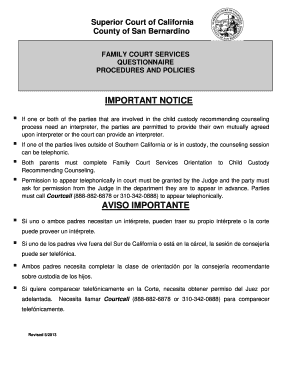
San Bernardino Family Court Services 2013


What is the San Bernardino Family Court Services
The San Bernardino Family Court Services provide essential legal support for families navigating various family law matters. This includes issues related to child custody, visitation, child support, spousal support, and domestic violence. The services aim to assist families in resolving disputes amicably and fairly, ensuring that the best interests of children are prioritized. Family court services also offer mediation and counseling resources to help families reach agreements outside of litigation.
How to Use the San Bernardino Family Court Services
Utilizing the San Bernardino Family Court Services involves several steps. First, individuals should identify the specific services they require, such as mediation or filing for custody. Next, they can access the necessary forms through the family court’s website or in person at the courthouse. Once the forms are completed, they can be submitted electronically or in person. It is advisable to consult with court staff or legal professionals if there are any questions about the process.
Steps to Complete the San Bernardino Family Court Services
Completing the San Bernardino Family Court Services typically involves the following steps:
- Determine the specific family law issue you are facing.
- Gather all required documentation, including identification and any previous court orders.
- Access and complete the appropriate family court forms.
- Submit the forms either online or at the courthouse, ensuring all signatures are included.
- Attend any scheduled hearings or mediation sessions as required.
Legal Use of the San Bernardino Family Court Services
The legal use of the San Bernardino Family Court Services is governed by California family law. It is essential that all documents submitted comply with local court rules and procedures. Electronic submissions are recognized as legally binding, provided they meet the requirements set forth by the court. This includes proper signatures and adherence to deadlines. Understanding these legal frameworks is crucial for ensuring that your case is handled appropriately.
Required Documents
When engaging with the San Bernardino Family Court Services, certain documents are typically required. These may include:
- Identification documents, such as a driver’s license or state ID.
- Proof of residency in San Bernardino County.
- Completed family court forms relevant to your case.
- Any existing court orders or legal documents pertaining to your family law issue.
Form Submission Methods
Forms for the San Bernardino Family Court Services can be submitted through multiple methods. Individuals have the option to submit forms online via the court's electronic filing system, which offers a convenient and efficient way to manage documentation. Alternatively, forms can be mailed or delivered in person to the courthouse. Each method has specific guidelines and deadlines, so it is important to choose the one that best fits your needs.
Eligibility Criteria
Eligibility for the San Bernardino Family Court Services generally depends on the nature of the family law issue being addressed. For instance, individuals seeking custody or support must demonstrate a legitimate interest in the welfare of the child involved. Additionally, residency in San Bernardino County is typically required for access to local family court services. It is advisable to check with the court for any specific eligibility requirements related to your case.
Quick guide on how to complete san bernardino family court services
Complete San Bernardino Family Court Services effortlessly on any device
Online document management has gained signNow traction among companies and individuals. It serves as an excellent eco-friendly substitute for traditional printed and signed documents, allowing you to obtain the necessary forms and securely keep them online. airSlate SignNow equips you with all the resources required to create, amend, and eSign your documents quickly and without holdups. Manage San Bernardino Family Court Services on any device using airSlate SignNow's Android or iOS applications and streamline any document-related tasks today.
The easiest way to alter and eSign San Bernardino Family Court Services with ease
- Obtain San Bernardino Family Court Services and click Get Form to initiate the process.
- Utilize the tools we provide to complete your document.
- Emphasize important sections of your documents or redact sensitive information with the tools that airSlate SignNow offers specifically for that purpose.
- Generate your signature using the Sign tool, which takes seconds and holds the same legal validity as a conventional wet ink signature.
- Verify the details and click the Done button to save your modifications.
- Select your preferred method to send your form, whether by email, SMS, or invite link, or download it to your computer.
Forget about missing or misplaced files, tedious document searching, or mistakes that require printing new copies. airSlate SignNow meets all your document management requirements in just a few clicks from a device of your choice. Modify and eSign San Bernardino Family Court Services and ensure excellent communication at every stage of the document preparation process with airSlate SignNow.
Create this form in 5 minutes or less
Find and fill out the correct san bernardino family court services
Create this form in 5 minutes!
How to create an eSignature for the san bernardino family court services
How to create an electronic signature for a PDF online
How to create an electronic signature for a PDF in Google Chrome
How to create an e-signature for signing PDFs in Gmail
How to create an e-signature right from your smartphone
How to create an e-signature for a PDF on iOS
How to create an e-signature for a PDF on Android
People also ask
-
What are San Bernardino family court forms?
San Bernardino family court forms are legal documents required for various family-related court proceedings, such as divorce, custody, and child support. It’s essential to complete these forms accurately to ensure a smooth legal process. airSlate SignNow provides an accessible platform to fill out and eSign these forms efficiently.
-
How can airSlate SignNow help with San Bernardino family court forms?
airSlate SignNow simplifies the process of completing San Bernardino family court forms by offering an easy-to-use interface for filling and signing documents. Users can upload necessary files, add their signatures, and send them securely. This helps streamline the paperwork required for family court proceedings.
-
Are there any costs associated with using airSlate SignNow for San Bernardino family court forms?
Yes, airSlate SignNow offers various pricing plans depending on your needs, including options for individuals and businesses. Each plan includes access to features necessary for managing San Bernardino family court forms at an affordable rate. Potential users can explore free trials to determine the best fit.
-
Can I integrate airSlate SignNow with other platforms for San Bernardino family court forms?
Absolutely! airSlate SignNow integrates seamlessly with various applications to manage San Bernardino family court forms alongside apps like Google Drive, Dropbox, and CRM systems. This enhances your workflow and allows for a more efficient document management process.
-
What features does airSlate SignNow provide for handling San Bernardino family court forms?
airSlate SignNow offers essential features such as document templates, eSignature capabilities, and real-time tracking to aid in the management of San Bernardino family court forms. Users can automate workflows and monitor the status of their documents, ensuring efficiency and organization.
-
Is it secure to use airSlate SignNow for San Bernardino family court forms?
Yes, airSlate SignNow prioritizes user security with industry-standard encryption and compliance with data protection regulations. This ensures that all San Bernardino family court forms and personal information are kept confidential and secure throughout the signing and submission process.
-
What types of San Bernardino family court forms can I manage with airSlate SignNow?
With airSlate SignNow, you can manage a variety of San Bernardino family court forms, including petitions for divorce, child custody agreements, and spousal support documents. This versatility makes it an excellent choice for individuals navigating family law proceedings.
Get more for San Bernardino Family Court Services
Find out other San Bernardino Family Court Services
- How Do I eSignature Alaska Life Sciences Presentation
- Help Me With eSignature Iowa Life Sciences Presentation
- How Can I eSignature Michigan Life Sciences Word
- Can I eSignature New Jersey Life Sciences Presentation
- How Can I eSignature Louisiana Non-Profit PDF
- Can I eSignature Alaska Orthodontists PDF
- How Do I eSignature New York Non-Profit Form
- How To eSignature Iowa Orthodontists Presentation
- Can I eSignature South Dakota Lawers Document
- Can I eSignature Oklahoma Orthodontists Document
- Can I eSignature Oklahoma Orthodontists Word
- How Can I eSignature Wisconsin Orthodontists Word
- How Do I eSignature Arizona Real Estate PDF
- How To eSignature Arkansas Real Estate Document
- How Do I eSignature Oregon Plumbing PPT
- How Do I eSignature Connecticut Real Estate Presentation
- Can I eSignature Arizona Sports PPT
- How Can I eSignature Wisconsin Plumbing Document
- Can I eSignature Massachusetts Real Estate PDF
- How Can I eSignature New Jersey Police Document