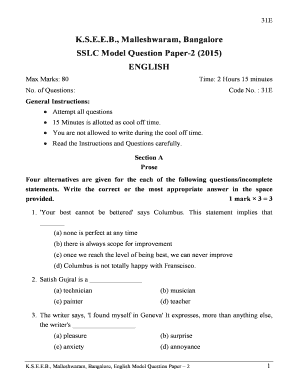
Model Question Paper Form


What is the Model Question Paper
A model question paper serves as a template designed to help students prepare for examinations by providing a structured format of potential questions. It typically mirrors the style and content of actual exam papers, allowing learners to familiarize themselves with the types of questions they may encounter. This resource is particularly beneficial for students in various educational systems, including those preparing for standardized tests or state-specific assessments.
How to use the Model Question Paper
Using a model question paper effectively involves several steps. First, review the paper thoroughly to understand its layout and the types of questions presented. Next, attempt to answer the questions without consulting your notes to simulate exam conditions. After completing the paper, compare your answers with the provided solutions, if available, to identify areas for improvement. This practice not only enhances knowledge retention but also builds confidence for the actual exam.
Key elements of the Model Question Paper
Several key elements define a model question paper. These include:
- Question Format: Questions may vary in style, including multiple-choice, short answer, and essay formats.
- Content Coverage: The paper should encompass all relevant topics that will be tested in the actual exam.
- Marking Scheme: A clear indication of how marks are allocated for each question helps students prioritize their efforts.
- Time Allocation: Suggested time limits for each section can aid in time management during actual testing.
Steps to complete the Model Question Paper
Completing a model question paper involves a systematic approach. Follow these steps:
- Gather necessary materials, including the model question paper and any required stationery.
- Read through the instructions carefully to understand the requirements.
- Set a timer to replicate exam conditions and begin answering the questions.
- Review your answers upon completion, making note of any mistakes or areas needing further study.
- Seek feedback from teachers or peers if possible to enhance understanding.
Legal use of the Model Question Paper
Model question papers are generally used for educational purposes and do not typically require legal considerations. However, it is essential to ensure that any materials used do not infringe on copyright laws. Institutions may provide guidelines on the appropriate use of these resources, especially if they are derived from official exam formats.
Examples of using the Model Question Paper
Examples of how to utilize a model question paper include:
- As a study aid in group settings, where students can discuss and solve questions collaboratively.
- In preparation for specific subjects, such as mathematics or science, where practice can significantly enhance performance.
- As a tool for teachers to assess student readiness and identify topics that may require additional instruction.
Quick guide on how to complete model question paper
Easily Prepare Model Question Paper on Any Device
Digital document management has gained traction among enterprises and individuals alike. It serves as an ideal eco-friendly substitute for traditional printed and signed documents, allowing you to acquire the necessary form and securely store it online. airSlate SignNow equips you with all the resources required to design, amend, and electronically sign your documents promptly without any holdups. Manage Model Question Paper across any platform with the airSlate SignNow Android or iOS applications and streamline any document-related process today.
Effortlessly Modify and Electronically Sign Model Question Paper
- Obtain Model Question Paper and click on Get Form to commence.
- Leverage the tools provided to finalize your document.
- Emphasize key sections of the documents or obscure sensitive information using tools specifically designed for that purpose by airSlate SignNow.
- Generate your signature using the Sign feature, which takes mere seconds and carries the same legal authority as a conventional handwritten signature.
- Review the details and click on the Done button to store your changes.
- Choose your preferred method to share your form, whether by email, SMS, or an invitation link, or download it to your computer.
Eliminate concerns over lost or misplaced documents, tedious form searching, or errors that necessitate the printing of new document copies. airSlate SignNow meets your document management needs in just a few clicks from your device of choice. Modify and electronically sign Model Question Paper and ensure excellent communication at every stage of your form preparation journey with airSlate SignNow.
Create this form in 5 minutes or less
Create this form in 5 minutes!
How to create an eSignature for the model question paper
How to create an electronic signature for a PDF online
How to create an electronic signature for a PDF in Google Chrome
How to create an e-signature for signing PDFs in Gmail
How to create an e-signature right from your smartphone
How to create an e-signature for a PDF on iOS
How to create an e-signature for a PDF on Android
People also ask
-
What is a model question paper?
A model question paper is a sample document that provides a framework of potential questions for an exam or assessment. It helps students prepare effectively by familiarizing them with the format and types of questions they might encounter. Using a model question paper can enhance a student's understanding and confidence before the actual test.
-
How can airSlate SignNow help with creating model question papers?
airSlate SignNow offers an easy-to-use platform that allows educators to create and share model question papers seamlessly. With our eSigning features, you can quickly collaborate with colleagues, ensuring that all necessary feedback is integrated. This streamlines the process of generating high-quality model question papers tailored to your needs.
-
What are the pricing options for airSlate SignNow?
airSlate SignNow offers several pricing plans designed to fit different budgets and organizational needs. You can choose from monthly or annual subscriptions, with options that include additional features like branding and custom templates. Providing a cost-effective solution for creating model question papers, our plans ensure value for your investment.
-
What features does airSlate SignNow offer for document creation?
airSlate SignNow includes a variety of features that facilitate document creation, including templates, drag-and-drop functionality, and customizable fields. These features streamline the process of making model question papers, allowing users to design professional and structured documents quickly. Additionally, you have the ability to easily collaborate and get documents signed online.
-
Are there any benefits to using a model question paper in teaching?
Yes, using a model question paper can signNowly benefit teaching by providing students with a clear understanding of expected knowledge and skills. It also aids in identifying areas that need more focus during study sessions. Overall, it enhances teaching effectiveness and student performance.
-
Can airSlate SignNow integrate with other educational tools?
Absolutely! airSlate SignNow can integrate with various educational tools and Learning Management Systems (LMS). This allows educators to streamline their processes, from creating model question papers to distributing them effectively. Integration ensures that you have all necessary resources at your fingertips.
-
Is it easy to share model question papers created with airSlate SignNow?
Yes, sharing model question papers created with airSlate SignNow is very easy. You can send documents via email or create shareable links with just a few clicks. This facilitates collaboration among teachers and students, making it simpler to distribute model question papers to anyone who needs them.
Get more for Model Question Paper
- Opd complaint form state education departmentdepartment of educationthe state of new yorknys professional misconduct
- Township support stutsman county form
- Notice of termination the oklahoma department of form
- B 5962006 b 5962006 form
- This form must be received by the 15th of the month for your monthly benefit payment to be directly deposited into
- One emergency evacuation drill a drill or rapid dismissal shall be conducted during the first ten days of the form
- Administrationhudclipsformshud5 hudgov us department of
- 1412 sw 43rd street ste 120 form
Find out other Model Question Paper
- How To Integrate Sign in Banking
- How To Use Sign in Banking
- Help Me With Use Sign in Banking
- Can I Use Sign in Banking
- How Do I Install Sign in Banking
- How To Add Sign in Banking
- How Do I Add Sign in Banking
- How Can I Add Sign in Banking
- Can I Add Sign in Banking
- Help Me With Set Up Sign in Government
- How To Integrate eSign in Banking
- How To Use eSign in Banking
- How To Install eSign in Banking
- How To Add eSign in Banking
- How To Set Up eSign in Banking
- How To Save eSign in Banking
- How To Implement eSign in Banking
- How To Set Up eSign in Construction
- How To Integrate eSign in Doctors
- How To Use eSign in Doctors