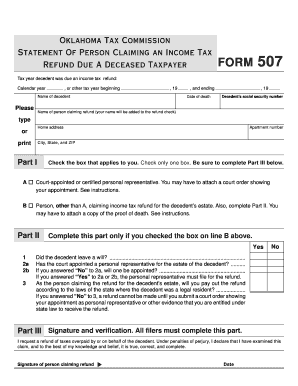
Oklahoma Form 507


What is the Oklahoma Form 507
The Oklahoma Form 507 is a specific document used primarily for tax purposes in the state of Oklahoma. This form is essential for individuals and businesses to report certain financial information accurately. It serves as a means to ensure compliance with state tax regulations and is often required for various filings, including income tax returns. Understanding the purpose and requirements of this form is crucial for anyone looking to navigate Oklahoma's tax landscape effectively.
How to use the Oklahoma Form 507
Using the Oklahoma Form 507 involves several steps to ensure accurate completion and submission. First, gather all necessary financial documents, including income statements and deduction records. Next, carefully fill out the form, ensuring that all information is accurate and complete. It is important to review the form for any errors before submission. Once completed, the form can be filed electronically or mailed to the appropriate state tax authority, depending on the specific instructions provided for the form.
Steps to complete the Oklahoma Form 507
Completing the Oklahoma Form 507 requires attention to detail. Follow these steps for successful completion:
- Gather necessary documents, such as W-2s, 1099s, and any relevant receipts.
- Download the form from the official Oklahoma tax website or access it through a trusted digital platform.
- Fill in your personal information, including your name, address, and Social Security number.
- Report your income accurately, ensuring all sources are included.
- Claim any deductions or credits for which you are eligible.
- Review the completed form for accuracy and completeness.
- Submit the form electronically or via mail, following the provided submission guidelines.
Legal use of the Oklahoma Form 507
The legal use of the Oklahoma Form 507 is governed by state tax laws. To ensure that the form is legally valid, it must be completed accurately and submitted by the designated deadlines. Additionally, the form must comply with the relevant tax regulations set forth by the Oklahoma Tax Commission. Failure to adhere to these legal requirements may result in penalties or delays in processing, making it essential for users to understand their obligations when using this form.
Key elements of the Oklahoma Form 507
Several key elements are crucial to the Oklahoma Form 507. These include:
- Personal Information: Accurate identification details of the filer.
- Income Reporting: Comprehensive disclosure of all income sources.
- Deductions and Credits: Properly claiming applicable deductions to reduce taxable income.
- Signature: The form must be signed to validate the information provided.
Form Submission Methods
The Oklahoma Form 507 can be submitted through various methods, catering to different preferences. Users can choose to file the form electronically using the state’s online tax portal, which often provides immediate confirmation of receipt. Alternatively, the form can be printed and mailed to the appropriate tax office. It is important to check the specific submission guidelines for the form to ensure compliance with the state’s requirements.
Quick guide on how to complete oklahoma form 507
Effortlessly prepare Oklahoma Form 507 on any device
Digital document management has become increasingly favored by businesses and individuals. It serves as an ideal eco-friendly alternative to traditional printed and signed documents, as you can access the necessary form and securely store it online. airSlate SignNow provides all the features required to generate, edit, and eSign your documents quickly without delays. Manage Oklahoma Form 507 on any platform using the airSlate SignNow Android or iOS applications and enhance any document-related process today.
The easiest way to modify and eSign Oklahoma Form 507 without hassle
- Locate Oklahoma Form 507 and click Get Form to commence.
- Utilize the tools we provide to complete your form.
- Emphasize relevant sections of your documents or obscure sensitive information with tools that airSlate SignNow offers specifically for that purpose.
- Create your eSignature using the Sign feature, which takes mere seconds and holds the same legal validity as a conventional wet ink signature.
- Review the details and click on the Done button to finalize your changes.
- Choose how you wish to send your form, via email, SMS, invite link, or download it to your computer.
Eliminate concerns about lost or misplaced files, tedious form searching, or mistakes that necessitate printing new copies of documents. airSlate SignNow addresses your document management requirements in just a few clicks from any device of your preference. Adjust and eSign Oklahoma Form 507 to ensure effective communication at every stage of your form preparation process with airSlate SignNow.
Create this form in 5 minutes or less
Create this form in 5 minutes!
How to create an eSignature for the oklahoma form 507
How to create an electronic signature for a PDF online
How to create an electronic signature for a PDF in Google Chrome
How to create an e-signature for signing PDFs in Gmail
How to create an e-signature right from your smartphone
How to create an e-signature for a PDF on iOS
How to create an e-signature for a PDF on Android
People also ask
-
What is the Oklahoma Form 507?
The Oklahoma Form 507 is a specific document used for various purposes in the state of Oklahoma. It is essential for businesses and individuals to understand its requirements to ensure compliance. Using airSlate SignNow, you can easily eSign and send the Oklahoma Form 507 securely.
-
How can airSlate SignNow help with the Oklahoma Form 507?
airSlate SignNow provides a user-friendly platform that allows you to quickly fill out and eSign the Oklahoma Form 507. With our solution, you can streamline document workflows to save time and enhance productivity. This eliminates the hassle of traditional signing methods.
-
Is there a cost associated with using airSlate SignNow for the Oklahoma Form 507?
Yes, there is a subscription fee for using airSlate SignNow, but it offers competitive pricing compared to other eSignature solutions. You can choose a plan that fits your needs, which will allow you to manage the Oklahoma Form 507 effectively. Our pricing structure is designed to be cost-effective for businesses of all sizes.
-
What key features does airSlate SignNow offer for the Oklahoma Form 507?
airSlate SignNow includes features such as customizable templates, real-time tracking, and secure cloud storage for your documents, including the Oklahoma Form 507. These features ensure that you can efficiently manage your documents and maintain compliance. Additionally, our platform supports various file formats, making it versatile for users.
-
Are there any integrations available with airSlate SignNow for managing the Oklahoma Form 507?
Yes, airSlate SignNow seamlessly integrates with various applications and platforms, allowing you to manage the Oklahoma Form 507 more effectively. You can connect with popular tools like Google Drive, Salesforce, and Microsoft Office. This integration helps in streamlining your workflow across different systems.
-
What are the benefits of using airSlate SignNow for the Oklahoma Form 507?
Using airSlate SignNow for the Oklahoma Form 507 provides numerous benefits, including speed, accessibility, and security. You can access and eSign documents from anywhere, ensuring you never miss a deadline. Additionally, our robust security measures mean your documents are protected throughout the signing process.
-
How do I get started with airSlate SignNow for the Oklahoma Form 507?
Getting started with airSlate SignNow is simple. Sign up for an account on our website, choose a suitable plan, and you can start working on the Oklahoma Form 507 in minutes. Our platform offers guided tutorials to help you through the process of creating, sending, and signing documents.
Get more for Oklahoma Form 507
- Ratio and proportion recipe project form
- Inflatable waiver form
- Childcare ending form
- Fidelity durable power of attorney affidavit and indemnification form
- Sglv 8283a form
- Acceptance letter tata institute of social sciences download tiss form
- California santa clara county form
- Casra membership application form
Find out other Oklahoma Form 507
- How To Sign Kentucky Lease agreement form
- Can I Sign Michigan Lease agreement sample
- How Do I Sign Oregon Lease agreement sample
- How Can I Sign Oregon Lease agreement sample
- Can I Sign Oregon Lease agreement sample
- How To Sign West Virginia Lease agreement contract
- How Do I Sign Colorado Lease agreement template
- Sign Iowa Lease agreement template Free
- Sign Missouri Lease agreement template Later
- Sign West Virginia Lease agreement template Computer
- Sign Nevada Lease template Myself
- Sign North Carolina Loan agreement Simple
- Sign Maryland Month to month lease agreement Fast
- Help Me With Sign Colorado Mutual non-disclosure agreement
- Sign Arizona Non disclosure agreement sample Online
- Sign New Mexico Mutual non-disclosure agreement Simple
- Sign Oklahoma Mutual non-disclosure agreement Simple
- Sign Utah Mutual non-disclosure agreement Free
- Sign Michigan Non disclosure agreement sample Later
- Sign Michigan Non-disclosure agreement PDF Safe