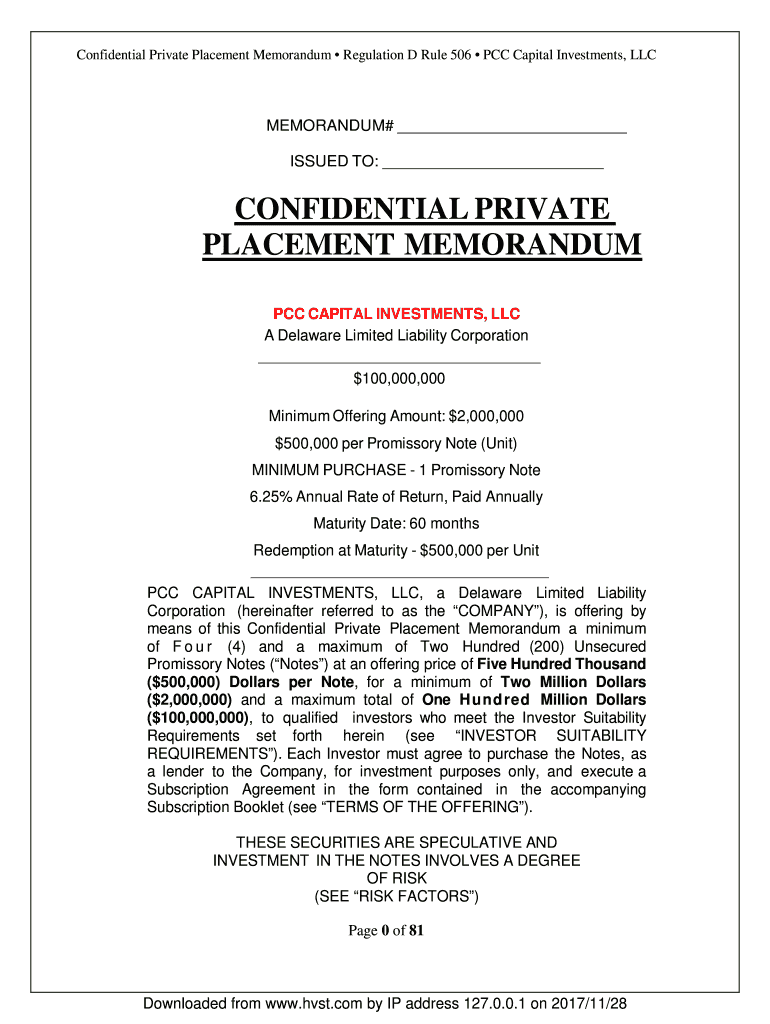
Confidential Private Placement Memorandum Regulation D Rule 506 PCC Capital Investments, LLC Form


What is the Confidential Private Placement Memorandum Regulation D Rule 506 PCC Capital Investments, LLC
The Confidential Private Placement Memorandum Regulation D Rule 506 is a legal document used by companies to raise capital through private offerings. This memorandum outlines the details of the investment opportunity, including potential risks, financial projections, and the use of funds. It is essential for investors to review this document thoroughly to understand the terms and conditions associated with their investment. The Rule 506 exemption allows companies to raise an unlimited amount of money from accredited investors while ensuring compliance with federal securities laws.
Key elements of the Confidential Private Placement Memorandum Regulation D Rule 506 PCC Capital Investments, LLC
Several key elements are crucial in the Confidential Private Placement Memorandum. These include:
- Investment Overview: A summary of the investment opportunity, including the business model and market analysis.
- Risk Factors: A detailed section outlining potential risks associated with the investment, helping investors make informed decisions.
- Use of Proceeds: An explanation of how the funds raised will be utilized, providing transparency to investors.
- Management Team: Information about the company's leadership and their qualifications, which can enhance investor confidence.
- Financial Projections: Forecasts of the company’s financial performance, including revenue and profit expectations.
Steps to complete the Confidential Private Placement Memorandum Regulation D Rule 506 PCC Capital Investments, LLC
Completing the Confidential Private Placement Memorandum involves several important steps:
- Gather Information: Collect all necessary financial and operational data to accurately reflect the company’s status.
- Draft the Memorandum: Create a comprehensive document that includes all required sections, ensuring clarity and compliance with legal standards.
- Review and Revise: Have legal counsel review the memorandum to ensure all regulatory requirements are met and that the document is free of errors.
- Distribute to Investors: Provide the finalized memorandum to potential investors, ensuring they have access to all relevant information.
Legal use of the Confidential Private Placement Memorandum Regulation D Rule 506 PCC Capital Investments, LLC
The legal use of the Confidential Private Placement Memorandum is critical for compliance with securities regulations. It must be distributed only to accredited investors, as defined by the Securities and Exchange Commission (SEC). The memorandum serves as a protective measure for both the issuer and the investors, ensuring that all parties are aware of the investment's nature and associated risks. Proper use of this document can help mitigate legal liabilities and enhance investor trust.
How to obtain the Confidential Private Placement Memorandum Regulation D Rule 506 PCC Capital Investments, LLC
Obtaining the Confidential Private Placement Memorandum typically involves contacting the company directly. Interested investors can request the document through the company's website or investor relations department. It is important to ensure that you meet the criteria for being an accredited investor before requesting access to this sensitive information. Companies may also provide the memorandum during investment presentations or private meetings.
Eligibility Criteria
To invest under the Confidential Private Placement Memorandum Regulation D Rule 506, investors must meet specific eligibility criteria. Generally, only accredited investors, which include individuals with a net worth exceeding one million dollars (excluding primary residence) or an annual income of at least two hundred thousand dollars (or three hundred thousand dollars jointly with a spouse), are permitted to participate. This criterion ensures that investors have the financial sophistication to understand the risks involved in private placements.
Quick guide on how to complete factors of 506
Complete factors of 506 effortlessly on any device
Digital document management has become increasingly favored by businesses and individuals. It offers an ideal environmentally friendly substitute for traditional printed and signed documents, allowing you to obtain the necessary form and securely store it online. airSlate SignNow equips you with all the tools needed to create, edit, and eSign your documents swiftly without delays. Manage factors of 506 across any platform using airSlate SignNow's Android or iOS applications and enhance any document-related process today.
How to edit and eSign factors of 506 effortlessly
- Find factors of 506 and then click Get Form to begin.
- Utilize the tools we provide to complete your form.
- Highlight important sections of your documents or obscure sensitive information with tools that airSlate SignNow provides specifically for that purpose.
- Generate your eSignature with the Sign tool, which takes seconds and carries the same legal validity as a conventional handwritten signature.
- Review all the details and then click on the Done button to save your changes.
- Choose how you would like to send your form—via email, SMS, invitation link, or download it to your computer.
Eliminate the worry of lost or misplaced documents, tiresome form searches, or errors that necessitate the printing of new document copies. airSlate SignNow takes care of your document management needs in just a few clicks from any device you prefer. Modify and eSign factors of 506 and ensure exceptional communication at every step of your form preparation process with airSlate SignNow.
Create this form in 5 minutes or less
Create this form in 5 minutes!
How to create an eSignature for the factors of 506
How to create an electronic signature for a PDF online
How to create an electronic signature for a PDF in Google Chrome
How to create an e-signature for signing PDFs in Gmail
How to create an e-signature right from your smartphone
How to create an e-signature for a PDF on iOS
How to create an e-signature for a PDF on Android
People also ask factors of 506
-
What are the key factors of 506 when choosing an eSigning solution?
The factors of 506 include ease of use, security features, integration capabilities, and cost-effectiveness. These aspects directly influence how efficiently businesses can send and eSign documents. Evaluating these factors helps ensure that the chosen solution meets the specific needs of your organization.
-
How does airSlate SignNow address the factors of 506 for pricing?
AirSlate SignNow offers competitive pricing that aligns with the factors of 506. Our pricing model is designed to be cost-effective for businesses of all sizes. By providing flexible plans and no hidden fees, we ensure that our customers can maximize their return on investment.
-
What features of airSlate SignNow relate to the factors of 506?
AirSlate SignNow encompasses several features that align with the factors of 506, such as customizable templates, mobile access, and advanced security protocols. These features simplify the eSigning process and enhance user experience, making it easier for businesses to manage their documents efficiently.
-
How do the factors of 506 impact document security in airSlate SignNow?
Security is a critical factor of 506 in eSigning solutions, and airSlate SignNow addresses this with AES-256 encryption and compliance with major regulations. Our platform ensures that all documents signed through our service are protected from unauthorized access. This emphasis on security builds trust with users and clients alike.
-
What are the benefits of using airSlate SignNow regarding the factors of 506?
When considering the factors of 506, airSlate SignNow provides numerous benefits that streamline business processes. It enhances operational efficiency by reducing document turnaround times and supports remote work capabilities. Additionally, our solution fosters collaboration among team members and clients.
-
Can airSlate SignNow integrate with other software as part of the factors of 506?
Yes, airSlate SignNow is designed to integrate seamlessly with various software platforms, reflecting one of the key factors of 506. This allows businesses to connect their existing tools and workflows with our eSigning capabilities, ensuring a smoother operational flow. Integration options include CRM systems, storage solutions, and more.
-
How can small businesses benefit from understanding the factors of 506?
Small businesses can greatly benefit from understanding the factors of 506 by making informed decisions about eSigning solutions. By focusing on features like affordability, scalability, and support, they can choose a platform that fits their specific needs. AirSlate SignNow helps small businesses optimize their document processes without excessive costs.
Get more for factors of 506
Find out other factors of 506
- How To Electronic signature Delaware Government Document
- Help Me With Electronic signature Indiana Education PDF
- How To Electronic signature Connecticut Government Document
- How To Electronic signature Georgia Government PDF
- Can I Electronic signature Iowa Education Form
- How To Electronic signature Idaho Government Presentation
- Help Me With Electronic signature Hawaii Finance & Tax Accounting Document
- How Can I Electronic signature Indiana Government PDF
- How Can I Electronic signature Illinois Finance & Tax Accounting PPT
- How To Electronic signature Maine Government Document
- How To Electronic signature Louisiana Education Presentation
- How Can I Electronic signature Massachusetts Government PDF
- How Do I Electronic signature Montana Government Document
- Help Me With Electronic signature Louisiana Finance & Tax Accounting Word
- How To Electronic signature Pennsylvania Government Document
- Can I Electronic signature Texas Government PPT
- How To Electronic signature Utah Government Document
- How To Electronic signature Washington Government PDF
- How Can I Electronic signature New Mexico Finance & Tax Accounting Word
- How Do I Electronic signature New York Education Form