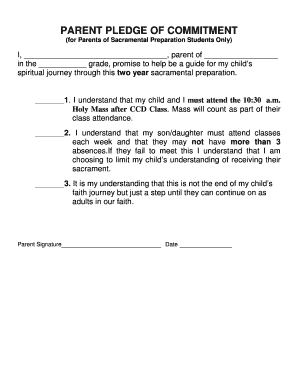
Pledge of Commitment Form


What is the Pledge of Commitment
The pledge of commitment is a formal declaration that signifies an individual's or organization's dedication to uphold certain values, standards, or responsibilities. This document often serves as a foundational agreement in various contexts, including educational settings, workplaces, and community programs. By signing a pledge of commitment, parties agree to adhere to specified principles and practices, fostering accountability and trust.
Key elements of the Pledge of Commitment
A well-structured pledge of commitment typically includes several essential elements:
- Purpose Statement: Clearly articulates the intent behind the pledge.
- Commitment Details: Specifies the actions or behaviors the signatory agrees to uphold.
- Duration: Indicates the time frame for which the commitment is valid.
- Signatures: Requires the signatures of all parties involved, confirming their agreement.
- Date: Records the date of signing to establish a timeline for the commitment.
Steps to complete the Pledge of Commitment
Completing a pledge of commitment involves a straightforward process. Follow these steps to ensure accuracy and compliance:
- Review the Document: Carefully read the pledge to understand its terms and conditions.
- Gather Necessary Information: Prepare any required personal or organizational details needed for the form.
- Fill Out the Form: Complete the pledge, ensuring all sections are filled out accurately.
- Sign the Document: Provide your signature and the date to validate your commitment.
- Submit the Pledge: Follow the designated submission method, whether online or in person.
Legal use of the Pledge of Commitment
The legal standing of a pledge of commitment is determined by its adherence to specific requirements. In the United States, electronic signatures are recognized as legally binding under the ESIGN Act and UETA, provided that the signatory intends to sign and the document meets other criteria. It is crucial to ensure that the pledge complies with relevant laws to maintain its enforceability.
Examples of using the Pledge of Commitment
There are various scenarios where a pledge of commitment can be utilized effectively:
- Educational Institutions: Students may sign a pledge to uphold academic integrity and ethical behavior.
- Workplaces: Employees might commit to diversity and inclusion initiatives within their organization.
- Community Programs: Participants can pledge to engage in volunteer activities and support local initiatives.
How to use the Pledge of Commitment
Using a pledge of commitment effectively involves several considerations:
- Distribution: Ensure the pledge is accessible to all relevant parties.
- Education: Provide information on the significance and expectations associated with the pledge.
- Monitoring: Establish a system to track adherence to the commitments made.
- Review: Regularly revisit the pledge to assess its relevance and effectiveness.
Quick guide on how to complete pledge of commitment
Effortlessly Complete Pledge Of Commitment on Any Device
Digital document management has gained immense popularity among businesses and individuals alike. It offers a perfect environmentally friendly alternative to traditional printed and signed papers, allowing you to find the right form and securely store it online. airSlate SignNow equips you with all the necessary tools to create, modify, and electronically sign your documents swiftly without any hold-ups. Manage Pledge Of Commitment on any platform using airSlate SignNow's Android or iOS applications and enhance your document-based tasks today.
How to Alter and Electronically Sign Pledge Of Commitment with Ease
- Find Pledge Of Commitment and click on Get Form to begin.
- Utilize the tools we offer to complete your document.
- Select pertinent sections of your documents or obscure sensitive information with tools specifically designed for that purpose by airSlate SignNow.
- Create your signature using the Sign tool, which takes just moments and has the same legal significance as a conventional ink signature.
- Review the information and click on the Done button to save your modifications.
- Choose your preferred method for sending your form, via email, text message (SMS), or invite link, or download it to your computer.
Eliminate concerns about lost or misplaced documents, tedious form searching, or errors that necessitate printing new copies. airSlate SignNow fulfills all your document management needs with just a few clicks from any device you prefer. Edit and electronically sign Pledge Of Commitment to ensure excellent communication at every stage of the form preparation process with airSlate SignNow.
Create this form in 5 minutes or less
Create this form in 5 minutes!
How to create an eSignature for the pledge of commitment
How to create an electronic signature for a PDF online
How to create an electronic signature for a PDF in Google Chrome
How to create an e-signature for signing PDFs in Gmail
How to create an e-signature right from your smartphone
How to create an e-signature for a PDF on iOS
How to create an e-signature for a PDF on Android
People also ask
-
What is a pledge of commitment?
A pledge of commitment is a formal declaration of intention to fulfill specific responsibilities or contribute to a cause. Understanding how to start a pledge of commitment helps organizations establish clear expectations and foster accountability among participants.
-
How can airSlate SignNow help me start a pledge of commitment?
airSlate SignNow provides an easy-to-use platform that enables you to create, customize, and send pledge documents for electronic signatures. To learn how to start a pledge of commitment, simply use our templates and intuitive tools to streamline the signing process and manage responses efficiently.
-
What features does airSlate SignNow offer for pledges?
Our platform offers customizable templates, advanced security features, and real-time tracking for every pledge of commitment. Additionally, you can integrate other business tools to ensure seamless workflows and enhance collaboration when managing your pledges.
-
Is there a free trial available for using airSlate SignNow?
Yes, airSlate SignNow offers a free trial that allows you to explore how to start a pledge of commitment without any upfront costs. Take advantage of this opportunity to test our features and see how they can benefit your organization.
-
What are the pricing options for airSlate SignNow?
airSlate SignNow provides various pricing plans tailored to meet the needs of different businesses. By evaluating your requirements, you can determine the most cost-effective solution for managing your pledges of commitment effectively.
-
Can I integrate airSlate SignNow with other applications?
Absolutely! airSlate SignNow supports integrations with popular applications like Google Drive, Salesforce, and Slack. These integrations can enhance your workflows and simplify the process of how to start a pledge of commitment by connecting your essential tools in one platform.
-
Is airSlate SignNow secure for handling official documents?
Yes, security is a top priority at airSlate SignNow. Our platform employs advanced encryption and complies with industry standards to ensure your documents, including pledges of commitment, are protected at all times.
Get more for Pledge Of Commitment
- Pbgc 500 form
- John b connally middle school bell schedule 2017 18 nisd form
- Please call the thriftline at 1 877 968 3778 to request form tsp 70 a
- Ph061 application for transfer ph061 application for transfer 55315608 form
- Ccco 0039 a 012115 petition for change of name form
- The citizenship affidavit form gid 276 en
- Tsp1 2015 2019 form
- Ttb form
Find out other Pledge Of Commitment
- How To Integrate Sign in Banking
- How To Use Sign in Banking
- Help Me With Use Sign in Banking
- Can I Use Sign in Banking
- How Do I Install Sign in Banking
- How To Add Sign in Banking
- How Do I Add Sign in Banking
- How Can I Add Sign in Banking
- Can I Add Sign in Banking
- Help Me With Set Up Sign in Government
- How To Integrate eSign in Banking
- How To Use eSign in Banking
- How To Install eSign in Banking
- How To Add eSign in Banking
- How To Set Up eSign in Banking
- How To Save eSign in Banking
- How To Implement eSign in Banking
- How To Set Up eSign in Construction
- How To Integrate eSign in Doctors
- How To Use eSign in Doctors