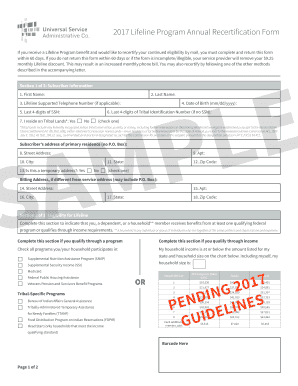
Lifeline Program Annual Recertification Form Usac


What is the Lifeline Program Annual Recertification Form?
The Lifeline Program Annual Recertification Form is a crucial document for participants in the Lifeline program, which provides discounted phone and internet services to eligible low-income households in the United States. This form ensures that participants continue to meet the eligibility criteria set forth by the Federal Communications Commission (FCC). By completing this form annually, participants confirm their ongoing qualification for the program and help maintain the integrity of the Lifeline initiative.
Steps to Complete the Lifeline Program Annual Recertification Form
Completing the Lifeline Program Annual Recertification Form online involves several straightforward steps:
- Access the form through the designated online portal.
- Provide personal information, including your name, address, and contact details.
- Indicate your eligibility by selecting the appropriate criteria, such as income level or participation in government assistance programs.
- Review all entered information for accuracy before submission.
- Submit the form electronically and save a copy for your records.
Legal Use of the Lifeline Program Annual Recertification Form
The Lifeline Program Annual Recertification Form is legally binding when completed correctly. It must comply with the regulations set forth by the FCC and relevant state laws. Participants should ensure that all information provided is truthful and accurate, as any discrepancies may lead to penalties or loss of benefits. Using a trusted platform for electronic submission, such as signNow, enhances the security and validity of the submission process.
Eligibility Criteria for the Lifeline Program
To qualify for the Lifeline Program, applicants must meet specific eligibility criteria, which typically include:
- Household income at or below 135% of the federal poverty guidelines.
- Participation in certain government assistance programs, such as Medicaid or Supplemental Nutrition Assistance Program (SNAP).
- Being a resident of a state where the Lifeline program is available.
It is essential to review these criteria annually during the recertification process to ensure continued eligibility.
How to Use the Lifeline Program Annual Recertification Form Online
Using the Lifeline Program Annual Recertification Form online streamlines the process for participants. Follow these guidelines for effective use:
- Ensure you have a stable internet connection to avoid interruptions during the submission process.
- Gather all necessary documentation, such as proof of income or participation in assistance programs, before starting the form.
- Utilize the online platform's features to save your progress, allowing you to return to the form if needed.
- After submission, check for confirmation emails or notifications to verify that your form has been processed.
Required Documents for the Lifeline Program Annual Recertification Form
When completing the Lifeline Program Annual Recertification Form, participants may need to provide various documents to verify their eligibility. Commonly required documents include:
- Proof of income, such as pay stubs or tax returns.
- Documentation of participation in qualifying assistance programs.
- Identification documents, such as a driver's license or state ID.
Having these documents ready can facilitate a smoother recertification process.
Quick guide on how to complete lifeline program annual recertification form usac
Complete Lifeline Program Annual Recertification Form Usac effortlessly on any gadget
Digital document management has gained traction among businesses and individuals. It serves as an excellent eco-friendly substitute for conventional printed and signed papers, allowing you to find the right form and securely keep it online. airSlate SignNow provides all the tools necessary to create, alter, and eSign your documents promptly without issues. Manage Lifeline Program Annual Recertification Form Usac on any device with airSlate SignNow Android or iOS applications and simplify any document-related task today.
The easiest method to modify and eSign Lifeline Program Annual Recertification Form Usac without hassle
- Find Lifeline Program Annual Recertification Form Usac and click Get Form to begin.
- Utilize the tools we offer to fill out your form.
- Emphasize relevant sections of the documents or conceal sensitive information with tools that airSlate SignNow provides specifically for that purpose.
- Create your signature with the Sign tool, which takes moments and carries the same legal validity as a conventional wet ink signature.
- Review all the information and click on the Done button to save your changes.
- Select your preferred method to deliver your form, whether by email, text message (SMS), invite link, or downloading it to your PC.
Eliminate the worry of lost or misplaced files, tedious form searching, or errors that require new document copies to be printed. airSlate SignNow fulfills all your document management needs in just a few clicks from your chosen device. Alter and eSign Lifeline Program Annual Recertification Form Usac and ensure outstanding communication at every step of your form preparation process with airSlate SignNow.
Create this form in 5 minutes or less
Create this form in 5 minutes!
How to create an eSignature for the lifeline program annual recertification form usac
How to create an electronic signature for a PDF online
How to create an electronic signature for a PDF in Google Chrome
How to create an e-signature for signing PDFs in Gmail
How to create an e-signature right from your smartphone
How to create an e-signature for a PDF on iOS
How to create an e-signature for a PDF on Android
People also ask
-
What is the FCC Form 5630?
The FCC Form 5630 is a crucial document used for submitting information related to fees for licensing in the telecommunications sector. Understanding how to properly complete this form is vital for compliance. airSlate SignNow provides an efficient solution for electronically signing and sending the FCC Form 5630, ensuring your submissions are timely and accurate.
-
How can airSlate SignNow help with the FCC Form 5630?
airSlate SignNow simplifies the process of handling the FCC Form 5630 by allowing users to eSign and send documents securely. With an easy-to-use interface, you can streamline your documentation process and ensure that your FCC Form 5630 is processed quickly and efficiently.
-
Are there any costs associated with using airSlate SignNow for the FCC Form 5630?
Yes, airSlate SignNow offers various pricing plans to fit your business needs, including options for individual users and teams. Whether you need occasional access or require extensive features for processing documents like the FCC Form 5630, we have a plan that suits your budget.
-
What features does airSlate SignNow offer for handling the FCC Form 5630?
airSlate SignNow provides a range of features including eSignature functionality, document templates, and real-time tracking. These features enhance the efficiency of processing the FCC Form 5630, ensuring that you're always informed about the status of your submissions.
-
Can I integrate airSlate SignNow with other tools for FCC Form 5630 processing?
Absolutely! airSlate SignNow integrates seamlessly with various applications such as CRM systems and cloud storage services. This allows you to manage your documents, including the FCC Form 5630, across different platforms without hassle.
-
Is airSlate SignNow compliant with legal standards for FCC Form 5630 submissions?
Yes, airSlate SignNow complies with all necessary legal requirements for electronic signatures, ensuring that your FCC Form 5630 submissions are valid and enforceable. Our platform adheres to industry standards, providing confidence in the integrity of your documents.
-
What are the benefits of using airSlate SignNow for the FCC Form 5630?
Using airSlate SignNow for the FCC Form 5630 offers benefits such as faster processing times, reduced paperwork, and improved accuracy. By going digital with airSlate SignNow, you can avoid delays and errors associated with traditional document handling.
Get more for Lifeline Program Annual Recertification Form Usac
- Equipment list lea form 6 roane jackson technical center
- Cr 180 form
- City of san diego circuit card form
- Eifs quality control checklist form
- Petition application form and checklist reinstatement or
- Surgery scheduling form phone 903 408 1200 fax 903 408
- Texas pool inspection checklist form
- Cast clinic referral form dell childrens medical center of central
Find out other Lifeline Program Annual Recertification Form Usac
- How To Electronic signature South Carolina Legal Lease Agreement
- How Can I Electronic signature South Carolina Legal Quitclaim Deed
- Electronic signature South Carolina Legal Rental Lease Agreement Later
- Electronic signature South Carolina Legal Rental Lease Agreement Free
- How To Electronic signature South Dakota Legal Separation Agreement
- How Can I Electronic signature Tennessee Legal Warranty Deed
- Electronic signature Texas Legal Lease Agreement Template Free
- Can I Electronic signature Texas Legal Lease Agreement Template
- How To Electronic signature Texas Legal Stock Certificate
- How Can I Electronic signature Texas Legal POA
- Electronic signature West Virginia Orthodontists Living Will Online
- Electronic signature Legal PDF Vermont Online
- How Can I Electronic signature Utah Legal Separation Agreement
- Electronic signature Arizona Plumbing Rental Lease Agreement Myself
- Electronic signature Alabama Real Estate Quitclaim Deed Free
- Electronic signature Alabama Real Estate Quitclaim Deed Safe
- Electronic signature Colorado Plumbing Business Plan Template Secure
- Electronic signature Alaska Real Estate Lease Agreement Template Now
- Electronic signature Colorado Plumbing LLC Operating Agreement Simple
- Electronic signature Arizona Real Estate Business Plan Template Free