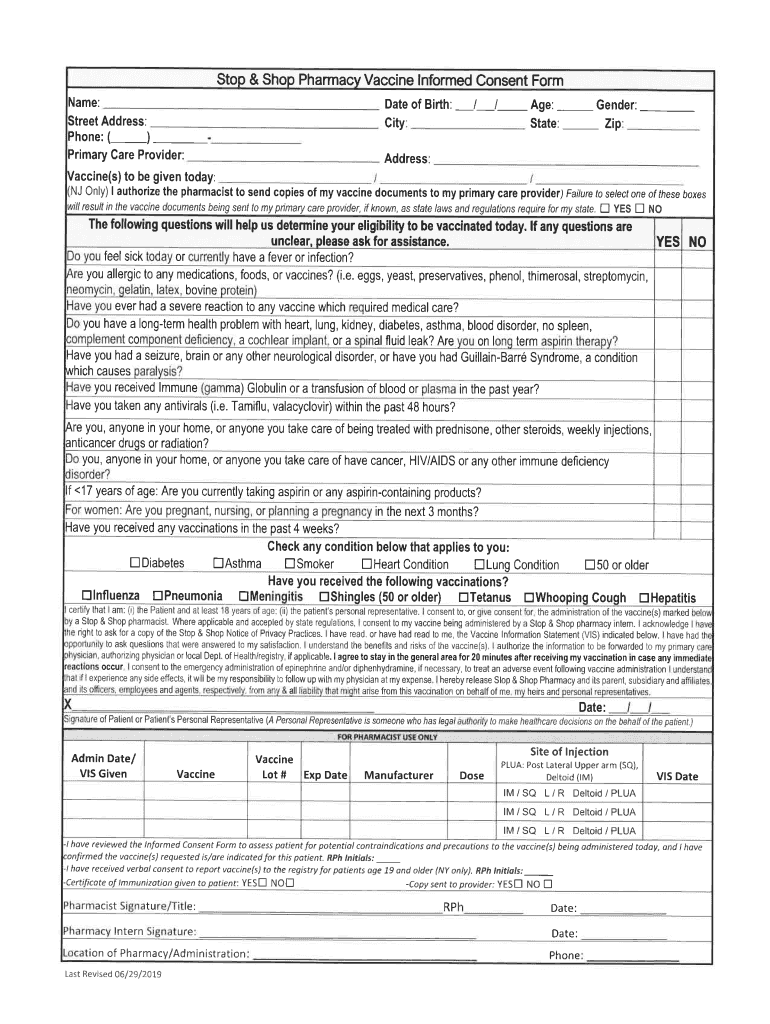
Stop and Shop Vaccine Consent Form 2019


What is the Stop and Shop Vaccine Consent Form
The Stop and Shop vaccine consent form is a document used to obtain permission from individuals before administering a vaccine at Stop and Shop locations. This form ensures that the recipient understands the vaccine's purpose, benefits, and potential risks. It is a crucial part of the vaccination process, especially in light of public health initiatives aimed at increasing vaccination rates.
How to use the Stop and Shop Vaccine Consent Form
Using the Stop and Shop vaccine consent form involves a few straightforward steps. First, individuals must access the form, which can typically be obtained online or at a participating Stop and Shop location. Once the form is in hand, recipients should carefully read through the information provided. It is essential to fill out all required fields, including personal information and any relevant medical history. After completing the form, individuals should sign it to indicate their consent and submit it as instructed, either electronically or in person.
Steps to complete the Stop and Shop Vaccine Consent Form
Completing the Stop and Shop vaccine consent form involves several key steps:
- Access the form from the Stop and Shop website or at a store location.
- Read the information regarding the vaccine, including benefits and side effects.
- Fill in personal details such as name, contact information, and date of birth.
- Provide any necessary medical history or allergy information.
- Sign and date the form to confirm your consent.
- Submit the form as directed, ensuring it reaches the appropriate personnel.
Legal use of the Stop and Shop Vaccine Consent Form
The legal use of the Stop and Shop vaccine consent form hinges on its compliance with relevant laws and regulations. For the form to be considered valid, it must adhere to the guidelines set forth by federal and state health authorities. This includes ensuring that individuals are fully informed about the vaccine and that their consent is obtained voluntarily. The form must also be securely stored to protect personal health information, in accordance with privacy laws.
Key elements of the Stop and Shop Vaccine Consent Form
Several key elements are essential for the Stop and Shop vaccine consent form to function effectively:
- Recipient Information: Personal details of the individual receiving the vaccine.
- Vaccine Details: Information about the specific vaccine being administered.
- Informed Consent: A section that outlines the benefits and risks associated with the vaccine.
- Signature: A space for the recipient to sign, indicating their consent.
- Date: The date on which the consent is given.
How to obtain the Stop and Shop Vaccine Consent Form
Individuals can obtain the Stop and Shop vaccine consent form through various methods. The most convenient way is to visit the Stop and Shop website, where the form is often available for download. Alternatively, individuals can request a physical copy at any participating Stop and Shop location. It is advisable to check for any specific requirements or updates regarding the form on the official website before proceeding.
Quick guide on how to complete stop and shop vaccine consent form
Finalize Stop And Shop Vaccine Consent Form seamlessly on any gadget
Managing documents online has gained traction among businesses and individuals alike. It offers an ideal eco-friendly substitute for conventional printed and signed paperwork, allowing you to find the necessary form and securely store it online. airSlate SignNow equips you with all the resources needed to create, edit, and eSign your documents swiftly and without interruptions. Manage Stop And Shop Vaccine Consent Form on any gadget using the airSlate SignNow Android or iOS applications and enhance any document-driven process today.
How to edit and eSign Stop And Shop Vaccine Consent Form effortlessly
- Find Stop And Shop Vaccine Consent Form and click Get Form to begin.
- Utilize the tools we offer to complete your document.
- Mark crucial parts of your documents or obscure sensitive details with tools specifically provided by airSlate SignNow for that purpose.
- Generate your eSignature using the Sign tool, which takes just seconds and holds the same legal significance as a conventional wet ink signature.
- Review all the details and click on the Done button to save your changes.
- Choose how you wish to send your form, via email, SMS, an invitation link, or download it to your computer.
Eliminate concerns about lost or misplaced documents, tedious form searches, or errors that require printing new copies. airSlate SignNow meets your document management needs with just a few clicks from any gadget of your choosing. Edit and eSign Stop And Shop Vaccine Consent Form and guarantee effective communication at every stage of your form preparation process with airSlate SignNow.
Create this form in 5 minutes or less
Find and fill out the correct stop and shop vaccine consent form
Create this form in 5 minutes!
How to create an eSignature for the stop and shop vaccine consent form
How to create an electronic signature for a PDF online
How to create an electronic signature for a PDF in Google Chrome
How to create an e-signature for signing PDFs in Gmail
How to create an e-signature right from your smartphone
How to create an e-signature for a PDF on iOS
How to create an e-signature for a PDF on Android
People also ask
-
What is the stop and shop vaccine consent form?
The stop and shop vaccine consent form is a legally binding document that outlines the patient's consent to receive a vaccine. It ensures that individuals are informed about the vaccine being administered and their rights during the vaccination process.
-
How can airSlate SignNow help with the stop and shop vaccine consent form?
airSlate SignNow offers a robust eSigning solution that allows businesses to easily create, send, and store stop and shop vaccine consent forms. With our platform, you can streamline the entire consent collection process, making it quick and efficient for both the provider and the recipient.
-
Is there a cost associated with using airSlate SignNow for the stop and shop vaccine consent form?
Yes, airSlate SignNow offers flexible pricing plans that cater to different business needs. The cost-effective solutions allow you to manage your stop and shop vaccine consent forms without breaking the bank, providing excellent value for your investment.
-
Can I customize the stop and shop vaccine consent form using airSlate SignNow?
Absolutely! airSlate SignNow allows you to customize the stop and shop vaccine consent form to meet your specific requirements. You can add logos, change colors, and modify text to ensure the form aligns with your brand and compliance needs.
-
What features does airSlate SignNow offer for managing the stop and shop vaccine consent form?
airSlate SignNow provides a host of features for managing the stop and shop vaccine consent form, including templates, bulk sending, and tracking capabilities. Additionally, you can receive notifications when documents are signed, enabling better workflow management.
-
How secure is the stop and shop vaccine consent form when using airSlate SignNow?
When you use airSlate SignNow for your stop and shop vaccine consent form, you can trust that your documents are secure. Our platform employs advanced encryption technologies and complies with industry regulations to protect sensitive information throughout the signing process.
-
Can the stop and shop vaccine consent form be integrated with other software or tools?
Yes, airSlate SignNow offers integrations with various popular software and tools, allowing you to connect your stop and shop vaccine consent form workflow with existing systems. This boosts efficiency by enabling seamless data transfer and process automation.
Get more for Stop And Shop Vaccine Consent Form
- Nouvobanq online banking form
- Tufts veterinary referral form
- Form purchase
- Nysitell level i hand scorable answer sheet p12 nysed form
- John warren county clerk form
- Gmpf opt out form 522648223
- Georgia state income tax rates who pays form
- Draft virginia form 760py part year resident individual income tax instructions virginia form 760py part year resident
Find out other Stop And Shop Vaccine Consent Form
- eSign Texas Renter's contract Mobile
- How Do I eSign Texas Renter's contract
- eSign Hawaii Sales contract template Myself
- How Can I eSign Washington Real estate sales contract template
- How To eSignature California Stock Certificate
- How Can I eSignature Texas Stock Certificate
- Help Me With eSign Florida New employee checklist
- How To eSign Illinois Rental application
- How To eSignature Maryland Affidavit of Identity
- eSignature New York Affidavit of Service Easy
- How To eSignature Idaho Affidavit of Title
- eSign Wisconsin Real estate forms Secure
- How To eSign California Real estate investment proposal template
- eSignature Oregon Affidavit of Title Free
- eSign Colorado Real estate investment proposal template Simple
- eSign Louisiana Real estate investment proposal template Fast
- eSign Wyoming Real estate investment proposal template Free
- How Can I eSign New York Residential lease
- eSignature Colorado Cease and Desist Letter Later
- How Do I eSignature Maine Cease and Desist Letter