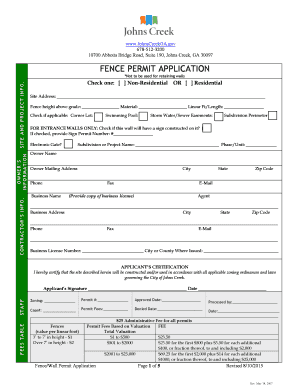
Johns Creek Fence Permit Form


What is the Johns Creek Fence Permit
The Johns Creek Fence Permit is a legal document required for homeowners and contractors who wish to construct or modify a fence in Johns Creek, Georgia. This permit ensures that all fencing projects comply with local zoning laws and building codes. It is designed to maintain the aesthetic and safety standards of the community. Obtaining this permit is essential before any construction begins to avoid potential fines or legal issues.
How to obtain the Johns Creek Fence Permit
To obtain the Johns Creek Fence Permit, applicants must follow a specific process. First, gather necessary documents, including property surveys and detailed plans of the proposed fence. Next, submit the application to the Johns Creek Planning and Zoning Department, either online or in person. There may be a fee associated with the permit application, which varies based on the project's scope. After submission, the application will be reviewed for compliance with local regulations, and applicants may need to make adjustments based on feedback from the department.
Steps to complete the Johns Creek Fence Permit
Completing the Johns Creek Fence Permit involves several key steps:
- Gather necessary documentation, including property surveys and detailed plans.
- Complete the application form accurately, ensuring all required fields are filled.
- Pay the associated application fee, which may vary based on the project.
- Submit the application to the Planning and Zoning Department, either online or in person.
- Await feedback from the department, which may include requests for additional information or modifications.
- Once approved, ensure compliance with any conditions set forth in the permit before beginning construction.
Legal use of the Johns Creek Fence Permit
The legal use of the Johns Creek Fence Permit is crucial for ensuring that all fencing projects adhere to local laws and regulations. This permit outlines specific guidelines regarding the height, materials, and placement of fences. By following these regulations, property owners can avoid disputes with neighbors and maintain compliance with city ordinances. Failure to obtain or adhere to the permit can result in penalties, including fines or the requirement to remove the fence.
Key elements of the Johns Creek Fence Permit
Key elements of the Johns Creek Fence Permit include:
- Property lines: The permit requires clear documentation of property boundaries to ensure fences are built within legal limits.
- Design specifications: Details regarding the height, materials, and style of the fence must be included in the application.
- Compliance with zoning laws: The permit ensures that the proposed fence complies with local zoning regulations.
- Approval conditions: Any conditions set forth by the Planning and Zoning Department must be followed during construction.
Quick guide on how to complete johns creek fence permit
Effortlessly Prepare Johns Creek Fence Permit on Any Device
Digital document management has gained popularity among businesses and individuals alike. It serves as an ideal environmentally-friendly alternative to traditional printed and signed documents, allowing you to find the correct form and securely store it online. airSlate SignNow provides all the necessary tools to swiftly create, modify, and eSign your documents without delays. Manage Johns Creek Fence Permit on any platform using the airSlate SignNow Android or iOS applications and enhance any document-centric process today.
How to Modify and eSign Johns Creek Fence Permit with Ease
- Find Johns Creek Fence Permit and click Get Form to begin.
- Utilize the tools provided to fill out your form.
- Highlight important sections of the documents or redact sensitive information with the tools specifically offered by airSlate SignNow for that purpose.
- Create your signature using the Sign feature, which takes just seconds and carries the same legal validity as a conventional wet ink signature.
- Review all the details and click the Done button to save your changes.
- Select your preferred method for sharing your form, whether by email, SMS, invite link, or download it to your computer.
Eliminate worries about missing or lost files, tedious form searches, or mistakes that require reprinting documents. airSlate SignNow fulfills all your document management needs in a few clicks from the device of your choice. Alter and eSign Johns Creek Fence Permit and ensure excellent communication throughout your form preparation process with airSlate SignNow.
Create this form in 5 minutes or less
Create this form in 5 minutes!
How to create an eSignature for the johns creek fence permit
How to create an electronic signature for a PDF online
How to create an electronic signature for a PDF in Google Chrome
How to create an e-signature for signing PDFs in Gmail
How to create an e-signature right from your smartphone
How to create an e-signature for a PDF on iOS
How to create an e-signature for a PDF on Android
People also ask
-
What is filler johns creek, and how can it benefit my business?
Filler johns creek refers to a specific solution for filling out and signing documents digitally within the John’s Creek area. Utilizing filler johns creek can streamline your business processes, reduce paperwork, and enhance efficiency. It’s particularly beneficial for businesses looking to save time and resources while ensuring compliance with document requirements.
-
How does airSlate SignNow compare with other filler johns creek solutions?
AirSlate SignNow stands out among filler johns creek solutions due to its user-friendly interface and cost-effective pricing. Unlike other platforms, it offers advanced features like templates, bulk sending, and detailed tracking. This makes airSlate SignNow an ideal choice for achieving greater productivity and ease in document handling.
-
What pricing plans are available for filler johns creek?
AirSlate SignNow offers flexible pricing plans for filler johns creek to accommodate businesses of all sizes. You can choose from monthly or annual subscriptions, with options for a free trial to test features. This ensures you find a plan that fits your budget while achieving your document management goals.
-
Can airSlate SignNow's filler johns creek integrate with other applications?
Yes, airSlate SignNow's filler johns creek can easily integrate with a wide range of applications, including CRM systems and project management tools. This seamless integration allows for improved workflow and makes it easier to manage all your documents in one place. Tools compatible with airSlate SignNow ensure a holistic business approach without the hassle.
-
What features does airSlate SignNow offer for filler johns creek?
AirSlate SignNow includes robust features tailored for filler johns creek, such as eSigning, document templates, and automated workflows. These features provide users with an efficient means of managing documents and securing signatures. The platform also allows you to track the progress of documents, ensuring timely completion.
-
How secure is my data when using airSlate SignNow for filler johns creek?
Data security is a top priority for airSlate SignNow when it comes to filler johns creek services. The platform implements industry-standard encryption protocols and follows compliance regulations to ensure your data remains secure. You can trust airSlate SignNow to protect sensitive information while you manage documents efficiently.
-
Is there customer support available for filler johns creek users?
Absolutely! AirSlate SignNow provides comprehensive customer support for filler johns creek users. You can access resources such as FAQs, live chat, and email support, ensuring that you have the assistance you need to maximize your use of the platform and resolve any issues quickly.
Get more for Johns Creek Fence Permit
- Parenteral nutrition pn referral form coram
- The zoo level e nonction form
- Administration of medication form pdf charles bowman public charlesbowman kprdsb
- Form 2728
- 9 months before family reunion planning checklist form
- Bloomsburg university of pennsylvania applicant bloomu form
- Film license agreement template 787742285 form
- Film location agreement template form
Find out other Johns Creek Fence Permit
- Can I eSign North Carolina Courts Limited Power Of Attorney
- eSign North Dakota Courts Quitclaim Deed Safe
- How To eSign Rhode Island Sports Quitclaim Deed
- Help Me With eSign Oregon Courts LLC Operating Agreement
- eSign North Dakota Police Rental Lease Agreement Now
- eSign Tennessee Courts Living Will Simple
- eSign Utah Courts Last Will And Testament Free
- eSign Ohio Police LLC Operating Agreement Mobile
- eSign Virginia Courts Business Plan Template Secure
- How To eSign West Virginia Courts Confidentiality Agreement
- eSign Wyoming Courts Quitclaim Deed Simple
- eSign Vermont Sports Stock Certificate Secure
- eSign Tennessee Police Cease And Desist Letter Now
- Help Me With eSign Texas Police Promissory Note Template
- eSign Utah Police LLC Operating Agreement Online
- eSign West Virginia Police Lease Agreement Online
- eSign Wyoming Sports Residential Lease Agreement Online
- How Do I eSign West Virginia Police Quitclaim Deed
- eSignature Arizona Banking Moving Checklist Secure
- eSignature California Banking Warranty Deed Later