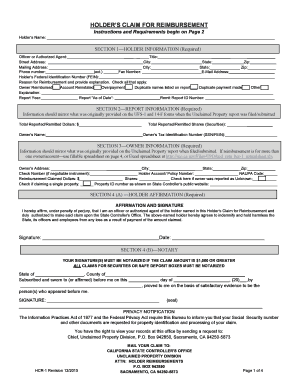
Ufs 1 Form


What is the UFS 1?
The UFS 1, or Universal Holder Face Sheet for Reporting Unclaimed Property, is a crucial form used in California for reporting unclaimed property to the state. This form is essential for businesses and organizations that hold unclaimed assets, such as dormant bank accounts, uncashed checks, or unclaimed insurance benefits. The UFS 1 helps facilitate the process of returning these assets to their rightful owners, ensuring compliance with California state laws regarding unclaimed property.
How to Use the UFS 1
Using the UFS 1 involves several key steps to ensure accurate reporting. First, gather all necessary information regarding the unclaimed property, including the owner's details and the nature of the property. Next, fill out the UFS 1 form with precise data. It is important to follow the instructions carefully to avoid any errors that could lead to delays or penalties. Once completed, the form can be submitted to the appropriate state agency for processing.
Steps to Complete the UFS 1
Completing the UFS 1 requires careful attention to detail. Here are the steps to follow:
- Gather information on all unclaimed properties.
- Access the UFS 1 form, which can be found on the California state website.
- Fill in the form with accurate details, including the owner's name, last known address, and the type of property.
- Review the form for completeness and accuracy.
- Submit the form either online or via mail, depending on your preference.
Legal Use of the UFS 1
The UFS 1 is legally binding when completed and submitted according to California's unclaimed property laws. To ensure that the form is legally valid, it must be filled out accurately, and all required information must be provided. Compliance with the California Unclaimed Property Law is essential to avoid penalties and ensure that unclaimed assets are returned to their rightful owners.
Required Documents
When completing the UFS 1, certain documents may be required to support the information provided. These documents can include:
- Proof of ownership for the unclaimed property.
- Identification documents for the owner.
- Any previous correspondence regarding the property.
Having these documents ready can help streamline the process and ensure compliance with state regulations.
Form Submission Methods
The UFS 1 can be submitted through various methods to accommodate different preferences. Options include:
- Online submission through the California state website.
- Mailing a physical copy of the form to the designated state agency.
- In-person submission at specified state offices.
Choosing the right submission method can enhance the efficiency of the reporting process.
Quick guide on how to complete ufs 1 102633
Complete Ufs 1 effortlessly on any device
Web-based document management has become increasingly favored by businesses and individuals. It serves as an ideal environmentally friendly alternative to conventional printed and signed documents, allowing you to obtain the correct form and securely save it online. airSlate SignNow provides you with all the tools necessary to create, edit, and electronically sign your documents swiftly and without delays. Manage Ufs 1 on any platform using the airSlate SignNow Android or iOS applications and simplify any document-related process today.
The simplest way to modify and eSign Ufs 1 with ease
- Find Ufs 1 and click Get Form to initiate the process.
- Utilize the tools we offer to complete your form.
- Emphasize important sections of the documents or redact sensitive information using tools that airSlate SignNow provides specifically for that purpose.
- Generate your electronic signature with the Sign feature, which takes moments and carries the same legal validity as a traditional handwritten signature.
- Review all the details and click the Done button to save your changes.
- Select how you wish to send your form—via email, text message (SMS), invitation link, or download it to your computer.
Eliminate the hassle of lost or misplaced documents, tedious form searches, or errors that require reprinting new copies. airSlate SignNow meets your document management needs in just a few clicks from any device you choose. Modify and eSign Ufs 1, ensuring excellent communication at every stage of the form preparation process with airSlate SignNow.
Create this form in 5 minutes or less
Create this form in 5 minutes!
How to create an eSignature for the ufs 1 102633
How to create an electronic signature for a PDF online
How to create an electronic signature for a PDF in Google Chrome
How to create an e-signature for signing PDFs in Gmail
How to create an e-signature right from your smartphone
How to create an e-signature for a PDF on iOS
How to create an e-signature for a PDF on Android
People also ask
-
What is the ufs 1 form California and how does it work?
The ufs 1 form California is a document required for various administrative processes within the state. It helps streamline the submission of key information to government agencies. Using airSlate SignNow, you can easily fill out, eSign, and submit the ufs 1 form California digitally, saving time and reducing errors.
-
How can airSlate SignNow assist with completing the ufs 1 form California?
airSlate SignNow offers an intuitive platform that simplifies the process of completing the ufs 1 form California. It allows users to input information directly, utilize templates, and securely sign the document electronically. This ensures a smooth and efficient experience for both individuals and businesses handling this form.
-
Is there a cost associated with using airSlate SignNow for the ufs 1 form California?
Yes, airSlate SignNow offers a variety of pricing plans that cater to different business needs. You can choose a plan that includes features specifically beneficial for managing the ufs 1 form California, ensuring you pay only for what you need. This cost-effective solution helps maximize your document management efficiency.
-
What are the benefits of using airSlate SignNow for the ufs 1 form California?
Using airSlate SignNow for the ufs 1 form California provides numerous advantages, including ease of use, fast document turnaround times, and enhanced compliance with legal standards. The platform helps eliminate paperwork and reduces the risk of errors, making your document handling processes more efficient.
-
Can I integrate airSlate SignNow with other applications for the ufs 1 form California?
Absolutely! airSlate SignNow supports integrations with various third-party applications, which makes managing the ufs 1 form California even easier. You can connect it with your existing tools, allowing for seamless data transfer and improved workflow efficiency in handling your documents.
-
Is electronic signing of the ufs 1 form California legally valid?
Yes, electronic signatures on the ufs 1 form California are legally valid and recognized in many jurisdictions. airSlate SignNow complies with electronic signature laws, ensuring your signed documents hold up in legal contexts. This provides convenience and reliability for users needing to submit official forms.
-
How do I get started with airSlate SignNow for the ufs 1 form California?
Getting started with airSlate SignNow is straightforward! Simply visit the website, create an account, and choose the plan that fits your requirements for handling the ufs 1 form California. Once set up, you can start creating and managing your documents efficiently right away.
Get more for Ufs 1
- Utilityrail agreement statement of charges form
- Get the free driving record request form pdffillercom
- Wwwuslegalformscomform library75302 il dsdil dsd tvdl 9 spanish 2017 2021 fill and sign printable
- Response to insurance notice form
- 4972 k form
- Delaware annual reconciliation form
- Form i 864a contract between sponsor and uscis
- Form i 864 affidavit of support under section 213a of the ina instructions for affidavit of support under section 213 a of the
Find out other Ufs 1
- How Can I Sign Arizona Lease agreement contract
- Help Me With Sign New Hampshire lease agreement
- How To Sign Kentucky Lease agreement form
- Can I Sign Michigan Lease agreement sample
- How Do I Sign Oregon Lease agreement sample
- How Can I Sign Oregon Lease agreement sample
- Can I Sign Oregon Lease agreement sample
- How To Sign West Virginia Lease agreement contract
- How Do I Sign Colorado Lease agreement template
- Sign Iowa Lease agreement template Free
- Sign Missouri Lease agreement template Later
- Sign West Virginia Lease agreement template Computer
- Sign Nevada Lease template Myself
- Sign North Carolina Loan agreement Simple
- Sign Maryland Month to month lease agreement Fast
- Help Me With Sign Colorado Mutual non-disclosure agreement
- Sign Arizona Non disclosure agreement sample Online
- Sign New Mexico Mutual non-disclosure agreement Simple
- Sign Oklahoma Mutual non-disclosure agreement Simple
- Sign Utah Mutual non-disclosure agreement Free