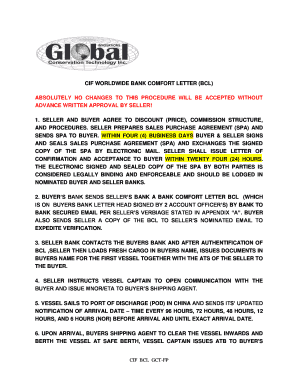
Bank Comfort Letter Sample Form


What is the bank comfort letter sample?
A bank comfort letter is a document issued by a financial institution to provide assurance to a third party regarding the financial standing of a client. It serves as a verification tool, confirming that the client has sufficient funds or creditworthiness to fulfill a specific obligation. The bank comfort letter sample is a template that outlines the standard structure and language used in these letters, making it easier for businesses to create their own documents. This sample can be tailored to meet specific needs while ensuring that all essential elements are included.
Key elements of the bank comfort letter sample
When creating a bank comfort letter, certain key elements must be included to ensure its effectiveness and legal validity. These elements typically encompass:
- Bank details: The name, address, and contact information of the issuing bank.
- Client information: The name and address of the client receiving the letter.
- Purpose of the letter: A clear statement outlining the reason for the letter, such as confirming financial capacity.
- Financial details: Specific information regarding the client's account, including balance or credit limits.
- Signature: An authorized signature from a bank official to validate the document.
Steps to complete the bank comfort letter sample
Completing a bank comfort letter involves several steps to ensure accuracy and compliance. Follow these guidelines:
- Gather necessary information: Collect all relevant details about the client and the purpose of the letter.
- Use the sample template: Start with the bank comfort letter sample to maintain consistency in format and language.
- Fill in the details: Input the gathered information into the appropriate sections of the template.
- Review for accuracy: Double-check all information for correctness and clarity.
- Obtain signatures: Ensure the letter is signed by an authorized bank representative.
Legal use of the bank comfort letter sample
The bank comfort letter serves as a legally recognized document when it meets specific criteria. To ensure its legal use, it must comply with relevant regulations and standards, such as the ESIGN Act, which governs electronic signatures and records. Additionally, the letter should clearly state the bank's commitment and the extent of its liability. This clarity helps prevent misunderstandings and reinforces the document's validity in legal contexts.
How to obtain the bank comfort letter sample
Obtaining a bank comfort letter sample can be done through various means. Many banks provide templates on their official websites or upon request from their customer service departments. Additionally, financial institutions may offer guidance on how to customize the sample to suit specific needs. It is advisable to consult with a bank representative to ensure that the sample meets all necessary requirements and reflects the institution's standards.
Examples of using the bank comfort letter sample
Bank comfort letters are commonly used in various scenarios, including:
- Real estate transactions: To assure landlords or sellers of a tenant's financial capability.
- Loan applications: To provide lenders with confidence in a borrower's financial status.
- International trade: To facilitate transactions by confirming a buyer's ability to pay.
These examples illustrate the versatility of the bank comfort letter sample in different financial contexts.
Quick guide on how to complete bank comfort letter sample 444884732
Effortlessly Prepare Bank Comfort Letter Sample on Any Device
Digital document management has become increasingly favored by businesses and individuals. It offers an ideal eco-friendly substitute to traditional printed and signed documents, allowing you to access the necessary form and securely store it online. airSlate SignNow provides all the tools you need to create, modify, and eSign your documents swiftly without delays. Manage Bank Comfort Letter Sample on any device using the airSlate SignNow Android or iOS applications and streamline your document processes today.
The Easiest Way to Modify and eSign Bank Comfort Letter Sample with Ease
- Find Bank Comfort Letter Sample and click Get Form to begin.
- Utilize the tools we offer to complete your document.
- Emphasize pertinent sections of your documents or redact confidential information with the tools that airSlate SignNow provides specifically for this purpose.
- Generate your eSignature with the Sign tool, which takes seconds and holds the same legal validity as a conventional wet ink signature.
- Review the details and then click the Done button to save your modifications.
- Choose how you prefer to send your form, via email, text message (SMS), or invitation link, or download it to your computer.
Eliminate concerns about lost or misplaced documents, tedious form searches, or errors that necessitate printing new copies. airSlate SignNow takes care of all your document management needs in just a few clicks from your preferred device. Modify and eSign Bank Comfort Letter Sample to ensure effective communication at every stage of the document preparation process with airSlate SignNow.
Create this form in 5 minutes or less
Create this form in 5 minutes!
How to create an eSignature for the bank comfort letter sample 444884732
How to create an electronic signature for a PDF online
How to create an electronic signature for a PDF in Google Chrome
How to create an e-signature for signing PDFs in Gmail
How to create an e-signature right from your smartphone
How to create an e-signature for a PDF on iOS
How to create an e-signature for a PDF on Android
People also ask
-
What is the comfort format and how does it relate to airSlate SignNow?
The comfort format refers to the user-friendly design and functionality of airSlate SignNow that makes electronic signing simple and accessible. This ensures that users can easily navigate through the document signing process without any technical hurdles, providing a seamless experience.
-
What are the pricing options for airSlate SignNow?
airSlate SignNow offers flexible pricing plans that cater to various business needs. Each plan includes features that enhance the signing experience while maintaining the comfort format, ensuring organizations can choose the best option that fits their budget.
-
What features does airSlate SignNow provide?
airSlate SignNow includes a variety of features such as templates, automated workflows, and robust security measures. These features are designed with the comfort format in mind, making it easy for users to send and sign documents efficiently.
-
How does airSlate SignNow improve document signing processes?
By utilizing airSlate SignNow’s comfort format, businesses can streamline their document signing processes signNowly. The platform allows for quick sending and signing, reducing turnaround times and improving overall productivity.
-
Can airSlate SignNow integrate with other tools?
Yes, airSlate SignNow provides integration capabilities with various popular tools such as CRM and cloud storage applications. These integrations maintain the comfort format, ensuring a smooth workflow across different platforms without disrupting the user experience.
-
Is airSlate SignNow secure for sensitive documents?
Absolutely! airSlate SignNow prioritizes security and utilizes encryption and secure authentication methods. This commitment to security, coupled with its comfort format design, provides users peace of mind when handling sensitive document transactions.
-
How can I start using airSlate SignNow?
Getting started with airSlate SignNow is simple and quick. You can sign up for a free trial to explore its features and experience the comfort format firsthand. This allows prospective customers to see how easy eSigning can be before committing.
Get more for Bank Comfort Letter Sample
- How to fill gtbank reference form
- Form phs 7047
- Sf 85p applicant tips for successful e qip submission form
- 6627 form
- Expiration date 11302023 form
- Fillable online use this form to notify arise health plan
- Use this form to notify arise health plan and wps health insurance of any changes additions
- Va form 21 0960g 5 hepatitis cirrhosis and other liver conditions disability benefits questionnaire vba va
Find out other Bank Comfort Letter Sample
- How To eSignature Iowa Doctors Business Letter Template
- Help Me With eSignature Indiana Doctors Notice To Quit
- eSignature Ohio Education Purchase Order Template Easy
- eSignature South Dakota Education Confidentiality Agreement Later
- eSignature South Carolina Education Executive Summary Template Easy
- eSignature Michigan Doctors Living Will Simple
- How Do I eSignature Michigan Doctors LLC Operating Agreement
- How To eSignature Vermont Education Residential Lease Agreement
- eSignature Alabama Finance & Tax Accounting Quitclaim Deed Easy
- eSignature West Virginia Education Quitclaim Deed Fast
- eSignature Washington Education Lease Agreement Form Later
- eSignature Missouri Doctors Residential Lease Agreement Fast
- eSignature Wyoming Education Quitclaim Deed Easy
- eSignature Alaska Government Agreement Fast
- How Can I eSignature Arizona Government POA
- How Do I eSignature Nevada Doctors Lease Agreement Template
- Help Me With eSignature Nevada Doctors Lease Agreement Template
- How Can I eSignature Nevada Doctors Lease Agreement Template
- eSignature Finance & Tax Accounting Presentation Arkansas Secure
- eSignature Arkansas Government Affidavit Of Heirship Online