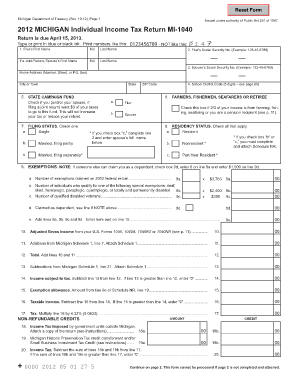
Michigan Fillable 1040ez Form


What is the Michigan Fillable 1040ez Form
The Michigan Fillable 1040ez Form is a simplified tax return form designed for eligible taxpayers in Michigan. It allows individuals with straightforward tax situations to file their state income taxes efficiently. This form is particularly suitable for those with limited income, typically under a specified threshold, and who do not have complex deductions or credits. By using the fillable version, taxpayers can complete their forms digitally, ensuring a more convenient and streamlined filing process.
How to use the Michigan Fillable 1040ez Form
Using the Michigan Fillable 1040ez Form involves several straightforward steps. First, access the form through a reliable source, ensuring it is the most current version. Next, fill in the required personal information, including your name, address, and Social Security number. After that, report your income and any applicable tax credits. The fillable format allows you to enter data directly into the fields, making calculations easier. Once completed, review the form for accuracy before submitting it to the appropriate state tax authority.
Steps to complete the Michigan Fillable 1040ez Form
Completing the Michigan Fillable 1040ez Form requires careful attention to detail. Follow these steps:
- Download the form from a trusted source.
- Fill in your personal information accurately.
- Report your total income, including wages and any other sources.
- Claim any eligible tax credits, ensuring you meet the criteria.
- Double-check all entries for accuracy.
- Sign and date the form electronically if using a digital platform.
- Submit the completed form via the designated method, whether online, by mail, or in person.
Legal use of the Michigan Fillable 1040ez Form
The Michigan Fillable 1040ez Form is legally recognized as a valid tax return when completed correctly. To ensure its legal standing, taxpayers must adhere to state regulations regarding electronic signatures and submission methods. Utilizing a secure platform that complies with the Electronic Signatures in Global and National Commerce (ESIGN) Act and the Uniform Electronic Transactions Act (UETA) can enhance the form's legal validity. This compliance ensures that the form meets the necessary legal requirements for electronic documents.
Filing Deadlines / Important Dates
Filing deadlines for the Michigan Fillable 1040ez Form typically align with federal tax deadlines. Generally, individual taxpayers must submit their forms by April 15 of each year. However, if this date falls on a weekend or holiday, the deadline may be extended to the next business day. It is essential to stay informed about any changes to deadlines or extensions that may be announced by the Michigan Department of Treasury to avoid penalties.
Form Submission Methods (Online / Mail / In-Person)
Taxpayers have several options for submitting the Michigan Fillable 1040ez Form. The form can be filed electronically through approved e-filing platforms, which provide a convenient and efficient way to submit tax returns. Alternatively, taxpayers may choose to print the completed form and mail it to the appropriate address provided by the Michigan Department of Treasury. For those who prefer face-to-face interactions, in-person submissions may be possible at designated tax offices, although this option may vary by location.
Quick guide on how to complete michigan fillable 1040ez form
Effortlessly Prepare Michigan Fillable 1040ez Form on Any Device
Digital document management has gained traction among companies and individuals. It serves as an excellent eco-friendly alternative to traditional printed and signed paperwork, allowing you to access the necessary form and securely keep it online. airSlate SignNow equips you with all the resources required to create, edit, and eSign your documents rapidly without delays. Handle Michigan Fillable 1040ez Form on any device using the airSlate SignNow Android or iOS applications and simplify any document-related procedure today.
Edit and eSign Michigan Fillable 1040ez Form with Ease
- Find Michigan Fillable 1040ez Form and then click Get Form to commence.
- Utilize the tools we provide to complete your document.
- Emphasize relevant portions of the documents or obscure sensitive data with tools specifically offered by airSlate SignNow for that purpose.
- Create your eSignature using the Sign tool, which takes mere seconds and carries the same legal validity as a conventional ink signature.
- Review the information and then click the Done button to save your changes.
- Select your preferred method of delivering your form, whether by email, text message (SMS), invitation link, or download it to your computer.
Say goodbye to lost or misplaced documents, monotonous form searching, or mistakes that necessitate printing new document copies. airSlate SignNow caters to your document management needs in just a few clicks from any device you choose. Modify and eSign Michigan Fillable 1040ez Form and ensure exceptional communication at any stage of your form preparation process with airSlate SignNow.
Create this form in 5 minutes or less
Create this form in 5 minutes!
How to create an eSignature for the michigan fillable 1040ez form
How to create an electronic signature for a PDF online
How to create an electronic signature for a PDF in Google Chrome
How to create an e-signature for signing PDFs in Gmail
How to create an e-signature right from your smartphone
How to create an e-signature for a PDF on iOS
How to create an e-signature for a PDF on Android
People also ask
-
What is the Michigan Fillable 1040ez Form?
The Michigan Fillable 1040ez Form is a simplified tax form designed for individuals with straightforward tax situations. This form allows for easy electronic filing, helping you complete your taxes quickly and efficiently. Utilizing the Michigan Fillable 1040ez Form can streamline your tax preparation process and minimize errors.
-
How can I get the Michigan Fillable 1040ez Form?
You can access the Michigan Fillable 1040ez Form through various online platforms that offer tax preparation services, including airSlate SignNow. Simply create an account or log in to download the form. Additionally, airSlate SignNow provides features to fill out and eSign the form securely.
-
Is the Michigan Fillable 1040ez Form free to use?
The Michigan Fillable 1040ez Form is available for free in a basic format, but using a comprehensive platform like airSlate SignNow may involve a subscription or fee. However, the benefits of using our platform—for example, ease of use and additional features—can outweigh the costs. You’ll gain access to tools that ensure your tax filing is secure and efficient.
-
What features does airSlate SignNow offer for the Michigan Fillable 1040ez Form?
airSlate SignNow offers a variety of features for the Michigan Fillable 1040ez Form, including digital signing, cloud storage, and easy document sharing. Our platform ensures a user-friendly experience, enabling you to fill out, save, and eSign your forms seamlessly. Additionally, our system helps you keep track of all your filings in one place.
-
Can I save my progress while filling out the Michigan Fillable 1040ez Form?
Yes, airSlate SignNow allows you to save your progress while filling out the Michigan Fillable 1040ez Form. You can return at any time to complete or edit your tax information. This feature ensures that you can manage your time efficiently without losing any data.
-
Is it easy to eSign the Michigan Fillable 1040ez Form with airSlate SignNow?
Absolutely! airSlate SignNow provides an intuitive eSigning process for the Michigan Fillable 1040ez Form. With just a few clicks, you can easily sign your form electronically, ensuring that it’s both secure and legally binding.
-
Does airSlate SignNow integrate with other accounting software for the Michigan Fillable 1040ez Form?
Yes, airSlate SignNow integrates with several accounting software programs to facilitate a seamless tax preparation experience with the Michigan Fillable 1040ez Form. This integration allows for easy import and export of data, simplifying the filing process further. You can streamline your entire workflow without needing to switch between different platforms.
Get more for Michigan Fillable 1040ez Form
- Underwriting checklist template form
- N11 defence form
- Nc iris death and incident forms
- Incenter vs circumceter ws piedra vista high school form
- Participation information sheet template
- Dorney park youth group permission slip release and waiver of liability i parentguardian of stjamesjc form
- Dycd universal participant intake youth ampamp adult form
- Request for criminal history record check new york form
Find out other Michigan Fillable 1040ez Form
- How To eSign Illinois Legal Form
- How Do I eSign Nebraska Life Sciences Word
- How Can I eSign Nebraska Life Sciences Word
- Help Me With eSign North Carolina Life Sciences PDF
- How Can I eSign North Carolina Life Sciences PDF
- How Can I eSign Louisiana Legal Presentation
- How To eSign Louisiana Legal Presentation
- Can I eSign Minnesota Legal Document
- How Do I eSign Hawaii Non-Profit PDF
- How To eSign Hawaii Non-Profit Word
- How Do I eSign Hawaii Non-Profit Presentation
- How Do I eSign Maryland Non-Profit Word
- Help Me With eSign New Jersey Legal PDF
- How To eSign New York Legal Form
- How Can I eSign North Carolina Non-Profit Document
- How To eSign Vermont Non-Profit Presentation
- How Do I eSign Hawaii Orthodontists PDF
- How Can I eSign Colorado Plumbing PDF
- Can I eSign Hawaii Plumbing PDF
- How Do I eSign Hawaii Plumbing Form