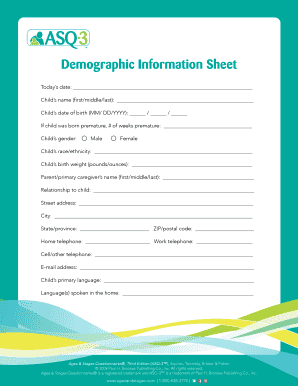
Demographic Information Sheet


What is the Demographic Information Sheet
The demographic information sheet is a critical document used primarily in research and data collection. It gathers essential data about individuals, such as age, gender, ethnicity, and socioeconomic status. This information is vital for understanding population characteristics and trends, enabling researchers and organizations to analyze and interpret data effectively. The sheet is often utilized in various fields, including healthcare, education, and social sciences, to ensure that studies are representative and inclusive.
How to use the Demographic Information Sheet
Using the demographic information sheet involves several straightforward steps. First, identify the purpose of data collection, which will guide the specific information needed. Next, distribute the sheet to participants, ensuring they understand the importance of providing accurate information. Participants can fill out the sheet either on paper or digitally, depending on the method chosen. Once completed, the data should be compiled and analyzed to draw meaningful conclusions that support the research objectives.
Steps to complete the Demographic Information Sheet
Completing the demographic information sheet requires careful attention to detail. Follow these steps for accuracy:
- Review the instructions provided with the sheet to understand what information is required.
- Fill in personal details, including name, age, gender, and ethnicity, as applicable.
- Provide additional information related to education, income, or other relevant factors, if requested.
- Ensure all fields are filled out completely to avoid gaps in data.
- Review the completed sheet for accuracy before submission.
Legal use of the Demographic Information Sheet
The legal use of the demographic information sheet is governed by various privacy laws and regulations. In the United States, compliance with laws such as the Health Insurance Portability and Accountability Act (HIPAA) and the Family Educational Rights and Privacy Act (FERPA) is crucial when handling sensitive information. Researchers must ensure that data is collected, stored, and used in a manner that protects individuals' privacy and complies with legal standards.
Key elements of the Demographic Information Sheet
Key elements of the demographic information sheet typically include:
- Personal Information: Name, age, and contact details.
- Demographic Data: Gender, ethnicity, and marital status.
- Socioeconomic Status: Education level, employment status, and income range.
- Health Information: Relevant medical history, if applicable.
Examples of using the Demographic Information Sheet
Examples of using the demographic information sheet can be found across various sectors. In healthcare, it may be used to gather patient data for studies on health disparities. In education, schools might use it to understand the diversity of their student population. Nonprofit organizations often utilize these sheets to assess community needs and tailor their programs accordingly. Each application serves to enhance understanding and improve services based on demographic insights.
Quick guide on how to complete demographic information sheet 101140719
Complete Demographic Information Sheet effortlessly on any gadget
Online document management has become increasingly favored by businesses and individuals alike. It serves as an ideal environmentally-friendly alternative to traditional printed and signed documents, allowing you to find the appropriate form and securely store it online. airSlate SignNow equips you with all the tools necessary to create, modify, and eSign your documents swiftly without any holdups. Handle Demographic Information Sheet on any gadget using the airSlate SignNow applications for Android or iOS and streamline any document-related process today.
How to modify and eSign Demographic Information Sheet without any hassle
- Find Demographic Information Sheet and click on Get Form to begin.
- Employ the tools we provide to fill out your form.
- Emphasize relevant parts of the documents or obscure sensitive information using tools specifically designed for that purpose by airSlate SignNow.
- Generate your eSignature with the Sign feature, which takes moments and holds the same legal validity as a conventional wet ink signature.
- Verify all details and click on the Done button to preserve your edits.
- Select your preferred method to send your form, whether via email, SMS, or invitation link, or download it to your computer.
Say goodbye to lost or misplaced documents, tedious form searching, or errors that require printing new document copies. airSlate SignNow fulfills all your document management needs in just a few clicks from your chosen device. Modify and eSign Demographic Information Sheet and ensure excellent communication at every stage of the form preparation process with airSlate SignNow.
Create this form in 5 minutes or less
Create this form in 5 minutes!
How to create an eSignature for the demographic information sheet 101140719
How to create an electronic signature for a PDF online
How to create an electronic signature for a PDF in Google Chrome
How to create an e-signature for signing PDFs in Gmail
How to create an e-signature right from your smartphone
How to create an e-signature for a PDF on iOS
How to create an e-signature for a PDF on Android
People also ask
-
What is a demographic information sheet?
A demographic information sheet is a document that collects data about individuals, such as age, gender, ethnicity, and income level. It is vital for understanding customer segments and enhancing targeted marketing strategies. With airSlate SignNow, creating and managing demographic information sheets is efficient and straightforward.
-
How can airSlate SignNow help with demographic information sheets?
airSlate SignNow offers tools to easily create, send, and eSign demographic information sheets. You can customize these forms to meet your specific needs and ensure data collection is seamless. This functionality helps streamline your data gathering process and improves engagement with your target audience.
-
Is there a cost associated with using airSlate SignNow for demographic information sheets?
Yes, airSlate SignNow operates on a subscription model with various pricing tiers. Each tier offers different features, allowing you to choose the one that best fits your needs for managing demographic information sheets. Additionally, the service is cost-effective, offering good value for the features provided.
-
What features does airSlate SignNow offer for creating demographic information sheets?
airSlate SignNow provides a user-friendly interface for designing demographic information sheets. Features like customizable templates, electronic signatures, and secure storage enable you to tailor documents to your requirements. This makes data collection more efficient and ensures the integrity of the information gathered.
-
Can I integrate airSlate SignNow with other software to manage demographic information sheets?
Absolutely! airSlate SignNow integrates seamlessly with various applications such as CRMs, project management tools, and email marketing platforms. This integration allows you to streamline your processes and enhance the way you handle demographic information sheets, enabling better data management and analysis.
-
How secure is the data collected in demographic information sheets using airSlate SignNow?
Security is a top priority for airSlate SignNow. The platform ensures that all data collected in demographic information sheets is protected through encryption and compliance with industry standards. This gives you peace of mind knowing that sensitive information is safe and secure.
-
What are the benefits of using airSlate SignNow for demographic information sheets?
Using airSlate SignNow for demographic information sheets enhances efficiency in data collection and improves accuracy. The ease of eSigning and submitting forms digitally reduces processing time signNowly. Furthermore, this platform helps you engage better with your audience by simplifying the way they provide their information.
Get more for Demographic Information Sheet
Find out other Demographic Information Sheet
- Electronic signature Mississippi Police Living Will Safe
- Can I Electronic signature South Carolina Real Estate Work Order
- How To Electronic signature Indiana Sports RFP
- How Can I Electronic signature Indiana Sports RFP
- Electronic signature South Dakota Real Estate Quitclaim Deed Now
- Electronic signature South Dakota Real Estate Quitclaim Deed Safe
- Electronic signature Indiana Sports Forbearance Agreement Myself
- Help Me With Electronic signature Nevada Police Living Will
- Electronic signature Real Estate Document Utah Safe
- Electronic signature Oregon Police Living Will Now
- Electronic signature Pennsylvania Police Executive Summary Template Free
- Electronic signature Pennsylvania Police Forbearance Agreement Fast
- How Do I Electronic signature Pennsylvania Police Forbearance Agreement
- How Can I Electronic signature Pennsylvania Police Forbearance Agreement
- Electronic signature Washington Real Estate Purchase Order Template Mobile
- Electronic signature West Virginia Real Estate Last Will And Testament Online
- Electronic signature Texas Police Lease Termination Letter Safe
- How To Electronic signature Texas Police Stock Certificate
- How Can I Electronic signature Wyoming Real Estate Quitclaim Deed
- Electronic signature Virginia Police Quitclaim Deed Secure