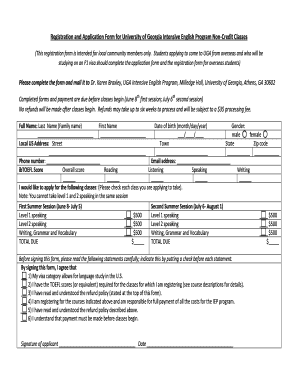
University of Georgia Application Form


What is the University of Georgia Application
The University of Georgia application is a formal document that prospective students must complete to be considered for admission to the university. This application collects essential information about the applicant, including personal details, academic history, and extracurricular activities. It serves as a comprehensive overview of the candidate's qualifications and readiness for higher education.
Steps to Complete the University of Georgia Application
Completing the University of Georgia application involves several key steps to ensure accuracy and completeness. First, prospective students should gather all necessary documents, such as transcripts and test scores. Next, applicants can access the application portal online, where they will fill out personal information, academic records, and any required essays. After reviewing the application for errors, students can submit it electronically. It is important to keep track of submission deadlines to ensure timely processing.
Required Documents for the University of Georgia Application
To successfully submit the University of Georgia application, applicants must provide several key documents. These typically include:
- High school transcripts or equivalent educational records
- Standardized test scores (SAT or ACT, if applicable)
- Letters of recommendation, if required
- Personal statement or essays, detailing the applicant's background and aspirations
Ensuring that all required documents are submitted can significantly enhance the chances of a successful application.
Legal Use of the University of Georgia Application
When completing the University of Georgia application, it is essential to understand the legal implications of the information provided. The application must be filled out truthfully, as any misrepresentation can lead to penalties, including denial of admission. Additionally, applicants should be aware of privacy regulations that protect their personal information throughout the application process.
Form Submission Methods for the University of Georgia Application
The University of Georgia application can be submitted through various methods, primarily online. This digital submission is often preferred for its efficiency and speed. However, applicants may also have the option to submit their forms by mail or in person, depending on specific requirements set by the university. It is advisable to confirm the preferred submission method and any associated deadlines.
Application Process & Approval Time
The application process for the University of Georgia typically involves several stages. After submission, the application is reviewed by the admissions committee, which evaluates the applicant's qualifications and fit for the university. The approval time can vary, but applicants can generally expect to receive a decision within a few weeks to a few months after the application deadline. Staying informed about the timeline can help applicants manage their expectations and plan accordingly.
Quick guide on how to complete university of georgia application
Complete University Of Georgia Application effortlessly on any device
Digital document management has gained popularity among businesses and individuals. It offers an ideal eco-friendly substitute for conventional printed and signed documents, allowing you to obtain the necessary form and securely save it online. airSlate SignNow provides all the tools you need to create, modify, and electronically sign your documents quickly and efficiently. Manage University Of Georgia Application on any device with airSlate SignNow's Android or iOS applications and simplify any document-related task today.
How to modify and electronically sign University Of Georgia Application with ease
- Find University Of Georgia Application and click on Get Form to begin.
- Leverage the tools we provide to fill in your document.
- Emphasize important sections of your documents or obscure private information with tools that airSlate SignNow offers specifically for that purpose.
- Create your signature with the Sign tool, which takes moments and carries the same legal validity as a traditional handwritten signature.
- Review all the details and click on the Done button to save your changes.
- Select how you wish to send your form, via email, SMS, invitation link, or download it to your computer.
Eliminate concerns about lost or misplaced files, frustrating form searches, or mistakes that require printing new document copies. airSlate SignNow fulfills all your document management needs in just a few clicks from any device you prefer. Modify and electronically sign University Of Georgia Application and ensure excellent communication throughout the form preparation process with airSlate SignNow.
Create this form in 5 minutes or less
Create this form in 5 minutes!
How to create an eSignature for the university of georgia application
How to create an electronic signature for a PDF online
How to create an electronic signature for a PDF in Google Chrome
How to create an e-signature for signing PDFs in Gmail
How to create an e-signature right from your smartphone
How to create an e-signature for a PDF on iOS
How to create an e-signature for a PDF on Android
People also ask
-
What is the process for completing the University of Georgia application with airSlate SignNow?
To complete the University of Georgia application using airSlate SignNow, begin by creating a free account. Once registered, you can upload your documents and send them for electronic signatures. The platform simplifies the entire process, ensuring all necessary signatures are obtained swiftly and securely, making your application experience seamless.
-
How much does airSlate SignNow cost for users applying to the University of Georgia?
airSlate SignNow offers various pricing plans to accommodate different users, including those applying to the University of Georgia. Whether you're an individual or part of a larger organization, you can find a plan that suits your budget and document-signing needs. Furthermore, there are often promotions for students and educational institutions.
-
What features does airSlate SignNow provide for managing the University of Georgia application?
airSlate SignNow provides features such as customizable templates, multi-party signing, and real-time tracking of your documents. These tools are specifically designed to help streamline your University of Georgia application process, ensuring you maintain control and visibility over your submissions.
-
Can airSlate SignNow integrate with other tools for the University of Georgia application process?
Yes, airSlate SignNow integrates seamlessly with numerous applications such as Google Drive, Dropbox, and Microsoft Office. This allows you to easily import and export documents related to your University of Georgia application. These integrations help enhance your workflow and improve efficiency.
-
What benefits does airSlate SignNow offer for prospective University of Georgia students?
The primary benefit of airSlate SignNow for prospective University of Georgia students is the convenience of eSigning documents from anywhere at any time. This ensures your applications are submitted promptly, reducing the chances of delays. Additionally, the platform's security features guarantee that your sensitive information remains protected throughout the process.
-
Is it safe to use airSlate SignNow for my University of Georgia application documents?
Absolutely, airSlate SignNow prioritizes security, utilizing advanced encryption and compliance with industry standards to protect your documents. When you're working on your University of Georgia application, you can trust that your data is safe from unauthorized access. The platform also offers audit trails, allowing you to track document history for added peace of mind.
-
How does airSlate SignNow ensure timely completion of the University of Georgia application?
airSlate SignNow's automated reminders and notifications help ensure all parties involved in your University of Georgia application are aware of pending signatures. This feature minimizes delays and promotes a faster turnaround time. With real-time updates, you'll always know where your documents stand in the signing process.
Get more for University Of Georgia Application
- What is a ua3 form for oh
- Ftbcagov form3525
- Application for charitable gaming vendor license division of dpr delaware form
- Henrico variance request form pdf
- Pre listing packet pdf form
- Ahs contractor portal form
- Business purchase letter of intent template pdf form
- Michigan vehicle storage agreement template form
Find out other University Of Georgia Application
- How To eSignature Massachusetts Government Form
- How Can I eSignature Oregon Government PDF
- How Can I eSignature Oklahoma Government Document
- How To eSignature Texas Government Document
- Can I eSignature Vermont Government Form
- How Do I eSignature West Virginia Government PPT
- How Do I eSignature Maryland Healthcare / Medical PDF
- Help Me With eSignature New Mexico Healthcare / Medical Form
- How Do I eSignature New York Healthcare / Medical Presentation
- How To eSignature Oklahoma Finance & Tax Accounting PPT
- Help Me With eSignature Connecticut High Tech Presentation
- How To eSignature Georgia High Tech Document
- How Can I eSignature Rhode Island Finance & Tax Accounting Word
- How Can I eSignature Colorado Insurance Presentation
- Help Me With eSignature Georgia Insurance Form
- How Do I eSignature Kansas Insurance Word
- How Do I eSignature Washington Insurance Form
- How Do I eSignature Alaska Life Sciences Presentation
- Help Me With eSignature Iowa Life Sciences Presentation
- How Can I eSignature Michigan Life Sciences Word