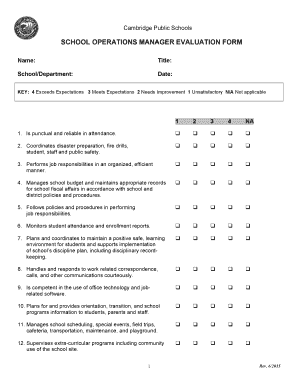
School Operations Manager Evaluation Form Cambridge Public


What is the School Operations Manager Evaluation Form Cambridge Public
The School Operations Manager Evaluation Form Cambridge Public is a structured document designed to assess the performance and effectiveness of school operations managers within the Cambridge Public School system. This form serves as a critical tool for evaluating various aspects of a manager's role, including leadership, operational efficiency, and adherence to educational standards. By utilizing this form, schools can ensure that their operations managers meet the expectations set forth by the district and contribute positively to the educational environment.
How to use the School Operations Manager Evaluation Form Cambridge Public
Using the School Operations Manager Evaluation Form Cambridge Public involves several key steps. First, the evaluator should gather all relevant information regarding the operations manager’s performance over the evaluation period. This may include feedback from staff, performance metrics, and any specific incidents that highlight the manager's effectiveness. Next, the evaluator should fill out the form systematically, ensuring that each section is addressed thoroughly. It is essential to provide constructive feedback and specific examples to support the evaluation. Finally, once completed, the form should be reviewed for accuracy before submission to the appropriate administrative office.
Steps to complete the School Operations Manager Evaluation Form Cambridge Public
Completing the School Operations Manager Evaluation Form Cambridge Public involves a series of organized steps:
- Gather necessary documentation and feedback related to the operations manager’s performance.
- Review the evaluation criteria outlined in the form to understand the key areas of assessment.
- Fill in each section of the form, providing detailed comments and examples where applicable.
- Ensure that all required signatures are obtained to validate the evaluation.
- Submit the completed form to the designated authority within the school district.
Legal use of the School Operations Manager Evaluation Form Cambridge Public
The legal use of the School Operations Manager Evaluation Form Cambridge Public is governed by educational regulations and district policies. To be considered legally binding, the completed form must adhere to specific guidelines, including proper documentation of the evaluation process and signatures from both the evaluator and the evaluated. This ensures that the evaluation is recognized as an official record of performance assessment, which may be referenced in future employment decisions or disputes.
Key elements of the School Operations Manager Evaluation Form Cambridge Public
Key elements of the School Operations Manager Evaluation Form Cambridge Public include:
- Evaluator Information: Details about the person conducting the evaluation, including their position and relationship to the operations manager.
- Performance Criteria: Specific areas of assessment, such as leadership skills, communication effectiveness, and operational management.
- Feedback Sections: Areas for qualitative feedback, allowing evaluators to provide insights and examples related to each performance criterion.
- Overall Assessment: A summary section where evaluators can provide an overall rating and recommendations for improvement.
- Signatures: Required signatures to validate the evaluation process.
Examples of using the School Operations Manager Evaluation Form Cambridge Public
Examples of using the School Operations Manager Evaluation Form Cambridge Public include:
- Annual performance reviews conducted by school administrators to assess the effectiveness of operations managers.
- Mid-year evaluations to provide feedback and set goals for improvement.
- Documentation for potential promotions or reassignments within the school district.
Quick guide on how to complete school operations manager evaluation form cambridge public
Effortlessly Prepare School Operations Manager Evaluation Form Cambridge Public on Any Device
Digital document management has become increasingly popular among businesses and individuals. It serves as an ideal eco-friendly alternative to traditional printed and signed papers, allowing you to find the right template and securely store it online. airSlate SignNow equips you with all the tools needed to quickly create, modify, and eSign your documents without delays. Manage School Operations Manager Evaluation Form Cambridge Public across any platform using airSlate SignNow's Android or iOS applications and simplify any document-related tasks today.
How to Modify and eSign School Operations Manager Evaluation Form Cambridge Public with Ease
- Obtain School Operations Manager Evaluation Form Cambridge Public and then click Get Form to begin.
- Utilize the tools we provide to complete your document.
- Emphasize important sections of your documents or hide sensitive details with the tools specifically provided by airSlate SignNow for these purposes.
- Generate your signature using the Sign tool, which takes only seconds and holds the same legal validity as a conventional wet ink signature.
- Review the details and click on the Done button to save your modifications.
- Choose how you wish to submit your form, via email, text message (SMS), invitation link, or download it to your computer.
Eliminate worries about lost or misfiled documents, exhausting form searches, or errors that require reprinting new document copies. airSlate SignNow meets all your document management needs with just a few clicks from your preferred device. Modify and eSign School Operations Manager Evaluation Form Cambridge Public and guarantee effective communication at every step of your form preparation process using airSlate SignNow.
Create this form in 5 minutes or less
Create this form in 5 minutes!
How to create an eSignature for the school operations manager evaluation form cambridge public
How to create an electronic signature for a PDF online
How to create an electronic signature for a PDF in Google Chrome
How to create an e-signature for signing PDFs in Gmail
How to create an e-signature right from your smartphone
How to create an e-signature for a PDF on iOS
How to create an e-signature for a PDF on Android
People also ask
-
What is the School Operations Manager Evaluation Form Cambridge Public?
The School Operations Manager Evaluation Form Cambridge Public is a tailored document designed to help educational institutions assess the performance and effectiveness of their operations managers. This form simplifies the evaluation process, allowing administrators to gather essential feedback systematically and efficiently.
-
How do I create a School Operations Manager Evaluation Form Cambridge Public using airSlate SignNow?
Creating a School Operations Manager Evaluation Form Cambridge Public with airSlate SignNow is straightforward. Simply use our user-friendly interface to customize the form according to your institution's requirements, add the necessary fields, and get it ready for distribution to evaluators.
-
What are the key features of the School Operations Manager Evaluation Form Cambridge Public in airSlate SignNow?
Key features of the School Operations Manager Evaluation Form Cambridge Public include customizable templates, electronic signature capabilities, and automated reminders for completion. These features enhance the efficiency of the evaluation process, ensuring timely feedback collection and analysis.
-
Can the School Operations Manager Evaluation Form Cambridge Public integrate with other software?
Yes, the School Operations Manager Evaluation Form Cambridge Public can seamlessly integrate with various software platforms, including student information systems and administrative tools. This integration enables streamlined data sharing and enhances the overall workflow within your educational institution.
-
Is there a cost associated with using the School Operations Manager Evaluation Form Cambridge Public?
The cost of using the School Operations Manager Evaluation Form Cambridge Public within airSlate SignNow depends on the chosen subscription plan. We offer a range of affordable plans tailored to meet the needs of different organizations, ensuring you get the best value for your investment.
-
What benefits can I expect from using the School Operations Manager Evaluation Form Cambridge Public?
By using the School Operations Manager Evaluation Form Cambridge Public, educational institutions can streamline their evaluation process, improve accountability, and enhance communications between management and staff. This leads to more informed decision-making and ultimately contributes to better operational efficiency.
-
How secure is the data collected via the School Operations Manager Evaluation Form Cambridge Public?
Data security is a top priority for airSlate SignNow. All data collected through the School Operations Manager Evaluation Form Cambridge Public is encrypted and stored securely, ensuring that sensitive information remains confidential and protected against unauthorized access.
Get more for School Operations Manager Evaluation Form Cambridge Public
- For use in jamaica by jamaican residents only date dear form
- Aaa hudson valley form
- Exhibition visitor form template
- Audio visual equipment list form
- Homework 2 1 conditional statements form
- Contrast forms of practice eaton math rpi
- A c tiv ity e n v iro n m e n t red hat form
- Shareholders for small business agreement template form
Find out other School Operations Manager Evaluation Form Cambridge Public
- How To Sign Arizona Car Dealer Form
- How To Sign Arkansas Car Dealer Document
- How Do I Sign Colorado Car Dealer PPT
- Can I Sign Florida Car Dealer PPT
- Help Me With Sign Illinois Car Dealer Presentation
- How Can I Sign Alabama Charity Form
- How Can I Sign Idaho Charity Presentation
- How Do I Sign Nebraska Charity Form
- Help Me With Sign Nevada Charity PDF
- How To Sign North Carolina Charity PPT
- Help Me With Sign Ohio Charity Document
- How To Sign Alabama Construction PDF
- How To Sign Connecticut Construction Document
- How To Sign Iowa Construction Presentation
- How To Sign Arkansas Doctors Document
- How Do I Sign Florida Doctors Word
- Can I Sign Florida Doctors Word
- How Can I Sign Illinois Doctors PPT
- How To Sign Texas Doctors PDF
- Help Me With Sign Arizona Education PDF