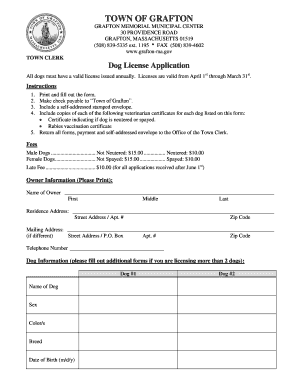
Grafton Ma Dog License Form


What is the Grafton Ma Dog License
The Grafton MA dog license is a legal document that certifies a dog’s ownership and ensures that the pet is registered with local authorities. This license is essential for pet owners in Grafton, as it helps promote responsible pet ownership and provides important information for animal control. Licensing is typically required for dogs over six months of age and must be renewed annually.
How to obtain the Grafton Ma Dog License
To obtain a Grafton MA dog license, pet owners must follow specific steps. First, they need to ensure that their dog is up to date on vaccinations, particularly rabies. Next, owners can apply for the license either online or in person at the local town hall or designated office. The application process usually requires providing proof of vaccinations, the dog's name, breed, age, and the owner's contact information. A fee is typically associated with the licensing process, which varies based on the dog's spaying or neutering status.
Steps to complete the Grafton Ma Dog License
Completing the Grafton MA dog license involves several key steps:
- Ensure your dog is vaccinated against rabies.
- Gather necessary documents, including vaccination records and identification.
- Fill out the dog license application form, providing all required information.
- Submit the application either online or in person, along with the applicable fee.
- Receive your dog license, which you should keep on hand as proof of registration.
Legal use of the Grafton Ma Dog License
The Grafton MA dog license serves as a legal identifier for your pet and is crucial for compliance with local laws. It helps authorities track pet ownership and ensures that dogs are vaccinated, contributing to public health and safety. In case of disputes or lost pets, having a valid license can facilitate the return of the animal to its rightful owner. Additionally, it may be required for participation in certain events or activities involving pets.
Required Documents
When applying for the Grafton MA dog license, pet owners must provide specific documents to complete the process. These typically include:
- Proof of rabies vaccination.
- Completed dog license application form.
- Identification for the owner, such as a driver’s license.
- Payment for the licensing fee, which may vary based on the dog's status.
Form Submission Methods (Online / Mail / In-Person)
Pet owners in Grafton have multiple options for submitting their dog license application. They can choose to apply online through the town's official website, which often provides a convenient and quick process. Alternatively, applications can be mailed directly to the appropriate local office. For those who prefer face-to-face interaction, in-person submissions are accepted at the town hall or designated licensing office. Each method has its own processing times, so it is advisable to check for specific details based on the chosen submission method.
Quick guide on how to complete grafton ma dog license
Easily Prepare Grafton Ma Dog License on Any Device
Digital document handling has gained traction among businesses and individuals. It serves as an ideal eco-friendly alternative to conventional printed and signed papers, allowing you to access the right form and securely store it online. airSlate SignNow equips you with all the necessary tools to create, modify, and electronically sign your documents quickly and efficiently. Manage Grafton Ma Dog License on any device using airSlate SignNow Android or iOS applications and simplify your document-related tasks today.
The Simplest Way to Modify and eSign Grafton Ma Dog License Effortlessly
- Locate Grafton Ma Dog License and click on Get Form to begin.
- Utilize the tools provided to fill out your document.
- Emphasize important sections of the documents or redact sensitive information with specific tools that airSlate SignNow offers for that purpose.
- Generate your electronic signature using the Sign feature, which takes seconds and holds the same legal standing as a conventional ink signature.
- Review all details and click on the Done button to save your changes.
- Select how you wish to send your document, whether by email, text message (SMS), invitation link, or download it to your computer.
Eliminate concerns over lost or misplaced paperwork, tedious form hunting, or errors necessitating the printing of new document copies. airSlate SignNow meets all your document management needs in just a few clicks from your preferred device. Modify and eSign Grafton Ma Dog License and ensure effective communication at every stage of the form preparation process with airSlate SignNow.
Create this form in 5 minutes or less
Create this form in 5 minutes!
How to create an eSignature for the grafton ma dog license
How to create an electronic signature for a PDF online
How to create an electronic signature for a PDF in Google Chrome
How to create an e-signature for signing PDFs in Gmail
How to create an e-signature right from your smartphone
How to create an e-signature for a PDF on iOS
How to create an e-signature for a PDF on Android
People also ask
-
What is the process for obtaining a Grafton MA dog license?
To obtain a Grafton MA dog license, you need to visit the town's municipal office or complete the process online if available. You'll need to provide proof of your dog's rabies vaccination and pay the applicable fee. Once you submit your documents, you will receive your Grafton MA dog license promptly.
-
How much does a Grafton MA dog license cost?
The cost of a Grafton MA dog license varies based on whether the dog is spayed or neutered. Typically, the fee is lower for spayed or neutered dogs. Make sure to check the Grafton town website for the exact pricing information and any potential discounts.
-
What are the benefits of having a Grafton MA dog license?
Having a Grafton MA dog license is not only a legal requirement but also helps ensure the safety of your pet. It provides identification in case your dog goes missing and can help retrieve them quickly. Additionally, a licensed dog contributes to the local pet community and supports animal welfare initiatives.
-
Where can I find the application for a Grafton MA dog license?
You can find the application for a Grafton MA dog license on the official Grafton town website, usually under the Animal Control section. Some towns also provide online application options that can be filled out directly. For more details, consider visiting the municipal office in person.
-
Are there any age restrictions for obtaining a Grafton MA dog license?
There are typically no age restrictions for obtaining a Grafton MA dog license as long as the application is signed by an adult. However, it is essential that the owner is responsible and can provide the necessary documents for licensing. Always refer to local guidelines for detailed requirements.
-
What happens if I don't get a Grafton MA dog license?
If you fail to obtain a Grafton MA dog license, you may face fines and penalties imposed by local animal control authorities. In addition, your dog may not have the necessary identification in case it gets lost. It's always best to comply with local laws and secure a Grafton MA dog license for your pet.
-
Can I renew my Grafton MA dog license online?
Yes, many towns, including Grafton, offer the option to renew your dog license online. Visit the town's official website to find the renewal portal and follow the instructions provided. This makes it convenient to keep your Grafton MA dog license current without requiring a trip to the office.
Get more for Grafton Ma Dog License
Find out other Grafton Ma Dog License
- Sign Colorado Courts LLC Operating Agreement Mobile
- Sign Connecticut Courts Living Will Computer
- How Do I Sign Connecticut Courts Quitclaim Deed
- eSign Colorado Banking Rental Application Online
- Can I eSign Colorado Banking Medical History
- eSign Connecticut Banking Quitclaim Deed Free
- eSign Connecticut Banking Business Associate Agreement Secure
- Sign Georgia Courts Moving Checklist Simple
- Sign Georgia Courts IOU Mobile
- How Can I Sign Georgia Courts Lease Termination Letter
- eSign Hawaii Banking Agreement Simple
- eSign Hawaii Banking Rental Application Computer
- eSign Hawaii Banking Agreement Easy
- eSign Hawaii Banking LLC Operating Agreement Fast
- eSign Hawaii Banking Permission Slip Online
- eSign Minnesota Banking LLC Operating Agreement Online
- How Do I eSign Mississippi Banking Living Will
- eSign New Jersey Banking Claim Mobile
- eSign New York Banking Promissory Note Template Now
- eSign Ohio Banking LLC Operating Agreement Now