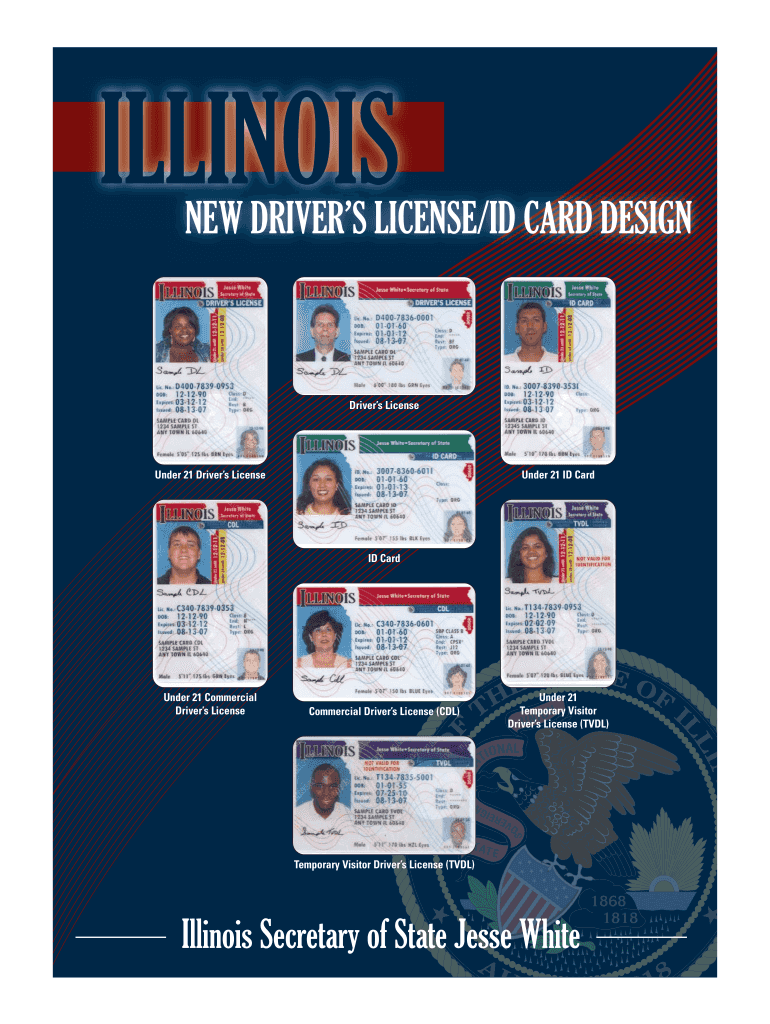
Illinois Drivers License Template Form


What is the Illinois Drivers License Template
The Illinois drivers license template serves as a digital representation of the official state-issued driver's license. This template is designed for individuals who need to create a mock-up for various purposes, such as practice or educational use. It typically includes essential information such as the driver's name, address, date of birth, and license number, formatted to resemble the actual document. Understanding the components of this template is crucial for ensuring accuracy and compliance with state regulations.
How to use the Illinois Drivers License Template
Using the Illinois drivers license template involves several straightforward steps. First, download the editable blank Illinois drivers license template in a compatible format, such as PDF or DOCX. Next, open the document using appropriate software that allows for text editing. Fill in the required fields with accurate information, ensuring that all details match the expected format of a real Illinois driver's license. Once completed, review the document for any errors before saving or printing it for your intended use.
Key elements of the Illinois Drivers License Template
The key elements of the Illinois drivers license template include personal identification details and security features. Important fields typically consist of:
- Name: Full legal name of the individual.
- Address: Residential address, including city and ZIP code.
- Date of Birth: Birthdate formatted as MM/DD/YYYY.
- License Number: Unique identifier assigned by the state.
- Expiration Date: Date when the license is set to expire.
- Photograph: A space for the driver's photo, which is a key security feature.
Including these elements accurately is essential for the template to serve its intended purpose effectively.
Legal use of the Illinois Drivers License Template
The legal use of the Illinois drivers license template is limited to non-official purposes, such as educational demonstrations or personal practice. It is important to note that using a template to create a fraudulent document is illegal and can result in severe penalties. To ensure compliance with state laws, individuals should only use the template in contexts that do not misrepresent their identity or violate any regulations.
Steps to complete the Illinois Drivers License Template
Completing the Illinois drivers license template involves a series of methodical steps:
- Download the editable blank Illinois drivers license template from a reliable source.
- Open the template in a text editing program.
- Carefully fill in each required field with accurate information.
- Insert a recent photograph if the template allows for it.
- Review the completed template for any errors or omissions.
- Save the document in your preferred format, ensuring it is easily accessible for future use.
Following these steps helps ensure that the completed template meets the necessary standards for its intended use.
Examples of using the Illinois Drivers License Template
Examples of using the Illinois drivers license template include:
- Driving schools utilizing the template for instructional purposes.
- Individuals practicing for an official driving test.
- Educational institutions using the template for teaching about identification documents.
- Event organizers requiring identification for age verification.
These examples illustrate the versatility of the template while emphasizing the importance of using it responsibly and legally.
Quick guide on how to complete illinois under 21 drivers license form
Prepare Illinois Drivers License Template effortlessly on any device
Online document management has gained popularity among businesses and individuals. It offers an excellent eco-friendly alternative to traditional printed and signed documents, allowing you to obtain the correct format and securely store it online. airSlate SignNow provides all the features you need to create, modify, and eSign your documents quickly without delays. Handle Illinois Drivers License Template on any platform with the airSlate SignNow apps for Android or iOS and simplify any document-related task today.
How to modify and eSign Illinois Drivers License Template without any hassle
- Obtain Illinois Drivers License Template and click Get Form to begin.
- Utilize the tools we offer to complete your form.
- Emphasize important sections of the documents or redact sensitive information with the tools specifically designed for that purpose by airSlate SignNow.
- Create your eSignature using the Sign feature, which takes just seconds and holds the same legal validity as a conventional ink signature.
- Review the information and click on the Done button to save your changes.
- Choose how you want to send your form, via email, text message (SMS), or invitation link, or download it to your computer.
Eliminate concerns about lost or misplaced documents, tedious form searches, or mistakes that require printing new document copies. airSlate SignNow meets your document management needs in just a few clicks from any device you prefer. Modify and eSign Illinois Drivers License Template and ensure excellent communication at every step of your form preparation with airSlate SignNow.
Create this form in 5 minutes or less
FAQs
-
How do I fill form 1 self declaration online for a drivers license?
You can download the self declaration for from the following link:https://vahan.nic.in/nrservices/...take a print out of the form and fill up the form and upload it the the website.
-
How can I change my initial on my original driver’s license, and how much does it cost? Which form do I have fill out?
Ask your local dept of motor vehicles.
-
Why do ex-employers refuse to fill out the VA form 21-4192 for a vet?
VA Form 21–4192 is an application for disability benefits and like similar state benefits, it must be filled out by the veteran or by his or her qualified representative. This is a private, sensitive, legal document and every dot or dash in it can be critical, so must be accurate and verifiable.Employers have zero responsibility to fill out this form or furnish information for it, however, Social Security would have all the information required that the Department of Defense did not have. The veteran’s DD-214 is likely required, but does not furnish all the information required on the form.
-
I'm starting a new job and on the forms I have to fill out, they ask for a copy of my driver's license. Will a learner's license suffice?
In the US, as long as you're not applying for a job which requires you to drive, it should probably be ok. Most employers use a driver's license or State-issued ID card as a way of establishing that you're actually who you say you are. If the job does require a valid driver's license, you aren't qualified for that position yet. The job posting may have listed minimum requirements. But if you're working at a desk or front counter or in a restaurant (not delivering), the lack of a driver's license probably isn't a big deal.
-
In Taiwan, why do they always backdate one's date of birth by eleven years? I noticed that when I had to fill out some official forms to get my driver's license.
They are not back dating their birth years. They are actually writing their birth years using the Republic of China Calendar. 1912 was the first year of the founding of the Republic of China. Therefore, 1912 was Year 1 of the Republic of China.As you might know, the Republic of China retreated to Taiwan in 1949. In Taiwan, people still write their birth dates on official documents using the Republic of China Calendar. A person born on 1 January, 1970, would write one’s birth date as the 59th year of the Republic of China, January, 1.
-
What is the process to renew an expired out of state driver's license in Illinois?
Hi,You can only renew a driver's license with the state in which it was issued. While most states offer an online renewal option, since it is now expired, you will likely be unable to do so online. You can call a local DMV/RMV in the state where your license was issued and ask them about a mail in option for renewal and the steps that need to be taken since it is expired.In order to get an Illinois driver license, you must surrender your out of state license at a drivers services facility (within 90 days of establishing residency in the state), pass a vision and written test, and possibly a driving exam.For an Illinois issued license that is expired, you must renew in person at a driver's services facility.
Create this form in 5 minutes!
How to create an eSignature for the illinois under 21 drivers license form
How to create an electronic signature for your Illinois Under 21 Drivers License Form in the online mode
How to make an eSignature for your Illinois Under 21 Drivers License Form in Chrome
How to create an electronic signature for putting it on the Illinois Under 21 Drivers License Form in Gmail
How to generate an eSignature for the Illinois Under 21 Drivers License Form from your mobile device
How to make an eSignature for the Illinois Under 21 Drivers License Form on iOS devices
How to create an eSignature for the Illinois Under 21 Drivers License Form on Android OS
People also ask
-
What is the Illinois ID template offered by airSlate SignNow?
The Illinois ID template is a customizable document that allows users to create and manage professional identification forms compliant with Illinois state regulations. With airSlate SignNow, you can easily fill out, sign, and send this template electronically, ensuring a smooth workflow.
-
How much does the Illinois ID template cost with airSlate SignNow?
The Illinois ID template is included in airSlate SignNow's subscription plans, which are priced competitively based on features and user needs. Check our pricing page for specific plans that suit your business, ensuring that you get the best value for access to this versatile template.
-
What features does the Illinois ID template offer?
The Illinois ID template includes key features such as customizable fields for personal information, digital signature options, and secure document storage. These features help streamline the process of creating and managing IDs, making it easier for users to stay organized and compliant.
-
Can I integrate the Illinois ID template with other tools?
Yes, airSlate SignNow allows you to integrate the Illinois ID template with various third-party applications such as CRM systems, payment processors, and cloud storage services. This integration capability enhances workflow efficiency and data management for businesses.
-
Is the Illinois ID template compliant with state regulations?
Absolutely! The Illinois ID template is designed to meet state regulations and guidelines, ensuring that your documents adhere to legal requirements. Using this template from airSlate SignNow helps mitigate risks and ensures compliance in your documentation processes.
-
Can I customize the Illinois ID template to fit my organization's branding?
Yes, airSlate SignNow allows users to personalize the Illinois ID template according to their branding needs. You can modify colors, logos, and layouts to ensure the template aligns perfectly with your organization's identity.
-
What are the benefits of using the Illinois ID template?
Using the Illinois ID template provides several benefits, including streamlined document management, reduced processing time, and enhanced security. AirSlate SignNow facilitates easy eSigning and distribution, which improves overall productivity and efficiency for your business.
Get more for Illinois Drivers License Template
- Printable qdro forms texas
- Milwaukee recreation form
- From t2 for and later form
- City of tshwane guidelines for the design and construction of water and sanitation systems form
- Lion vs elephant digestion lab answer key form
- Tax residence certificate malta form
- Fax 176a form
- Local safeguarding contacts recording form cppe
Find out other Illinois Drivers License Template
- Help Me With Sign Minnesota Education Residential Lease Agreement
- Sign Nevada Education LLC Operating Agreement Now
- Sign New York Education Business Plan Template Free
- Sign Education Form North Carolina Safe
- Sign North Carolina Education Purchase Order Template Safe
- Sign North Dakota Education Promissory Note Template Now
- Help Me With Sign North Carolina Education Lease Template
- Sign Oregon Education Living Will Easy
- How To Sign Texas Education Profit And Loss Statement
- Sign Vermont Education Residential Lease Agreement Secure
- How Can I Sign Washington Education NDA
- Sign Wisconsin Education LLC Operating Agreement Computer
- Sign Alaska Finance & Tax Accounting Purchase Order Template Computer
- Sign Alaska Finance & Tax Accounting Lease Termination Letter Free
- Can I Sign California Finance & Tax Accounting Profit And Loss Statement
- Sign Indiana Finance & Tax Accounting Confidentiality Agreement Later
- Sign Iowa Finance & Tax Accounting Last Will And Testament Mobile
- Sign Maine Finance & Tax Accounting Living Will Computer
- Sign Montana Finance & Tax Accounting LLC Operating Agreement Computer
- How Can I Sign Montana Finance & Tax Accounting Residential Lease Agreement