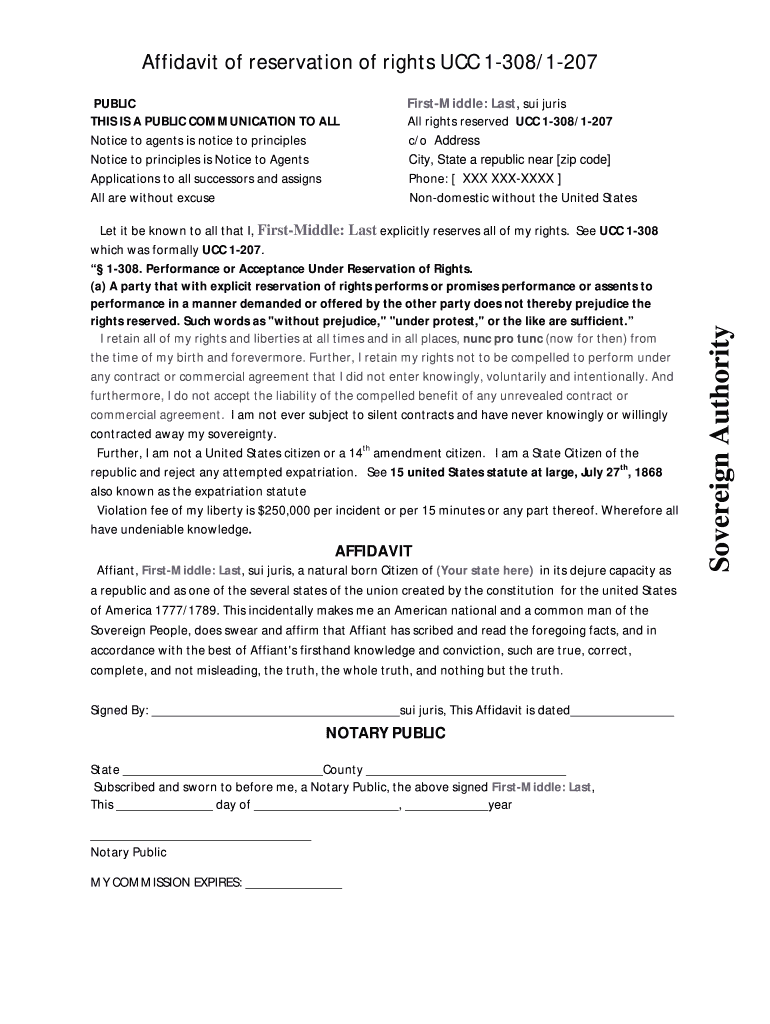
Ucc 1 308 Form


What is the UCC 1 308?
The UCC 1 308 form is a legal document that allows individuals to assert their rights under the Uniform Commercial Code (UCC). Specifically, it is often used to claim a right to a property or an interest in a financial transaction while preserving certain rights. The term "UCC 1 308" refers to a specific section of the UCC that deals with the reservation of rights, often invoked by individuals identifying as sovereign citizens. This form is particularly relevant in contexts where individuals wish to protect their interests while engaging in legal agreements or transactions.
How to complete the UCC 1 308
Filling out the UCC 1 308 form requires careful attention to detail. Begin by gathering all necessary information, including your personal details and any relevant identifiers, such as a driver's license number or Social Security number. Clearly state the rights you wish to reserve and ensure that you are using the correct legal language. It is advisable to review the form for accuracy before submission, as errors can lead to complications. Once completed, the form can be submitted through the appropriate channels, which may vary by state.
Legal use of the UCC 1 308
The UCC 1 308 form is legally valid when used correctly and in compliance with applicable laws. It is essential to understand that simply filling out the form does not guarantee that it will be recognized in all situations. The form must be executed in accordance with state laws and the specific requirements of the UCC. For instance, ensuring that signatures are properly witnessed or notarized can enhance the form's legitimacy. Understanding the legal implications of the UCC 1 308 can help individuals navigate its use effectively.
Key elements of the UCC 1 308
Several key elements define the UCC 1 308 form. These include:
- Identification: Accurate personal information, including names and addresses.
- Reservation of Rights: A clear statement indicating which rights are being reserved.
- Signatures: Necessary signatures of all parties involved, which may require notarization.
- Date: The date of execution, which is crucial for legal timelines.
Understanding these elements is vital for ensuring that the form serves its intended purpose.
Steps to obtain the UCC 1 308
Obtaining the UCC 1 308 form typically involves the following steps:
- Visit the official state government website or the office responsible for UCC filings.
- Download the UCC 1 308 form or request a physical copy.
- Fill out the form with accurate and complete information.
- Submit the completed form according to the specified submission methods.
Each state may have its own procedures, so it's important to verify the requirements specific to your location.
Examples of using the UCC 1 308
The UCC 1 308 form can be utilized in various scenarios, including:
- Claiming a right to a property or asset in a legal dispute.
- Reserving rights in financial transactions to protect personal interests.
- Providing a legal basis for asserting claims in court proceedings.
These examples illustrate the versatility of the UCC 1 308 in protecting individual rights within the legal framework.
Quick guide on how to complete ucc 1 308 all rights reserved without prejudice pdf form
Complete Ucc 1 308 effortlessly on any device
Online document management has become popular among both organizations and individuals. It offers an ideal eco-friendly alternative to traditional printed and signed papers, allowing you to find the right form and securely store it online. airSlate SignNow provides all the tools necessary to create, edit, and eSign your documents quickly without delays. Manage Ucc 1 308 on any platform with airSlate SignNow Android or iOS applications and simplify any document-related task today.
The easiest way to edit and eSign Ucc 1 308 without hassle
- Locate Ucc 1 308 and click Get Form to begin.
- Use the tools we offer to complete your form.
- Mark relevant sections of the documents or redact sensitive information with tools that airSlate SignNow provides specifically for that purpose.
- Create your eSignature using the Sign feature, which takes seconds and has the same legal validity as a traditional wet ink signature.
- Review all the details and click on the Done button to save your updates.
- Select how you wish to share your form, whether by email, text message (SMS), or invite link, or download it to your computer.
Eliminate concerns about lost or misfiled documents, tedious form searches, or errors that necessitate printing new document copies. airSlate SignNow meets all your document management needs in just a few clicks from any device of your choice. Edit and eSign Ucc 1 308 and ensure outstanding communication at every stage of your form preparation process with airSlate SignNow.
Create this form in 5 minutes or less
FAQs
-
Why does my lawyer who won a case not want us to sign with the "ucc1-308 explicitly all rights reserved without prejudice"?
I don’t know your lawyer, but my guess would be that his thinking is that, unless you were signing a commercial contract for, say, the sale or purchase of goods or the transfer of negotiable instruments, etc., signing "ucc1-308 explicitly all rights reserved without prejudice" is a legally meaningless gesture. If he thought that, he’d probably be correct, although, since I’m not your lawyer, it’s not for me to say. In case you’re curious, here’s the complete UCC Uniform Commercial Code): Uniform Commercial Code. The part you’re looking for is in Article I, but it needs to be read and understood in conjunction with the other provisions of the Code. Hope that helps.
Create this form in 5 minutes!
How to create an eSignature for the ucc 1 308 all rights reserved without prejudice pdf form
How to generate an electronic signature for your Ucc 1 308 All Rights Reserved Without Prejudice Pdf Form online
How to create an electronic signature for your Ucc 1 308 All Rights Reserved Without Prejudice Pdf Form in Google Chrome
How to create an eSignature for putting it on the Ucc 1 308 All Rights Reserved Without Prejudice Pdf Form in Gmail
How to generate an eSignature for the Ucc 1 308 All Rights Reserved Without Prejudice Pdf Form from your smartphone
How to create an electronic signature for the Ucc 1 308 All Rights Reserved Without Prejudice Pdf Form on iOS devices
How to generate an eSignature for the Ucc 1 308 All Rights Reserved Without Prejudice Pdf Form on Android OS
People also ask
-
What is UCC 1 308 and how does it relate to electronic signatures?
UCC 1 308 refers to a provision under the Uniform Commercial Code that allows a party to reserve their rights. In the context of airSlate SignNow, using electronic signatures in compliance with UCC 1 308 ensures that your signed documents are legally valid while protecting your rights.
-
How does airSlate SignNow support UCC 1 308 compliance?
airSlate SignNow provides users with the necessary tools to create legally binding electronic signatures, compliant with UCC 1 308. This includes a secure signing process and audit trails to maintain the integrity of signed documents.
-
What features does airSlate SignNow offer for UCC 1 308 documentation?
AirSlate SignNow offers features like customizable templates, in-field signing, and real-time tracking of the signing process, all of which facilitate the process of creating documents that meet UCC 1 308 requirements. These tools simplify document management and enhance collaboration among users.
-
Is there a free trial available for airSlate SignNow for testing UCC 1 308 functionalities?
Yes, airSlate SignNow offers a free trial that allows you to explore its features, including those relevant to UCC 1 308 compliance. This trial gives you an opportunity to evaluate the platform and see how it can cater to your document signing needs.
-
What are the pricing options for airSlate SignNow, especially for businesses needing UCC 1 308 compliant solutions?
AirSlate SignNow offers several pricing tiers to accommodate different business needs, including options specifically tailored for UCC 1 308 compliance. Pricing is competitive, especially for businesses looking for reliable e-signature solutions without breaking the bank.
-
Can airSlate SignNow integrate with other applications for managing UCC 1 308 documents?
Absolutely! airSlate SignNow offers integrations with various applications like Google Drive, Dropbox, and others, which help streamline the document management process for UCC 1 308 compliance. This ensures that your signing process is efficient and fits seamlessly into your existing workflows.
-
What benefits does using airSlate SignNow provide for businesses dealing with UCC 1 308?
Using airSlate SignNow for UCC 1 308 compliance helps businesses save time, reduce costs, and enhance document security. The platform simplifies the signing process while ensuring that all legal requirements are met, making it easier for organizations to operate efficiently.
Get more for Ucc 1 308
- Dayc 2 examiners manual pdf form
- Honored citizen application form
- Wheelchair skills test pdf form
- San mateo county encroachment permit form
- Maryland mva reinstatement application form
- Self employment income form
- Form for requesting additional official copies of your eres
- Independent major declaration form grinnell college web grinnell
Find out other Ucc 1 308
- eSign Utah Education Warranty Deed Online
- eSign Utah Education Warranty Deed Later
- eSign West Virginia Construction Lease Agreement Online
- How To eSign West Virginia Construction Job Offer
- eSign West Virginia Construction Letter Of Intent Online
- eSign West Virginia Construction Arbitration Agreement Myself
- eSign West Virginia Education Resignation Letter Secure
- eSign Education PDF Wyoming Mobile
- Can I eSign Nebraska Finance & Tax Accounting Business Plan Template
- eSign Nebraska Finance & Tax Accounting Business Letter Template Online
- eSign Nevada Finance & Tax Accounting Resignation Letter Simple
- eSign Arkansas Government Affidavit Of Heirship Easy
- eSign California Government LLC Operating Agreement Computer
- eSign Oklahoma Finance & Tax Accounting Executive Summary Template Computer
- eSign Tennessee Finance & Tax Accounting Cease And Desist Letter Myself
- eSign Finance & Tax Accounting Form Texas Now
- eSign Vermont Finance & Tax Accounting Emergency Contact Form Simple
- eSign Delaware Government Stock Certificate Secure
- Can I eSign Vermont Finance & Tax Accounting Emergency Contact Form
- eSign Washington Finance & Tax Accounting Emergency Contact Form Safe