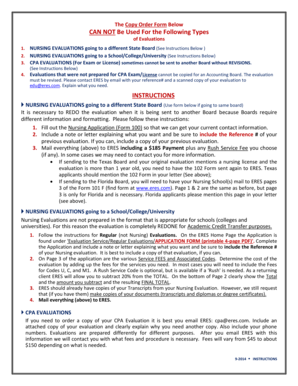
Form for Requesting Additional Official Copies of Your ERES 2014


Understanding the Form for Requesting Additional Official Copies of Your ERES
The Form for Requesting Additional Official Copies of Your ERES is a crucial document used to obtain extra certified copies of your Educational Records Evaluation Service (ERES) report. This form is essential for individuals who need multiple copies for various purposes, such as job applications, further education, or professional licensing. Understanding the purpose of this form helps streamline the process and ensures that you receive the necessary documentation in a timely manner.
Steps to Complete the Form for Requesting Additional Official Copies of Your ERES
Completing the Form for Requesting Additional Official Copies of Your ERES involves several straightforward steps. First, ensure you have the correct version of the form, which can typically be downloaded from the issuing authority's website. Next, fill in your personal information accurately, including your full name, contact details, and any identification numbers associated with your ERES report. Specify the number of copies you require and provide the addresses where these copies should be sent. Finally, review the form for accuracy before submitting it.
Required Documents for the Form for Requesting Additional Official Copies of Your ERES
When submitting the Form for Requesting Additional Official Copies of Your ERES, certain documents may be required to verify your identity and the legitimacy of your request. Commonly required documents include a government-issued photo ID, proof of payment for any associated fees, and possibly a copy of your original ERES report. Ensure that all documents are current and clearly legible to avoid delays in processing your request.
Form Submission Methods for the Form for Requesting Additional Official Copies of Your ERES
The submission of the Form for Requesting Additional Official Copies of Your ERES can typically be done through various methods. Most commonly, you can submit the form online via the official website of the issuing authority. Alternatively, you may have the option to mail the completed form along with any required documents to the specified address. In some cases, in-person submissions may also be accepted, allowing for immediate processing. Be sure to check the specific submission guidelines provided with the form.
Legal Use of the Form for Requesting Additional Official Copies of Your ERES
The legal use of the Form for Requesting Additional Official Copies of Your ERES is primarily to ensure that individuals can obtain necessary copies of their educational evaluations for legitimate purposes. This includes applications for employment, further education, or professional credentials. Misuse of the form, such as falsifying information or attempting to obtain copies under false pretenses, can lead to legal consequences, including penalties or denial of future requests.
Who Issues the Form for Requesting Additional Official Copies of Your ERES
The Form for Requesting Additional Official Copies of Your ERES is typically issued by the organization responsible for evaluating educational credentials. This may include state education departments, professional licensing boards, or specific educational institutions that provide ERES services. It is important to ensure that you are using the correct form from the appropriate issuing authority to avoid complications in processing your request.
Quick guide on how to complete form for requesting additional official copies of your eres
Complete Form For Requesting Additional Official Copies Of Your ERES effortlessly on any device
Online document administration has gained signNow traction among organizations and individuals alike. It offers an ideal eco-friendly alternative to conventional printed and signed documents, allowing you to obtain the correct form and securely store it online. airSlate SignNow equips you with all the tools necessary to create, amend, and eSign your documents swiftly without delays. Manage Form For Requesting Additional Official Copies Of Your ERES on any platform using airSlate SignNow's Android or iOS applications and streamline any document-related task today.
How to alter and eSign Form For Requesting Additional Official Copies Of Your ERES effortlessly
- Find Form For Requesting Additional Official Copies Of Your ERES and click on Get Form to begin.
- Utilize the tools we provide to fill out your document.
- Emphasize important sections of your documents or obscure sensitive information using tools specifically designed for that purpose by airSlate SignNow.
- Generate your eSignature with the Sign tool, which takes mere seconds and holds the same legal validity as a conventional signature in ink.
- Review all details thoroughly and click on the Done button to save your adjustments.
- Select your preferred method of delivering your form, whether by email, SMS, or invite link, or download it to your computer.
Eliminate the hassle of lost or misplaced documents, tedious form searches, or errors that necessitate printing new copies. airSlate SignNow meets your document management requirements in just a few clicks from any device you choose. Modify and eSign Form For Requesting Additional Official Copies Of Your ERES while ensuring seamless communication throughout the form preparation process with airSlate SignNow.
Create this form in 5 minutes or less
Find and fill out the correct form for requesting additional official copies of your eres
Create this form in 5 minutes!
How to create an eSignature for the form for requesting additional official copies of your eres
How to create an electronic signature for a PDF online
How to create an electronic signature for a PDF in Google Chrome
How to create an e-signature for signing PDFs in Gmail
How to create an e-signature right from your smartphone
How to create an e-signature for a PDF on iOS
How to create an e-signature for a PDF on Android
People also ask
-
What is the Form For Requesting Additional Official Copies Of Your ERES?
The Form For Requesting Additional Official Copies Of Your ERES is a streamlined document designed to help you easily request extra copies of your Educational Records Evaluation Service (ERES) reports. This form simplifies the process, ensuring that you can obtain the necessary documentation without hassle.
-
How much does it cost to submit the Form For Requesting Additional Official Copies Of Your ERES?
The cost associated with submitting the Form For Requesting Additional Official Copies Of Your ERES may vary based on the number of copies requested and the processing fees. It's advisable to check the official pricing details on our website or contact customer support for the most accurate information.
-
What features does the Form For Requesting Additional Official Copies Of Your ERES offer?
The Form For Requesting Additional Official Copies Of Your ERES includes user-friendly fields for easy completion, secure submission options, and tracking capabilities. These features ensure that your request is processed efficiently and that you receive updates on its status.
-
How can I benefit from using the Form For Requesting Additional Official Copies Of Your ERES?
Using the Form For Requesting Additional Official Copies Of Your ERES allows you to quickly obtain the necessary documentation for job applications, further education, or personal records. This efficient process saves you time and ensures that you have the official copies you need when you need them.
-
Is the Form For Requesting Additional Official Copies Of Your ERES easy to complete?
Yes, the Form For Requesting Additional Official Copies Of Your ERES is designed to be user-friendly. With clear instructions and straightforward fields, you can complete the form in just a few minutes, making the process hassle-free.
-
Can I track the status of my request after submitting the Form For Requesting Additional Official Copies Of Your ERES?
Absolutely! Once you submit the Form For Requesting Additional Official Copies Of Your ERES, you will receive a confirmation email with tracking information. This allows you to monitor the progress of your request until you receive your official copies.
-
Are there any integrations available for the Form For Requesting Additional Official Copies Of Your ERES?
Yes, the Form For Requesting Additional Official Copies Of Your ERES can be integrated with various document management systems and e-signature platforms. This ensures a seamless workflow, allowing you to manage your requests efficiently.
Get more for Form For Requesting Additional Official Copies Of Your ERES
Find out other Form For Requesting Additional Official Copies Of Your ERES
- How Do I Electronic signature Indiana Lawers Quitclaim Deed
- How To Electronic signature Maryland Lawers Month To Month Lease
- Electronic signature North Carolina High Tech IOU Fast
- How Do I Electronic signature Michigan Lawers Warranty Deed
- Help Me With Electronic signature Minnesota Lawers Moving Checklist
- Can I Electronic signature Michigan Lawers Last Will And Testament
- Electronic signature Minnesota Lawers Lease Termination Letter Free
- Electronic signature Michigan Lawers Stock Certificate Mobile
- How Can I Electronic signature Ohio High Tech Job Offer
- How To Electronic signature Missouri Lawers Job Description Template
- Electronic signature Lawers Word Nevada Computer
- Can I Electronic signature Alabama Legal LLC Operating Agreement
- How To Electronic signature North Dakota Lawers Job Description Template
- Electronic signature Alabama Legal Limited Power Of Attorney Safe
- How To Electronic signature Oklahoma Lawers Cease And Desist Letter
- How To Electronic signature Tennessee High Tech Job Offer
- Electronic signature South Carolina Lawers Rental Lease Agreement Online
- How Do I Electronic signature Arizona Legal Warranty Deed
- How To Electronic signature Arizona Legal Lease Termination Letter
- How To Electronic signature Virginia Lawers Promissory Note Template