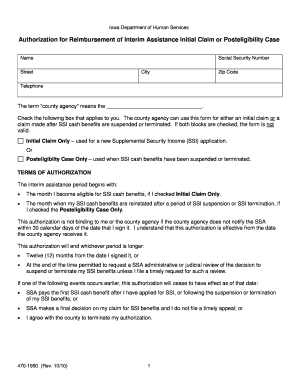
Authorization for Reimbursement of Interim Assistance Form


What is the authorization for reimbursement of interim assistance?
The authorization for reimbursement of interim assistance is a formal document that allows individuals to request reimbursement for interim assistance received while waiting for a determination on their eligibility for benefits. This form is particularly relevant for those who may be in financial need and have applied for assistance programs, such as Supplemental Security Income (SSI). By completing this form, applicants can ensure that they are reimbursed for any interim assistance they have utilized during the application process.
Steps to complete the authorization for reimbursement of interim assistance
Completing the authorization for reimbursement of interim assistance involves several important steps to ensure accuracy and compliance. Here are the key steps:
- Gather necessary personal information, including your Social Security number and details about your interim assistance.
- Clearly indicate the type of assistance received and the dates during which it was provided.
- Provide any supporting documentation required to validate your claims, such as receipts or statements from assistance providers.
- Sign and date the form, confirming that all information provided is accurate to the best of your knowledge.
Legal use of the authorization for reimbursement of interim assistance
The legal use of the authorization for reimbursement of interim assistance is governed by federal and state regulations. To be considered valid, the form must comply with the Electronic Signatures in Global and National Commerce Act (ESIGN) and the Uniform Electronic Transactions Act (UETA). This ensures that electronic signatures and documents are legally binding. Additionally, it is essential to retain copies of the completed form and any correspondence related to your reimbursement request for record-keeping purposes.
Eligibility criteria for interim assistance reimbursement
To qualify for reimbursement through the authorization for reimbursement of interim assistance, applicants must meet specific eligibility criteria. Generally, these criteria include:
- Being an applicant for SSI or another related assistance program.
- Demonstrating financial need during the interim period.
- Providing documentation of the interim assistance received.
It is important to review the specific guidelines for your state, as eligibility requirements may vary.
How to obtain the authorization for reimbursement of interim assistance
The authorization for reimbursement of interim assistance can typically be obtained through your local social services office or online through state government websites. It is advisable to check for any specific instructions or forms required by your state. In many cases, the form may also be available in a digital format, allowing for easier completion and submission.
Form submission methods
Once the authorization for reimbursement of interim assistance is completed, it can be submitted through various methods, depending on state guidelines. Common submission options include:
- Online submission through the state’s social services portal.
- Mailing the completed form to the designated office.
- In-person delivery at local social services offices.
Choosing the appropriate submission method is crucial for ensuring timely processing of your request.
Quick guide on how to complete authorization for reimbursement of interim assistance
Manage Authorization For Reimbursement Of Interim Assistance effortlessly on any device
Online document management has gained traction among businesses and individuals. It offers an excellent eco-friendly substitute for traditional printed and signed papers, allowing you to locate the appropriate form and securely keep it online. airSlate SignNow provides you with all the tools required to create, modify, and electronically sign your documents swiftly and without delays. Process Authorization For Reimbursement Of Interim Assistance on any platform using airSlate SignNow's Android or iOS applications and streamline your document-related tasks today.
How to modify and eSign Authorization For Reimbursement Of Interim Assistance with ease
- Locate Authorization For Reimbursement Of Interim Assistance and click Get Form to begin.
- Utilize the tools we offer to complete your document.
- Emphasize important sections of the documents or redact confidential information with the tools that airSlate SignNow provides specifically for that purpose.
- Generate your signature using the Sign tool, which takes mere seconds and holds the same legal validity as a conventional wet ink signature.
- Verify the details and click on the Done button to save your changes.
- Choose how you wish to share your form, via email, SMS, invitation link, or download it to your computer.
Eliminate concerns over lost or misplaced files, tedious form searches, or mistakes that necessitate printing new document copies. airSlate SignNow meets your document management needs in just a few clicks from any device you prefer. Modify and eSign Authorization For Reimbursement Of Interim Assistance and ensure effective communication at any stage of the form preparation process with airSlate SignNow.
Create this form in 5 minutes or less
Create this form in 5 minutes!
How to create an eSignature for the authorization for reimbursement of interim assistance
How to create an electronic signature for a PDF online
How to create an electronic signature for a PDF in Google Chrome
How to create an e-signature for signing PDFs in Gmail
How to create an e-signature right from your smartphone
How to create an e-signature for a PDF on iOS
How to create an e-signature for a PDF on Android
People also ask
-
What is authorization for reimbursement of interim assistance?
Authorization for reimbursement of interim assistance allows eligible individuals to receive temporary financial support while waiting for longer-term benefits. This process typically involves submitting proper documentation and going through an approval mechanism. Understanding this authorization is crucial for ensuring timely access to financial resources.
-
How does airSlate SignNow simplify the authorization process?
AirSlate SignNow streamlines the authorization for reimbursement of interim assistance by providing an intuitive platform for eSigning documents. Our solution enables users to send, sign, and manage authorization requests efficiently. This minimizes the time spent on paperwork and speeds up the approval process.
-
Are there any fees associated with using airSlate SignNow for authorizations?
Yes, airSlate SignNow offers a range of pricing plans designed to accommodate various business needs. While the cost is competitive, it provides full access to features that facilitate the authorization for reimbursement of interim assistance. You can explore different plans to find the one that suits your usage best.
-
What features make airSlate SignNow suitable for managing authorizations?
AirSlate SignNow includes features such as secure document storage, customizable templates, and real-time tracking of authorization requests. These capabilities are essential for efficiently managing the authorization for reimbursement of interim assistance. Our user-friendly interface ensures a smooth experience for both senders and recipients.
-
Can I automate the authorization process with airSlate SignNow?
Yes, airSlate SignNow offers automation features that help streamline the entire authorization for reimbursement of interim assistance process. You can set up workflows to automatically send documents for signatures and reminders. This can signNowly reduce manual tasks and improve overall efficiency.
-
Is airSlate SignNow compatible with other software I use?
AirSlate SignNow provides integrations with popular applications such as Google Drive, Dropbox, and CRM systems. This compatibility makes it easier to incorporate authorization for reimbursement of interim assistance into your existing workflows. You can seamlessly manage documents and data across platforms.
-
How secure is the authorization process with airSlate SignNow?
Security is a top priority for airSlate SignNow. We use advanced encryption and security measures to protect all documents, including those related to authorization for reimbursement of interim assistance. Our compliance with industry standards ensures that sensitive information remains confidential.
Get more for Authorization For Reimbursement Of Interim Assistance
- Dermaplaning consent form pdf
- Mini grant application template form
- Ap page 23 25 campus director form office of higher education ctohe
- Provider application kit carecentrix form
- Pt 401 instructions and form
- Hsb claims serviceuk ampamp ireland form
- Life lease agreement template form
- Liquor license lease agreement template form
Find out other Authorization For Reimbursement Of Interim Assistance
- eSign Michigan Courts Lease Agreement Template Online
- eSign Minnesota Courts Cease And Desist Letter Free
- Can I eSign Montana Courts NDA
- eSign Montana Courts LLC Operating Agreement Mobile
- eSign Oklahoma Sports Rental Application Simple
- eSign Oklahoma Sports Rental Application Easy
- eSign Missouri Courts Lease Agreement Template Mobile
- Help Me With eSign Nevada Police Living Will
- eSign New York Courts Business Plan Template Later
- Can I eSign North Carolina Courts Limited Power Of Attorney
- eSign North Dakota Courts Quitclaim Deed Safe
- How To eSign Rhode Island Sports Quitclaim Deed
- Help Me With eSign Oregon Courts LLC Operating Agreement
- eSign North Dakota Police Rental Lease Agreement Now
- eSign Tennessee Courts Living Will Simple
- eSign Utah Courts Last Will And Testament Free
- eSign Ohio Police LLC Operating Agreement Mobile
- eSign Virginia Courts Business Plan Template Secure
- How To eSign West Virginia Courts Confidentiality Agreement
- eSign Wyoming Courts Quitclaim Deed Simple