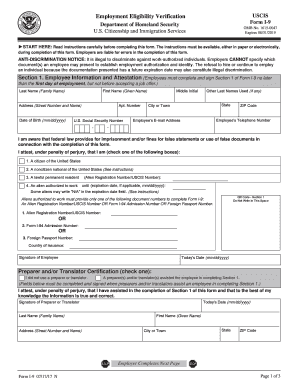
I 9 Form and List of Acceptable Documents for I 9 Verification


What is the I-9 Form and Acceptable Documents for I-9 Verification
The I-9 form is a crucial document used in the United States to verify the identity and employment authorization of individuals hired for employment. Employers must complete this form for each employee, ensuring compliance with federal regulations. The form requires specific information, including the employee’s name, address, date of birth, and Social Security number, as well as documentation that proves their identity and eligibility to work in the U.S.
Acceptable documents for I-9 verification fall into three categories:
- List A: Documents that establish both identity and employment authorization, such as a U.S. passport or a Permanent Resident Card.
- List B: Documents that establish identity only, such as a driver's license or state ID.
- List C: Documents that establish employment authorization only, such as a Social Security card or a birth certificate.
Steps to Complete the I-9 Form
Completing the I-9 form involves several key steps to ensure accuracy and compliance. Here is a straightforward guide:
- Section 1: The employee must fill out personal information, including their name, address, and date of birth. This section should be completed by the employee on or before their first day of work.
- Section 2: The employer must complete this section by examining the documents provided by the employee. The employer should record the document title, issuing authority, document number, and expiration date, if applicable.
- Section 3: This section is used for reverification or updating information if the employee's work authorization has changed or expired.
Legal Use of the I-9 Form
The I-9 form is legally mandated by the Immigration Reform and Control Act of 1986. Employers are required to keep the completed forms on file for a specific duration, typically three years after the date of hire or one year after the employee's termination, whichever is later. Failure to comply with I-9 regulations can result in significant penalties, including fines and legal repercussions for the employer.
Required Documents for I-9 Verification
To complete the I-9 form, employees must provide documentation that proves their identity and employment eligibility. The documents must be original and unexpired. Here is a summary of the types of documents that can be presented:
- U.S. passport or passport card
- Permanent Resident Card (Green Card)
- Driver's license or state-issued ID
- Social Security card
- Birth certificate
Digital vs. Paper Version of the I-9 Form
Employers can choose to complete the I-9 form using either a paper version or a digital format. Both versions are legally acceptable, but using a digital format can streamline the process and enhance security. Digital solutions often include features such as electronic signatures, secure storage, and automated compliance checks, making it easier for employers to manage their records efficiently.
Penalties for Non-Compliance with the I-9 Form
Employers who fail to comply with I-9 regulations may face severe penalties. These can include fines ranging from hundreds to thousands of dollars per violation, depending on the severity and frequency of non-compliance. Additionally, employers may face legal action if they knowingly hire unauthorized workers. It is crucial for businesses to maintain accurate records and conduct regular audits to ensure compliance with I-9 requirements.
Quick guide on how to complete i 9 form and list of acceptable documents for i 9 verification
Complete I 9 Form And List Of Acceptable Documents For I 9 Verification effortlessly on any device
Online document management has become widely adopted by businesses and individuals alike. It offers an ideal eco-friendly substitute to conventional printed and signed documents, allowing you to obtain the correct format and securely save it online. airSlate SignNow provides you with all the tools necessary to create, edit, and eSign your documents quickly without any hold-ups. Manage I 9 Form And List Of Acceptable Documents For I 9 Verification on any device with airSlate SignNow Android or iOS applications and enhance any document-related process today.
How to modify and eSign I 9 Form And List Of Acceptable Documents For I 9 Verification with ease
- Find I 9 Form And List Of Acceptable Documents For I 9 Verification and then click Get Form to begin.
- Utilize the tools we offer to fill out your form.
- Highlight important sections of your documents or redact sensitive information with tools specifically provided by airSlate SignNow for that purpose.
- Generate your signature using the Sign tool, which takes seconds and holds the same legal validity as a conventional wet ink signature.
- Review all the details and then click the Done button to save your modifications.
- Choose how you would like to send your form, via email, text message (SMS), invite link, or download it to your computer.
Eliminate concerns about lost or misplaced documents, tedious form retrieval, or errors that necessitate printing new document copies. airSlate SignNow meets your needs in document management in just a few clicks from a device of your choice. Adjust and eSign I 9 Form And List Of Acceptable Documents For I 9 Verification and ensure excellent communication at every stage of the form preparation process with airSlate SignNow.
Create this form in 5 minutes or less
Create this form in 5 minutes!
How to create an eSignature for the i 9 form and list of acceptable documents for i 9 verification
How to create an electronic signature for a PDF online
How to create an electronic signature for a PDF in Google Chrome
How to create an e-signature for signing PDFs in Gmail
How to create an e-signature right from your smartphone
How to create an e-signature for a PDF on iOS
How to create an e-signature for a PDF on Android
People also ask
-
What is an i 9 pdf and how is it used?
The i 9 pdf is a form used by employers to verify the identity and employment authorization of their employees in the United States. It is essential for compliance with federal immigration laws, and using the i 9 pdf allows for easy storage and sharing of this important document electronically.
-
How can airSlate SignNow help me with my i 9 pdf?
With airSlate SignNow, you can easily create, send, and eSign your i 9 pdf, streamlining the hiring process. Our platform ensures that your documents are securely stored and accessible, making it easier for you to maintain compliance with employment regulations.
-
Is there a cost associated with using airSlate SignNow for i 9 pdf forms?
Yes, airSlate SignNow offers a variety of pricing plans tailored to meet different business needs. With an affordable subscription, you can access features specifically designed for managing i 9 pdf forms and other important documents efficiently.
-
What features does airSlate SignNow provide for i 9 pdf management?
AirSlate SignNow provides features such as digital signing, document templates, and secure cloud storage for your i 9 pdf forms. These tools facilitate a seamless workflow, allowing you to manage multiple documents while ensuring compliance and security.
-
Can I integrate airSlate SignNow with other software for i 9 pdf handling?
Yes, airSlate SignNow offers integrations with various third-party applications like CRMs and HR software, making it easy to manage your i 9 pdf forms alongside other business processes. This enhances workflow efficiency and improves data accuracy across systems.
-
What are the benefits of using an electronic i 9 pdf?
Using an electronic i 9 pdf provides several benefits, including faster processing times, reduced paper consumption, and easier compliance tracking. Electronic forms also simplify the signing process for employees and employers alike, ensuring a smoother onboarding experience.
-
Is airSlate SignNow secure for handling i 9 pdf forms?
Absolutely! AirSlate SignNow employs industry-standard security measures, including encryption and secure cloud storage, to protect your i 9 pdf forms and sensitive employee data. You can trust that your documents are safe and compliant with privacy regulations.
Get more for I 9 Form And List Of Acceptable Documents For I 9 Verification
- Casa jose playa del carmen form
- Ms society donation receipt form
- Immunization exemption form members young marines
- Claim form for repairs related to engine misfire 1
- Model arbeidsovereenkomst horeca fnv horeca form
- Camaroha sutra wavier of liability amp release form agreement
- Sale of property affidavit west coast escrow form
- Cityofpetaluma orgdepartmentsparks recreationcity of petaluma parks ampamp recreation department information
Find out other I 9 Form And List Of Acceptable Documents For I 9 Verification
- eSign Education PDF Wyoming Mobile
- Can I eSign Nebraska Finance & Tax Accounting Business Plan Template
- eSign Nebraska Finance & Tax Accounting Business Letter Template Online
- eSign Nevada Finance & Tax Accounting Resignation Letter Simple
- eSign Arkansas Government Affidavit Of Heirship Easy
- eSign California Government LLC Operating Agreement Computer
- eSign Oklahoma Finance & Tax Accounting Executive Summary Template Computer
- eSign Tennessee Finance & Tax Accounting Cease And Desist Letter Myself
- eSign Finance & Tax Accounting Form Texas Now
- eSign Vermont Finance & Tax Accounting Emergency Contact Form Simple
- eSign Delaware Government Stock Certificate Secure
- Can I eSign Vermont Finance & Tax Accounting Emergency Contact Form
- eSign Washington Finance & Tax Accounting Emergency Contact Form Safe
- How To eSign Georgia Government Claim
- How Do I eSign Hawaii Government Contract
- eSign Hawaii Government Contract Now
- Help Me With eSign Hawaii Government Contract
- eSign Hawaii Government Contract Later
- Help Me With eSign California Healthcare / Medical Lease Agreement
- Can I eSign California Healthcare / Medical Lease Agreement