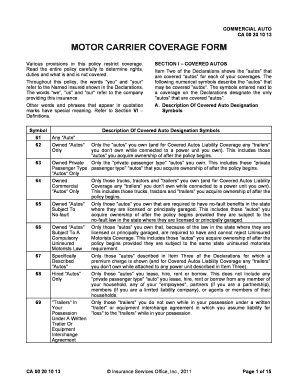
Motor Carrier Ca 00 20 10 13 Form


What is the Motor Carrier Coverage Form?
The motor carrier coverage form, specifically the motor carrier ca 00 20 10 13, is a vital document for businesses involved in the transportation of goods. This form outlines the coverage details for motor carriers, ensuring compliance with federal and state regulations. It serves as a declaration of the insurance coverage that protects against potential liabilities arising from the operation of commercial vehicles. Understanding this form is crucial for companies to maintain legal compliance and safeguard their operations.
How to Use the Motor Carrier Coverage Form
Using the motor carrier coverage form involves several steps to ensure accuracy and compliance. First, gather all necessary information about your business and the vehicles you operate. This includes details such as the types of cargo transported, vehicle identification numbers, and driver information. Next, accurately fill out the form, ensuring that all sections are completed. Once completed, the form must be submitted to your insurance provider, who will review it and issue the appropriate coverage. Utilizing digital tools can streamline this process, making it easier to manage and submit your documentation.
Steps to Complete the Motor Carrier Coverage Form
Completing the motor carrier coverage form requires attention to detail. Follow these steps for successful completion:
- Gather relevant business information, including your DOT number and insurance details.
- Fill in the required sections of the form, ensuring all information is accurate and up to date.
- Review the form for any errors or omissions before submission.
- Submit the completed form to your insurance company for processing.
Taking these steps helps ensure that your coverage is valid and meets all regulatory requirements.
Legal Use of the Motor Carrier Coverage Form
The legal use of the motor carrier coverage form is essential for businesses operating in the transportation sector. This form must be completed accurately to serve as a binding document that outlines the terms of insurance coverage. Compliance with federal and state regulations is critical, as failure to provide adequate coverage can result in significant penalties. The form must be retained as part of your business records, as it may be required for audits or inspections by regulatory authorities.
Key Elements of the Motor Carrier Coverage Form
Understanding the key elements of the motor carrier coverage form is crucial for proper completion. Important components include:
- Business Information: This includes the legal name of the business, address, and contact details.
- Vehicle Information: Details about each vehicle covered under the policy, including make, model, and VIN.
- Coverage Limits: The types and amounts of coverage being requested, such as liability and cargo insurance.
- Signature: The form must be signed by an authorized representative of the business to validate the information provided.
Each of these elements plays a critical role in ensuring that the form is legally binding and meets the necessary requirements.
Examples of Using the Motor Carrier Coverage Form
Examples of using the motor carrier coverage form can help clarify its application in real-world scenarios. For instance, a trucking company may use the form to update its insurance coverage after acquiring new vehicles. Another example includes a freight broker who needs to provide proof of coverage to clients to ensure compliance with contractual obligations. In both cases, the motor carrier ca 00 20 10 13 serves as a critical document that outlines the necessary insurance protections.
Quick guide on how to complete motor carrier coverage form ca 00 20 10 13
Complete motor carrier coverage form ca 00 20 10 13 effortlessly on any device
Online document management has gained popularity among businesses and individuals. It offers an excellent eco-friendly alternative to conventional printed and signed documents, as you can easily find the right form and securely save it online. airSlate SignNow provides you with all the resources necessary to create, edit, and eSign your papers quickly without interruptions. Manage motor carrier coverage form on any platform using airSlate SignNow Android or iOS applications and enhance any document-related process today.
How to alter and eSign motor carrier coverage form ca 00 20 10 13 without hassle
- Obtain motor carrier ca 00 20 10 13 and then click Get Form to commence.
- Utilize the tools we offer to complete your form.
- Emphasize pertinent sections of the documents or obscure sensitive information with tools specifically provided by airSlate SignNow for that purpose.
- Generate your signature using the Sign tool, which takes mere seconds and carries the same legal validity as a conventional wet ink signature.
- Verify the information and then click the Done button to save your changes.
- Choose how you want to send your form, whether by email, text message (SMS), or invitation link, or download it to your computer.
Put an end to lost or misfiled documents, tedious form hunting, or mistakes that necessitate reprinting new document copies. airSlate SignNow addresses all your document management needs in just a few clicks from any device you prefer. Alter and eSign motor carrier coverage form and ensure outstanding communication at every stage of your form preparation process with airSlate SignNow.
Create this form in 5 minutes or less
Related searches to motor carrier ca 00 20 10 13
Create this form in 5 minutes!
How to create an eSignature for the motor carrier coverage form
How to create an electronic signature for a PDF online
How to create an electronic signature for a PDF in Google Chrome
How to create an e-signature for signing PDFs in Gmail
How to create an e-signature right from your smartphone
How to create an e-signature for a PDF on iOS
How to create an e-signature for a PDF on Android
People also ask motor carrier ca 00 20 10 13
-
What is a motor carrier coverage form?
A motor carrier coverage form is an essential document that outlines the insurance coverage for a motor carrier. This form provides crucial information about liabilities and responsibilities, ensuring that businesses comply with federal and state regulations. By using the airSlate SignNow platform, you can easily fill out and eSign this form to streamline your operations.
-
How does airSlate SignNow simplify the motor carrier coverage form process?
AirSlate SignNow simplifies the motor carrier coverage form process by providing a user-friendly interface that allows you to complete and eSign documents online. With our platform, you can quickly send the form to multiple parties for signatures, reducing turnaround time. This efficiency ensures that your business stays compliant and organized without hassle.
-
Is there a cost associated with using airSlate SignNow for motor carrier coverage forms?
Yes, there is a cost associated with using airSlate SignNow, but it remains a cost-effective solution for handling motor carrier coverage forms. Our pricing plans are designed to fit businesses of all sizes, ensuring that you can access essential features without breaking the bank. You’ll find the value in the time saved and the ease of collaboration it provides.
-
Can I integrate airSlate SignNow with other tools for managing motor carrier coverage forms?
Absolutely! AirSlate SignNow offers seamless integrations with numerous popular software tools and platforms, allowing you to manage your motor carrier coverage forms efficiently. You can connect with CRM, project management, and accounting software to enhance your workflow and maintain all your essential documents in one place.
-
What are the key benefits of using airSlate SignNow for motor carrier coverage forms?
The key benefits of using airSlate SignNow for motor carrier coverage forms include reduced processing time, increased compliance, and enhanced security. Our platform allows for fast electronic signatures and document tracking, ensuring you have a complete overview of your submissions. This not only simplifies your administrative tasks but also protects your sensitive data.
-
Is the motor carrier coverage form customizable in airSlate SignNow?
Yes, the motor carrier coverage form is customizable in airSlate SignNow. You can modify the form fields to suit your specific needs and add branding elements, ensuring that it reflects your business identity. This customization feature helps you create a professional appearance while gathering necessary information efficiently.
-
How secure is my data when using airSlate SignNow for motor carrier coverage forms?
Your data security is our top priority when using airSlate SignNow for motor carrier coverage forms. We implement industry-leading encryption protocols and compliance measures to protect your documents and personal information. This commitment to security ensures that your sensitive data remains safe throughout the signing and storage processes.
Get more for motor carrier coverage form
- Limited liability company registration form
- Articles of incorporation for a stock corporation form
- Mw506ae application for certificate of full or partial exemption mw506ae application for certificate of full or partial form
- Tax year form 500d corporation declaration of estimated income tax
- Mw506nrs maryland return of income tax witholding for nonresident sale of real property mw506nrs maryland return of income tax form
- Where do i enter mw506nrs turbotax support intuit form
- Your w 2 your w 2 what you need to know form
- Instructions for business entity annual report form 1
Find out other motor carrier coverage form ca 00 20 10 13
- Can I eSign Washington Charity LLC Operating Agreement
- eSign Wyoming Charity Living Will Simple
- eSign Florida Construction Memorandum Of Understanding Easy
- eSign Arkansas Doctors LLC Operating Agreement Free
- eSign Hawaii Construction Lease Agreement Mobile
- Help Me With eSign Hawaii Construction LLC Operating Agreement
- eSign Hawaii Construction Work Order Myself
- eSign Delaware Doctors Quitclaim Deed Free
- eSign Colorado Doctors Operating Agreement Computer
- Help Me With eSign Florida Doctors Lease Termination Letter
- eSign Florida Doctors Lease Termination Letter Myself
- eSign Hawaii Doctors Claim Later
- eSign Idaho Construction Arbitration Agreement Easy
- eSign Iowa Construction Quitclaim Deed Now
- How Do I eSign Iowa Construction Quitclaim Deed
- eSign Louisiana Doctors Letter Of Intent Fast
- eSign Maine Doctors Promissory Note Template Easy
- eSign Kentucky Construction Claim Online
- How Can I eSign Maine Construction Quitclaim Deed
- eSign Colorado Education Promissory Note Template Easy