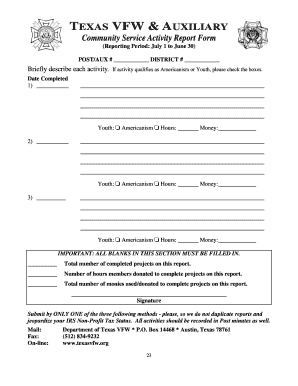
Vfw Community Service Report Form


What is the VFW Community Service Report
The VFW Community Service Report is a document utilized by the Veterans of Foreign Wars (VFW) to track and report volunteer activities and community service initiatives undertaken by its members. This report highlights the contributions made by veterans to their communities, showcasing the positive impact of their service. It serves as a vital tool for the VFW to assess engagement levels, recognize volunteer efforts, and promote the organization’s mission of community involvement.
How to Use the VFW Community Service Report
Using the VFW Community Service Report involves several steps. First, gather all necessary information regarding the community service activities you have participated in. This includes details such as the date, location, type of service, and hours volunteered. Next, access the VFW Community Service Report form, which can be filled out digitally for convenience. Ensure that all fields are completed accurately to reflect your contributions. Once the form is complete, submit it according to the guidelines provided by your local VFW post.
Steps to Complete the VFW Community Service Report
Completing the VFW Community Service Report requires careful attention to detail. Follow these steps:
- Collect relevant details about your community service activities.
- Access the VFW Community Service Report form online.
- Fill in your personal information, including your name, membership number, and contact details.
- Document each service activity, including the date, location, and hours volunteered.
- Review the form for accuracy and completeness.
- Submit the form electronically or print it for physical submission, as per your local VFW post's requirements.
Legal Use of the VFW Community Service Report
The VFW Community Service Report is considered a legal document when completed and submitted according to the guidelines set forth by the VFW. It may be used for various purposes, including recognition of volunteer service, eligibility for awards, or as part of organizational records. To ensure its legal standing, it is important to provide truthful and accurate information on the report.
Key Elements of the VFW Community Service Report
Several key elements must be included in the VFW Community Service Report to ensure its effectiveness:
- Personal Information: Name, membership number, and contact details.
- Service Activities: Detailed descriptions of each community service project.
- Hours Volunteered: The total hours dedicated to each activity.
- Date of Service: When the service was performed.
- Signatures: Required signatures from the volunteer and a supervisor or coordinator, if applicable.
Examples of Using the VFW Community Service Report
Examples of how the VFW Community Service Report can be utilized include:
- Documenting participation in local charity events, such as food drives or fundraising activities.
- Recording hours spent volunteering at community centers or veteran support organizations.
- Tracking involvement in educational outreach programs that benefit local schools.
- Highlighting contributions to disaster relief efforts in response to natural disasters.
Quick guide on how to complete vfw community service report
Effortlessly Prepare Vfw Community Service Report on Any Device
Managing documents online has gained traction among businesses and individuals alike. It offers a perfect eco-friendly alternative to conventional printed and signed documents, enabling you to locate the right form and securely archive it online. airSlate SignNow provides all the tools necessary to create, modify, and eSign your documents quickly without any hold-ups. Manage Vfw Community Service Report on any platform using airSlate SignNow’s Android or iOS applications and streamline any document-related process today.
How to Edit and eSign Vfw Community Service Report with Ease
- Obtain Vfw Community Service Report and click Get Form to begin.
- Utilize the tools we provide to complete your document.
- Highlight essential sections of the documents or redact sensitive information using the tools that airSlate SignNow offers specifically for that purpose.
- Generate your signature with the Sign tool, which takes only seconds and carries the same legal validity as a traditional wet ink signature.
- Verify all the details and click on the Done button to store your changes.
- Select how you wish to send your form, whether by email, text message (SMS), invite link, or download it to your PC.
Eliminate the worry of lost or misplaced documents, the hassle of tedious form searches, or mistakes that require reprinting new document copies. airSlate SignNow meets your document management needs in just a few clicks from your preferred device. Edit and eSign Vfw Community Service Report and ensure exceptional communication at every stage of the document preparation process with airSlate SignNow.
Create this form in 5 minutes or less
Create this form in 5 minutes!
How to create an eSignature for the vfw community service report
How to create an electronic signature for a PDF online
How to create an electronic signature for a PDF in Google Chrome
How to create an e-signature for signing PDFs in Gmail
How to create an e-signature right from your smartphone
How to create an e-signature for a PDF on iOS
How to create an e-signature for a PDF on Android
People also ask
-
What is a VFW community service report?
A VFW community service report is a comprehensive document that outlines the volunteer activities and community engagement efforts of Veterans of Foreign Wars members. By creating an organized report, members can highlight their contributions and showcase the impact of their service within the community.
-
How can airSlate SignNow help with creating a VFW community service report?
AirSlate SignNow provides a user-friendly platform for drafting, signing, and managing your VFW community service report. With its intuitive interface, you can easily compile your activities, share the document for e-signatures, and ensure that all necessary approvals are obtained efficiently.
-
Is there a cost associated with using airSlate SignNow for a VFW community service report?
Yes, there are affordable pricing plans available for airSlate SignNow that cater to different needs. Whether you are an individual or part of a larger organization, you can find a plan that fits your budget while providing essential features for creating your VFW community service report.
-
What features does airSlate SignNow offer for VFW community service reports?
AirSlate SignNow offers various features such as e-signature collection, document templates, and automated workflows that streamline the process of creating your VFW community service report. These features ensure that your report is not only professional but also completed in a timely manner.
-
Can I integrate airSlate SignNow with other tools for managing my VFW community service report?
Yes, airSlate SignNow seamlessly integrates with a wide range of applications, allowing you to import data and export your VFW community service report across platforms. This flexibility enhances your workflow, making it easier to manage documents and share them with other tools you may already be using.
-
What are the benefits of using airSlate SignNow for my community service documentation?
Using airSlate SignNow for your community service documentation, including the VFW community service report, simplifies the entire process. You benefit from enhanced efficiency, better organization, and the ability to ensure legal compliance with electronic signatures, ultimately saving time and resources.
-
Is airSlate SignNow secure for handling sensitive VFW community service reports?
Absolutely, airSlate SignNow prioritizes security and employs advanced encryption techniques to protect your sensitive VFW community service reports. With multiple layers of security and compliance with e-signature laws, you can trust that your documents are safe and secure.
Get more for Vfw Community Service Report
- Freehold form tentative closing date tarioncom
- Penndot form mv 39
- 30 day form 415269401
- Rent and lease template nova scotia lease agreement form
- Tarion year end form
- 2020 simplified individual tax return for rrsp prpp and spp excess contributions form
- Look out for marketing form disguised as tax document
- Dr 2460 form
Find out other Vfw Community Service Report
- Can I eSign Washington Charity LLC Operating Agreement
- eSign Wyoming Charity Living Will Simple
- eSign Florida Construction Memorandum Of Understanding Easy
- eSign Arkansas Doctors LLC Operating Agreement Free
- eSign Hawaii Construction Lease Agreement Mobile
- Help Me With eSign Hawaii Construction LLC Operating Agreement
- eSign Hawaii Construction Work Order Myself
- eSign Delaware Doctors Quitclaim Deed Free
- eSign Colorado Doctors Operating Agreement Computer
- Help Me With eSign Florida Doctors Lease Termination Letter
- eSign Florida Doctors Lease Termination Letter Myself
- eSign Hawaii Doctors Claim Later
- eSign Idaho Construction Arbitration Agreement Easy
- eSign Iowa Construction Quitclaim Deed Now
- How Do I eSign Iowa Construction Quitclaim Deed
- eSign Louisiana Doctors Letter Of Intent Fast
- eSign Maine Doctors Promissory Note Template Easy
- eSign Kentucky Construction Claim Online
- How Can I eSign Maine Construction Quitclaim Deed
- eSign Colorado Education Promissory Note Template Easy