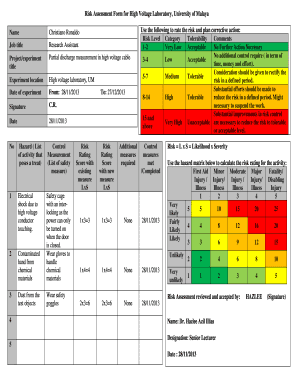
High Voltage Risk Assessment Form


Understanding the Electric Vehicle Risk Assessment
The electric vehicle risk assessment is a crucial tool for evaluating potential hazards associated with electric vehicles. It focuses on identifying risks related to electric shock, battery malfunctions, and other safety concerns that may arise during the operation, maintenance, and charging of electric vehicles. This assessment helps organizations ensure compliance with safety regulations and protect both employees and customers from potential dangers.
Steps to Complete the Electric Vehicle Risk Assessment
Completing an electric vehicle risk assessment involves several systematic steps:
- Identify Hazards: Begin by recognizing all potential hazards associated with electric vehicles, including electrical shock risks and battery-related issues.
- Evaluate Risks: Assess the likelihood and severity of each identified hazard to determine the level of risk they pose.
- Implement Control Measures: Develop and apply strategies to mitigate identified risks, such as training staff and installing safety equipment.
- Document Findings: Record the assessment results, including identified hazards, risk evaluations, and control measures implemented.
- Review and Update: Regularly review the assessment to ensure it remains relevant and effective, updating it as necessary based on new information or changes in operations.
Key Elements of the Electric Vehicle Risk Assessment
An effective electric vehicle risk assessment should include the following key elements:
- Hazard Identification: A comprehensive list of all possible hazards related to electric vehicles.
- Risk Evaluation: An analysis of the risks associated with each hazard, including their potential impact.
- Control Measures: Specific actions taken to mitigate identified risks, such as safety protocols and training programs.
- Documentation: Detailed records of the assessment process, findings, and implemented measures for future reference.
- Compliance Standards: Adherence to local and federal regulations regarding electric vehicle safety.
Legal Use of the Electric Vehicle Risk Assessment
The legal validity of an electric vehicle risk assessment hinges on compliance with relevant safety regulations and standards. In the United States, organizations must ensure that their assessments meet guidelines set forth by agencies such as the Occupational Safety and Health Administration (OSHA) and the National Fire Protection Association (NFPA). Proper documentation and adherence to these regulations can protect organizations from liability in case of accidents or incidents related to electric vehicles.
Examples of Electric Vehicle Risk Assessment Applications
Electric vehicle risk assessments can be applied in various scenarios, including:
- Fleet Operations: Assessing risks in companies that operate a fleet of electric vehicles, ensuring safety for drivers and maintenance staff.
- Charging Stations: Evaluating safety measures at public and private charging stations to prevent accidents and ensure proper operation.
- Workplace Safety: Implementing assessments in workplaces where electric vehicles are used, focusing on employee safety and compliance with regulations.
Obtaining the Electric Vehicle Risk Assessment
Organizations can obtain an electric vehicle risk assessment by consulting safety professionals or using standardized assessment templates. Many industry associations provide resources and guidelines to help businesses conduct thorough assessments. Additionally, training programs are available to educate staff on conducting risk assessments effectively, ensuring a comprehensive understanding of potential hazards and safety measures.
Quick guide on how to complete high voltage risk assessment
Complete High Voltage Risk Assessment effortlessly on any device
Web-based document management has become popular among organizations and individuals. It offers an ideal eco-friendly alternative to conventional printed and signed papers, allowing you to find the right template and securely store it online. airSlate SignNow provides you with all the tools necessary to create, modify, and eSign your documents efficiently without delays. Manage High Voltage Risk Assessment on any device with airSlate SignNow's Android or iOS applications and simplify any document-related task today.
How to modify and eSign High Voltage Risk Assessment with ease
- Find High Voltage Risk Assessment and click Get Form to begin.
- Use the tools we provide to fill out your form.
- Emphasize important sections of your documents or redact sensitive data with tools that airSlate SignNow offers specifically for that purpose.
- Generate your eSignature using the Sign tool, which takes moments and carries the same legal validity as a conventional handwritten signature.
- Review the information and click on the Done button to save your modifications.
- Select how you wish to share your form, whether by email, text message (SMS), or invitation link, or download it to your computer.
Eliminate the hassle of lost or misplaced documents, tedious form searches, or errors that require reprinting new copies. airSlate SignNow addresses all your document management needs with just a few clicks from any device you prefer. Modify and eSign High Voltage Risk Assessment and ensure exceptional communication at every stage of your form preparation process with airSlate SignNow.
Create this form in 5 minutes or less
Create this form in 5 minutes!
How to create an eSignature for the high voltage risk assessment
How to create an electronic signature for a PDF online
How to create an electronic signature for a PDF in Google Chrome
How to create an e-signature for signing PDFs in Gmail
How to create an e-signature right from your smartphone
How to create an e-signature for a PDF on iOS
How to create an e-signature for a PDF on Android
People also ask
-
What is an electric vehicle risk assessment example?
An electric vehicle risk assessment example provides a framework for identifying and mitigating potential risks associated with electric vehicle usage. This includes evaluating factors such as battery performance, charging infrastructure, and operational safety. By using an effective assessment example, companies can ensure safer adoption of electric vehicles within their operations.
-
How can airSlate SignNow assist in creating an electric vehicle risk assessment example?
AirSlate SignNow offers a range of templates that can be customized to develop an electric vehicle risk assessment example. This allows businesses to easily draft, sign, and manage risk assessments digitally. The platform’s efficiency streamlines the process, helping teams to focus on critical insights rather than paperwork.
-
What features does airSlate SignNow offer for managing electric vehicle risk assessments?
AirSlate SignNow includes features such as eSigning, document templates, and collaboration tools essential for managing electric vehicle risk assessments. This user-friendly platform enhances productivity by allowing multiple stakeholders to review and approve assessments in real-time. Additionally, secure storage ensures that all important documents are easily accessible.
-
Is there a pricing plan available for using airSlate SignNow for electric vehicle risk assessments?
Yes, airSlate SignNow offers flexible pricing plans that can accommodate businesses of all sizes looking to utilize an electric vehicle risk assessment example. The pricing model is designed to be cost-effective, making it accessible for companies seeking to streamline their document signing processes. You can choose a plan based on your team's specific needs and scale as your requirements grow.
-
What are the benefits of utilizing airSlate SignNow for an electric vehicle risk assessment?
Utilizing airSlate SignNow for an electric vehicle risk assessment provides numerous benefits, such as increased efficiency, enhanced accuracy, and improved compliance. The ability to eSign documents electronically ensures faster turnaround times for assessment approvals. Additionally, the platform's flexibility allows for easy updates and revisions as risk factors change.
-
Can airSlate SignNow integrate with other software for electric vehicle risk assessments?
Absolutely, airSlate SignNow can seamlessly integrate with various software solutions, enhancing the management of electric vehicle risk assessments. These integrations allow users to automate workflows and connect with existing management systems. By doing so, businesses can consolidate information and streamline the assessment process.
-
How secure is airSlate SignNow for managing electric vehicle risk assessments?
AirSlate SignNow prioritizes security, ensuring that all documents related to electric vehicle risk assessments are protected. The platform utilizes encryption and secure access controls to safeguard sensitive information. This commitment to security helps businesses feel confident in maintaining compliance with legal and industry regulations.
Get more for High Voltage Risk Assessment
- Gallup mckinley county schools email form
- Ptax 342 lake county illinois form
- Records release central orthopedic group form
- St elizabeth ridgefield ct form
- Player code of conduct doc form
- Suvidha joint account application form citi11544 12 09 12 online citibank co
- Only one application to be submitted for all eligible types form
- Religre health form
Find out other High Voltage Risk Assessment
- How To Integrate Sign in Banking
- How To Use Sign in Banking
- Help Me With Use Sign in Banking
- Can I Use Sign in Banking
- How Do I Install Sign in Banking
- How To Add Sign in Banking
- How Do I Add Sign in Banking
- How Can I Add Sign in Banking
- Can I Add Sign in Banking
- Help Me With Set Up Sign in Government
- How To Integrate eSign in Banking
- How To Use eSign in Banking
- How To Install eSign in Banking
- How To Add eSign in Banking
- How To Set Up eSign in Banking
- How To Save eSign in Banking
- How To Implement eSign in Banking
- How To Set Up eSign in Construction
- How To Integrate eSign in Doctors
- How To Use eSign in Doctors