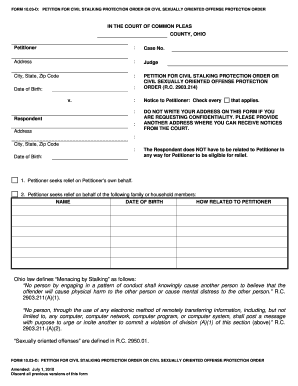
Form 10 03 D Legal Fill, Court and Legal Forms


What is the Form 10 03 D Legal Fill, Court And Legal Forms
The Form 10 03 D Legal Fill, Court And Legal Forms is a legal document used within the U.S. judicial system. It serves various purposes, including the submission of information to courts or legal entities. This form is crucial for ensuring that legal processes are followed correctly and that all necessary information is provided. Understanding its purpose and function is essential for anyone involved in legal proceedings.
How to use the Form 10 03 D Legal Fill, Court And Legal Forms
Using the Form 10 03 D involves several key steps. First, ensure you have the correct version of the form, as outdated versions may not be accepted. Next, fill out the required fields accurately, providing all necessary details. It is important to review the form for completeness and accuracy before submission. Finally, submit the form through the appropriate channels, whether electronically or via mail, depending on the requirements of the court or legal entity.
Steps to complete the Form 10 03 D Legal Fill, Court And Legal Forms
Completing the Form 10 03 D requires careful attention to detail. Follow these steps for successful completion:
- Obtain the latest version of the form from a reliable source.
- Read the instructions carefully to understand what information is needed.
- Fill in all required fields, ensuring that your information is accurate and up to date.
- Double-check the form for any errors or omissions before finalizing it.
- Sign and date the form where required.
- Submit the form according to the specified guidelines, whether online or by mail.
Legal use of the Form 10 03 D Legal Fill, Court And Legal Forms
The legal use of the Form 10 03 D is governed by specific regulations that ensure its validity in court. This form must be completed in accordance with applicable laws and regulations to be considered legally binding. It is essential to follow all procedural requirements, including proper signing and submission methods, to uphold its legal standing. Failure to comply with these requirements may result in the form being rejected or deemed invalid.
Key elements of the Form 10 03 D Legal Fill, Court And Legal Forms
Key elements of the Form 10 03 D include personal identification information, case details, and signatures. Each section of the form is designed to capture specific information necessary for legal proceedings. Ensuring that each element is accurately completed is vital for the form's acceptance by the court or legal entity. Missing or incorrect information can lead to delays or complications in the legal process.
Form Submission Methods
The Form 10 03 D can be submitted through various methods, depending on the requirements of the specific court or legal entity. Common submission methods include:
- Online submission via a designated legal portal.
- Mailing the completed form to the appropriate court address.
- In-person submission at the court clerk's office.
It is important to verify the preferred submission method to ensure timely processing of the form.
Quick guide on how to complete form 10 03 d legal fill court and legal forms
Effortlessly Complete Form 10 03 D Legal Fill, Court And Legal Forms on Any Device
Managing documents online has gained popularity among businesses and individuals. It serves as an ideal eco-friendly alternative to traditional printed and signed paperwork, as you can access the correct form and securely store it online. airSlate SignNow equips you with all the necessary tools to create, modify, and electronically sign your documents swiftly without delays. Administer Form 10 03 D Legal Fill, Court And Legal Forms on any platform using the airSlate SignNow applications for Android or iOS, and enhance any document-centric process today.
The Simplest Way to Edit and Electronically Sign Form 10 03 D Legal Fill, Court And Legal Forms Without Stress
- Locate Form 10 03 D Legal Fill, Court And Legal Forms and click Get Form to begin.
- Utilize the tools available to finalize your form.
- Emphasize relevant sections of your documents or redact sensitive information with tools specifically provided by airSlate SignNow for that purpose.
- Create your electronic signature using the Sign tool, which takes just seconds and holds the same legal validity as a conventional pen-and-ink signature.
- Review the details and select the Done button to save your changes.
- Choose how you want to send your form, either by email, SMS, or invitation link, or download it to your computer.
Eliminate concerns about lost or misplaced documents, tedious form searching, or errors that necessitate printing new copies. airSlate SignNow meets your document management needs with just a few clicks from any device you prefer. Edit and electronically sign Form 10 03 D Legal Fill, Court And Legal Forms and ensure excellent communication at every stage of the document preparation process with airSlate SignNow.
Create this form in 5 minutes or less
Create this form in 5 minutes!
How to create an eSignature for the form 10 03 d legal fill court and legal forms
How to create an electronic signature for a PDF online
How to create an electronic signature for a PDF in Google Chrome
How to create an e-signature for signing PDFs in Gmail
How to create an e-signature right from your smartphone
How to create an e-signature for a PDF on iOS
How to create an e-signature for a PDF on Android
People also ask
-
What is the Form 10 03 D Legal Fill, Court And Legal Forms?
The Form 10 03 D Legal Fill, Court And Legal Forms is a standardized legal document designed to streamline court processes. It ensures that all necessary information is accurately captured, making it easier for users to submit documentation to courts. By using this form with airSlate SignNow, you can efficiently manage your legal documents in one place.
-
How can airSlate SignNow help me with the Form 10 03 D Legal Fill, Court And Legal Forms?
airSlate SignNow simplifies the process of filling out and eSigning the Form 10 03 D Legal Fill, Court And Legal Forms by providing an intuitive interface. Users can easily edit, sign, and send these legal forms directly from the platform. This reduces errors and enhances workflow efficiency when dealing with court documentation.
-
Is there a cost to use airSlate SignNow for the Form 10 03 D Legal Fill, Court And Legal Forms?
Yes, airSlate SignNow offers various pricing plans to accommodate different users' needs. Depending on the plan you choose, you can access features specifically tailored for handling the Form 10 03 D Legal Fill, Court And Legal Forms. Be sure to check our pricing page for the most up-to-date information.
-
What features does airSlate SignNow offer for the Form 10 03 D Legal Fill, Court And Legal Forms?
airSlate SignNow provides several features for efficiently managing the Form 10 03 D Legal Fill, Court And Legal Forms. These features include eSignature capabilities, document templates, and secure cloud storage. Additionally, you can track document status and receive notifications, ensuring a streamlined process.
-
Are there integrations available for airSlate SignNow when working with the Form 10 03 D Legal Fill, Court And Legal Forms?
Absolutely! airSlate SignNow integrates with various applications to enhance your experience with the Form 10 03 D Legal Fill, Court And Legal Forms. Whether you use CRM systems, cloud storage, or collaborative tools, our integrations allow for seamless document management and improved workflow.
-
Can I customize the Form 10 03 D Legal Fill, Court And Legal Forms on airSlate SignNow?
Yes, customization is one of the key features of airSlate SignNow. You can easily modify the Form 10 03 D Legal Fill, Court And Legal Forms to suit your specific needs. This flexibility ensures that your documents meet all legal requirements while aligning with your business processes.
-
How secure is airSlate SignNow for handling the Form 10 03 D Legal Fill, Court And Legal Forms?
Security is a top priority at airSlate SignNow, especially when dealing with legal documents like the Form 10 03 D Legal Fill, Court And Legal Forms. Our platform uses advanced encryption protocols to protect your data and complies with various security certifications to ensure your information is safe.
Get more for Form 10 03 D Legal Fill, Court And Legal Forms
- Tceq form op ar3 texas commission on environmental quality tceq texas
- Form it 217 claim for farmers school tax credit tax year
- New india assurance policy schedule cum certificate of insurance pdffiller form
- Events contract template form
- Smma contract template form
- Snow clear contract template form
- Snow contract template form
- Snow plow contract template form
Find out other Form 10 03 D Legal Fill, Court And Legal Forms
- eSignature New Jersey Healthcare / Medical Credit Memo Myself
- eSignature North Dakota Healthcare / Medical Medical History Simple
- Help Me With eSignature Arkansas High Tech Arbitration Agreement
- eSignature Ohio Healthcare / Medical Operating Agreement Simple
- eSignature Oregon Healthcare / Medical Limited Power Of Attorney Computer
- eSignature Pennsylvania Healthcare / Medical Warranty Deed Computer
- eSignature Texas Healthcare / Medical Bill Of Lading Simple
- eSignature Virginia Healthcare / Medical Living Will Computer
- eSignature West Virginia Healthcare / Medical Claim Free
- How To eSignature Kansas High Tech Business Plan Template
- eSignature Kansas High Tech Lease Agreement Template Online
- eSignature Alabama Insurance Forbearance Agreement Safe
- How Can I eSignature Arkansas Insurance LLC Operating Agreement
- Help Me With eSignature Michigan High Tech Emergency Contact Form
- eSignature Louisiana Insurance Rental Application Later
- eSignature Maryland Insurance Contract Safe
- eSignature Massachusetts Insurance Lease Termination Letter Free
- eSignature Nebraska High Tech Rental Application Now
- How Do I eSignature Mississippi Insurance Separation Agreement
- Help Me With eSignature Missouri Insurance Profit And Loss Statement