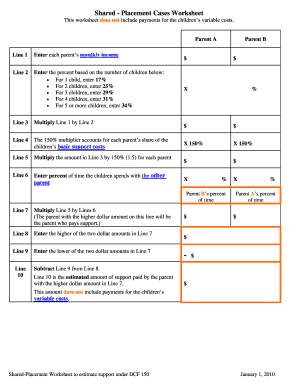
Shared Placement Form


What is the shared placement?
The shared placement is a specific form used to document arrangements for the placement of children in educational or care settings. It is commonly utilized by parents, guardians, and educational institutions to outline the responsibilities and rights regarding a child's care and education. This form ensures that all parties involved have a clear understanding of the placement conditions, including the duration, location, and any special considerations that may apply.
How to use the shared placement
Using the shared placement form involves several key steps to ensure it is filled out correctly and effectively. First, gather all necessary information about the child, including personal details and any relevant medical or educational history. Next, clearly outline the terms of the shared placement, specifying the roles and responsibilities of each party. It is important to ensure that all parties review the form for accuracy before signing. Utilizing a digital solution like signNow can streamline this process, allowing for easy editing, sharing, and signing of the document.
Steps to complete the shared placement
Completing the shared placement form involves a systematic approach:
- Gather necessary information about the child and the involved parties.
- Clearly define the terms of the shared placement, including duration and responsibilities.
- Fill out the form accurately, ensuring all sections are completed.
- Review the form with all parties to confirm understanding and agreement.
- Sign the document using a secure eSignature tool to ensure legal validity.
Legal use of the shared placement
The shared placement form is legally binding when completed in accordance with relevant laws and regulations. It is essential to comply with federal and state laws governing child placement and care. Using a reliable eSignature platform like signNow helps ensure compliance with legal frameworks such as the ESIGN Act and UETA, which validate electronic signatures. This legal backing provides assurance that the form will be recognized by institutions and courts as a legitimate document.
Key elements of the shared placement
Several key elements must be included in the shared placement form to ensure its effectiveness:
- Child's Information: Full name, date of birth, and any relevant medical details.
- Placement Details: Duration, location, and specific responsibilities of each party.
- Signatures: Signatures from all parties involved, confirming their agreement to the terms.
- Contact Information: Up-to-date contact details for all parties for future communication.
Examples of using the shared placement
Examples of scenarios where the shared placement form is applicable include:
- Parental agreements for shared custody arrangements.
- Educational institutions documenting student placements in special programs.
- Childcare providers outlining care responsibilities with parents.
Quick guide on how to complete shared placement
Complete Shared Placement effortlessly on any device
Digital document management has gained traction among businesses and individuals. It offers an ideal eco-friendly substitute for traditional printed and signed documents, as you can access the necessary form and securely keep it online. airSlate SignNow provides all the resources required to create, modify, and eSign your documents swiftly without delays. Manage Shared Placement on any device with airSlate SignNow’s Android or iOS applications and streamline any document-related process today.
How to modify and eSign Shared Placement seamlessly
- Find Shared Placement and click Get Form to begin.
- Utilize the tools we provide to fill out your form.
- Highlight pertinent sections of the documents or obscure sensitive information with tools that airSlate SignNow provides specifically for that purpose.
- Create your eSignature using the Sign tool, which takes mere seconds and carries the same legal validity as a conventional wet ink signature.
- Review the information and click the Done button to save your modifications.
- Select your preferred method to send your form, via email, SMS, or invite link, or download it to your computer.
Eliminate concerns about missing or lost files, tedious form searches, or mistakes that necessitate printing new document copies. airSlate SignNow addresses your document management needs in just a few clicks from any device you prefer. Modify and eSign Shared Placement to ensure effective communication at any stage of the form preparation process with airSlate SignNow.
Create this form in 5 minutes or less
Create this form in 5 minutes!
How to create an eSignature for the shared placement
How to create an electronic signature for a PDF online
How to create an electronic signature for a PDF in Google Chrome
How to create an e-signature for signing PDFs in Gmail
How to create an e-signature right from your smartphone
How to create an e-signature for a PDF on iOS
How to create an e-signature for a PDF on Android
People also ask
-
What is shared placement in airSlate SignNow?
Shared placement in airSlate SignNow allows users to collaborate on documents seamlessly. This feature ensures that multiple users can access and review documents simultaneously, making it easier to finalize agreements.
-
How does shared placement enhance team productivity?
Shared placement increases team productivity by enabling real-time collaboration. With this feature, team members can work together on documents, reducing the time needed for revisions and approvals, thus streamlining the workflow.
-
Is there an additional cost for using shared placement?
No, shared placement is included in the standard pricing of airSlate SignNow. This value-added feature enhances your document management experience without incurring extra fees, making it a cost-effective solution for businesses.
-
What types of documents can utilize shared placement?
Shared placement can be used with various document types, including contracts, agreements, and forms. Whether you are handling legal documents or internal approvals, airSlate SignNow’s shared placement feature adapts to your needs.
-
Can shared placement be integrated with other tools?
Yes, shared placement in airSlate SignNow integrates with popular business tools like Google Drive and Salesforce. This flexibility allows users to incorporate shared placement into their existing workflows seamlessly.
-
How secure is shared placement when collaborating on documents?
Shared placement provides robust security features to protect your documents. With advanced encryption and access controls, users can confidently collaborate knowing their sensitive information is safeguarded.
-
Can I track changes made during shared placement?
Absolutely! airSlate SignNow offers tracking capabilities for all documents using shared placement. This ensures you can review revisions and maintain an accurate record of changes made by team members.
Get more for Shared Placement
- Leadership scavenger hunt form
- New york state condom program organization information and
- First fish certificate fillable form
- Thank you email after an interview 6 samples for all jobs form
- Mechanic work contract template form
- Mechanic contract template form
- Media agency contract template form
- Media buy contract template form
Find out other Shared Placement
- Electronic signature Michigan Police Business Associate Agreement Simple
- Electronic signature Mississippi Police Living Will Safe
- Can I Electronic signature South Carolina Real Estate Work Order
- How To Electronic signature Indiana Sports RFP
- How Can I Electronic signature Indiana Sports RFP
- Electronic signature South Dakota Real Estate Quitclaim Deed Now
- Electronic signature South Dakota Real Estate Quitclaim Deed Safe
- Electronic signature Indiana Sports Forbearance Agreement Myself
- Help Me With Electronic signature Nevada Police Living Will
- Electronic signature Real Estate Document Utah Safe
- Electronic signature Oregon Police Living Will Now
- Electronic signature Pennsylvania Police Executive Summary Template Free
- Electronic signature Pennsylvania Police Forbearance Agreement Fast
- How Do I Electronic signature Pennsylvania Police Forbearance Agreement
- How Can I Electronic signature Pennsylvania Police Forbearance Agreement
- Electronic signature Washington Real Estate Purchase Order Template Mobile
- Electronic signature West Virginia Real Estate Last Will And Testament Online
- Electronic signature Texas Police Lease Termination Letter Safe
- How To Electronic signature Texas Police Stock Certificate
- How Can I Electronic signature Wyoming Real Estate Quitclaim Deed