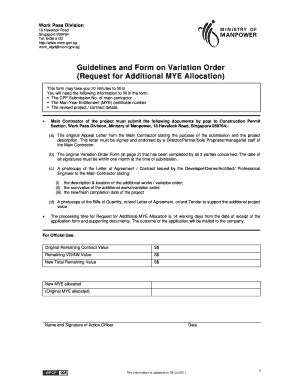
Variation Order Template Form


What is the variation order template?
The variation order template is a legal document used to request changes to an existing divorce order. This template outlines the specific modifications being sought, such as adjustments to child custody, support payments, or visitation rights. By utilizing this template, individuals can ensure that their requests are formally documented and presented in a structured manner, which is essential for legal proceedings.
How to use the variation order template
Using the variation order template involves several key steps. First, gather all necessary information regarding the existing divorce order, including dates, parties involved, and specific terms that require modification. Next, fill out the template with accurate details about the requested changes. It is important to be clear and concise to avoid misunderstandings. Finally, review the completed document for accuracy before submitting it to the appropriate court or legal authority.
Steps to complete the variation order template
Completing the variation order template requires careful attention to detail. Follow these steps:
- Begin by entering your personal information, including your name, address, and contact details.
- Provide information about the original divorce order, including the case number and date of the order.
- Clearly outline the specific changes you are requesting, detailing the reasons for each modification.
- Include any supporting documentation that may strengthen your request, such as financial statements or evidence of changed circumstances.
- Sign and date the document to validate your request.
Legal use of the variation order template
The variation order template must adhere to specific legal standards to be considered valid. This includes ensuring that the document is properly signed and dated by the requesting party. Additionally, it should comply with local court rules regarding formatting and submission. By following these legal requirements, individuals can enhance the likelihood that their requests will be accepted and processed by the court.
Key elements of the variation order template
Several key elements should be included in the variation order template to ensure its effectiveness:
- Personal Information: Names and addresses of all parties involved.
- Case Information: Details of the original divorce order, including the case number.
- Requested Changes: A clear description of the modifications sought.
- Justification: Reasons for requesting the changes, supported by relevant documentation.
- Signature: The signature of the requesting party to validate the document.
Who issues the form?
The variation order template is typically issued by the court that granted the original divorce order. In some cases, legal aid organizations or family law practitioners may provide templates for individuals to use. It is important to ensure that the template being used is appropriate for the jurisdiction and specific circumstances of the case.
Quick guide on how to complete variation order template
Easily Manage Variation Order Template on Any Device
Digital document management has gained traction among businesses and individuals alike. It serves as an ideal eco-friendly alternative to traditional printed and signed documents, allowing you to find the right form and securely store it online. airSlate SignNow equips you with all the tools necessary to create, edit, and eSign your documents swiftly without delays. Manage Variation Order Template on any platform using airSlate SignNow's Android or iOS applications and enhance any document-related task today.
Effortlessly Modify and eSign Variation Order Template
- Find Variation Order Template and click on Get Form to begin.
- Make use of the tools we provide to fill out your form.
- Highlight important sections of your documents or redact sensitive information using tools that airSlate SignNow offers specifically for that purpose.
- Create your signature with the Sign tool, which takes seconds and holds the same legal validity as a conventional ink signature.
- Review the details and click on the Done button to save your modifications.
- Select your preferred method to send your form, whether by email, SMS, or through an invite link, or download it to your computer.
Eliminate worries about lost or misplaced files, tedious form searches, or mistakes that necessitate printing new document copies. airSlate SignNow fulfills your document management needs with just a few clicks from any device. Modify and eSign Variation Order Template while ensuring effective communication throughout the form preparation process with airSlate SignNow.
Create this form in 5 minutes or less
Create this form in 5 minutes!
How to create an eSignature for the variation order template
How to create an electronic signature for a PDF online
How to create an electronic signature for a PDF in Google Chrome
How to create an e-signature for signing PDFs in Gmail
How to create an e-signature right from your smartphone
How to create an e-signature for a PDF on iOS
How to create an e-signature for a PDF on Android
People also ask
-
What is the application for variation of divorce order template?
The application for variation of divorce order template is a customizable legal document designed to help individuals modify existing divorce orders. This template simplifies the process of requesting changes, ensuring you meet all legal requirements effectively. With airSlate SignNow, you can easily fill out this template and manage your legal modifications.
-
How much does the application for variation of divorce order template cost?
The application for variation of divorce order template is available at a competitive price as part of airSlate SignNow's service offerings. Our platform offers various pricing plans to suit different needs, making it cost-effective for individuals and businesses alike. Check our website for specific pricing details and available discounts.
-
What features are included with the application for variation of divorce order template?
When you use the application for variation of divorce order template, you gain access to editing tools, eSigning capabilities, and document storage. Additionally, the template is designed to ensure compliance with legal standards, which saves you time and reduces stress. Our user-friendly interface makes it easy to navigate through all these features.
-
How can I benefit from using the application for variation of divorce order template?
Using the application for variation of divorce order template streamlines the process of making necessary changes to divorce orders, saving you time and effort. Additionally, the ability to eSign documents directly within the template reduces the need for printing and scanning. This efficiency and convenience are major benefits for anyone navigating the divorce modification process.
-
Can I integrate the application for variation of divorce order template with other tools?
Yes, airSlate SignNow allows for integrations with various tools and platforms, enhancing the use of the application for variation of divorce order template. You can connect it with CRM systems, cloud storage solutions, and more. This flexibility ensures that your workflow remains efficient and organized.
-
Is the application for variation of divorce order template legally binding?
Yes, the application for variation of divorce order template is designed to be legally binding when properly filled out and signed in accordance with legal requirements. airSlate SignNow helps ensure that your document meets specific legal standards, making the modification process smoother and more reliable. Always consult a legal professional for your specific situation.
-
Is there customer support available for the application for variation of divorce order template?
Absolutely! airSlate SignNow offers comprehensive customer support to assist users with the application for variation of divorce order template. Whether you have questions about usage, features, or troubleshooting, our dedicated support team is available to provide help and guidance whenever you need it.
Get more for Variation Order Template
Find out other Variation Order Template
- How To Electronic signature Massachusetts Courts Stock Certificate
- Electronic signature Mississippi Courts Promissory Note Template Online
- Electronic signature Montana Courts Promissory Note Template Now
- Electronic signature Montana Courts Limited Power Of Attorney Safe
- Electronic signature Oklahoma Sports Contract Safe
- Electronic signature Oklahoma Sports RFP Fast
- How To Electronic signature New York Courts Stock Certificate
- Electronic signature South Carolina Sports Separation Agreement Easy
- Electronic signature Virginia Courts Business Plan Template Fast
- How To Electronic signature Utah Courts Operating Agreement
- Electronic signature West Virginia Courts Quitclaim Deed Computer
- Electronic signature West Virginia Courts Quitclaim Deed Free
- Electronic signature Virginia Courts Limited Power Of Attorney Computer
- Can I Sign Alabama Banking PPT
- Electronic signature Washington Sports POA Simple
- How To Electronic signature West Virginia Sports Arbitration Agreement
- Electronic signature Wisconsin Sports Residential Lease Agreement Myself
- Help Me With Sign Arizona Banking Document
- How Do I Sign Arizona Banking Form
- How Can I Sign Arizona Banking Form