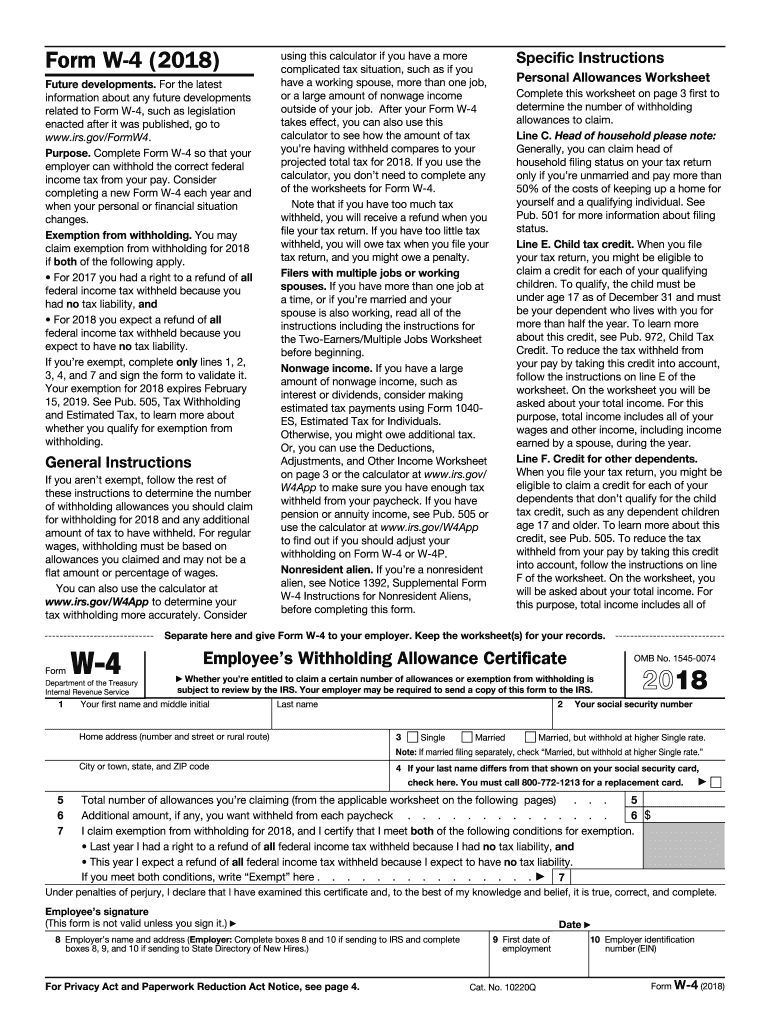
W 4 Form Printable 2018


What is the W-4 Form Printable
The W-4 form, officially known as the Employee's Withholding Certificate, is a crucial document for employees in the United States. This form allows employees to indicate their tax withholding preferences to their employer. By filling out the blank W-4, employees can specify the amount of federal income tax to be withheld from their paychecks. This helps ensure that the correct amount of tax is withheld throughout the year, which can prevent underpayment or overpayment during tax season.
Steps to Complete the W-4 Form Printable
Completing the W-4 form is straightforward. Follow these steps to ensure accuracy:
- Start by entering your personal information, including your name, address, Social Security number, and filing status.
- Next, indicate the number of allowances you wish to claim. The more allowances you claim, the less tax will be withheld.
- If applicable, you can also specify any additional amount you want withheld from each paycheck.
- Finally, sign and date the form to validate it.
Be sure to review your completed form for accuracy before submission.
How to Obtain the W-4 Form Printable
The blank W-4 form is readily available for download from the IRS website or can be obtained from your employer's human resources department. It is essential to use the most current version of the form, as the IRS periodically updates it to reflect changes in tax law. You can easily access the W-4 form in a printable PDF format, making it convenient to fill out by hand or digitally.
Legal Use of the W-4 Form Printable
The W-4 form is legally required for employees to communicate their tax withholding preferences to their employers. Employers must keep this form on file and use it to calculate the appropriate amount of federal income tax to withhold from employees' wages. It is important to complete and submit a new W-4 whenever there are changes in your personal or financial situation, such as marriage, divorce, or the birth of a child, to ensure compliance with IRS regulations.
IRS Guidelines
The IRS provides specific guidelines for completing the W-4 form. Employees are encouraged to use the IRS withholding calculator available on the IRS website to determine the correct number of allowances to claim. This tool can help you estimate your tax liability more accurately. Additionally, the IRS recommends that employees review their W-4 form annually or when their financial situation changes, ensuring that the withholding amounts remain appropriate throughout the year.
Form Submission Methods
Once you have completed the blank W-4 form, you can submit it to your employer through various methods. The most common method is to hand it in directly to your human resources department. Alternatively, some employers may allow electronic submission via email or an internal HR system. It is important to check with your employer for their preferred submission method. Ensure that you keep a copy of the completed form for your records.
Quick guide on how to complete form 2018
Explore the simplest method to complete and endorse your W 4 Form Printable
Are you still spending time generating your official documents on paper instead of doing it digitally? airSlate SignNow offers a superior way to finalize and endorse your W 4 Form Printable and associated forms for public services. Our innovative electronic signature platform equips you with everything necessary to handle paperwork swiftly and in accordance with regulatory standards - comprehensive PDF editing, management, security, signing, and sharing features all available through a user-friendly interface.
Only a few steps are needed to fill out and endorse your W 4 Form Printable:
- Insert the editable template into the editor using the Get Form button.
- Verify which information you need to input in your W 4 Form Printable.
- Move between the fields using the Next option to ensure nothing is overlooked.
- Utilize Text, Check, and Cross features to fill in the fields with your details.
- Update the content with Text boxes or Images from the upper toolbar.
- Highlight signNow information or Blackout sections that are irrelevant.
- Press Sign to create a legally binding electronic signature using your chosen method.
- Add the Date next to your signature and conclude your task with the Done button.
Store your completed W 4 Form Printable in the Documents directory of your profile, download it, or transfer it to your chosen cloud storage. Our platform also provides adaptable form sharing options. There’s no need to print your forms when sending them to the relevant public office - you can do this via email, fax, or by requesting a USPS “snail mail” delivery from your account. Try it out today!
Create this form in 5 minutes or less
Find and fill out the correct form 2018
FAQs
-
While filling out the JEE main application form 2018, I filled out the wrong school name, can it be changed? How?
HiYou can edit your JEE Main 2018 application form only if you haven’t paid registration fee. You have to login to your account and enter details-Then click on view application form on the left side.Now click on Edit Application formNow after signNowing to this page you can edit your application form.Hope this will help you.Thanks !!
-
What is the process to fill out the CISF recruitment 2018 application form?
Central Industrial Security Force (CISF) Job Notification:Central Industrial Security Force (CISF) invited applications for the 519 posts of Assistant Sub-Inspector post. The eligible candidates can apply to the post through the prescribed format on or before 15 December 2018.Important Date:Last date of receipt of application by the Unit Commanders: 12 December 2018Last date of receipt of application by respective Zonal DIsG: 22 December 2018Written examination: 24 February 2019
-
How do I fill out forms for an MS at US universities for semesters starting in August - September 2018?
Go to the websites of respective universities.In that go under apply tab and see the dates available for application. Every single information is there about everything you will need.
-
How do I fill out the JEE Main 2018 application form?
How to fill application form for JEE main 2018?Following is the Step By Step procedure for filling of Application Form.Before filling the form you must check the eligibility criteria for application.First of all, go to the official website of CBSE Joint Entrance Exam Main 2018. After that, click on the "Apply for JEE Main 2018" link.Then there will be some important guidelines on the page. Applicants must read those guidelines carefully before going further.In the next step, click on "Proceed to Apply Online" link.After that, fill all the asked details from you for authentication purpose and click Submit.Application Form is now visible to you.Fill all your personal and academic information.Then, Verify Your Full Details before you submit the application form.After that, the applicants have to Upload Scanned Images of their passport sized photograph and their signature.Then, click Browse and select the images which you have scanned for uploading.After Uploading the scanned images of your their passport sized photograph and their signature.At last, pay the application fee either through online transaction or offline mode according to your convenience.After submitting the fee payment, again go to the login page and enter your allotted Application Number and Password.Then, Print Acknowledgement Page.Besides this, the candidates must keep this hard copy of the application confirmation receipt safe for future reference.
-
How can I fill out the NEET form 2018 for the state of domicile for the 15% quota, as I am from Haryana and 12th from Delhi. Which domicile do I fill?
You may fill the form from Delhi so that you are getting 15% AIQ, Delhi 85% state quota and due to your Haryana Domicile you are getting 85% Haryana state quota. G S Walia 9717856115, 8851972958
-
How do I fill out the NEET application form for 2018?
For the academic session of 2018-2019, NEET 2018 will be conducted on 6th May 2018.The application form for the same had been released on 8th February 2018.Steps to Fill NEET 2018 Application Form:Registration: Register yourself on the official website before filling the application form.Filling Up The Form: Fill up the application form by providing personal information (like name, father’s name, address, etc.), academic details.Uploading The Images: Upload the scanned images of their photograph, signature and right-hand index finger impression.Payment of The Application Fees: Pay the application fees for NEET 2018 in both online and offline mode. You can pay through credit/debit card/net banking or through e-challan.For details, visit this site: NEET 2018 Application Form Released - Apply Now!
Create this form in 5 minutes!
How to create an eSignature for the form 2018
How to create an electronic signature for your Form 2018 online
How to create an eSignature for your Form 2018 in Chrome
How to generate an eSignature for putting it on the Form 2018 in Gmail
How to generate an electronic signature for the Form 2018 right from your smart phone
How to make an electronic signature for the Form 2018 on iOS
How to create an electronic signature for the Form 2018 on Android devices
People also ask
-
What is a blank W4 form?
A blank W4 form is an IRS form that employees fill out to indicate their tax withholding preferences. This form is essential for determining how much tax will be withheld from an employee's paycheck. Using airSlate SignNow, you can easily fill, sign, and send a blank W4 form online.
-
How does airSlate SignNow simplify the process of filling out a blank W4?
airSlate SignNow offers an intuitive platform that allows users to complete a blank W4 with ease. You can add digital signatures, fill in necessary information, and send the document securely to your employer, making the process hassle-free and efficient.
-
Is there a cost associated with using airSlate SignNow for filling out a blank W4?
airSlate SignNow offers various pricing plans to meet different business needs. You can explore our subscription options to find the one that best suits your requirements for using the blank W4 or other document signing needs. The pricing is competitive and designed to provide a cost-effective solution.
-
Can I store my completed blank W4 forms using airSlate SignNow?
Yes, airSlate SignNow provides secure cloud storage for all your documents, including completed blank W4 forms. You can easily access your signed documents anytime, ensuring you have them available for future reference or audits.
-
What integrations does airSlate SignNow offer for managing blank W4 forms?
airSlate SignNow integrates with various third-party applications, allowing you to streamline your workflow. You can connect your payroll systems or HR software to easily manage blank W4 forms and keep track of employee submissions.
-
Is airSlate SignNow secure for submitting blank W4 forms?
Absolutely! airSlate SignNow employs advanced security measures to protect your documents, including blank W4 forms. With end-to-end encryption and secure signing features, you can confidently submit and manage sensitive tax information.
-
How can airSlate SignNow enhance the efficiency of submitting blank W4 forms?
By using airSlate SignNow, you can signNowly speed up the process of submitting blank W4 forms. Features like templates, bulk sending, and automatic reminders ensure that your documents are completed and sent in a timely manner, reducing delays in your payroll processing.
Get more for W 4 Form Printable
- Wells fargo verification of deposit housing assistance agencies form
- Wells fargo philanthropic services grant application form
- Affidavit domicile form
- Verification of deposit vod form
- Wells fargo consumer account application form
- Consumer account application form
- Net worth form wells fargo
- Asa hsat 05 form
Find out other W 4 Form Printable
- eSign Louisiana Insurance Promissory Note Template Simple
- eSign Texas Lawers Contract Fast
- eSign Texas Lawers Lease Agreement Free
- eSign Maine Insurance Rental Application Free
- How Can I eSign Maryland Insurance IOU
- eSign Washington Lawers Limited Power Of Attorney Computer
- eSign Wisconsin Lawers LLC Operating Agreement Free
- eSign Alabama Legal Quitclaim Deed Online
- eSign Alaska Legal Contract Safe
- How To eSign Alaska Legal Warranty Deed
- eSign Alaska Legal Cease And Desist Letter Simple
- eSign Arkansas Legal LLC Operating Agreement Simple
- eSign Alabama Life Sciences Residential Lease Agreement Fast
- How To eSign Arkansas Legal Residential Lease Agreement
- Help Me With eSign California Legal Promissory Note Template
- eSign Colorado Legal Operating Agreement Safe
- How To eSign Colorado Legal POA
- eSign Insurance Document New Jersey Online
- eSign Insurance Form New Jersey Online
- eSign Colorado Life Sciences LLC Operating Agreement Now