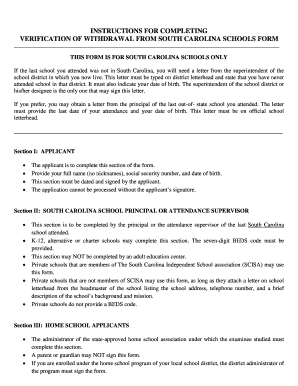
South Carolina Verification of School Withdrawal Form GED Testing 2013


What is the South Carolina Verification Of School Withdrawal Form GED Testing
The South Carolina Verification of School Withdrawal Form for GED Testing is an official document used to confirm a student's withdrawal from a traditional educational institution. This form is essential for individuals who intend to pursue their General Educational Development (GED) credential after leaving school. It serves as proof that the student has officially exited the school system, allowing them to enroll in GED programs without complications related to their previous educational status.
How to obtain the South Carolina Verification Of School Withdrawal Form GED Testing
To obtain the South Carolina Verification of School Withdrawal Form for GED Testing, individuals can typically request it directly from their former school. Schools may have specific procedures in place for issuing this form, which might include filling out a request form or providing identification. Additionally, some schools may allow for electronic requests, making the process more convenient. It is advisable to contact the school’s administration office for detailed instructions on how to acquire the form.
Steps to complete the South Carolina Verification Of School Withdrawal Form GED Testing
Completing the South Carolina Verification of School Withdrawal Form for GED Testing involves several key steps:
- Gather necessary information, including your full name, date of birth, and the name of the school from which you are withdrawing.
- Fill out the form accurately, ensuring all required fields are completed.
- Provide any additional documentation if required, such as proof of residency or identification.
- Review the completed form for accuracy before submission.
- Submit the form to the appropriate educational authority or GED testing center.
Key elements of the South Carolina Verification Of School Withdrawal Form GED Testing
The South Carolina Verification of School Withdrawal Form for GED Testing includes several key elements that must be addressed:
- Student Information: Full name, date of birth, and contact information.
- School Information: Name and address of the school from which the student is withdrawing.
- Withdrawal Reason: A brief explanation of why the student is leaving the school.
- Signature: The form typically requires the signature of the student or a parent/guardian if the student is under eighteen.
Legal use of the South Carolina Verification Of School Withdrawal Form GED Testing
The South Carolina Verification of School Withdrawal Form for GED Testing is legally recognized as a valid document for confirming a student's withdrawal from school. This form is crucial for ensuring that students can transition smoothly to GED programs without facing legal or administrative obstacles. It is important to ensure that the form is filled out correctly and submitted to the appropriate authorities to maintain its legal standing.
State-specific rules for the South Carolina Verification Of School Withdrawal Form GED Testing
In South Carolina, specific rules govern the use of the Verification of School Withdrawal Form for GED Testing. These rules may include:
- Students must officially withdraw from their school before applying for the GED.
- Schools are required to provide the form upon request, following their internal policies.
- Students under eighteen may need parental consent to withdraw and obtain the form.
Quick guide on how to complete south carolina verification of school withdrawal form ged testing
Complete South Carolina Verification Of School Withdrawal Form GED Testing seamlessly on any device
Digital document management has become popular among businesses and individuals alike. It offers an excellent eco-friendly substitute for traditional printed and signed documents, as you can access the necessary template and securely store it online. airSlate SignNow equips you with all the resources required to create, edit, and eSign your documents rapidly without delays. Manage South Carolina Verification Of School Withdrawal Form GED Testing on any platform with airSlate SignNow Android or iOS applications and streamline any document-based process today.
The easiest method to edit and eSign South Carolina Verification Of School Withdrawal Form GED Testing effortlessly
- Obtain South Carolina Verification Of School Withdrawal Form GED Testing and click Get Form to begin.
- Utilize the tools we provide to fill out your form.
- Mark important sections of the documents or conceal sensitive information with tools that airSlate SignNow offers specifically for that purpose.
- Generate your signature using the Sign tool, which takes moments and holds the same legal validity as a conventional wet ink signature.
- Review all the details and click on the Done button to save your modifications.
- Choose how you wish to submit your form, via email, SMS, or invitation link, or download it to your computer.
Say goodbye to lost or misplaced documents, tedious form searching, or errors that require printing new document copies. airSlate SignNow addresses all your document management needs in just a few clicks from any device of your choice. Edit and eSign South Carolina Verification Of School Withdrawal Form GED Testing to ensure effective communication at any stage of your form preparation process with airSlate SignNow.
Create this form in 5 minutes or less
Find and fill out the correct south carolina verification of school withdrawal form ged testing
Create this form in 5 minutes!
How to create an eSignature for the south carolina verification of school withdrawal form ged testing
How to create an electronic signature for a PDF online
How to create an electronic signature for a PDF in Google Chrome
How to create an e-signature for signing PDFs in Gmail
How to create an e-signature right from your smartphone
How to create an e-signature for a PDF on iOS
How to create an e-signature for a PDF on Android
People also ask
-
What is the South Carolina Verification Of School Withdrawal Form for GED Testing?
The South Carolina Verification Of School Withdrawal Form for GED Testing is an essential document that confirms a student's withdrawal from school before pursuing a General Educational Development (GED) credential. This form is necessary to ensure that candidates meet state requirements for testing eligibility, allowing for formal recognition of educational equivalency.
-
How can I obtain the South Carolina Verification Of School Withdrawal Form for GED Testing?
You can typically obtain the South Carolina Verification Of School Withdrawal Form for GED Testing through your previous school or the local education authority. Once you have the necessary information, using airSlate SignNow can streamline the process of filling out and submitting the form electronically.
-
Is there a fee associated with the South Carolina Verification Of School Withdrawal Form for GED Testing?
While there may be no direct fee for the South Carolina Verification Of School Withdrawal Form itself, fees may apply for GED testing in South Carolina. Make sure to check the latest fees with your local testing center and consider using airSlate SignNow for any related document needs.
-
What features does airSlate SignNow offer for the South Carolina Verification Of School Withdrawal Form for GED Testing?
airSlate SignNow offers features like easy electronic signatures, document templates, and secure storage, which are all beneficial for managing the South Carolina Verification Of School Withdrawal Form for GED Testing. These tools help simplify the process, ensuring that all paperwork is accurately completed and filed efficiently.
-
Can I integrate airSlate SignNow with other platforms while processing the South Carolina Verification Of School Withdrawal Form for GED Testing?
Yes, airSlate SignNow supports integration with various platforms such as Google Drive, Dropbox, and Microsoft Office. This means you can easily access and store the South Carolina Verification Of School Withdrawal Form for GED Testing alongside your other vital documents and data.
-
What are the benefits of using airSlate SignNow for the South Carolina Verification Of School Withdrawal Form for GED Testing?
Using airSlate SignNow for the South Carolina Verification Of School Withdrawal Form for GED Testing offers time-saving benefits and increases document accuracy. The user-friendly interface helps you navigate the process quickly, enhancing overall efficiency while ensuring compliance with state requirements.
-
How secure is the airSlate SignNow platform for sending the South Carolina Verification Of School Withdrawal Form for GED Testing?
airSlate SignNow prioritizes security, employing features like data encryption and secure user authentication to protect your sensitive documents. When you send your South Carolina Verification Of School Withdrawal Form for GED Testing, you can trust that your information is safeguarded against unauthorized access.
Get more for South Carolina Verification Of School Withdrawal Form GED Testing
Find out other South Carolina Verification Of School Withdrawal Form GED Testing
- eSignature New York Police NDA Now
- eSignature North Carolina Police Claim Secure
- eSignature New York Police Notice To Quit Free
- eSignature North Dakota Real Estate Quitclaim Deed Later
- eSignature Minnesota Sports Rental Lease Agreement Free
- eSignature Minnesota Sports Promissory Note Template Fast
- eSignature Minnesota Sports Forbearance Agreement Online
- eSignature Oklahoma Real Estate Business Plan Template Free
- eSignature South Dakota Police Limited Power Of Attorney Online
- How To eSignature West Virginia Police POA
- eSignature Rhode Island Real Estate Letter Of Intent Free
- eSignature Rhode Island Real Estate Business Letter Template Later
- eSignature South Dakota Real Estate Lease Termination Letter Simple
- eSignature Tennessee Real Estate Cease And Desist Letter Myself
- How To eSignature New Mexico Sports Executive Summary Template
- Can I eSignature Utah Real Estate Operating Agreement
- eSignature Vermont Real Estate Warranty Deed Online
- eSignature Vermont Real Estate Operating Agreement Online
- eSignature Utah Real Estate Emergency Contact Form Safe
- eSignature Washington Real Estate Lease Agreement Form Mobile