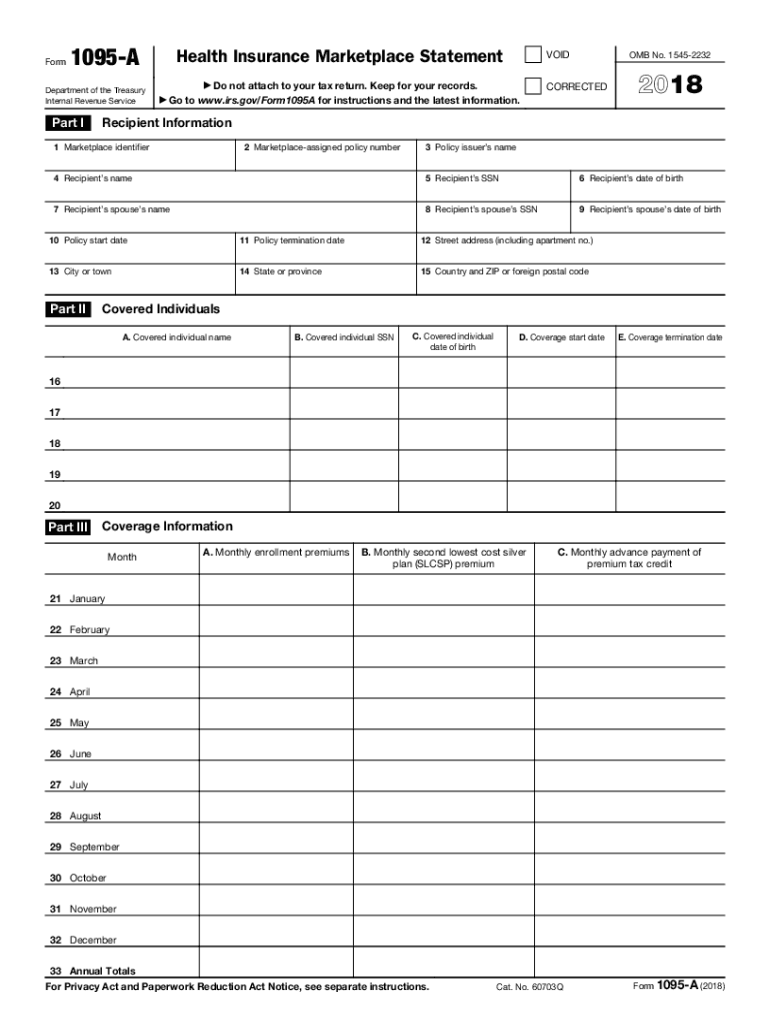
1095 a 2018


What is the 1095 A
The 1095 A form is a tax document that provides information about health insurance coverage obtained through the Health Insurance Marketplace. This form is essential for individuals who enrolled in a health plan through the Marketplace, as it details the months of coverage and the premium amounts paid. It is used to determine eligibility for premium tax credits and to reconcile any advance payments of the premium tax credit received during the year. Understanding the 1095 A is crucial for accurate tax filing and compliance with the Affordable Care Act.
How to obtain the 1095 A
Individuals can obtain the 1095 A form from their Health Insurance Marketplace account. Typically, the form is made available online by mid-January of the following year. If you do not have online access, you can contact the Marketplace directly to request a copy. It is important to ensure that the information on the form is accurate, as it will be used when filing your federal tax return.
Steps to complete the 1095 A
Completing the 1095 A form involves several key steps:
- Review the information provided on the form, including the months of coverage and premium amounts.
- Ensure all required fields are filled out accurately, including your personal details and the details of your health plan.
- Use the information from the 1095 A to fill out your federal tax return, particularly when calculating premium tax credits.
- Keep a copy of the completed form for your records, as you may need it for future reference or audits.
Legal use of the 1095 A
The 1095 A form is legally required for individuals who have received health coverage through the Marketplace. It is important to use this form correctly when filing taxes to avoid penalties. Failure to provide accurate information can lead to issues with the IRS, including delays in processing your tax return or potential fines. Always ensure that the data reported on the 1095 A matches your health coverage details and any other tax documents you submit.
Key elements of the 1095 A
The 1095 A form includes several important elements:
- Information about the covered individual, including name and address.
- Details of the health insurance plan, such as the policy number and coverage start and end dates.
- Monthly premium amounts and any advance payments of the premium tax credit received.
- Information about any household members who were covered under the plan.
Filing Deadlines / Important Dates
It is essential to be aware of the filing deadlines related to the 1095 A form. The IRS typically requires that taxpayers file their tax returns by April 15 of the following year. However, if you are using the 1095 A to reconcile premium tax credits, it is advisable to have the form in hand by mid-January to ensure timely filing. Additionally, if you need to request an extension, be aware of the specific deadlines associated with that process.
Quick guide on how to complete 1095 a 2018 form
Discover the simplest method to complete and sign your 1095 A
Are you still spending time preparing your official documents on paper instead of managing them online? airSlate SignNow provides a superior way to complete and sign your 1095 A and associated forms for public services. Our advanced e-signature platform equips you with everything necessary to handle paperwork swiftly and in accordance with legal specifications - robust PDF editing, organizing, securing, signing, and sharing tools are all available within an easy-to-use interface.
You only need to follow a few steps to complete and sign your 1095 A:
- Upload the editable template to the editor using the Get Form feature.
- Verify what information you need to input in your 1095 A.
- Navigate between the fields with the Next option to ensure nothing is overlooked.
- Utilize Text, Checkbox, and Cross tools to fill in the fields with your information.
- Update the content with Text boxes or Images from the upper toolbar.
- Emphasize what is essential or Obscure sections that are no longer relevant.
- Select Sign to create a legally binding electronic signature using your preferred option.
- Place the Date next to your signature and conclude your work with the Done button.
Store your completed 1095 A in the Documents folder in your profile, download it, or transfer it to your chosen cloud storage. Our platform also offers versatile file sharing. There’s no need to print your forms when you can submit them to the appropriate public office - do it via email, fax, or by requesting a USPS “snail mail” shipment from your account. Try it now!
Create this form in 5 minutes or less
Find and fill out the correct 1095 a 2018 form
FAQs
-
How do I fill out the IIFT 2018 application form?
Hi!IIFT MBA (IB) Application Form 2018 – The last date to submit the Application Form of IIFT 2018 has been extended. As per the initial notice, the last date to submit the application form was September 08, 2017. However, now the candidates may submit it untill September 15, 2017. The exam date for IIFT 2018 has also been shifted to December 03, 2017. The candidates will only be issued the admit card, if they will submit IIFT application form and fee in the prescribed format. Before filling the IIFT application form, the candidates must check the eligibility criteria because ineligible candidates will not be granted admission. The application fee for candidates is Rs. 1550, however, the candidates belonging to SC/STPWD category only need to pay Rs. 775. Check procedure to submit IIFT Application Form 2018, fee details and more information from the article below.Latest – Last date to submit IIFT application form extended until September 15, 2017.IIFT 2018 Application FormThe application form of IIFT MBA 2018 has only be released online, on http://tedu.iift.ac.in. The candidates must submit it before the laps of the deadline, which can be checked from the table below.Application form released onJuly 25, 2017Last date to submit Application form(for national candidates)September 08, 2017 September 15, 2017Last date to submit the application form(by Foreign National and NRI)February 15, 2018IIFT MBA IB entrance exam will be held onNovember 26, 2017 December 03, 2017IIFT 2018 Application FeeThe candidates should take note of the application fee before submitting the application form. The fee amount is as given below and along with it, the medium to submit the fee are also mentioned.Fee amount for IIFT 2018 Application Form is as given below:General/OBC candidatesRs 1550SC/ST/PH candidatesRs 775Foreign National/NRI/Children of NRI candidatesUS$ 80 (INR Rs. 4500)The medium to submit the application fee of IIFT 2018 is as below:Credit CardsDebit Cards (VISA/Master)Demand Draft (DD)Candidates who will submit the application fee via Demand Draft will be required to submit a DD, in favour of Indian Institute of Foreign Trade, payable at New Delhi.Procedure to Submit IIFT MBA Application Form 2018Thank you & Have a nice day! :)
-
How do I fill out the CAT 2018 application form?
The procedure for filling up the CAT Application form is very simple. I’ll try to explain it to you in simple words.I have provided a link below for CAT registration.See, first you have to register, then fill in details in the application form, upload images, pay the registration fee and finally submit the form.Now, to register online, you have to enter details such as your name, date of birth, email id, mobile number and choose your country. You must and must enter your own personal email id and mobile number, as you will receive latest updates on CAT exam through email and SMS only.Submit the registration details, after which an OTP will be sent to the registered email id and mobile number.Once the registration part is over, you will get the Login credentials.Next, you need to fill in your personal details, academic details, work experience details, etc.Upload scanned images of your photograph, and signature as per the specifications.Pay the registration fee, which is Rs. 950 for SC/ST/PWD category candidates and Rs. 1900 for all other categories by online mode (Credit Card/ Debit Card/ Net Banking).Final step - Submit the form and do not forget to take the print out of the application form. if not print out then atleast save it somewhere.CAT 2018 Registration (Started): Date, Fees, CAT 2018 Online Application iimcat.ac.in
-
How should I fill out the preference form for the IBPS PO 2018 to get a posting in an urban city?
When you get selected as bank officer of psb you will have to serve across the country. Banks exist not just in urban areas but also in semi urban and rural areas also. Imagine every employee in a bank got posting in urban areas as their wish as a result bank have to shut down all rural and semi urban branches as there is no people to serve. People in other areas deprived of banking service. This makes no sense. Being an officer you will be posted across the country and transferred every three years. You have little say of your wish. Every three year urban posting followed by three years rural and vice versa. If you want your career to grow choose Canara bank followed by union bank . These banks have better growth potentials and better promotion scope
-
How do I fill out the NEET application form for 2018?
For the academic session of 2018-2019, NEET 2018 will be conducted on 6th May 2018.The application form for the same had been released on 8th February 2018.Steps to Fill NEET 2018 Application Form:Registration: Register yourself on the official website before filling the application form.Filling Up The Form: Fill up the application form by providing personal information (like name, father’s name, address, etc.), academic details.Uploading The Images: Upload the scanned images of their photograph, signature and right-hand index finger impression.Payment of The Application Fees: Pay the application fees for NEET 2018 in both online and offline mode. You can pay through credit/debit card/net banking or through e-challan.For details, visit this site: NEET 2018 Application Form Released - Apply Now!
-
How do I fill out the JEE Main 2018 application form?
How to fill application form for JEE main 2018?Following is the Step By Step procedure for filling of Application Form.Before filling the form you must check the eligibility criteria for application.First of all, go to the official website of CBSE Joint Entrance Exam Main 2018. After that, click on the "Apply for JEE Main 2018" link.Then there will be some important guidelines on the page. Applicants must read those guidelines carefully before going further.In the next step, click on "Proceed to Apply Online" link.After that, fill all the asked details from you for authentication purpose and click Submit.Application Form is now visible to you.Fill all your personal and academic information.Then, Verify Your Full Details before you submit the application form.After that, the applicants have to Upload Scanned Images of their passport sized photograph and their signature.Then, click Browse and select the images which you have scanned for uploading.After Uploading the scanned images of your their passport sized photograph and their signature.At last, pay the application fee either through online transaction or offline mode according to your convenience.After submitting the fee payment, again go to the login page and enter your allotted Application Number and Password.Then, Print Acknowledgement Page.Besides this, the candidates must keep this hard copy of the application confirmation receipt safe for future reference.
Create this form in 5 minutes!
How to create an eSignature for the 1095 a 2018 form
How to generate an eSignature for the 1095 A 2018 Form in the online mode
How to make an eSignature for your 1095 A 2018 Form in Google Chrome
How to generate an electronic signature for signing the 1095 A 2018 Form in Gmail
How to create an electronic signature for the 1095 A 2018 Form right from your smartphone
How to generate an electronic signature for the 1095 A 2018 Form on iOS devices
How to generate an eSignature for the 1095 A 2018 Form on Android
People also ask
-
What is the 1095 a form 2018 and why is it important?
The 1095 a form 2018 is an IRS document that provides important information about health insurance coverage under the Affordable Care Act. Companies must issue this form to employees to assist them in reporting their health insurance status when filing their tax returns. Understanding this form can help avoid penalties and ensure compliance with tax regulations.
-
How can airSlate SignNow simplify the process of obtaining the 1095 a form 2018?
airSlate SignNow can streamline the process of sending and eSigning the 1095 a form 2018, making it easier for employers and employees to manage their documentation. The solution allows users to quickly create, share, and sign documents securely in a digital format, reducing the time and effort required to handle physical paperwork.
-
Are there any costs associated with using airSlate SignNow for the 1095 a form 2018?
Yes, airSlate SignNow offers various pricing plans that cater to different business needs, allowing you to send and eSign the 1095 a form 2018 at a competitive price. These plans include features like unlimited document signing and templates, ensuring that you get the best value and efficiency for your business. The flexible pricing also accommodates businesses of all sizes.
-
What features does airSlate SignNow offer for managing the 1095 a form 2018?
airSlate SignNow provides a comprehensive suite of features tailored for managing the 1095 a form 2018, including customizable templates, secure storage, and real-time status updates. You can easily track who has viewed and signed the document, ensuring compliance and efficiency. Additionally, its user-friendly interface makes the process straightforward for all users.
-
Can airSlate SignNow integrate with other tools for managing the 1095 a form 2018?
Absolutely! airSlate SignNow integrates seamlessly with various software systems, including CRM and accounting tools, to help manage the 1095 a form 2018 efficiently. This capability enhances your workflow by allowing for easy data transfer and document management across different platforms, saving you time and reducing errors.
-
How secure is airSlate SignNow when sending the 1095 a form 2018?
Security is a top priority at airSlate SignNow. When sending the 1095 a form 2018, the platform employs industry-standard encryption to ensure that your documents remain safe and private. Additionally, airSlate SignNow complies with strict data protection regulations, giving you peace of mind while managing sensitive information.
-
Is there customer support available for assistance with the 1095 a form 2018?
Yes, airSlate SignNow provides robust customer support to assist you with any queries related to the 1095 a form 2018. Whether you need help setting up your account, navigating the features, or resolving issues, our dedicated support team is available via email, chat, and phone, ensuring you receive timely assistance when needed.
Get more for 1095 A
- Form 501 oklahoma 1997
- Equinox employee termination form
- Oda lucs form
- Oregon replacement fillable form birth certificate
- 1 of 1 standard boat slip rental agreement form
- Texas homestead exemption explained how to fill out form
- Form bb 1 rev state of hawaii basic business application
- St 1 sales and use tax and e911 surcharge return sales and use tax and e911 surcharge return for reporting periods beginning form
Find out other 1095 A
- How Do I Electronic signature Arkansas Real Estate Word
- How Do I Electronic signature Colorado Real Estate Document
- Help Me With Electronic signature Wisconsin Legal Presentation
- Can I Electronic signature Hawaii Real Estate PPT
- How Can I Electronic signature Illinois Real Estate Document
- How Do I Electronic signature Indiana Real Estate Presentation
- How Can I Electronic signature Ohio Plumbing PPT
- Can I Electronic signature Texas Plumbing Document
- How To Electronic signature Michigan Real Estate Form
- How To Electronic signature Arizona Police PDF
- Help Me With Electronic signature New Hampshire Real Estate PDF
- Can I Electronic signature New Hampshire Real Estate Form
- Can I Electronic signature New Mexico Real Estate Form
- How Can I Electronic signature Ohio Real Estate Document
- How To Electronic signature Hawaii Sports Presentation
- How To Electronic signature Massachusetts Police Form
- Can I Electronic signature South Carolina Real Estate Document
- Help Me With Electronic signature Montana Police Word
- How To Electronic signature Tennessee Real Estate Document
- How Do I Electronic signature Utah Real Estate Form