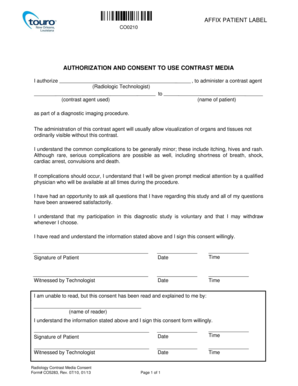
Contrast Consent Form


What is the Contrast Consent Form
The contrast consent form is a crucial document used in medical settings, specifically for procedures involving contrast agents during imaging studies such as CT scans. This form ensures that patients are informed about the nature of the procedure, the type of contrast material to be used, and any potential risks associated with its administration. By signing the form, patients provide their consent to undergo the procedure, acknowledging their understanding of the information presented.
How to Use the Contrast Consent Form
Using the contrast consent form involves several steps to ensure that the patient fully understands the procedure and its implications. First, the healthcare provider should explain the purpose of the contrast agent and how it enhances the quality of the imaging. Next, patients should be encouraged to ask questions about the procedure, including any concerns they may have regarding allergies or side effects. Once all questions are addressed, the patient can complete and sign the form, which serves as a record of their consent.
Steps to Complete the Contrast Consent Form
Completing the contrast consent form typically involves the following steps:
- Read the form carefully to understand the procedure and risks.
- Discuss any allergies or medical conditions with the healthcare provider.
- Ask questions to clarify any uncertainties regarding the contrast agent.
- Sign and date the form to indicate consent.
It is important to ensure that the form is filled out accurately to avoid any complications during the imaging procedure.
Legal Use of the Contrast Consent Form
The contrast consent form is legally binding when completed correctly. It complies with regulations set forth by the Electronic Signatures in Global and National Commerce (ESIGN) Act and the Uniform Electronic Transactions Act (UETA). These laws establish that electronic signatures and documents are valid and enforceable. Healthcare providers must ensure that the form is stored securely to maintain patient confidentiality and comply with HIPAA regulations.
Key Elements of the Contrast Consent Form
Key elements of the contrast consent form typically include:
- Patient Information: Name, date of birth, and contact details.
- Procedure Details: Description of the imaging procedure and the type of contrast agent used.
- Risks and Benefits: Information about potential risks, side effects, and benefits of using contrast agents.
- Signature Line: Space for the patient to sign and date the form, indicating their consent.
These elements ensure that patients are well-informed before proceeding with the imaging study.
Examples of Using the Contrast Consent Form
Examples of scenarios where a contrast consent form is utilized include:
- CT scans for diagnosing conditions such as tumors or internal bleeding, where contrast agents enhance image clarity.
- Magnetic resonance imaging (MRI) procedures that require contrast for better visualization of soft tissues.
- Angiograms that involve injecting contrast agents to visualize blood vessels.
In each case, obtaining informed consent through the contrast consent form is essential for patient safety and legal compliance.
Quick guide on how to complete contrast consent form
Complete Contrast Consent Form seamlessly on any device
Digital document management has gained traction among businesses and individuals alike. It offers an ideal environmentally friendly alternative to traditional printed and signed papers, as you can easily locate the appropriate form and securely store it online. airSlate SignNow equips you with all the tools required to create, alter, and electronically sign your documents quickly without delays. Manage Contrast Consent Form on any device with airSlate SignNow's Android or iOS applications and enhance any document-related task today.
How to modify and electronically sign Contrast Consent Form effortlessly
- Obtain Contrast Consent Form and click Get Form to begin.
- Make use of the tools we provide to fill out your document.
- Accent important sections of the documents or redact sensitive information with tools that airSlate SignNow offers specifically for that purpose.
- Create your signature using the Sign tool, which takes mere seconds and holds the same legal validity as a conventional wet ink signature.
- Review the information and click on the Done button to save your modifications.
- Select your preferred method for submitting your form—via email, text message (SMS), or invitation link, or download it to your computer.
Eliminate concerns about lost or mislaid documents, tedious form searches, or mistakes that necessitate printing new document copies. airSlate SignNow meets your document management needs in just a few clicks from any device you choose. Modify and electronically sign Contrast Consent Form and ensure effective communication throughout the document preparation process with airSlate SignNow.
Create this form in 5 minutes or less
Create this form in 5 minutes!
How to create an eSignature for the contrast consent form
How to create an electronic signature for a PDF online
How to create an electronic signature for a PDF in Google Chrome
How to create an e-signature for signing PDFs in Gmail
How to create an e-signature right from your smartphone
How to create an e-signature for a PDF on iOS
How to create an e-signature for a PDF on Android
People also ask
-
What is a CT scan consent form?
A CT scan consent form is a legal document that ensures patients understand the procedure and agree to undergo a CT scan. It outlines the purpose of the scan, associated risks, and alternative options. Using airSlate SignNow, healthcare providers can easily create and manage CT scan consent forms for their patients.
-
How does airSlate SignNow facilitate the CT scan consent form process?
airSlate SignNow streamlines the CT scan consent form process by allowing users to create, send, and eSign documents electronically. This eliminates the need for paper forms and manual signatures, enhancing efficiency. Additionally, the platform provides templates specifically designed for CT scan consent forms to ensure compliance and clarity.
-
Is airSlate SignNow cost-effective for managing CT scan consent forms?
Yes, airSlate SignNow offers a cost-effective solution for managing CT scan consent forms while providing advanced features to enhance document collaboration. Pricing plans are flexible and cater to businesses of all sizes. With the reduced need for physical paperwork, users can save on costs associated with printing and storage.
-
Can airSlate SignNow integrate with other healthcare platforms?
Absolutely! airSlate SignNow integrates seamlessly with various healthcare management systems, allowing users to easily incorporate CT scan consent forms into their existing workflows. This integration ensures that patient records remain accurate and up-to-date, streamlining the overall patient experience.
-
What features does airSlate SignNow offer for CT scan consent forms?
airSlate SignNow includes features such as customizable templates, automated reminders, and secure storage for CT scan consent forms. Users can track the signing process in real-time and receive notifications when documents are signed. These features enhance compliance and help maintain a smooth consent process.
-
How secure is the information within the CT scan consent form on airSlate SignNow?
Security is a top priority for airSlate SignNow. All CT scan consent forms are protected with encryption and comply with HIPAA regulations to ensure patient confidentiality. The platform also provides audit trails to monitor access and modifications, ensuring that all information is secure.
-
Can patients eSign CT scan consent forms remotely?
Yes, patients can eSign CT scan consent forms remotely using airSlate SignNow, which is ideal for modern healthcare settings. This allows patients to review and sign forms from the comfort of their homes, speeding up the consent process and improving patient satisfaction. The electronic signature is legally binding and meets regulatory standards.
Get more for Contrast Consent Form
- Wisconsin employment form
- Town of waukesha fire department waukesha wi w250s3567 form
- Woodmans 3rd shift pay 614272077 form
- City of de pere part time employment opportunities form
- Www cityofpolson comsitesdefaultpolson volunteer fire department form
- Raymond volunteer fire department raymond ia address form
- Request form h 2b ndaa exempt dod letter final doc
- Graduation stole template pdf form
Find out other Contrast Consent Form
- Help Me With Electronic signature Arizona Life Sciences PDF
- Can I Electronic signature Colorado Non-Profit Form
- How To Electronic signature Indiana Legal Form
- How To Electronic signature Illinois Non-Profit Document
- Can I Electronic signature Kentucky Legal Document
- Help Me With Electronic signature New Jersey Non-Profit PDF
- Can I Electronic signature New Jersey Non-Profit Document
- Help Me With Electronic signature Michigan Legal Presentation
- Help Me With Electronic signature North Dakota Non-Profit Document
- How To Electronic signature Minnesota Legal Document
- Can I Electronic signature Utah Non-Profit PPT
- How Do I Electronic signature Nebraska Legal Form
- Help Me With Electronic signature Nevada Legal Word
- How Do I Electronic signature Nevada Life Sciences PDF
- How Can I Electronic signature New York Life Sciences Word
- How Can I Electronic signature North Dakota Legal Word
- How To Electronic signature Ohio Legal PDF
- How To Electronic signature Ohio Legal Document
- How To Electronic signature Oklahoma Legal Document
- How To Electronic signature Oregon Legal Document