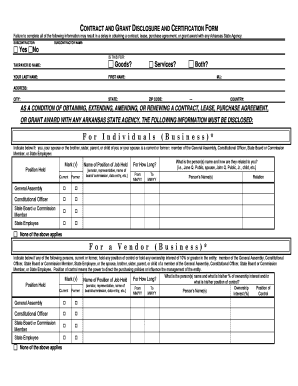
Arkansas Contract and Grant Disclosure and Certification Form


What is the Arkansas Contract And Grant Disclosure And Certification Form
The Arkansas Contract And Grant Disclosure And Certification Form is a crucial document used by organizations and individuals engaged in contracts and grants within the state of Arkansas. This form ensures transparency and compliance with state regulations regarding financial assistance and funding. It requires the disclosure of relevant information related to contracts and grants, including the parties involved, the purpose of the funding, and any potential conflicts of interest. The completion of this form is essential for maintaining accountability and integrity in the use of public funds.
How to use the Arkansas Contract And Grant Disclosure And Certification Form
Using the Arkansas Contract And Grant Disclosure And Certification Form involves several key steps. First, gather all necessary information related to the contract or grant, including details about the funding source and the intended use of funds. Next, accurately fill out the form, ensuring that all required fields are completed. It is important to review the form for accuracy before submission, as incomplete or incorrect information may lead to delays or compliance issues. Finally, submit the form according to the specified guidelines, whether electronically or through traditional mail.
Steps to complete the Arkansas Contract And Grant Disclosure And Certification Form
Completing the Arkansas Contract And Grant Disclosure And Certification Form involves a systematic approach. Follow these steps:
- Collect all relevant documentation, including contracts, grant agreements, and any previous disclosures.
- Fill in the required fields, ensuring that all information is accurate and up to date.
- Disclose any potential conflicts of interest or affiliations that may affect the integrity of the funding.
- Review the completed form for any errors or omissions.
- Submit the form as per the instructions provided, ensuring that you retain a copy for your records.
Legal use of the Arkansas Contract And Grant Disclosure And Certification Form
The legal use of the Arkansas Contract And Grant Disclosure And Certification Form is governed by state laws and regulations. This form serves as a formal declaration of compliance with financial disclosure requirements. It is essential for organizations to understand that failure to complete and submit this form accurately can result in legal repercussions, including penalties or loss of funding. By adhering to the guidelines and ensuring that the form is filled out correctly, organizations can safeguard their legal standing and maintain eligibility for future contracts and grants.
Key elements of the Arkansas Contract And Grant Disclosure And Certification Form
Several key elements are essential to the Arkansas Contract And Grant Disclosure And Certification Form. These include:
- Identifying Information: Details about the entity or individual completing the form, including name, address, and contact information.
- Funding Source: Information regarding the source of the funds, including any state or federal agencies involved.
- Purpose of Funding: A clear description of how the funds will be used.
- Conflict of Interest Disclosure: A section to disclose any potential conflicts that may arise from the funding.
- Certification Statement: A declaration confirming the accuracy of the information provided.
Form Submission Methods
The Arkansas Contract And Grant Disclosure And Certification Form can be submitted through various methods to accommodate different preferences. These methods include:
- Online Submission: Many organizations may allow electronic submission through their official websites or designated portals.
- Mail: The form can be printed, completed, and mailed to the appropriate agency or department.
- In-Person Submission: Individuals may also choose to deliver the completed form directly to the relevant office.
Quick guide on how to complete arkansas contract and grant disclosure and certification form
Complete Arkansas Contract And Grant Disclosure And Certification Form effortlessly on any device
Digital document management has become increasingly popular with businesses and individuals alike. It offers a superb eco-friendly substitute for conventional printed and signed documents, as you can easily find the necessary form and securely save it online. airSlate SignNow supplies you with all the tools needed to create, modify, and eSign your documents promptly without delays. Manage Arkansas Contract And Grant Disclosure And Certification Form on any platform with airSlate SignNow's Android or iOS applications and enhance any document-centric operation today.
How to modify and eSign Arkansas Contract And Grant Disclosure And Certification Form with ease
- Find Arkansas Contract And Grant Disclosure And Certification Form and click Get Form to begin.
- Utilize the tools we provide to complete your document.
- Emphasize relevant sections of the documents or conceal sensitive information using tools specifically designed for that purpose by airSlate SignNow.
- Create your signature using the Sign feature, which takes mere seconds and holds the same legal validity as a traditional handwritten signature.
- Review the details and click the Done button to save your changes.
- Select how you wish to send your form, via email, text message (SMS), invite link, or download it to your computer.
Eliminate concerns about missing or mislaid files, tedious form searches, or mistakes that require printed new document copies. airSlate SignNow meets all your document management needs with just a few clicks from any device of your choosing. Modify and eSign Arkansas Contract And Grant Disclosure And Certification Form and ensure outstanding communication at every stage of your form preparation process with airSlate SignNow.
Create this form in 5 minutes or less
Create this form in 5 minutes!
How to create an eSignature for the arkansas contract and grant disclosure and certification form
How to create an electronic signature for a PDF online
How to create an electronic signature for a PDF in Google Chrome
How to create an e-signature for signing PDFs in Gmail
How to create an e-signature right from your smartphone
How to create an e-signature for a PDF on iOS
How to create an e-signature for a PDF on Android
People also ask
-
What is the Arkansas Contract And Grant Disclosure And Certification Form?
The Arkansas Contract And Grant Disclosure And Certification Form is a required document for entities engaged in contracts and grants in Arkansas. It ensures compliance and accountability in the use of state funds. With airSlate SignNow, you can easily eSign and manage this form along with your other documentation.
-
How can airSlate SignNow help with the Arkansas Contract And Grant Disclosure And Certification Form?
airSlate SignNow offers a streamlined and user-friendly platform that simplifies the eSigning process for the Arkansas Contract And Grant Disclosure And Certification Form. You can quickly send, sign, and store your documents securely online, saving time and reducing paperwork. Additionally, our platform ensures that all signatures are legally binding and compliant.
-
What features does airSlate SignNow provide for contract management?
airSlate SignNow provides robust features for managing the Arkansas Contract And Grant Disclosure And Certification Form, including customizable templates, real-time tracking, and automated reminders. These features allow you to maintain efficient communication with stakeholders and ensure timely submissions. Furthermore, you can integrate the solution with existing workflows to enhance productivity.
-
Is airSlate SignNow cost-effective for small businesses managing the Arkansas Contract And Grant Disclosure And Certification Form?
Yes, airSlate SignNow is designed to be a cost-effective solution for businesses of all sizes, including small businesses that need to manage the Arkansas Contract And Grant Disclosure And Certification Form. Our pricing plans are flexible, allowing you to choose a plan that fits your specific needs and budget. Plus, the time saved through eSigning can lead to signNow savings in administrative costs.
-
Are there any integrations available with airSlate SignNow for handling the Arkansas Contract And Grant Disclosure And Certification Form?
airSlate SignNow offers various integrations with popular applications and services, which can enhance your ability to manage the Arkansas Contract And Grant Disclosure And Certification Form effectively. You can connect with tools like Google Drive, Salesforce, and Microsoft Office, making it easy to import, export, and share your signed documents. This integration capability streamlines your document management process.
-
What benefits does airSlate SignNow offer for signing the Arkansas Contract And Grant Disclosure And Certification Form?
The primary benefits of using airSlate SignNow for the Arkansas Contract And Grant Disclosure And Certification Form include increased efficiency in the signing process, enhanced security features, and improved compliance tracking. With airSlate SignNow, you can ensure that all signatories receive timely notifications and that your forms are stored securely in the cloud. This digital approach minimizes delays and errors associated with manual signing.
-
How secure is airSlate SignNow for signing official documents like the Arkansas Contract And Grant Disclosure And Certification Form?
airSlate SignNow employs industry-standard security measures to protect your documents, including encryption and secure cloud storage. When signing the Arkansas Contract And Grant Disclosure And Certification Form, you can be confident that your data is safeguarded against unauthorized access. Our commitment to security ensures peace of mind when managing sensitive contracts and grants.
Get more for Arkansas Contract And Grant Disclosure And Certification Form
- North dakota trade name registration application form
- Nd satisfaction mortgage form
- Nebraska claim small form
- New hampshire residential real estate sales disclosure statement 481373174 form
- New hampshire assumption agreement of mortgage and release of original mortgagors form
- New jersey disclaimer form
- New jersey lien form
- New jersey disclosure form
Find out other Arkansas Contract And Grant Disclosure And Certification Form
- Sign Wyoming Courts LLC Operating Agreement Online
- How To Sign Wyoming Courts Quitclaim Deed
- eSign Vermont Business Operations Executive Summary Template Mobile
- eSign Vermont Business Operations Executive Summary Template Now
- eSign Virginia Business Operations Affidavit Of Heirship Mobile
- eSign Nebraska Charity LLC Operating Agreement Secure
- How Do I eSign Nevada Charity Lease Termination Letter
- eSign New Jersey Charity Resignation Letter Now
- eSign Alaska Construction Business Plan Template Mobile
- eSign Charity PPT North Carolina Now
- eSign New Mexico Charity Lease Agreement Form Secure
- eSign Charity PPT North Carolina Free
- eSign North Dakota Charity Rental Lease Agreement Now
- eSign Arkansas Construction Permission Slip Easy
- eSign Rhode Island Charity Rental Lease Agreement Secure
- eSign California Construction Promissory Note Template Easy
- eSign Colorado Construction LLC Operating Agreement Simple
- Can I eSign Washington Charity LLC Operating Agreement
- eSign Wyoming Charity Living Will Simple
- eSign Florida Construction Memorandum Of Understanding Easy