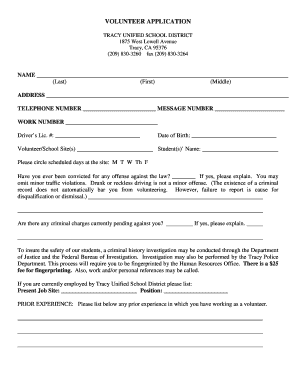
Tusd Volunteer Form


What is the TUSD Volunteer Form
The TUSD volunteer form is a document designed for individuals who wish to contribute their time and skills to the Tucson Unified School District (TUSD). This form collects essential information about the volunteer, including personal details, availability, and areas of interest. By filling out this form, volunteers can express their commitment to supporting educational initiatives, enhancing student experiences, and fostering community engagement within the district.
How to use the TUSD Volunteer Form
Using the TUSD volunteer form is a straightforward process. First, access the form through the designated platform or website provided by TUSD. Next, fill in the required fields, ensuring that all information is accurate and complete. After completing the form, review it for any errors or omissions. Finally, submit the form electronically or print it out for submission in person or via mail, depending on the options available.
Steps to complete the TUSD Volunteer Form
Completing the TUSD volunteer form involves several key steps:
- Access the form from the TUSD website or designated location.
- Provide your full name, contact information, and any relevant background details.
- Select your preferred volunteer roles and indicate your availability.
- Review the form for accuracy and completeness.
- Submit the form electronically or print and send it to the appropriate TUSD office.
Legal use of the TUSD Volunteer Form
The TUSD volunteer form must be filled out in compliance with applicable laws and regulations. This includes ensuring that all personal information is provided accurately and that volunteers meet any eligibility criteria set forth by TUSD. The form serves as a legal document that may be used to verify a volunteer's intent and commitment to the district, and it may also be subject to background checks as required by law.
Key elements of the TUSD Volunteer Form
Several key elements are typically included in the TUSD volunteer form:
- Personal Information: Name, address, phone number, and email.
- Availability: Days and times the volunteer is available to assist.
- Areas of Interest: Specific programs or activities the volunteer wishes to support.
- Background Information: Any relevant experience or qualifications.
- Signature: A declaration of intent to volunteer and acknowledgment of any necessary policies.
Eligibility Criteria
Eligibility to volunteer with TUSD may vary based on specific roles and responsibilities. Generally, volunteers must be at least eighteen years old or have parental consent if underage. Background checks may also be required to ensure the safety of students and staff. Individuals interested in volunteering should review TUSD's guidelines to confirm their eligibility before submitting the TUSD volunteer form.
Quick guide on how to complete tusd volunteer form
Complete Tusd Volunteer Form effortlessly on any device
Digital document management has become increasingly popular among companies and individuals. It offers a fantastic eco-friendly solution to traditional printed and signed paperwork, enabling you to obtain the accurate format and securely keep it online. airSlate SignNow equips you with all the resources necessary to create, modify, and eSign your documents rapidly without hindrances. Manage Tusd Volunteer Form on any device with airSlate SignNow Android or iOS applications and enhance any document-oriented procedure today.
How to alter and eSign Tusd Volunteer Form without any hassle
- Obtain Tusd Volunteer Form and click on Get Form to begin.
- Utilize the tools we provide to fill out your document.
- Select important sections of your documents or obscure private information with tools that airSlate SignNow specifically offers for that purpose.
- Generate your eSignature using the Sign feature, which takes mere seconds and holds the same legal authority as a conventional wet ink signature.
- Review all the details and click on the Done button to save your changes.
- Choose your preferred method to send your form, either by email, text message (SMS), invitation link, or download it to your computer.
Eliminate worries about lost or misplaced documents, tedious form searching, or errors that necessitate printing new copies. airSlate SignNow addresses all your document management needs with just a few clicks from your chosen device. Modify and eSign Tusd Volunteer Form and guarantee exceptional communication at any stage of your document preparation process with airSlate SignNow.
Create this form in 5 minutes or less
Create this form in 5 minutes!
How to create an eSignature for the tusd volunteer form
How to create an electronic signature for a PDF online
How to create an electronic signature for a PDF in Google Chrome
How to create an e-signature for signing PDFs in Gmail
How to create an e-signature right from your smartphone
How to create an e-signature for a PDF on iOS
How to create an e-signature for a PDF on Android
People also ask
-
What is the tusd volunteer form?
The tusd volunteer form is a document designed for individuals who wish to volunteer within the TUSD organization. It collects essential information from volunteers and ensures that all necessary safety and legal standards are met. By utilizing airSlate SignNow, you can create and manage tusd volunteer forms efficiently.
-
How can airSlate SignNow help with the tusd volunteer form?
airSlate SignNow streamlines the process of creating, sending, and signing tusd volunteer forms. With its easy-to-use interface, you can customize your form, share it digitally, and collect signatures securely. This not only saves time but also enhances the overall volunteer onboarding experience.
-
Is airSlate SignNow pricing affordable for managing tusd volunteer forms?
Yes, airSlate SignNow offers competitive pricing that makes it affordable for organizations managing tusd volunteer forms. With various pricing plans available, you can choose one that fits your budget while accessing a range of features that simplify document management.
-
What features does airSlate SignNow offer for the tusd volunteer form?
airSlate SignNow provides features such as customizable templates, secure eSignatures, and real-time tracking for tusd volunteer forms. These tools enable organizations to manage their volunteer documentation efficiently and maintain accurate records without hassle.
-
Can I integrate airSlate SignNow with other software for managing the tusd volunteer form?
Absolutely! airSlate SignNow integrates seamlessly with various software, allowing you to enhance your workflow when dealing with tusd volunteer forms. Whether you use CRM systems, email services, or project management tools, these integrations help streamline your processes further.
-
What are the benefits of using airSlate SignNow for the tusd volunteer form?
Using airSlate SignNow for the tusd volunteer form offers numerous benefits, including improved efficiency, enhanced security, and a user-friendly experience. By digitizing the form process, you can reduce paperwork and ensure compliance, making it easier for volunteers to participate.
-
How does airSlate SignNow ensure the security of the tusd volunteer form?
airSlate SignNow employs industry-leading security measures to protect your tusd volunteer forms. This includes data encryption, secure cloud storage, and compliance with regulations. As a result, you can rest assured that all volunteer information is handled safely and confidentially.
Get more for Tusd Volunteer Form
Find out other Tusd Volunteer Form
- How To Integrate Sign in Banking
- How To Use Sign in Banking
- Help Me With Use Sign in Banking
- Can I Use Sign in Banking
- How Do I Install Sign in Banking
- How To Add Sign in Banking
- How Do I Add Sign in Banking
- How Can I Add Sign in Banking
- Can I Add Sign in Banking
- Help Me With Set Up Sign in Government
- How To Integrate eSign in Banking
- How To Use eSign in Banking
- How To Install eSign in Banking
- How To Add eSign in Banking
- How To Set Up eSign in Banking
- How To Save eSign in Banking
- How To Implement eSign in Banking
- How To Set Up eSign in Construction
- How To Integrate eSign in Doctors
- How To Use eSign in Doctors