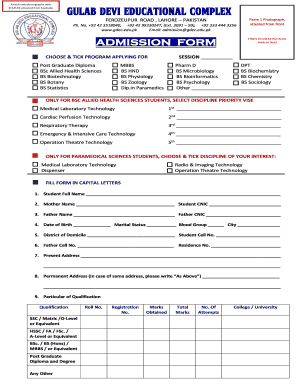
Gulab Devi Educational Complex Form


What is the Gulab Devi Educational Complex
The Gulab Devi Educational Complex is a prominent institution dedicated to medical education and healthcare services. Located in Lahore, Pakistan, it encompasses various facilities, including the Gulab Devi Chest Hospital, which specializes in respiratory diseases. The complex aims to provide comprehensive education and training for healthcare professionals, ensuring they are equipped with the necessary skills to address public health challenges. It also serves as a center for research and community health initiatives, contributing significantly to the region's healthcare landscape.
How to use the Gulab Devi Educational Complex
Utilizing the services offered by the Gulab Devi Educational Complex involves several steps. Prospective students can explore various programs available for medical education, including undergraduate and postgraduate courses. Patients seeking healthcare services can visit the hospital for consultations, treatments, and specialized care. The institution also encourages community engagement through health awareness programs and workshops. For those interested in research opportunities, collaboration with the complex can be initiated through formal inquiries to their administrative offices.
Steps to complete the Gulab Devi Educational Complex
Completing the admission process at the Gulab Devi Educational Complex typically involves several key steps:
- Research available programs and courses offered by the institution.
- Gather required documents, such as academic transcripts and identification.
- Fill out the Gulab Devi admission form accurately, ensuring all information is complete.
- Submit the application form along with the required documents by the specified deadline.
- Attend any interviews or entrance examinations, if applicable.
- Await notification regarding admission status and further instructions.
Legal use of the Gulab Devi Educational Complex
The legal use of the Gulab Devi Educational Complex involves adherence to specific regulations governing medical education and healthcare practices. The institution complies with national educational standards and healthcare laws to ensure that its programs are recognized and accredited. Additionally, patients receiving care at the Gulab Devi Chest Hospital are protected under patient rights laws, which guarantee confidentiality and informed consent. It is essential for both students and patients to understand their rights and responsibilities while engaging with the complex.
Eligibility Criteria
Eligibility criteria for admission to the Gulab Devi Educational Complex vary by program. Generally, applicants must possess a high school diploma or equivalent for undergraduate programs. For postgraduate courses, a relevant undergraduate degree is required. Additionally, candidates may need to meet specific academic performance standards and pass entrance examinations. It is advisable for prospective students to review the detailed eligibility requirements outlined on the institution's official communication channels.
Application Process & Approval Time
The application process for the Gulab Devi Educational Complex typically involves several stages. After gathering necessary documents and completing the admission form, applicants submit their materials to the admissions office. The approval time can vary based on the program and the volume of applications received. Generally, candidates can expect to receive notification of their admission status within a few weeks after the application deadline. It is important for applicants to stay informed about any updates or additional requirements during this period.
Quick guide on how to complete gulab devi educational complex
Complete gulab devi educational complex effortlessly on any gadget
Online document management has become widely embraced by companies and individuals alike. It serves as an ideal environmentally-friendly alternative to conventional printed and signed paperwork, allowing you to locate the necessary form and securely store it online. airSlate SignNow provides all the tools you require to generate, modify, and electronically sign your documents swiftly without delays. Handle gulab devi chest hospital photos on any gadget using the airSlate SignNow Android or iOS applications and simplify any document-centric task today.
The simplest method to alter and electronically sign gdec with ease
- Obtain gdec admission form and click Get Form to begin.
- Utilize the tools we provide to fill out your document.
- Emphasize pertinent sections of your documents or obscure sensitive details with tools that airSlate SignNow specifically offers for that purpose.
- Create your eSignature using the Sign tool, which takes mere seconds and carries the same legal validity as a conventional wet signature.
- Review all the information and click on the Done button to save your modifications.
- Choose your preferred method to send your form, whether by email, SMS, invite link, or download it to your computer.
Eliminate concerns about lost or missing documents, tedious form searches, or mistakes that require printing new document copies. airSlate SignNow meets your document management needs in just a few clicks from any device of your selection. Modify and electronically sign gulab devi online admission 2020 to ensure excellent communication at every stage of the form preparation process with airSlate SignNow.
Create this form in 5 minutes or less
Related searches to gulab devi educational complex online apply
Create this form in 5 minutes!
How to create an eSignature for the gulab devi
How to create an electronic signature for a PDF online
How to create an electronic signature for a PDF in Google Chrome
How to create an e-signature for signing PDFs in Gmail
How to create an e-signature right from your smartphone
How to create an e-signature for a PDF on iOS
How to create an e-signature for a PDF on Android
People also ask gulab devi educational complex lahore
-
What are the key features highlighted in gulab devi chest hospital photos?
Gulab Devi Chest Hospital photos showcase the modern facilities, advanced medical equipment, and well-designed patient areas. These images reflect the hospital's commitment to providing high-quality healthcare services. Visitors can see the state-of-the-art technology that supports patient care.
-
How can I access gulab devi chest hospital photos?
You can easily access gulab devi chest hospital photos on the official hospital website or through their social media platforms. These images are available to the public, offering insights into the hospital's environment and services. This helps prospective patients make informed decisions.
-
Are there any costs associated with viewing gulab devi chest hospital photos?
Viewing gulab devi chest hospital photos is completely free of charge. The hospital aims to provide transparency by showcasing its facilities and care services. Prospective patients can browse these images without any associated costs.
-
Do gulab devi chest hospital photos include patient testimonials?
While gulab devi chest hospital photos primarily focus on the hospital's facilities, they often accompany testimonials from patients. These testimonials provide insight into patient experiences at the hospital, enhancing trust and credibility. Together, they paint a complete picture of the hospital environment.
-
How do gulab devi chest hospital photos reflect the hospital's quality of care?
Gulab devi chest hospital photos effectively communicate the hospital's quality of care through visuals of clean, well-maintained environments and modern equipment. Such imagery reassures prospective patients about their choice for medical treatment. It emphasizes the hospital’s dedication to maintaining high standards.
-
Can I share gulab devi chest hospital photos on social media?
Yes, you are encouraged to share gulab devi chest hospital photos on social media. This helps raise awareness about the hospital's services and facilities. Just make sure to credit the source when sharing to maintain copyright integrity.
-
What benefits can patients expect from visiting based on gulab devi chest hospital photos?
Based on gulab devi chest hospital photos, patients can expect a welcoming atmosphere, advanced healthcare technology, and dedicated staff. The visuals depict various departments and specialties available at the hospital. This gives potential patients a glimpse of the supportive care environment they will experience.
Get more for gulab devi chest hospital photos
- Foc 10a uniform child support order no michigan courts
- Pdf formulario jv 595 info s california courts cagov
- Family relations courthouse form
- Grievancecomplaint supreme court or appellate court filed under the americans with disabilities act form
- Contact a court clerk or go to www form
- It is highly recommended that you consult an attorney form
- Gv 610 notice of hearing on request to terminate gun form
- Request to terminate gun violence form
Find out other gdec
- Can I Electronic signature Hawaii Banking Document
- Can I eSignature North Carolina Courts Presentation
- Can I eSignature Oklahoma Courts Word
- How To Electronic signature Alabama Business Operations Form
- Help Me With Electronic signature Alabama Car Dealer Presentation
- How Can I Electronic signature California Car Dealer PDF
- How Can I Electronic signature California Car Dealer Document
- How Can I Electronic signature Colorado Car Dealer Form
- How To Electronic signature Florida Car Dealer Word
- How Do I Electronic signature Florida Car Dealer Document
- Help Me With Electronic signature Florida Car Dealer Presentation
- Can I Electronic signature Georgia Car Dealer PDF
- How Do I Electronic signature Georgia Car Dealer Document
- Can I Electronic signature Georgia Car Dealer Form
- Can I Electronic signature Idaho Car Dealer Document
- How Can I Electronic signature Illinois Car Dealer Document
- How Can I Electronic signature North Carolina Banking PPT
- Can I Electronic signature Kentucky Car Dealer Document
- Can I Electronic signature Louisiana Car Dealer Form
- How Do I Electronic signature Oklahoma Banking Document