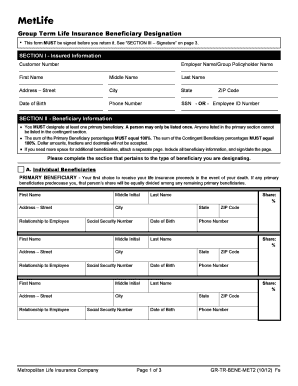
Beneficiary Form


What is the Beneficiary Form
The beneficiary form is a legal document that designates individuals or entities to receive benefits from a financial account, insurance policy, or retirement plan upon the account holder's death. This form ensures that the intended beneficiaries receive their rightful assets without the need for probate, making the transfer of wealth more efficient. It is commonly used in various contexts, including life insurance policies, retirement accounts, and bank accounts. Understanding the purpose and implications of this form is crucial for effective estate planning.
How to use the Beneficiary Form
Using the beneficiary form involves several straightforward steps. First, obtain the appropriate form from your financial institution or insurance provider. Next, fill out the form with accurate information regarding your beneficiaries, including their names, contact details, and relationship to you. It's essential to review the form carefully to ensure all information is correct. After completing the form, submit it according to the instructions provided, which may include online submission, mailing, or delivering it in person. Keeping a copy for your records is advisable.
Steps to complete the Beneficiary Form
Completing the beneficiary form requires careful attention to detail. Follow these steps for accuracy:
- Gather necessary information about your beneficiaries, including full names, addresses, and Social Security numbers.
- Determine the percentage of benefits each beneficiary will receive, ensuring that the total equals one hundred percent.
- Fill out the form, ensuring clarity and legibility.
- Sign and date the form, as required.
- Submit the form as per the instructions provided by your financial institution or insurance provider.
Legal use of the Beneficiary Form
The beneficiary form is legally binding when completed correctly, adhering to the requirements set forth by relevant laws. In the United States, it must be signed and dated by the account holder and may require witness signatures or notarization, depending on the institution's policies. It is essential to ensure compliance with state laws regarding beneficiary designations, as these can vary. Proper execution of the form helps prevent disputes and ensures that the designated beneficiaries receive their benefits promptly.
Key elements of the Beneficiary Form
Several key elements must be included in the beneficiary form to ensure its validity:
- Beneficiary Information: Names, addresses, and Social Security numbers of all beneficiaries.
- Percentage Allocation: Clear designation of what percentage of the benefits each beneficiary will receive.
- Account Holder's Information: Full name, address, and account details of the person completing the form.
- Signature and Date: The form must be signed and dated by the account holder to validate it.
Examples of using the Beneficiary Form
The beneficiary form can be applied in various scenarios, including:
- Designating beneficiaries for a life insurance policy, ensuring that loved ones receive financial support after the policyholder's passing.
- Assigning beneficiaries for retirement accounts, such as IRAs or 401(k)s, allowing for direct transfer of funds upon the account holder's death.
- Specifying beneficiaries for bank accounts, which can facilitate quicker access to funds without going through probate.
Quick guide on how to complete beneficiary form 42777478
Easily Prepare Beneficiary Form on Any Device
Digital document management has gained popularity among companies and individuals. It offers an ideal environmentally-friendly alternative to traditional printed and signed documents, enabling you to locate the right form and securely store it online. airSlate SignNow equips you with all the tools necessary to create, edit, and electronically sign your documents swiftly without delays. Manage Beneficiary Form on any device using the airSlate SignNow Android or iOS applications and simplify your document-related tasks today.
How to Edit and Electronically Sign Beneficiary Form Effortlessly
- Locate Beneficiary Form and click on Get Form to begin.
- Utilize the tools we provide to complete your form.
- Highlight important sections of the documents or obscure sensitive information with tools specifically designed for that purpose by airSlate SignNow.
- Generate your signature using the Sign feature, which takes mere seconds and carries the same legal validity as a conventional wet ink signature.
- Review the information and click on the Done button to save your changes.
- Choose how you wish to share your form, whether by email, SMS, invitation link, or download it to your computer.
Eliminate the hassle of lost or misplaced documents, tedious form searching, or errors that necessitate reprinting new document copies. airSlate SignNow addresses your document management needs in just a few clicks from your preferred device. Edit and electronically sign Beneficiary Form while ensuring clear communication at every stage of your form preparation process with airSlate SignNow.
Create this form in 5 minutes or less
Create this form in 5 minutes!
How to create an eSignature for the beneficiary form 42777478
How to create an electronic signature for a PDF online
How to create an electronic signature for a PDF in Google Chrome
How to create an e-signature for signing PDFs in Gmail
How to create an e-signature right from your smartphone
How to create an e-signature for a PDF on iOS
How to create an e-signature for a PDF on Android
People also ask
-
What is a Beneficiary Form?
A Beneficiary Form is a document that designates the person or entity that will receive assets or benefits upon an individual's death. With airSlate SignNow, you can easily create, send, and eSign your Beneficiary Form securely online, ensuring that your wishes are communicated clearly.
-
How can airSlate SignNow help me create a Beneficiary Form?
airSlate SignNow provides an intuitive platform that allows you to create a Beneficiary Form from templates or customize your own. You can add necessary fields, sign digitally, and share the form with your beneficiaries all in one place, simplifying the process.
-
Is there a cost to use the Beneficiary Form feature?
airSlate SignNow offers various pricing plans, including a free trial for new users. Depending on the plan you choose, you can access the Beneficiary Form feature along with various other document management tools at an affordable rate, providing great value for your business.
-
Can I integrate airSlate SignNow with other applications for my Beneficiary Form?
Yes, airSlate SignNow integrates seamlessly with a variety of popular applications, such as Google Drive, Dropbox, and CRM systems. This allows you to manage your Beneficiary Form and other documents within your existing workflow, enhancing efficiency and productivity.
-
What are the benefits of using airSlate SignNow for my Beneficiary Form?
Using airSlate SignNow for your Beneficiary Form offers multiple benefits, including fast eSigning, document security, and easy storage. You can track the status of your forms in real-time and ensure that your beneficiaries receive their documents promptly.
-
Is my Beneficiary Form secure with airSlate SignNow?
Absolutely! airSlate SignNow employs advanced security measures, including encryption and secure servers, to protect your Beneficiary Form and personal data. You can rest assured that your information is safe and that your digital signatures are legally binding.
-
Can multiple beneficiaries sign the Beneficiary Form created in airSlate SignNow?
Yes, airSlate SignNow allows for multiple signatures on your Beneficiary Form, making it easier to have all parties involved sign in one streamlined process. This collaborative feature ensures everyone’s acknowledgment and agreement on the document.
Get more for Beneficiary Form
- Dhec form 2802 fillable
- Affidavit form to obtain title for boat south carolina
- Sled regulatory form
- Class c non emergency in form
- Form 1527
- Printable lifetime south carolina fishing license form
- Renew south carolina concealed weapons permit form
- Uncashed benefit payment check or unclaimed electronic benefit payment claim form de 903sd rev 1 2 24
Find out other Beneficiary Form
- How To Sign Wyoming Plumbing Form
- Help Me With Sign Idaho Real Estate PDF
- Help Me With Sign Idaho Real Estate PDF
- Can I Sign Idaho Real Estate PDF
- How To Sign Idaho Real Estate PDF
- How Do I Sign Hawaii Sports Presentation
- How Do I Sign Kentucky Sports Presentation
- Can I Sign North Carolina Orthodontists Presentation
- How Do I Sign Rhode Island Real Estate Form
- Can I Sign Vermont Real Estate Document
- How To Sign Wyoming Orthodontists Document
- Help Me With Sign Alabama Courts Form
- Help Me With Sign Virginia Police PPT
- How To Sign Colorado Courts Document
- Can I eSign Alabama Banking PPT
- How Can I eSign California Banking PDF
- How To eSign Hawaii Banking PDF
- How Can I eSign Hawaii Banking Document
- How Do I eSign Hawaii Banking Document
- How Do I eSign Hawaii Banking Document