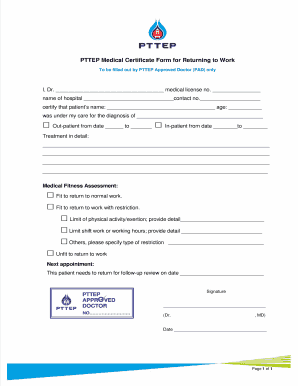
Medical Certificate for Work Form


What is the medical certificate for work?
The medical certificate for work, often referred to as a fit to work certificate, is an official document issued by a healthcare professional. It verifies that an individual is medically fit to perform their job duties. This certificate is crucial for employers to ensure that employees do not pose a health risk to themselves or others in the workplace. It typically includes details about the individual's health status, any medical conditions, and the healthcare provider's recommendations regarding work capabilities.
How to use the medical certificate for work
Key elements of the medical certificate for work
- Patient Information: Full name, date of birth, and contact details.
- Healthcare Provider Information: Name, address, and contact details of the issuing provider.
- Medical Assessment: A clear statement regarding the individual's fitness for work, including any limitations or recommendations.
- Date of Issue: The date the certificate was issued, ensuring it is recent.
- Signature and Credentials: The healthcare provider's signature and professional credentials to validate the document.
Steps to complete the medical certificate for work
Completing a medical certificate for work involves several steps. First, schedule an appointment with a qualified healthcare provider who can assess your health status. During the appointment, discuss your job requirements and any health concerns. After the evaluation, the provider will fill out the certificate, including their findings and recommendations. Finally, ensure that you receive a signed copy of the certificate to present to your employer.
Legal use of the medical certificate for work
How to obtain the medical certificate for work
Quick guide on how to complete medical certificate for work
Complete Medical Certificate For Work effortlessly on any device
Digital document management has gained signNow traction among businesses and individuals. It serves as an ideal environmentally friendly substitute for traditional printed and signed papers, allowing you to easily locate the appropriate form and securely store it online. airSlate SignNow equips you with all the tools necessary to create, modify, and eSign your documents swiftly without delays. Manage Medical Certificate For Work on any device with the airSlate SignNow apps for Android or iOS and streamline any document-related process today.
How to modify and eSign Medical Certificate For Work effortlessly
- Locate Medical Certificate For Work and click on Get Form to begin.
- Utilize the tools we provide to complete your document.
- Emphasize important sections of the documents or redact sensitive information with tools that airSlate SignNow offers specifically for that purpose.
- Create your eSignature using the Sign feature, which takes seconds and carries the same legal validity as a standard wet ink signature.
- Verify the information and click on the Done button to preserve your changes.
- Choose how you wish to share your form, whether by email, text message (SMS), or invitation link, or download it to your computer.
Eliminate concerns about lost or misplaced documents, tedious form searching, or mistakes that necessitate printing new document versions. airSlate SignNow addresses all your document management needs in just a few clicks from any device you prefer. Edit and eSign Medical Certificate For Work and ensure excellent communication at every stage of your form preparation process with airSlate SignNow.
Create this form in 5 minutes or less
Create this form in 5 minutes!
How to create an eSignature for the medical certificate for work
How to create an electronic signature for a PDF online
How to create an electronic signature for a PDF in Google Chrome
How to create an e-signature for signing PDFs in Gmail
How to create an e-signature right from your smartphone
How to create an e-signature for a PDF on iOS
How to create an e-signature for a PDF on Android
People also ask
-
What is a fit to work certificate?
A fit to work certificate is a document that confirms an individual's ability to perform their job safely. It typically includes a health assessment by a qualified professional and is essential for many employers to ensure compliance with workplace safety regulations.
-
How can airSlate SignNow help me manage fit to work certificates?
airSlate SignNow simplifies the process of creating, sending, and eSigning fit to work certificates. With our intuitive platform, you can quickly generate certificates and ensure that they are securely signed and stored, enhancing your document management efficiency.
-
Is there a fee to use the fit to work certificate feature?
Yes, airSlate SignNow offers various pricing plans that include access to the fit to work certificate feature. Our plans are cost-effective and designed to cater to businesses of all sizes, ensuring you have all the necessary tools for document management within your budget.
-
What are the benefits of using airSlate SignNow for fit to work certificates?
By using airSlate SignNow for fit to work certificates, you benefit from automated workflows, easy document access, and quick turnaround times for signatures. Additionally, our solution offers robust security features to keep your sensitive data safe throughout the process.
-
Can I integrate airSlate SignNow with other tools to manage fit to work certificates?
Yes, airSlate SignNow supports integrations with popular tools such as Google Drive, Dropbox, and others. This allows you to streamline your processes and manage fit to work certificates seamlessly alongside your existing workflows.
-
How do I create a fit to work certificate in airSlate SignNow?
Creating a fit to work certificate in airSlate SignNow is straightforward. Simply select one of our templates or create a custom document, fill in the required fields, and send it out for eSignature, all within a few clicks.
-
What types of businesses can benefit from fit to work certificates?
Businesses across various sectors, especially those focusing on health and safety like construction, healthcare, or manufacturing, can greatly benefit from fit to work certificates. Ensuring that employees are fit for their roles safeguards both their well-being and the overall safety of the workplace.
Get more for Medical Certificate For Work
- Indiana entertainment permit form
- Application for temporary beer wine permit indiana form
- Application for reinsurance intermediary broker or in form
- Indian emancipation forms
- Employee permit form
- Indiana cosmetologist restoration form
- Form 42946 indiana permit application for construction
- National id mma card form
Find out other Medical Certificate For Work
- How Can I Sign Connecticut Legal Document
- How Can I Sign Indiana Legal Form
- Can I Sign Iowa Legal Document
- How Can I Sign Nebraska Legal Document
- How To Sign Nevada Legal Document
- Can I Sign Nevada Legal Form
- How Do I Sign New Jersey Legal Word
- Help Me With Sign New York Legal Document
- How Do I Sign Texas Insurance Document
- How Do I Sign Oregon Legal PDF
- How To Sign Pennsylvania Legal Word
- How Do I Sign Wisconsin Legal Form
- Help Me With Sign Massachusetts Life Sciences Presentation
- How To Sign Georgia Non-Profit Presentation
- Can I Sign Nevada Life Sciences PPT
- Help Me With Sign New Hampshire Non-Profit Presentation
- How To Sign Alaska Orthodontists Presentation
- Can I Sign South Dakota Non-Profit Word
- Can I Sign South Dakota Non-Profit Form
- How To Sign Delaware Orthodontists PPT