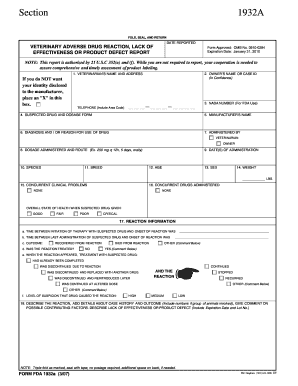
Form Fda 1932a 2007


What is the Form FDA 1932a
The Form FDA 1932a is a crucial document used in the food and drug industry in the United States. This form is primarily utilized for the registration of food facilities and is essential for compliance with the Food Safety Modernization Act (FSMA). It serves as a means for the Food and Drug Administration (FDA) to collect information about food facilities, ensuring that they meet safety standards and regulations. The information provided on this form helps the FDA monitor and manage food safety risks effectively.
How to use the Form FDA 1932a
Using the Form FDA 1932a involves several steps to ensure accurate completion and submission. First, gather all necessary information about the food facility, including the name, address, and type of operation. Next, fill out the form carefully, ensuring that all sections are completed accurately. Once the form is filled out, it can be submitted electronically or via mail, depending on the specific requirements outlined by the FDA. It is essential to keep a copy of the submitted form for your records.
Steps to complete the Form FDA 1932a
Completing the Form FDA 1932a requires careful attention to detail. Begin by entering the facility's name and address in the designated fields. Next, provide information about the type of business, including whether it is a domestic or foreign facility. Ensure that you include the owner’s name and contact details. After filling out all sections, review the form for accuracy before submission. If submitting electronically, follow the instructions for electronic submission provided by the FDA.
Legal use of the Form FDA 1932a
The legal use of the Form FDA 1932a is governed by federal regulations that require food facilities to register with the FDA. This registration is mandatory under the FSMA, which aims to enhance food safety across the nation. Failure to submit the form can result in penalties, including fines and restrictions on operations. Therefore, it is essential for facilities to comply with these legal requirements to operate within the law and ensure public safety.
Key elements of the Form FDA 1932a
Several key elements must be included in the Form FDA 1932a to ensure its validity. These elements include the facility’s name, address, and type of operation. Additionally, the form requires information about the facility's ownership and management structure. Accurate contact details for the owner or operator are also necessary. Providing complete and truthful information is critical, as inaccuracies can lead to legal consequences and hinder compliance with FDA regulations.
Form Submission Methods
The Form FDA 1932a can be submitted through various methods, including online and by mail. Electronic submission is often preferred for its efficiency and speed. The FDA provides a dedicated online portal for submitting the form electronically. Alternatively, the form can be printed and mailed to the appropriate FDA office. It is important to verify the current submission methods on the FDA’s official website to ensure compliance with the latest regulations.
Quick guide on how to complete form fda 1932a
Complete Form Fda 1932a with ease on any device
Online document management has become increasingly popular among businesses and individuals. It offers an ideal environmentally friendly replacement for conventional printed and signed documents, as you can easily retrieve the necessary form and securely store it online. airSlate SignNow provides you with all the tools needed to create, modify, and eSign your documents quickly without delays. Manage Form Fda 1932a on any platform using airSlate SignNow apps for Android or iOS and enhance your document-centric processes today.
The simplest way to edit and eSign Form Fda 1932a effortlessly
- Retrieve Form Fda 1932a and click Get Form to begin.
- Utilize the tools we provide to fill out your document.
- Highlight pertinent sections of your documents or obscure sensitive information with tools that airSlate SignNow specifically offers for that purpose.
- Generate your eSignature using the Sign tool, which takes mere seconds and carries the same legal validity as a traditional ink signature.
- Review the details and click on the Done button to save your changes.
- Select how you would like to send your form, via email, SMS, or an invitation link, or download it to your computer.
No more lost or misplaced documents, tedious form searching, or errors that necessitate printing new document copies. airSlate SignNow addresses your document management needs in just a few clicks from any device you prefer. Modify and eSign Form Fda 1932a and ensure effective communication at every stage of your form preparation workflow with airSlate SignNow.
Create this form in 5 minutes or less
Find and fill out the correct form fda 1932a
Create this form in 5 minutes!
How to create an eSignature for the form fda 1932a
How to create an electronic signature for a PDF online
How to create an electronic signature for a PDF in Google Chrome
How to create an e-signature for signing PDFs in Gmail
How to create an e-signature right from your smartphone
How to create an e-signature for a PDF on iOS
How to create an e-signature for a PDF on Android
People also ask
-
What is Form Fda 1932a and why is it important?
Form Fda 1932a is a crucial document used in the food industry for reporting food safety issues. It enables businesses to communicate issues regarding food recalls or potential hazards to the FDA efficiently. Understanding and utilizing Form Fda 1932a ensures compliance with regulatory requirements and protects public health.
-
How can airSlate SignNow help me manage Form Fda 1932a?
airSlate SignNow offers a seamless solution for managing Form Fda 1932a by providing easy document creation and electronic signing capabilities. Our platform allows you to customize the form, collect necessary signatures, and store it securely in one place. This streamlines the entire process from creation to submission.
-
What features does airSlate SignNow provide for handling Form Fda 1932a?
With airSlate SignNow, you can utilize features such as document templates, integrations with popular software, and real-time tracking for Form Fda 1932a. The platform's intuitive interface ensures that you can navigate and manage your documents easily. Additionally, workflows can be automated to enhance efficiency.
-
Is airSlate SignNow a cost-effective solution for eSigning Form Fda 1932a?
Yes, airSlate SignNow is a cost-effective solution for eSigning Form Fda 1932a. We offer flexible pricing plans that cater to businesses of all sizes, ensuring you only pay for what you use. The ease of use and time-saving features translate to signNow cost savings in managing documents.
-
Can I integrate airSlate SignNow with my existing systems for Form Fda 1932a?
Absolutely! airSlate SignNow offers integrations with various platforms, allowing you to connect with your existing systems for managing Form Fda 1932a. This capability enhances your workflow by enabling seamless data transfer and reducing the need for manual entry. Our API also allows for custom integrations tailored to your business needs.
-
What benefits can I expect from using airSlate SignNow for Form Fda 1932a?
By using airSlate SignNow for Form Fda 1932a, you can expect improved efficiency, faster processing times, and enhanced compliance management. The ability to create, eSign, and send documents electronically reduces paper usage and speeds up communication. Overall, this leads to a more streamlined operation, allowing your business to focus on what matters most.
-
How secure is airSlate SignNow for handling Form Fda 1932a?
Security is a top priority at airSlate SignNow, especially when it comes to sensitive documents like Form Fda 1932a. Our platform is equipped with industry-standard encryption, secure cloud storage, and compliance with data protection regulations. This ensures your documents are protected at all times, giving you peace of mind.
Get more for Form Fda 1932a
Find out other Form Fda 1932a
- eSign Delaware Insurance Credit Memo Mobile
- eSign Insurance PPT Georgia Computer
- How Do I eSign Hawaii Insurance Operating Agreement
- eSign Hawaii Insurance Stock Certificate Free
- eSign New Hampshire Lawers Promissory Note Template Computer
- Help Me With eSign Iowa Insurance Living Will
- eSign North Dakota Lawers Quitclaim Deed Easy
- eSign Ohio Lawers Agreement Computer
- eSign North Dakota Lawers Separation Agreement Online
- How To eSign North Dakota Lawers Separation Agreement
- eSign Kansas Insurance Moving Checklist Free
- eSign Louisiana Insurance Promissory Note Template Simple
- eSign Texas Lawers Contract Fast
- eSign Texas Lawers Lease Agreement Free
- eSign Maine Insurance Rental Application Free
- How Can I eSign Maryland Insurance IOU
- eSign Washington Lawers Limited Power Of Attorney Computer
- eSign Wisconsin Lawers LLC Operating Agreement Free
- eSign Alabama Legal Quitclaim Deed Online
- eSign Alaska Legal Contract Safe