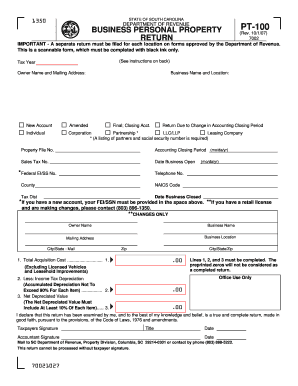
Sc Pt 100 Fillable Form


What is the Sc Pt 100 Fillable Form
The Sc Pt 100 fillable form is a crucial document used in Horry County, South Carolina, primarily for tax purposes. This form is designed to assist individuals and businesses in reporting their property tax information accurately. It serves as a declaration of property ownership and is essential for ensuring compliance with local tax regulations. By filling out this form, taxpayers can communicate necessary details regarding their property to the local tax authorities, helping to determine the appropriate tax assessments.
How to use the Sc Pt 100 Fillable Form
Using the Sc Pt 100 fillable form involves several straightforward steps. First, access the form through a reliable source, ensuring you have the latest version. Once you have the form, carefully read the instructions provided. Fill in the required fields with accurate information regarding your property, including its location, size, and any improvements made. After completing the form, review all entries for accuracy before submission. Utilizing electronic means for submission can streamline the process and ensure timely delivery to the relevant authorities.
Steps to complete the Sc Pt 100 Fillable Form
Completing the Sc Pt 100 fillable form requires attention to detail. Follow these steps for successful completion:
- Obtain the latest version of the form from a trusted source.
- Read the instructions thoroughly to understand the requirements.
- Fill in your personal information, including name and contact details.
- Provide accurate property details, including location and assessed value.
- Review the completed form for any errors or omissions.
- Submit the form electronically or via mail as per the guidelines.
Legal use of the Sc Pt 100 Fillable Form
The Sc Pt 100 fillable form holds legal significance as it is used to report property details to local tax authorities. Proper completion and submission of this form ensure compliance with Horry County's tax regulations. Failure to submit the form or inaccuracies in the information provided can lead to penalties or legal repercussions. It is essential to understand the legal implications of the form and to ensure that all information is truthful and complete.
State-specific rules for the Sc Pt 100 Fillable Form
In South Carolina, specific rules govern the use of the Sc Pt 100 fillable form. Taxpayers must adhere to the deadlines for submission, which can vary based on property type and ownership status. Additionally, certain exemptions or deductions may apply, depending on the property’s classification. Familiarizing yourself with these state-specific rules is crucial for ensuring compliance and optimizing your tax situation.
Form Submission Methods
The Sc Pt 100 fillable form can be submitted through various methods. Taxpayers have the option to submit the form electronically, which is often the most efficient method. Alternatively, the form can be mailed to the appropriate tax office or delivered in person. Each submission method has its own set of guidelines, so it is important to follow the instructions carefully to ensure that the form is received and processed correctly.
Quick guide on how to complete sc pt 100 fillable form
Complete Sc Pt 100 Fillable Form effortlessly on any device
Online document management has gained traction among businesses and individuals. It offers an ideal eco-friendly substitute for traditional printed and signed documents, as you can locate the proper template and safely store it online. airSlate SignNow equips you with all the resources needed to create, modify, and eSign your documents swiftly without delays. Manage Sc Pt 100 Fillable Form on any device using airSlate SignNow Android or iOS applications and enhance any document-centric process today.
How to modify and eSign Sc Pt 100 Fillable Form with ease
- Locate Sc Pt 100 Fillable Form and then click Get Form to begin.
- Utilize the tools we provide to finish your document.
- Highlight important sections of the documents or obscure sensitive information with tools that airSlate SignNow offers specifically for that purpose.
- Create your signature with the Sign feature, which takes moments and holds the same legal validity as a conventional wet ink signature.
- Review all the details and then click on the Done button to save your modifications.
- Choose how you wish to submit your form, via email, SMS, or invitation link, or download it to your computer.
Eliminate the hassle of lost or misplaced documents, tedious form searching, or errors that necessitate reprinting new document copies. airSlate SignNow meets your needs in document management in just a few clicks from any device you prefer. Edit and eSign Sc Pt 100 Fillable Form and ensure effective communication at any phase of your form preparation workflow with airSlate SignNow.
Create this form in 5 minutes or less
Create this form in 5 minutes!
How to create an eSignature for the sc pt 100 fillable form
How to create an electronic signature for a PDF online
How to create an electronic signature for a PDF in Google Chrome
How to create an e-signature for signing PDFs in Gmail
How to create an e-signature right from your smartphone
How to create an e-signature for a PDF on iOS
How to create an e-signature for a PDF on Android
People also ask
-
What is pt 100 horry county and how does it relate to airSlate SignNow?
Pt 100 Horry County refers to a specific designation for properties and transactions in Horry County, South Carolina. airSlate SignNow enables businesses dealing with pt 100 Horry County to easily send and eSign necessary documents online, streamlining the process for real estate transactions and official communications.
-
What features does airSlate SignNow offer for managing pt 100 horry county documents?
airSlate SignNow offers features such as customizable templates, real-time tracking, and secure eSigning, all of which are essential for effectively managing pt 100 Horry County documents. These features ensure that documents are handled efficiently, reducing time and minimizing errors during the signing process.
-
How much does airSlate SignNow cost for handling pt 100 horry county transactions?
The pricing for airSlate SignNow varies based on the plan selected, but it's designed to be cost-effective, especially for businesses dealing with pt 100 Horry County transactions. Subscription options are available to suit different business sizes and needs, ensuring that you get the right features at a competitive price.
-
Is airSlate SignNow suitable for small businesses dealing with pt 100 horry county?
Yes, airSlate SignNow is an excellent solution for small businesses managing pt 100 Horry County documents. Its user-friendly interface and affordable pricing make it accessible for businesses of all sizes, allowing them to streamline their document signing processes without needing extensive resources.
-
Can airSlate SignNow integrate with other tools for pt 100 horry county management?
Absolutely! airSlate SignNow offers integrations with various applications that can enhance the management of pt 100 Horry County documents. This allows you to connect with CRM tools, storage services, and other platforms you may already be using to create a cohesive workflow.
-
What are the security features of airSlate SignNow for pt 100 horry county documents?
Security is a top priority at airSlate SignNow, especially for sensitive pt 100 Horry County documents. The platform uses bank-level encryption and complies with industry regulations to ensure that all signatures and data are protected, providing peace of mind for your transactions.
-
How can airSlate SignNow enhance the efficiency of processes involving pt 100 horry county?
By utilizing airSlate SignNow, businesses dealing with pt 100 Horry County can signNowly boost their efficiency. The ability to send and receive documents electronically speeds up the signing process, reduces paper use, and minimizes delays, leading to faster transaction closures.
Get more for Sc Pt 100 Fillable Form
Find out other Sc Pt 100 Fillable Form
- Sign Michigan Lawers Rental Application Easy
- Sign Maine Insurance Quitclaim Deed Free
- Sign Montana Lawers LLC Operating Agreement Free
- Sign Montana Lawers LLC Operating Agreement Fast
- Can I Sign Nevada Lawers Letter Of Intent
- Sign Minnesota Insurance Residential Lease Agreement Fast
- How Do I Sign Ohio Lawers LLC Operating Agreement
- Sign Oregon Lawers Limited Power Of Attorney Simple
- Sign Oregon Lawers POA Online
- Sign Mississippi Insurance POA Fast
- How Do I Sign South Carolina Lawers Limited Power Of Attorney
- Sign South Dakota Lawers Quitclaim Deed Fast
- Sign South Dakota Lawers Memorandum Of Understanding Free
- Sign South Dakota Lawers Limited Power Of Attorney Now
- Sign Texas Lawers Limited Power Of Attorney Safe
- Sign Tennessee Lawers Affidavit Of Heirship Free
- Sign Vermont Lawers Quitclaim Deed Simple
- Sign Vermont Lawers Cease And Desist Letter Free
- Sign Nevada Insurance Lease Agreement Mobile
- Can I Sign Washington Lawers Quitclaim Deed