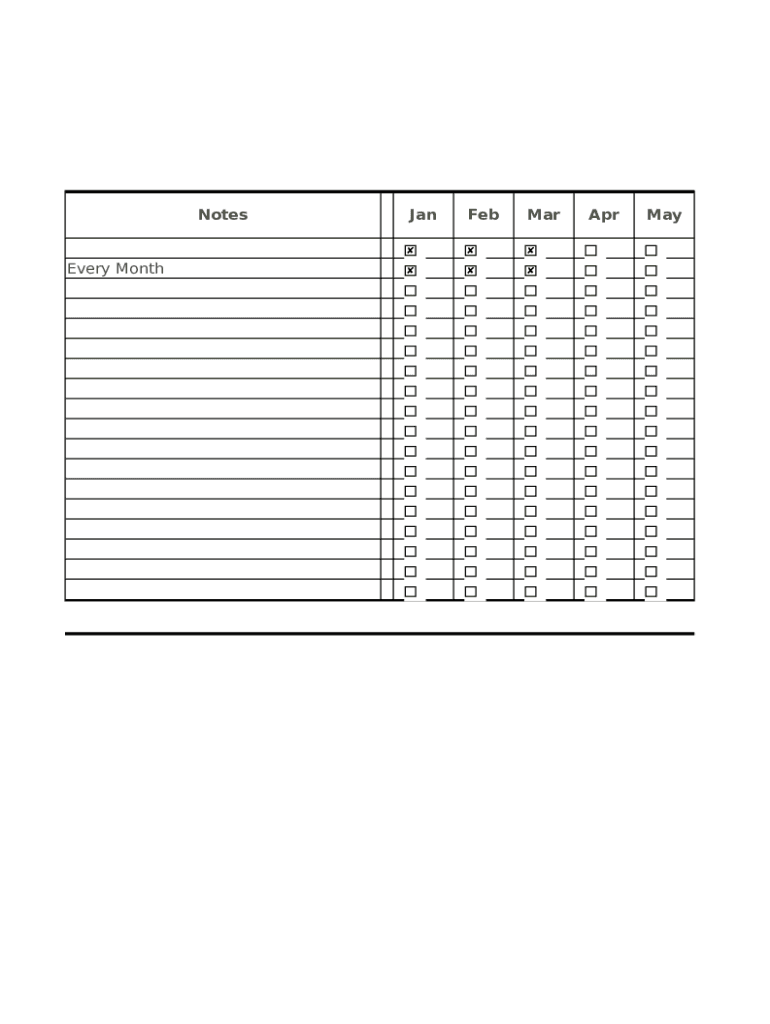
Bill Pay Organizer Form


What is the Bill Pay Organizer
The Bill Pay Organizer is a structured tool designed to help individuals and businesses manage their bill payments efficiently. It serves as a centralized document where users can track due dates, amounts owed, and payment methods for various bills. This editable form allows for easy customization, enabling users to add or remove entries as needed. By utilizing a bill pay excel editable form, users can ensure they stay organized and avoid late payments, which can lead to penalties and disruptions in services.
How to use the Bill Pay Organizer
Using the Bill Pay Organizer is straightforward. Begin by downloading the bill pay excel editable form, which allows for easy input of your billing information. Enter details such as the name of the service provider, the amount due, and the due date. You can also include notes for specific instructions or reminders. Regularly update the form as payments are made, ensuring that it reflects your current financial obligations. This practice helps maintain clarity and reduces the risk of missed payments.
Steps to complete the Bill Pay Organizer
Completing the Bill Pay Organizer involves several key steps:
- Download the form: Obtain the bill pay excel editable form from a reliable source.
- Input your information: Fill in the required fields, including service provider names, amounts, and due dates.
- Set reminders: Consider adding reminders for each bill to ensure timely payments.
- Review regularly: Check your organizer frequently to update any changes or completed payments.
Legal use of the Bill Pay Organizer
The Bill Pay Organizer is a legal document that can facilitate the management of financial obligations. While it is not a formal contract, keeping accurate records of payments and due dates can be essential for personal finance management. In the event of disputes or errors, having a documented history of bills can provide clarity and support your claims. It is important to ensure that all entries are accurate and up-to-date to maintain the integrity of your financial records.
Key elements of the Bill Pay Organizer
Several key elements make the Bill Pay Organizer effective:
- Service Provider Information: Name and contact details of the entity to which payments are made.
- Payment Amounts: The total amount due for each bill.
- Due Dates: Specific dates by which payments must be made to avoid penalties.
- Payment Status: An area to track whether a bill has been paid or is still outstanding.
- Notes Section: A space for any additional information relevant to each bill.
Examples of using the Bill Pay Organizer
There are various scenarios in which the Bill Pay Organizer can be beneficial:
- A homeowner can track monthly utility bills, ensuring that payments are made on time to avoid service interruptions.
- A small business owner can manage vendor payments, helping to maintain good relationships and avoid late fees.
- Individuals can use the organizer to plan for annual expenses, such as insurance premiums or property taxes, by setting aside funds in advance.
Quick guide on how to complete bill pay organizer
Easily Create Bill Pay Organizer on Any Device
Managing documents online has become increasingly popular among businesses and individuals. It offers an ideal environmentally friendly alternative to conventional printed and signed documents, allowing you to locate the right form and safely keep it online. airSlate SignNow equips you with all the tools necessary to create, modify, and electronically sign your documents promptly without any hold-ups. Manage Bill Pay Organizer on any device using airSlate SignNow’s Android or iOS applications and enhance any document-related process today.
The Easiest Way to Modify and Electronically Sign Bill Pay Organizer
- Locate Bill Pay Organizer and click on Get Form to begin.
- Use the tools we offer to complete your form.
- Emphasize pertinent sections of the documents or redact sensitive information with tools specifically provided by airSlate SignNow for that purpose.
- Create your signature using the Sign tool, which takes just seconds and carries the same legal validity as a conventional handwritten signature.
- Review the details and click on the Done button to save your modifications.
- Choose how you wish to send your form, via email, SMS, invitation link, or download it to your computer.
Say goodbye to lost or misplaced files, tedious form searches, or mistakes that require printing new document copies. airSlate SignNow takes care of all your document management needs in just a few clicks from your chosen device. Edit and electronically sign Bill Pay Organizer, and ensure excellent communication at every stage of your form preparation process with airSlate SignNow.
Create this form in 5 minutes or less
Create this form in 5 minutes!
How to create an eSignature for the bill pay organizer
How to create an electronic signature for a PDF online
How to create an electronic signature for a PDF in Google Chrome
How to create an e-signature for signing PDFs in Gmail
How to create an e-signature right from your smartphone
How to create an e-signature for a PDF on iOS
How to create an e-signature for a PDF on Android
People also ask
-
What is a bill pay excel editable form?
A bill pay excel editable form is a customizable template designed to help users manage their billing needs efficiently. With airSlate SignNow, businesses can utilize this format to keep track of payments while also ensuring the ability to edit and update necessary details easily.
-
How can I create a bill pay excel editable form using airSlate SignNow?
Creating a bill pay excel editable form with airSlate SignNow is straightforward. Users can choose from pre-designed templates or start from scratch, allowing them to add requisite fields, include branding elements, and customize it according to their specific billing process.
-
Are there any costs associated with using the bill pay excel editable form?
AirSlate SignNow offers various pricing plans that cater to businesses of all sizes. Depending on the features and services you select, the bill pay excel editable form can be included as part of your chosen plan, making it a cost-effective solution for managing bills.
-
What features come with the bill pay excel editable form?
The bill pay excel editable form incorporates several features such as editable fields, templates for recurring bills, and automated reminders. These functionalities facilitate easy management of finances and expedite the bill payment process, enhancing overall productivity.
-
How does the bill pay excel editable form benefit my business?
Utilizing a bill pay excel editable form can streamline your billing operations, reducing errors and saving time. With airSlate SignNow, you can ensure accuracy in payments and improve cash flow management, which ultimately contributes to better business efficiency.
-
Can I integrate the bill pay excel editable form with other software?
Yes, airSlate SignNow allows seamless integration with various applications, including accounting and payroll software. This means you can easily sync your bill pay excel editable form with existing systems, enhancing your overall workflow and ensuring data consistency.
-
Is it easy to eSign the bill pay excel editable form?
Absolutely! AirSlate SignNow simplifies the eSigning process for your bill pay excel editable form. Users can quickly add their signatures electronically, ensuring a legally binding document while also maintaining the integrity of the bill payment process.
Get more for Bill Pay Organizer
Find out other Bill Pay Organizer
- Help Me With Electronic signature Arizona Life Sciences PDF
- Can I Electronic signature Colorado Non-Profit Form
- How To Electronic signature Indiana Legal Form
- How To Electronic signature Illinois Non-Profit Document
- Can I Electronic signature Kentucky Legal Document
- Help Me With Electronic signature New Jersey Non-Profit PDF
- Can I Electronic signature New Jersey Non-Profit Document
- Help Me With Electronic signature Michigan Legal Presentation
- Help Me With Electronic signature North Dakota Non-Profit Document
- How To Electronic signature Minnesota Legal Document
- Can I Electronic signature Utah Non-Profit PPT
- How Do I Electronic signature Nebraska Legal Form
- Help Me With Electronic signature Nevada Legal Word
- How Do I Electronic signature Nevada Life Sciences PDF
- How Can I Electronic signature New York Life Sciences Word
- How Can I Electronic signature North Dakota Legal Word
- How To Electronic signature Ohio Legal PDF
- How To Electronic signature Ohio Legal Document
- How To Electronic signature Oklahoma Legal Document
- How To Electronic signature Oregon Legal Document