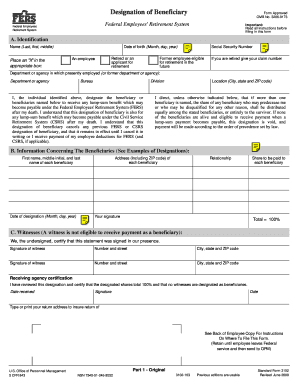
Nrcs Form Sf3102


What is the NRCS Form SF3102
The NRCS Form SF3102 is a document utilized by the Natural Resources Conservation Service (NRCS) in the United States. This form is essential for individuals or entities seeking assistance with conservation programs. It serves to collect necessary information about the applicant and the specific conservation practices they wish to implement. Understanding the purpose and requirements of this form is crucial for ensuring compliance and facilitating the application process.
How to Use the NRCS Form SF3102
Using the NRCS Form SF3102 involves several steps to ensure accurate completion. First, gather all relevant information, including personal details and specifics about the conservation practices you intend to apply for. Next, fill out the form carefully, ensuring that all sections are completed as required. It is important to review the form for accuracy before submission. This form can be submitted electronically or via traditional mail, depending on the guidelines provided by the NRCS.
Steps to Complete the NRCS Form SF3102
Completing the NRCS Form SF3102 requires attention to detail. Here are the steps to follow:
- Gather necessary documentation, including identification and details about your conservation project.
- Access the NRCS Form SF3102, either online or through a physical copy.
- Fill out the form, ensuring all required fields are completed accurately.
- Review the completed form for any errors or omissions.
- Submit the form according to NRCS guidelines, either electronically or by mail.
Legal Use of the NRCS Form SF3102
The NRCS Form SF3102 must be completed and submitted in accordance with federal regulations governing conservation programs. This includes ensuring that all information provided is truthful and accurate. Misrepresentation or failure to comply with the legal requirements can result in penalties or disqualification from receiving assistance. Understanding the legal implications of this form is essential for applicants to ensure compliance and protect their interests.
Key Elements of the NRCS Form SF3102
Key elements of the NRCS Form SF3102 include:
- Applicant information, such as name, address, and contact details.
- Details about the conservation practices being requested.
- Signature of the applicant, which certifies the accuracy of the information provided.
- Any additional documentation required to support the application.
Form Submission Methods
The NRCS Form SF3102 can be submitted through various methods, depending on the preferences of the applicant and the guidelines of the NRCS. Common submission methods include:
- Electronic submission via the NRCS online portal.
- Mailing a physical copy of the completed form to the appropriate NRCS office.
- In-person submission at local NRCS offices, where assistance may also be available.
Quick guide on how to complete nrcs form sf3102
Effortlessly prepare Nrcs Form Sf3102 on any device
Digital document management has become increasingly favored by businesses and individuals alike. It serves as an ideal environmentally-friendly alternative to traditional printed and signed documents, allowing you to access the right form and securely store it online. airSlate SignNow equips you with all the tools necessary to create, modify, and electronically sign your documents quickly and efficiently. Manage Nrcs Form Sf3102 on any platform using the airSlate SignNow Android or iOS applications and enhance your document-centric operations today.
The simplest way to edit and electronically sign Nrcs Form Sf3102 with ease
- Find Nrcs Form Sf3102 and click Get Form to begin.
- Utilize the tools we provide to fill out your form.
- Highlight important sections of your documents or redact sensitive information using tools that airSlate SignNow offers specifically for this purpose.
- Create your signature using the Sign feature, which takes mere seconds and carries the same legal validity as a traditional ink signature.
- Review the details and then click on the Done button to save your modifications.
- Select how you wish to send your form, whether by email, text message (SMS), invitation link, or download it to your computer.
Eliminate worries about lost or misplaced documents, tedious form searches, or errors that necessitate printing new document copies. airSlate SignNow meets your document management needs in just a few clicks from any device you prefer. Edit and electronically sign Nrcs Form Sf3102 to ensure smooth communication at every phase of your form preparation process with airSlate SignNow.
Create this form in 5 minutes or less
Create this form in 5 minutes!
How to create an eSignature for the nrcs form sf3102
How to create an electronic signature for a PDF online
How to create an electronic signature for a PDF in Google Chrome
How to create an e-signature for signing PDFs in Gmail
How to create an e-signature right from your smartphone
How to create an e-signature for a PDF on iOS
How to create an e-signature for a PDF on Android
People also ask
-
What is the nrcs form sf3102 and why is it important?
The nrcs form sf3102 is a crucial document used for federal application processes. It helps streamline the submission of important information to various government bodies. Understanding this form can signNowly expedite your dealings with the Natural Resources Conservation Service.
-
How can I fill out the nrcs form sf3102 with airSlate SignNow?
With airSlate SignNow, filling out the nrcs form sf3102 is a straightforward process. Our platform allows users to edit and sign documents digitally, ensuring that you complete the form accurately and efficiently. Simply upload the form, fill in the required fields, and eSign it directly.
-
Is there a cost associated with using airSlate SignNow for the nrcs form sf3102?
Yes, airSlate SignNow offers various pricing plans to accommodate different business needs when working with nrcs form sf3102. Our plans are designed to be cost-effective, providing great value for the features you receive. You can explore our pricing page to find the best option for your requirements.
-
What features does airSlate SignNow provide for managing nrcs form sf3102?
AirSlate SignNow offers a range of features for managing nrcs form sf3102, including customizable templates, cloud storage, and real-time tracking of document status. These features help ensure that your documents are always organized and easily accessible when you need them. Additionally, our user-friendly interface makes document management simpler than ever.
-
Can I integrate airSlate SignNow with other tools for processing the nrcs form sf3102?
Absolutely! airSlate SignNow provides integration options with various tools such as Google Drive, Dropbox, and CRM systems. These integrations allow for seamless processing of the nrcs form sf3102, making it easier to manage your documents within your existing workflows.
-
What are the benefits of using airSlate SignNow for the nrcs form sf3102?
Using airSlate SignNow for the nrcs form sf3102 offers numerous benefits, including increased efficiency and reduced turnaround time. The platform’s digital signing capability eliminates the need for physical signatures, allowing you to complete your paperwork quickly. Plus, you'll enjoy enhanced security features to protect your sensitive information.
-
How do I get started with airSlate SignNow for the nrcs form sf3102?
Getting started with airSlate SignNow is simple! Sign up for an account, choose the appropriate plan for your needs, and you can start managing the nrcs form sf3102 instantly. Our intuitive platform and helpful resources will guide you through the setup process so that you can begin eSigning and sharing documents without delay.
Get more for Nrcs Form Sf3102
Find out other Nrcs Form Sf3102
- eSignature Arkansas Doctors LLC Operating Agreement Later
- eSignature Tennessee Construction Contract Safe
- eSignature West Virginia Construction Lease Agreement Myself
- How To eSignature Alabama Education POA
- How To eSignature California Education Separation Agreement
- eSignature Arizona Education POA Simple
- eSignature Idaho Education Lease Termination Letter Secure
- eSignature Colorado Doctors Business Letter Template Now
- eSignature Iowa Education Last Will And Testament Computer
- How To eSignature Iowa Doctors Business Letter Template
- Help Me With eSignature Indiana Doctors Notice To Quit
- eSignature Ohio Education Purchase Order Template Easy
- eSignature South Dakota Education Confidentiality Agreement Later
- eSignature South Carolina Education Executive Summary Template Easy
- eSignature Michigan Doctors Living Will Simple
- How Do I eSignature Michigan Doctors LLC Operating Agreement
- How To eSignature Vermont Education Residential Lease Agreement
- eSignature Alabama Finance & Tax Accounting Quitclaim Deed Easy
- eSignature West Virginia Education Quitclaim Deed Fast
- eSignature Washington Education Lease Agreement Form Later