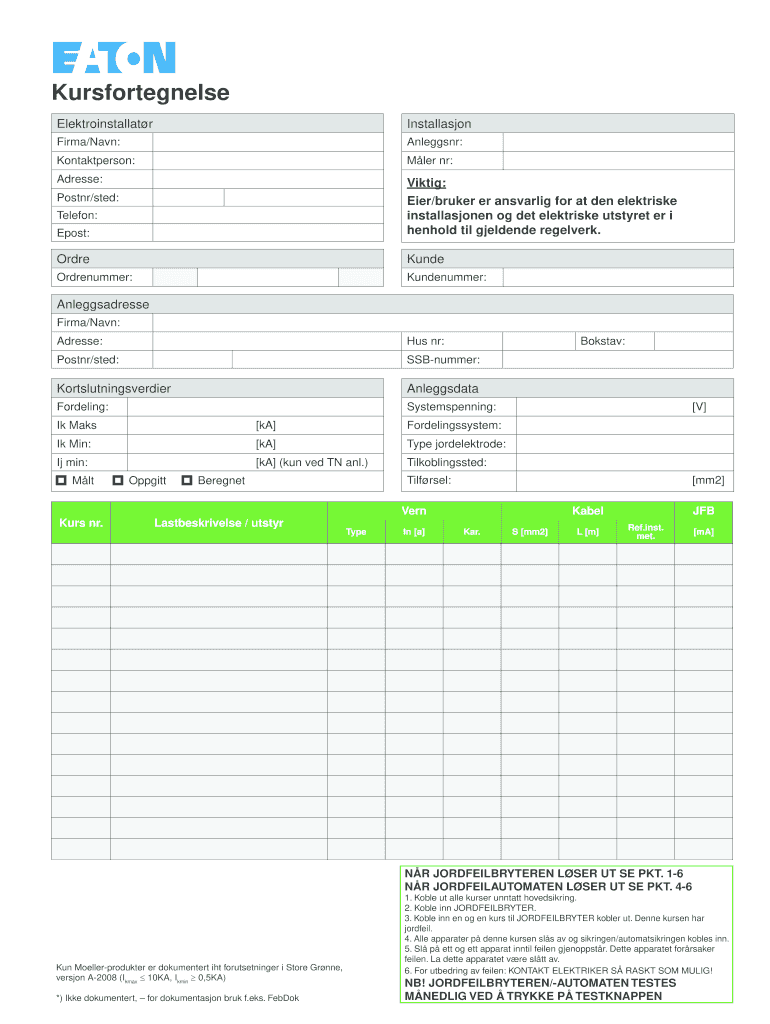
Kursfortegnelse Skjema Gratis Form


What is the kursfortegnelse skjema gratis?
The kursfortegnelse skjema gratis is a form used to document a participant's completion of a course or training program. This form serves as an official record, providing details such as the course title, duration, and the participant's information. It is essential for individuals seeking to validate their skills or educational achievements, particularly in professional settings.
How to use the kursfortegnelse skjema gratis
Using the kursfortegnelse skjema gratis involves a few straightforward steps. First, download the form in PDF or Word format. Next, fill in the necessary details, including the course name, dates attended, and personal information. Once completed, you can save the document and share it as needed. Utilizing an eSignature tool can enhance the process by allowing you to sign the document digitally, ensuring it is both professional and legally binding.
Steps to complete the kursfortegnelse skjema gratis
Completing the kursfortegnelse skjema gratis can be done efficiently by following these steps:
- Download the kursfortegnelse form in your preferred format.
- Open the form using a compatible application, such as Microsoft Word or Adobe Acrobat.
- Fill in all required fields accurately, ensuring that all information is current and correct.
- Review the completed form for any errors or omissions.
- Save the document securely on your device.
- If necessary, use an eSignature tool to sign the document electronically.
Legal use of the kursfortegnelse skjema gratis
The kursfortegnelse skjema gratis is legally valid when completed according to specific guidelines. It must include accurate information and be signed by the appropriate parties. In the United States, eSignature laws, such as the ESIGN Act and UETA, allow for electronic signatures to be legally binding, provided they meet certain criteria. This ensures that the completed form can be used in professional settings and may hold up in legal situations.
Key elements of the kursfortegnelse skjema gratis
Key elements of the kursfortegnelse skjema gratis include:
- Participant Information: Full name, contact details, and any relevant identification numbers.
- Course Details: Title of the course, institution offering it, and dates of attendance.
- Completion Status: Confirmation that the participant has successfully completed the course.
- Signature: An authorized signature to validate the document.
Examples of using the kursfortegnelse skjema gratis
The kursfortegnelse skjema gratis can be utilized in various scenarios, including:
- Job applications where proof of training is required.
- Continuing education requirements for professional licenses.
- Personal records for future reference or career advancement.
Quick guide on how to complete kursfortegnelse pdf form
Uncover how to effortlessly navigate the Kursfortegnelse Skjema Gratis execution with this simple guide
Submitting and signNowing documents electronically is becoming more popular and is the preferred option for a diverse range of clients. It presents numerous benefits over conventional printed documents, including convenience, time savings, enhanced precision, and security.
With solutions like airSlate SignNow, you can locate, modify, sign, and enhance and send your Kursfortegnelse Skjema Gratis without the hassle of repeated printing and scanning. Follow this concise tutorial to begin and finalize your form.
Follow these steps to obtain and complete Kursfortegnelse Skjema Gratis
- Begin by clicking on the Get Form button to access your document in our editor.
- Observe the green indicator on the left that highlights mandatory fields to ensure you don’t miss them.
- Utilize our advanced features to mark up, adjust, sign, secure and refine your document.
- Secure your document or convert it into a fillable form using the tools available in the right panel.
- Review the document and examine it for errors or inconsistencies.
- Click on DONE to complete your editing process.
- Change the name of your form or leave it as is.
- Select the storage option you prefer for saving your document, send it via USPS, or click on the Download Now button to get your document.
If Kursfortegnelse Skjema Gratis isn’t what you were looking for, feel free to explore our extensive selection of pre-filled forms that you can complete with minimal effort. Check out our service today!
Create this form in 5 minutes or less
FAQs
-
How do I fill a form which is PDF?
You can try out Fill which had a free forever plan and requires no download. You simply upload your PDF and then fill it in within the browser:UploadFillDownloadIf the fields are live, as in the example above, simply fill them in. If the fields are not live you can drag on the fields to complete it quickly. Once you have completed the form click the download icon in the toolbar to download a copy of the finished PDF. Or send it for signing.Open a free account on Fill here
-
How can I electronically fill out a PDF form?
You’ll need a PDF editor to fill out forms. I recommend you PDF Expert, it’s a great solution for Mac.What forms it supports:Acro forms created in signNow or similar programs.Static XFA forms created in signNow LiveCycle.PDF Expert supports checkboxes and text fields. Just click them and type what you need.If your form is non-interactive, you can type on it using the ‘Text’ tool (go to the ‘Annotate’ tab > ‘Text’).For a non-interactive checkbox, you can use the ‘Stamp’ tool or just type ‘x’ on it.For a more detailed tutorial, check the article “How to fill out a PDF form on Mac”. And here are the guides on how to fill out different tax forms.Hopefully, this helps!
-
How do you fill out a form scanned as a PDF?
If you have Acrobat Reader or Foxit Phantom, you can add form to the PDF file you want to fill in. Refer to the screenshot here (Phantom). First click on Form, then you can pick option you want for your form (Text Field, Check box…) and draw it where you want to input your data. You can also change font and size of it to fit the existing text. When you are done adding the fields, you can just click on the hand icon, and you can now fill in your form and then save it as.
-
What is the best way to fill out a PDF form?
If you are a user of Mac, iPhone or iPad, your tasks will be quickly and easily solved with the help of PDF Expert. Thanks to a simple and intuitive design, you don't have to dig into settings and endless options. PDF Expert also allows you to view, edit, reduce, merge, extract, annotate important parts of documents in a click. You have a special opportunity to try it on your Mac for free!
-
Is it possible to display a PDF form on mobile web to fill out and get e-signed?
Of course, you can try a web called eSign+. This site let you upload PDF documents and do some edition eg. drag signature fields, add date and some informations. Then you can send to those, from whom you wanna get signatures.
-
Is there a service that will allow me to create a fillable form on a webpage, and then email a PDF copy of each form filled out?
You can use Fill which is has a free forever plan.You can use Fill to turn your PDF document into an online document which can be completed, signed and saved as a PDF, online.You will end up with a online fillable PDF like this:w9 || FillWhich can be embedded in your website should you wish.InstructionsStep 1: Open an account at Fill and clickStep 2: Check that all the form fields are mapped correctly, if not drag on the text fields.Step 3: Save it as a templateStep 4: Goto your templates and find the correct form. Then click on the embed settings to grab your form URL.
-
Is there a software or online service to fill out immigration PDF forms automatically from a web form?
If you are looking to fill out form without downloading the form and without any apps installed, then please try PDF.co ! It is capable of filling out any web form using just a link to a source fillable form:
-
What service can I use to have a website visitor fill out a form, put the data in the form into a prewritten PDF, then charge the visitor to download the PDF with the data provided filled in?
You can use signNow to set up PDF templates, which can be filled out with an online form. signNow doesn’t support charging people to download the PDF, but you could use Stripe for this (would require some programming.)
Create this form in 5 minutes!
How to create an eSignature for the kursfortegnelse pdf form
How to generate an eSignature for your Kursfortegnelse Pdf Form online
How to generate an electronic signature for the Kursfortegnelse Pdf Form in Chrome
How to create an electronic signature for putting it on the Kursfortegnelse Pdf Form in Gmail
How to generate an electronic signature for the Kursfortegnelse Pdf Form right from your smart phone
How to make an eSignature for the Kursfortegnelse Pdf Form on iOS devices
How to make an electronic signature for the Kursfortegnelse Pdf Form on Android
People also ask
-
What is a kursfortegnelse word and why is it important?
A kursfortegnelse word is a document format used to outline course content and structure. It plays a crucial role in formalizing educational programs, ensuring that both instructors and students understand the curriculum. Making effective use of airSlate SignNow can enhance the eSigning process for these documents, making it simpler and faster.
-
How does airSlate SignNow help with creating a kursfortegnelse word?
airSlate SignNow offers customizable templates that facilitate the creation of a kursfortegnelse word. You can easily input the necessary course details and save your document for quick access and modifications. This feature streamlines document management for educators and institutions alike.
-
Are there any costs associated with using airSlate SignNow for kursfortegnelse word?
AirSlate SignNow provides a variety of pricing plans tailored to different business needs, which include features for managing kursfortegnelse word documents. The platform is designed to be cost-effective, ensuring institutions can efficiently handle their eSigning requirements without overspending.
-
What features does airSlate SignNow offer for managing kursfortegnelse word documents?
Users can benefit from features like document templates, in-app editing, and secure eSigning for their kursfortegnelse word. Additionally, airSlate SignNow provides real-time tracking of document status, ensuring that users are always updated on their submissions. This enhances overall productivity and organization for educational administrators.
-
Can I integrate airSlate SignNow with other platforms for my kursfortegnelse word?
Yes, airSlate SignNow supports various integrations with popular applications, allowing you to seamlessly manage your kursfortegnelse word. This capability helps streamline your workflow and enhances collaboration with other tools you may already be using for administrative tasks or communication.
-
Is it possible to access my kursfortegnelse word on mobile devices?
Absolutely! airSlate SignNow provides mobile access to your documents, including kursfortegnelse word, through its app. This feature allows educators and administrators to review, edit, and send documents from anywhere, ensuring you can stay productive even on the go.
-
What are the security measures in place for kursfortegnelse word documents in airSlate SignNow?
AirSlate SignNow employs robust security protocols to protect your kursfortegnelse word documents. These measures include encryption, secure storage, and user authentication, ensuring that sensitive information remains safe and compliant with regulations.
Get more for Kursfortegnelse Skjema Gratis
- Delaware form
- Md 433 a form
- Delaware 613381459 form
- Suggested affidavit form nonresident purchaser
- Az joint tax application form
- File adjust or review quarterly tax ampamp wage reportdes ncfile adjust or review quarterly tax ampamp wage reportdes ncfile form
- Florida dept of revenue reemployment tax return and payment information
- Reporting agent authorization form
Find out other Kursfortegnelse Skjema Gratis
- How Can I eSignature Wisconsin Plumbing Document
- Can I eSignature Massachusetts Real Estate PDF
- How Can I eSignature New Jersey Police Document
- How Can I eSignature New Jersey Real Estate Word
- Can I eSignature Tennessee Police Form
- How Can I eSignature Vermont Police Presentation
- How Do I eSignature Pennsylvania Real Estate Document
- How Do I eSignature Texas Real Estate Document
- How Can I eSignature Colorado Courts PDF
- Can I eSignature Louisiana Courts Document
- How To Electronic signature Arkansas Banking Document
- How Do I Electronic signature California Banking Form
- How Do I eSignature Michigan Courts Document
- Can I eSignature Missouri Courts Document
- How Can I Electronic signature Delaware Banking PDF
- Can I Electronic signature Hawaii Banking Document
- Can I eSignature North Carolina Courts Presentation
- Can I eSignature Oklahoma Courts Word
- How To Electronic signature Alabama Business Operations Form
- Help Me With Electronic signature Alabama Car Dealer Presentation