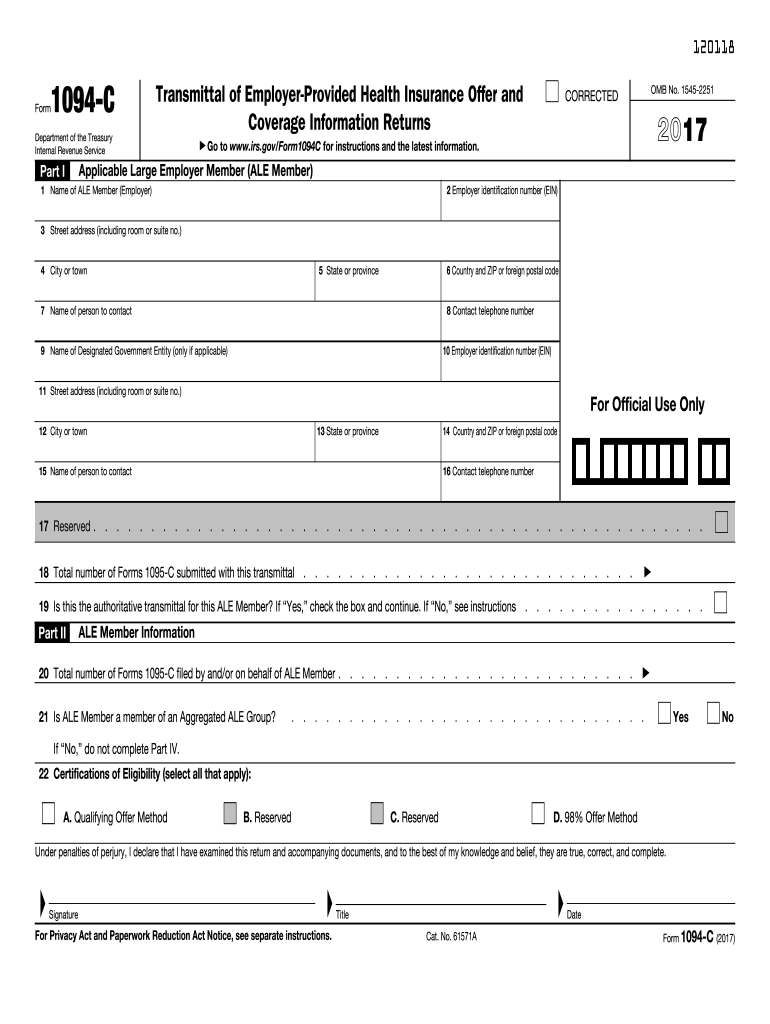
1094 C Form 2017


What is the 1094 C Form
The 1094 C Form is a crucial document used by applicable large employers (ALEs) to report information regarding health coverage offered to their full-time employees under the Affordable Care Act (ACA). This form serves as a transmittal document that summarizes the information provided on the 1095 C Forms, which detail the coverage provided to individual employees. The 1094 C Form is essential for the IRS to ensure compliance with ACA mandates and to verify that employers are meeting their obligations regarding health insurance coverage.
How to use the 1094 C Form
To effectively use the 1094 C Form, employers must first gather necessary information about their health insurance offerings and employee coverage. This includes details about the number of full-time employees, the type of health plans offered, and the months during which coverage was available. Once this information is compiled, it should be accurately entered into the 1094 C Form. After completing the form, employers must submit it to the IRS along with the corresponding 1095 C Forms, ensuring that all submissions are made by the specified deadlines to avoid penalties.
Steps to complete the 1094 C Form
Completing the 1094 C Form involves several steps:
- Gather all relevant employee and health coverage information.
- Fill out the form with accurate details, including the employer's information and the total number of full-time employees.
- Attach the 1095 C Forms for each employee, ensuring that they correspond to the information reported in the 1094 C Form.
- Review the completed form for accuracy and completeness.
- Submit the form to the IRS by the required deadline, either electronically or via mail.
Key elements of the 1094 C Form
Several key elements must be included in the 1094 C Form to ensure its validity:
- Employer Information: This includes the employer's name, address, and Employer Identification Number (EIN).
- Applicable Large Employer Status: Indicate whether the employer is an ALE based on the number of full-time employees.
- Coverage Information: Report the number of full-time employees and the months during which health coverage was offered.
- Contact Information: Provide details of a contact person for any inquiries related to the form.
Filing Deadlines / Important Dates
Filing deadlines for the 1094 C Form are critical to avoid penalties. Generally, the form must be submitted to the IRS by the last day of February if filing by mail or by the last day of March if filing electronically. Employers should also ensure that they provide copies of the 1095 C Forms to their employees by January thirty-first. It is advisable to keep track of these dates each year to maintain compliance with IRS regulations.
Form Submission Methods (Online / Mail / In-Person)
The 1094 C Form can be submitted to the IRS using different methods. Employers have the option to file electronically, which is recommended for those submitting fifty or more forms, as it is typically faster and more efficient. For those filing fewer than fifty forms, paper filing is an option. Regardless of the method chosen, it is essential to ensure that the form is submitted by the specified deadlines to avoid penalties. In-person submission is not a standard practice for this form.
Quick guide on how to complete 1094 c 2017 form
Uncover the simplest method to complete and endorse your 1094 C Form
Are you still spending time preparing your official paperwork on paper instead of doing it digitally? airSlate SignNow offers an improved way to complete and endorse your 1094 C Form and related forms for public services. Our intelligent electronic signature solution equips you with everything required to handle documentation swiftly and in compliance with official standards – comprehensive PDF editing, managing, securing, signing, and sharing tools all accessible within an intuitive interface.
Only a few steps are needed to finish filling out and signing your 1094 C Form:
- Upload the editable template to the editor using the Get Form button.
- Verify the information you need to include in your 1094 C Form.
- Navigate between the fields with the Next option to ensure nothing is overlooked.
- Utilize Text, Check, and Cross tools to complete the fields with your information.
- Update the content with Text boxes or Images from the upper toolbar.
- Emphasize what is truly important or Obscure sections that are no longer relevant.
- Select Sign to create a legally binding electronic signature using any preferred method.
- Add the Date beside your signature and finalize your task with the Done button.
Store your finished 1094 C Form in the Documents folder within your account, download it, or export it to your preferred cloud storage. Our service also offers flexible form sharing. There’s no need to print out your forms when you have to submit them at the appropriate public office – do it via email, fax, or by requesting a USPS “snail mail” delivery from your account. Experience it today!
Create this form in 5 minutes or less
Find and fill out the correct 1094 c 2017 form
FAQs
-
How do I fill out the CAT Application Form 2017?
CAT 2017 registration opened on August 9, 2017 will close on September 20 at 5PM. CAT online registration form and application form is a single document divided in 5 pages and is to be completed online. The 1st part of CAT online registration form requires your personal details. After completing your online registration, IIMs will send you CAT 2017 registration ID. With this unique ID, you will login to online registration form which will also contain application form and registration form.CAT Registration and application form will require you to fill up your academic details, uploading of photograph, signature and requires category certificates as per the IIMs prescribed format for CAT registration. CAT online application form 2017 consists of programme details on all the 20 IIMs. Candidates have to tick by clicking on the relevant programmes of the IIMs for which they wish to attend the personal Interview Process.
-
How do I fill out the Delhi Polytechnic 2017 form?
Delhi Polytechnic (CET DELHI) entrance examination form has been published. You can visit Welcome to CET Delhi and fill the online form. For more details you can call @ 7042426818
-
How do I fill out the SSC CHSL 2017-18 form?
Its very easy task, you have to just put this link in your browser SSC, this page will appearOn this page click on Apply buttonthere a dialog box appears, in that dialog box click on CHSL a link will come “ Click here to apply” and you will signNow to registration page.I hope you all have understood the procedure. All the best for your exam
-
How can I fill out an improvement form of the CBSE 2017?
IN the month of August the application form will be available on cbse official website which you have to fill online then it will ask in which you subject you want to apply for improvement…you can select all subjects and additional subjects also then you have to pay the amount for improvement exam which you have to pay at bank. take the print out of the acknowledgement and the e-challan and deposit the fees at bank… you also have to change your region when you type the pin code then according to that you will get your centre as well as new region means you region will change. it don't effect anything. after all these thing you have to send a xerox copy of your marksheet e-challan acknowledgement to the regional office which you get. the address will be returned on the acknowledgement after that you have to wait to get your admit card which you will get online on month of February…and improvement marksheet will be send to you address which you fill at time of applications form filling time. if you get less marks in improvement then old marksheet will be valid soAll The Best
Create this form in 5 minutes!
How to create an eSignature for the 1094 c 2017 form
How to generate an eSignature for your 1094 C 2017 Form online
How to create an eSignature for your 1094 C 2017 Form in Google Chrome
How to create an eSignature for putting it on the 1094 C 2017 Form in Gmail
How to create an electronic signature for the 1094 C 2017 Form from your mobile device
How to make an electronic signature for the 1094 C 2017 Form on iOS
How to make an electronic signature for the 1094 C 2017 Form on Android
People also ask
-
What is a 1094 C Form and why is it important?
The 1094 C Form is a crucial document used in the Affordable Care Act (ACA) reporting that provides information about the health insurance coverage offered by applicable large employers. It's important because it helps the IRS track employer compliance with the ACA mandates. Accurate submission of the 1094 C Form can prevent penalties and ensure that employees receive needed health coverage information.
-
How can airSlate SignNow help with 1094 C Form management?
airSlate SignNow simplifies the management of the 1094 C Form by allowing users to create, send, and eSign the document electronically. This ensures that all relevant parties can access and sign the form quickly, reducing the turnaround time. With airSlate SignNow, you can streamline your compliance processes while avoiding paperwork hassles.
-
What features does airSlate SignNow offer for the 1094 C Form?
AirSlate SignNow offers features like customizable templates, electronic signatures, and real-time tracking for the 1094 C Form. These features enhance the efficiency of document handling and ensure that your submissions are completed accurately and on time. Additionally, user-friendly interfaces make it easy for anyone in your organization to utilize these features.
-
Is airSlate SignNow cost-effective for managing multiple 1094 C Forms?
Yes, airSlate SignNow is a cost-effective solution for managing multiple 1094 C Forms, particularly for organizations that need to file several of them each year. The pricing plans are designed to cater to different business sizes, allowing you to choose a package that fits your needs without sacrificing quality. Ultimately, the service can save businesses both time and money compared to traditional methods.
-
Can I integrate airSlate SignNow with other software for 1094 C Form processing?
Absolutely! airSlate SignNow integrates seamlessly with various software platforms, enhancing the efficiency of 1094 C Form processing. Whether it’s HR software or document management systems, the integrations enable a smooth flow of data and reduce redundancy. This means you can manage your compliance tasks more effectively.
-
How secure is the data when using airSlate SignNow for the 1094 C Form?
Security is a top priority for airSlate SignNow, especially when handling sensitive documents like the 1094 C Form. The platform employs advanced encryption and security protocols to protect your data. This ensures that your forms remain confidential and are only accessible to authorized users.
-
Can airSlate SignNow assist with filing my 1094 C Form?
While airSlate SignNow provides tools for preparing and signing the 1094 C Form, it does not file the form on your behalf. However, it simplifies the preparation process, allowing you to easily gather signatures and ensure the accuracy of the information. This makes it easier for you to submit to the IRS once the document is completed.
Get more for 1094 C Form
Find out other 1094 C Form
- eSign Georgia Finance & Tax Accounting POA Fast
- eSign Georgia Finance & Tax Accounting POA Simple
- How To eSign Oregon Education LLC Operating Agreement
- eSign Illinois Finance & Tax Accounting Resignation Letter Now
- eSign Texas Construction POA Mobile
- eSign Kansas Finance & Tax Accounting Stock Certificate Now
- eSign Tennessee Education Warranty Deed Online
- eSign Tennessee Education Warranty Deed Now
- eSign Texas Education LLC Operating Agreement Fast
- eSign Utah Education Warranty Deed Online
- eSign Utah Education Warranty Deed Later
- eSign West Virginia Construction Lease Agreement Online
- How To eSign West Virginia Construction Job Offer
- eSign West Virginia Construction Letter Of Intent Online
- eSign West Virginia Construction Arbitration Agreement Myself
- eSign West Virginia Education Resignation Letter Secure
- eSign Education PDF Wyoming Mobile
- Can I eSign Nebraska Finance & Tax Accounting Business Plan Template
- eSign Nebraska Finance & Tax Accounting Business Letter Template Online
- eSign Nevada Finance & Tax Accounting Resignation Letter Simple