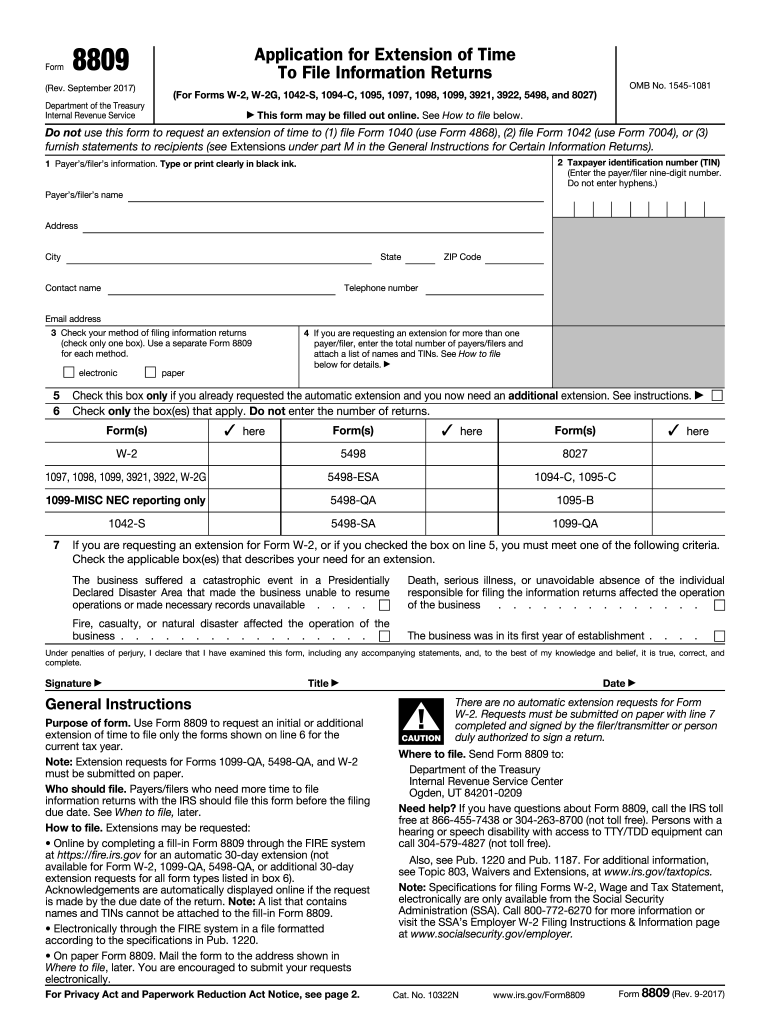
Form 8809 2017


What is the Form 8809
The Form 8809 is an application used by businesses and organizations in the United States to request an extension of time to file information returns with the Internal Revenue Service (IRS). This form is particularly relevant for those who need additional time to submit forms such as W-2s, 1099s, and other informational filings. Understanding its purpose is crucial for compliance with federal tax regulations.
How to use the Form 8809
Using the Form 8809 involves a few straightforward steps. First, ensure that you are eligible to request an extension by confirming that you have a valid reason for needing more time. Next, complete the form by providing the necessary information, including your name, address, and the type of returns you are extending. Once filled out, submit the form to the IRS according to the specified guidelines.
Steps to complete the Form 8809
Completing the Form 8809 requires attention to detail to ensure accuracy. Follow these steps:
- Gather all relevant information, including your business details and the returns you are extending.
- Fill in the required fields on the form, ensuring that all information is correct and up-to-date.
- Review the form for any errors or omissions before submission.
- Submit the completed form to the IRS either electronically or by mail, depending on your preference and the guidelines provided.
Filing Deadlines / Important Dates
It is essential to be aware of the filing deadlines associated with the Form 8809. Generally, the form must be submitted by the due date of the original return for which you are requesting an extension. For example, if you need to file a W-2, you should submit the Form 8809 before the W-2's due date to avoid penalties. Keeping track of these dates helps ensure compliance and avoids unnecessary complications.
Penalties for Non-Compliance
Failing to file the Form 8809 or submitting it late can result in penalties imposed by the IRS. These penalties can vary based on the type of return and how late the form is submitted. It is crucial to adhere to the deadlines and requirements to avoid financial repercussions and maintain good standing with the IRS.
Digital vs. Paper Version
When it comes to submitting the Form 8809, you have the option of using a digital or paper version. The digital version allows for quicker processing and can often be submitted directly through IRS e-file systems. In contrast, the paper version requires mailing and may take longer to process. Choosing the digital route can enhance efficiency and ensure timely compliance.
Quick guide on how to complete form 8809 2017
Discover the easiest method to complete and endorse your Form 8809
Are you still spending time preparing your official documents on paper instead of managing them online? airSlate SignNow offers a superior approach to fill in and endorse your Form 8809 and associated forms for public services. Our advanced electronic signature platform equips you with all the tools necessary to handle documents swiftly and in compliance with legal standards - robust PDF editing, organization, security, signing, and sharing functionalities all conveniently located within a user-friendly interface.
You only need to complete a few steps to fill out and endorse your Form 8809:
- Upload the editable template to the editor using the Get Form button.
- Verify the information you need to input in your Form 8809.
- Navigate through the fields with the Next button to ensure nothing is overlooked.
- Utilize Text, Check, and Cross tools to populate the blanks with your data.
- Modify the content with Text boxes or Images from the top toolbar.
- Emphasize what is crucial or Conceal areas that are no longer relevant.
- Click on Sign to generate a legally recognized electronic signature using any preferred method.
- Add the Date next to your signature and conclude your task with the Done button.
Store your completed Form 8809 in the Documents folder within your profile, download it, or export it to your preferred cloud storage. Our platform also offers flexible form sharing options. There’s no necessity to print your forms when submitting them to the relevant public office - do it via email, fax, or by requesting a USPS “snail mail” delivery from your account. Give it a try now!
Create this form in 5 minutes or less
Find and fill out the correct form 8809 2017
FAQs
-
How do I fill out the CAT Application Form 2017?
CAT 2017 registration opened on August 9, 2017 will close on September 20 at 5PM. CAT online registration form and application form is a single document divided in 5 pages and is to be completed online. The 1st part of CAT online registration form requires your personal details. After completing your online registration, IIMs will send you CAT 2017 registration ID. With this unique ID, you will login to online registration form which will also contain application form and registration form.CAT Registration and application form will require you to fill up your academic details, uploading of photograph, signature and requires category certificates as per the IIMs prescribed format for CAT registration. CAT online application form 2017 consists of programme details on all the 20 IIMs. Candidates have to tick by clicking on the relevant programmes of the IIMs for which they wish to attend the personal Interview Process.
-
How do I fill out the Delhi Polytechnic 2017 form?
Delhi Polytechnic (CET DELHI) entrance examination form has been published. You can visit Welcome to CET Delhi and fill the online form. For more details you can call @ 7042426818
-
How do I fill out the SSC CHSL 2017-18 form?
Its very easy task, you have to just put this link in your browser SSC, this page will appearOn this page click on Apply buttonthere a dialog box appears, in that dialog box click on CHSL a link will come “ Click here to apply” and you will signNow to registration page.I hope you all have understood the procedure. All the best for your exam
-
How do I fill out the UPSEAT 2017 application forms?
UPESEAT is a placement test directed by the University of Petroleum and Energy Studies. This inclination examination is called as the University of Petroleum and Energy Studies Engineering Entrance Test (UPESEAT). It is essentially an essential sort examination which permits the possibility to apply for the different designing projects on the web. visit - HOW TO FILL THE UPSEAT 2017 APPLICATION FORMS
-
How do I fill out the JEE Advanced 2017 application form?
JEE Advanced Application Form 2017 is now available for all eligible candidates from April 28 to May 2, 2017 (5 PM). Registrations with late fee will be open from May 3 to May 4, 2017. The application form of JEE Advanced 2017 has been released only in online mode. visit - http://www.entrancezone.com/engi...
-
How can I fill out an improvement form of the CBSE 2017?
IN the month of August the application form will be available on cbse official website which you have to fill online then it will ask in which you subject you want to apply for improvement…you can select all subjects and additional subjects also then you have to pay the amount for improvement exam which you have to pay at bank. take the print out of the acknowledgement and the e-challan and deposit the fees at bank… you also have to change your region when you type the pin code then according to that you will get your centre as well as new region means you region will change. it don't effect anything. after all these thing you have to send a xerox copy of your marksheet e-challan acknowledgement to the regional office which you get. the address will be returned on the acknowledgement after that you have to wait to get your admit card which you will get online on month of February…and improvement marksheet will be send to you address which you fill at time of applications form filling time. if you get less marks in improvement then old marksheet will be valid soAll The Best
Create this form in 5 minutes!
How to create an eSignature for the form 8809 2017
How to make an electronic signature for the Form 8809 2017 online
How to make an electronic signature for your Form 8809 2017 in Chrome
How to generate an electronic signature for signing the Form 8809 2017 in Gmail
How to generate an electronic signature for the Form 8809 2017 straight from your smart phone
How to create an electronic signature for the Form 8809 2017 on iOS devices
How to create an eSignature for the Form 8809 2017 on Android
People also ask
-
What is Form 8809 and why do I need it?
Form 8809 is a request for an extension of time to file information returns with the IRS. If you're managing a business that needs to file forms like 1099s or W-2s, understanding and utilizing Form 8809 can help prevent penalties associated with late filings.
-
How can airSlate SignNow help me with Form 8809?
airSlate SignNow provides a streamlined platform for electronically signing and sending Form 8809, making the process more efficient. Our user-friendly interface ensures that you can handle extensions with ease and stay compliant with IRS regulations.
-
Are there any costs associated with using SignNow for Form 8809?
Using SignNow to manage Form 8809 comes with a range of pricing plans that cater to different business needs. Depending on the plan you choose, you can access features that enhance your document handling experience at a cost-effective price point.
-
What features does airSlate SignNow offer for handling Form 8809?
airSlate SignNow offers features like eSigning, templates, and document management that make processing Form 8809 simple. You can create templates for different tax forms, ensuring you never miss deadlines and reducing paperwork clutter.
-
Can I integrate airSlate SignNow with my current accounting software for Form 8809 management?
Yes, airSlate SignNow easily integrates with various accounting software systems, streamlining the management of Form 8809. This compatibility allows you to transfer data and documents effortlessly, ensuring seamless workflow between your accounts and tax filings.
-
Is using airSlate SignNow secure for sending Form 8809?
Absolutely! airSlate SignNow prioritizes security, employing encryption and compliance measures to safeguard your Form 8809 submissions. You can confidently send sensitive documents knowing they are protected throughout the process.
-
How long does it take to process Form 8809 with airSlate SignNow?
Processing Form 8809 with airSlate SignNow is quick and efficient. Typically, once you fill out and eSign the form, it can be submitted to the IRS within minutes, helping you meet necessary deadlines without delays.
Get more for Form 8809
Find out other Form 8809
- How Can I Electronic signature Hawaii Real Estate LLC Operating Agreement
- Electronic signature Georgia Real Estate Letter Of Intent Myself
- Can I Electronic signature Nevada Plumbing Agreement
- Electronic signature Illinois Real Estate Affidavit Of Heirship Easy
- How To Electronic signature Indiana Real Estate Quitclaim Deed
- Electronic signature North Carolina Plumbing Business Letter Template Easy
- Electronic signature Kansas Real Estate Residential Lease Agreement Simple
- How Can I Electronic signature North Carolina Plumbing Promissory Note Template
- Electronic signature North Dakota Plumbing Emergency Contact Form Mobile
- Electronic signature North Dakota Plumbing Emergency Contact Form Easy
- Electronic signature Rhode Island Plumbing Business Plan Template Later
- Electronic signature Louisiana Real Estate Quitclaim Deed Now
- Electronic signature Louisiana Real Estate Quitclaim Deed Secure
- How Can I Electronic signature South Dakota Plumbing Emergency Contact Form
- Electronic signature South Dakota Plumbing Emergency Contact Form Myself
- Electronic signature Maryland Real Estate LLC Operating Agreement Free
- Electronic signature Texas Plumbing Quitclaim Deed Secure
- Electronic signature Utah Plumbing Last Will And Testament Free
- Electronic signature Washington Plumbing Business Plan Template Safe
- Can I Electronic signature Vermont Plumbing Affidavit Of Heirship