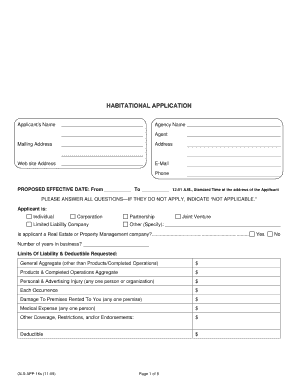
Fillable Gls App 16s 11 15 Form


What is the fillable gls app 16s 11 15?
The fillable gls app 16s 11 15 is a specific form used primarily for insurance applications, particularly in the context of habitational insurance. This form collects essential information from applicants to assess their eligibility and risk factors. It typically requires details about the property, the applicant's background, and any prior insurance claims. Understanding the purpose of this form is crucial for ensuring accurate completion and compliance with insurance requirements.
How to use the fillable gls app 16s 11 15
Using the fillable gls app 16s 11 15 involves several straightforward steps. First, access the form through a reliable platform that supports digital signing and filling. Next, carefully read the instructions provided on the form to understand the required information. Fill in the necessary fields, ensuring accuracy and completeness. Once all information is entered, review the form for any errors before submitting it electronically or printing it for physical submission. Utilizing digital tools can streamline this process, making it more efficient and secure.
Steps to complete the fillable gls app 16s 11 15
Completing the fillable gls app 16s 11 15 involves a systematic approach:
- Begin by downloading or accessing the fillable form online.
- Read through the instructions to familiarize yourself with the requirements.
- Provide accurate personal and property information in the designated fields.
- Double-check all entries for correctness, including names, addresses, and dates.
- Sign the form digitally or prepare to sign it if submitting a paper version.
- Submit the completed form as directed, either online or via mail.
Legal use of the fillable gls app 16s 11 15
The fillable gls app 16s 11 15 is legally binding when completed correctly. For it to hold legal weight, it must comply with relevant laws governing electronic signatures and document submissions. This includes adherence to the ESIGN Act and UETA, which validate electronic signatures in the United States. Ensuring that the form is filled out accurately and signed appropriately is essential for its acceptance by insurance companies and legal entities.
Key elements of the fillable gls app 16s 11 15
Several key elements are essential to the fillable gls app 16s 11 15:
- Applicant Information: Personal details of the individual applying for insurance.
- Property Details: Information about the property being insured, including location and type.
- Coverage Options: Choices regarding the type and extent of insurance coverage desired.
- Signature Section: A designated area for the applicant to sign and date the form.
Examples of using the fillable gls app 16s 11 15
Examples of scenarios where the fillable gls app 16s 11 15 is utilized include:
- An individual seeking to insure a rental property must complete the form to provide necessary details to the insurance provider.
- A homeowner applying for habitational insurance fills out the form to secure coverage for their primary residence.
- Real estate agents may assist clients in completing the form as part of the property transaction process.
Quick guide on how to complete fillable gls app 16s 11 15
Prepare Fillable Gls App 16s 11 15 effortlessly on any device
Digital document management has become increasingly popular among businesses and individuals. It offers an ideal eco-friendly substitute to conventional printed and signed paperwork, allowing you to access the appropriate form and securely save it online. airSlate SignNow provides you with all the resources necessary to create, modify, and eSign your documents swiftly without delays. Manage Fillable Gls App 16s 11 15 on any device using airSlate SignNow's Android or iOS applications and simplify any document-related process today.
How to modify and eSign Fillable Gls App 16s 11 15 with ease
- Obtain Fillable Gls App 16s 11 15 and then click Get Form to begin.
- Utilize the tools we provide to fill out your document.
- Emphasize important sections of the documents or obscure sensitive information with tools that airSlate SignNow offers specifically for that purpose.
- Create your signature using the Sign tool, which takes mere seconds and carries the same legal validity as a traditional wet ink signature.
- Review all the details and then click on the Done button to save your changes.
- Choose how you want to send your form, via email, text message (SMS), or invitation link, or download it to your computer.
Eliminate concerns over lost or misplaced documents, tedious form searches, or errors that necessitate printing new document copies. airSlate SignNow meets your document management demands in just a few clicks from any device of your choice. Alter and eSign Fillable Gls App 16s 11 15 and guarantee outstanding communication at every stage of your form preparation process with airSlate SignNow.
Create this form in 5 minutes or less
Create this form in 5 minutes!
How to create an eSignature for the fillable gls app 16s 11 15
How to create an electronic signature for a PDF online
How to create an electronic signature for a PDF in Google Chrome
How to create an e-signature for signing PDFs in Gmail
How to create an e-signature right from your smartphone
How to create an e-signature for a PDF on iOS
How to create an e-signature for a PDF on Android
People also ask
-
What is the fillable gls app 16s 11 15?
The fillable gls app 16s 11 15 is a digital tool designed to enhance document management through easy personalization and signing features. This app allows users to create, send, and eSign fillable documents seamlessly, ensuring efficient workflow and compliance.
-
How much does the fillable gls app 16s 11 15 cost?
Pricing for the fillable gls app 16s 11 15 is competitive and varies based on the subscription plan that best suits your business needs. We offer flexible pricing options, allowing you to choose between monthly and yearly subscriptions for maximum savings.
-
What features does the fillable gls app 16s 11 15 offer?
The fillable gls app 16s 11 15 provides features such as customizable templates, text fields, checkboxes, and signature fields for efficient document preparation. Additionally, users can track document status in real-time, ensuring all parties are informed throughout the signing process.
-
How does the fillable gls app 16s 11 15 benefit businesses?
Businesses benefit from the fillable gls app 16s 11 15 by streamlining their document workflows, reducing turnaround time, and enhancing accuracy. The app also minimizes errors related to paper documents, leading to improved overall productivity.
-
Can I integrate the fillable gls app 16s 11 15 with other software?
Yes, the fillable gls app 16s 11 15 supports integrations with various third-party applications and software. This functionality allows businesses to connect their existing systems, improving workflow efficiency and data management.
-
Is the fillable gls app 16s 11 15 secure for sensitive documents?
Absolutely! The fillable gls app 16s 11 15 utilizes advanced security measures including encryption and secure cloud storage to protect sensitive documents. You can eSign with confidence, knowing your data is safe and compliant with industry standards.
-
How can I get support for the fillable gls app 16s 11 15?
Support for the fillable gls app 16s 11 15 is readily available through various channels. Users can access our comprehensive help center, contact customer service by phone or email, or utilize live chat options for immediate assistance.
Get more for Fillable Gls App 16s 11 15
Find out other Fillable Gls App 16s 11 15
- Electronic signature Legal PDF North Dakota Online
- Electronic signature North Carolina Life Sciences Stock Certificate Fast
- Help Me With Electronic signature North Dakota Legal Warranty Deed
- Electronic signature North Dakota Legal Cease And Desist Letter Online
- Electronic signature North Dakota Legal Cease And Desist Letter Free
- Electronic signature Delaware Orthodontists Permission Slip Free
- How Do I Electronic signature Hawaii Orthodontists Lease Agreement Form
- Electronic signature North Dakota Life Sciences Business Plan Template Now
- Electronic signature Oklahoma Legal Bill Of Lading Fast
- Electronic signature Oklahoma Legal Promissory Note Template Safe
- Electronic signature Oregon Legal Last Will And Testament Online
- Electronic signature Life Sciences Document Pennsylvania Simple
- Electronic signature Legal Document Pennsylvania Online
- How Can I Electronic signature Pennsylvania Legal Last Will And Testament
- Electronic signature Rhode Island Legal Last Will And Testament Simple
- Can I Electronic signature Rhode Island Legal Residential Lease Agreement
- How To Electronic signature South Carolina Legal Lease Agreement
- How Can I Electronic signature South Carolina Legal Quitclaim Deed
- Electronic signature South Carolina Legal Rental Lease Agreement Later
- Electronic signature South Carolina Legal Rental Lease Agreement Free