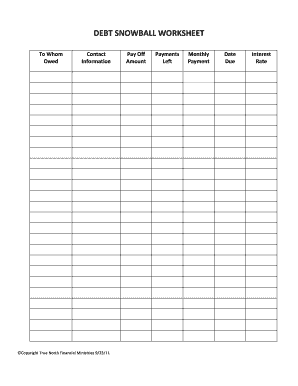
Dave Ramsey Useful Forms


What is the Dave Ramsey Useful Forms
The Dave Ramsey Useful Forms encompass a range of documents designed to assist individuals in managing their finances effectively. These forms include budgeting worksheets, debt elimination plans, and financial planning templates. They are tailored to support users in implementing the principles of financial stewardship advocated by Dave Ramsey, promoting responsible money management and debt reduction.
How to use the Dave Ramsey Useful Forms
Using the Dave Ramsey Useful Forms involves several straightforward steps. First, identify the specific form that meets your needs, such as the budgeting worksheet or debt snowball calculator. Next, fill out the required fields with accurate financial information. This may include income sources, expenses, and debts. Finally, review the completed form to ensure all data is correct before saving or printing it for your records. Utilizing these forms can help create a clear financial picture and guide your decision-making.
Steps to complete the Dave Ramsey Useful Forms
Completing the Dave Ramsey Useful Forms can be done in a few simple steps:
- Choose the appropriate form based on your financial goals.
- Gather necessary financial documents, such as pay stubs and bank statements.
- Input your financial details accurately into the form.
- Double-check all entries for accuracy.
- Save or print the completed form for future reference.
Legal use of the Dave Ramsey Useful Forms
The legal use of the Dave Ramsey Useful Forms is essential for ensuring compliance with financial regulations. These forms are designed to be filled out accurately and honestly, reflecting your true financial situation. When used correctly, they can serve as a reliable basis for budgeting and financial planning. Additionally, maintaining accurate records of your completed forms can be beneficial for legal and financial accountability.
Key elements of the Dave Ramsey Useful Forms
Key elements of the Dave Ramsey Useful Forms include:
- Budgeting sections: Areas designated for income and expense tracking.
- Debt tracking: Sections to list debts and repayment strategies.
- Goals and objectives: Spaces to outline financial goals.
- Notes and reflections: Areas for personal insights and adjustments.
Examples of using the Dave Ramsey Useful Forms
Examples of using the Dave Ramsey Useful Forms include:
- Creating a monthly budget to allocate funds for necessities and savings.
- Using a debt snowball form to prioritize and pay off debts systematically.
- Filling out a savings plan to prepare for emergencies or future expenses.
Digital vs. Paper Version
The choice between digital and paper versions of the Dave Ramsey Useful Forms depends on personal preference. Digital forms offer the convenience of easy editing and storage, while paper forms can provide a tactile experience that some users prefer. Both versions are designed to help individuals achieve their financial goals effectively, ensuring that users can choose the format that best suits their needs.
Quick guide on how to complete dave ramsey useful forms
Complete Dave Ramsey Useful Forms effortlessly on any device
Managing documents online has become increasingly popular among companies and individuals. It serves as an ideal eco-friendly alternative to traditional printed and signed papers, as you can access the appropriate document and save it securely online. airSlate SignNow equips you with all the tools you need to create, modify, and electronically sign your documents swiftly without any holdups. Handle Dave Ramsey Useful Forms on any device using airSlate SignNow's Android or iOS applications and simplify any document-related task today.
The easiest way to edit and electronically sign Dave Ramsey Useful Forms with ease
- Find Dave Ramsey Useful Forms and click Get Form to begin.
- Utilize the tools we provide to complete your document.
- Emphasize important sections of your files or obscure confidential information using tools that airSlate SignNow offers specifically for that purpose.
- Generate your signature with the Sign tool, which takes mere seconds and carries the same legal significance as a conventional wet ink signature.
- Review the details and click the Done button to save your changes.
- Select how you would like to send your document, whether via email, SMS, invite link, or download it to your computer.
Eliminate the concerns of lost or misplaced documents, tedious form searches, or mistakes that require new document copies. airSlate SignNow meets all your document management needs with just a few clicks from any device you prefer. Modify and electronically sign Dave Ramsey Useful Forms and ensure excellent communication throughout the form preparation process with airSlate SignNow.
Create this form in 5 minutes or less
Create this form in 5 minutes!
How to create an eSignature for the dave ramsey useful forms
How to create an electronic signature for a PDF online
How to create an electronic signature for a PDF in Google Chrome
How to create an e-signature for signing PDFs in Gmail
How to create an e-signature right from your smartphone
How to create an e-signature for a PDF on iOS
How to create an e-signature for a PDF on Android
People also ask
-
What are Dave Ramsey useful forms?
Dave Ramsey useful forms are documents and templates designed to help individuals and businesses manage their finances effectively. These forms include budgeting worksheets, spending plans, and debt elimination strategies. By utilizing these forms, users can gain better control over their financial situation.
-
How can airSlate SignNow enhance the use of Dave Ramsey useful forms?
airSlate SignNow allows users to easily send and eSign Dave Ramsey useful forms, making the process efficient and streamlined. With the ability to fill out, sign, and send documents from anywhere, users can handle their financial planning on the go. This functionality ensures that users can quickly access and utilize their forms for better financial management.
-
Are there any costs associated with using Dave Ramsey useful forms on airSlate SignNow?
Using airSlate SignNow to manage Dave Ramsey useful forms comes with various pricing plans designed to accommodate different needs. Each plan offers features that enable seamless document management, eSigning, and integration options. Choosing the right plan ensures that users can effectively leverage the utility of their Dave Ramsey forms.
-
What features does airSlate SignNow offer for managing Dave Ramsey useful forms?
airSlate SignNow provides features such as document templates, eSigning capabilities, and cloud storage integration for managing Dave Ramsey useful forms. These tools empower users to modify and utilize forms efficiently across devices. Additionally, users can track the status of their documents in real-time.
-
Can I customize Dave Ramsey useful forms with airSlate SignNow?
Yes, airSlate SignNow allows users to customize Dave Ramsey useful forms to fit specific financial situations or business needs. Users can easily add or remove fields, organize document layouts, and personalize templates. This customization ensures that your forms are tailored to meet your exact requirements.
-
Is airSlate SignNow easy to use for beginners looking for Dave Ramsey useful forms?
Absolutely! airSlate SignNow is designed to be user-friendly, even for beginners unfamiliar with digital document management. The platform offers intuitive navigation, making it simple to find and utilize Dave Ramsey useful forms effectively. Plus, there are helpful resources and support available to assist new users.
-
What integrations does airSlate SignNow offer for using Dave Ramsey useful forms?
airSlate SignNow integrates with various productivity tools and applications, making it easy to incorporate Dave Ramsey useful forms into existing workflows. Popular integrations include Google Drive, Dropbox, and CRM systems, allowing users to access their forms wherever they are. This connectivity enhances the overall efficiency of financial management.
Get more for Dave Ramsey Useful Forms
- Experience verification forms nycgov nyc
- Administrative adjustment application miami dade county miamidade form
- Fro 021edoc 614 tax rate request forms ssb gov on
- 30 a ohio campaign finance report ohio secretary of state sos state oh form
- French american chamber of commerce foundation essec essec form
- Form clt 4 montana department of revenue revenue mt
- Dl 81 virginia department of motor vehicles dmv virginia form
- Metro lalc form
Find out other Dave Ramsey Useful Forms
- Electronic signature Oregon Legal Last Will And Testament Online
- Electronic signature Life Sciences Document Pennsylvania Simple
- Electronic signature Legal Document Pennsylvania Online
- How Can I Electronic signature Pennsylvania Legal Last Will And Testament
- Electronic signature Rhode Island Legal Last Will And Testament Simple
- Can I Electronic signature Rhode Island Legal Residential Lease Agreement
- How To Electronic signature South Carolina Legal Lease Agreement
- How Can I Electronic signature South Carolina Legal Quitclaim Deed
- Electronic signature South Carolina Legal Rental Lease Agreement Later
- Electronic signature South Carolina Legal Rental Lease Agreement Free
- How To Electronic signature South Dakota Legal Separation Agreement
- How Can I Electronic signature Tennessee Legal Warranty Deed
- Electronic signature Texas Legal Lease Agreement Template Free
- Can I Electronic signature Texas Legal Lease Agreement Template
- How To Electronic signature Texas Legal Stock Certificate
- How Can I Electronic signature Texas Legal POA
- Electronic signature West Virginia Orthodontists Living Will Online
- Electronic signature Legal PDF Vermont Online
- How Can I Electronic signature Utah Legal Separation Agreement
- Electronic signature Arizona Plumbing Rental Lease Agreement Myself