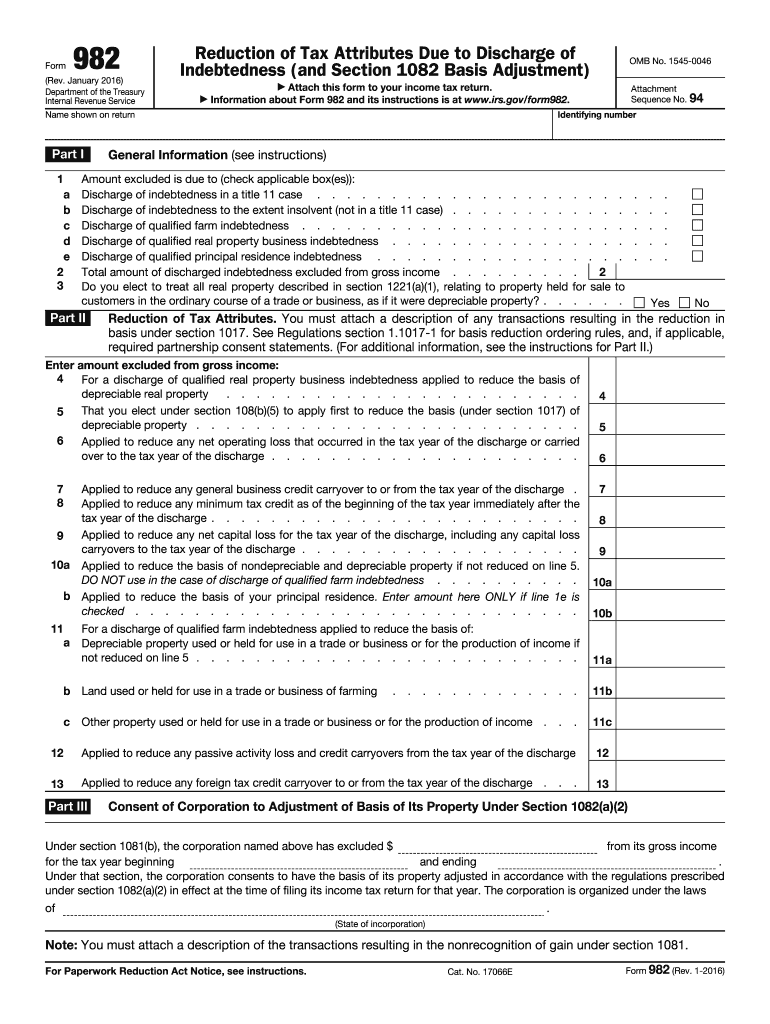
Form 982 2016


What is the Form 982
The Form 982 is a tax form used by taxpayers to claim a reduction of tax attributes due to discharge of indebtedness. This form is particularly relevant for individuals and businesses that have experienced debt cancellation, allowing them to exclude certain amounts from their taxable income. By filing Form 982, taxpayers can adjust their tax liabilities accordingly, ensuring compliance with IRS regulations while potentially reducing their overall tax burden.
How to use the Form 982
Using Form 982 involves several key steps. First, gather all necessary financial documents related to the debt cancellation. This includes any notices from creditors regarding the discharge of debt. Next, complete the form by providing accurate information about the amount of debt discharged and the specific tax attributes being reduced. It is crucial to follow the instructions carefully to ensure that the form is filled out correctly. Once completed, the form should be submitted along with your tax return for the year in which the debt was discharged.
Steps to complete the Form 982
Completing Form 982 requires attention to detail. Begin by entering your personal information at the top of the form. Next, indicate the type of discharge you are claiming and the amount. Depending on your situation, you may need to reduce various tax attributes, such as net operating losses or credits. Ensure that you provide accurate figures and check for any required attachments. Finally, review the entire form for accuracy before submitting it with your tax return.
Legal use of the Form 982
Form 982 is legally recognized by the IRS and must be used in accordance with federal tax laws. To ensure its legal validity, taxpayers must accurately report the details of the debt cancellation and adhere to the guidelines set forth by the IRS. Misuse of the form can lead to penalties or audits. Therefore, it is essential to maintain thorough documentation and consult with a tax professional if needed, to ensure compliance with all legal requirements.
Filing Deadlines / Important Dates
Filing deadlines for Form 982 align with the standard tax return deadlines. Typically, individual taxpayers must file their returns by April 15 of the following year. If you are claiming a discharge of debt that occurred during the tax year, it is important to file Form 982 with your tax return by this deadline. Extensions may be available, but it is crucial to check the IRS guidelines for specific dates and requirements to avoid penalties.
Who Issues the Form
The Form 982 is issued by the Internal Revenue Service (IRS), the U.S. federal agency responsible for tax collection and enforcement. Taxpayers can obtain the form directly from the IRS website or through various tax preparation software platforms. It is important to ensure that you are using the most current version of the form, as tax laws and requirements may change from year to year.
Quick guide on how to complete form 982 2016
Complete Form 982 effortlessly on any device
Digital document management has gained popularity among organizations and individuals alike. It offers an ideal eco-friendly substitute for traditional printed and signed papers, allowing you to access the correct form and securely store it online. airSlate SignNow provides you with all the tools necessary to create, modify, and eSign your documents quickly without delays. Manage Form 982 on any platform using airSlate SignNow's Android or iOS applications and enhance any document-driven process today.
The simplest way to modify and eSign Form 982 hassle-free
- Find Form 982 and then click Get Form to initiate the process.
- Utilize the tools we provide to complete your form.
- Select relevant portions of the documents or redact sensitive information with tools that airSlate SignNow specifically offers for that purpose.
- Create your eSignature using the Sign tool, which takes mere seconds and has the same legal standing as a conventional wet ink signature.
- Review all the details and then click on the Done button to save your updates.
- Decide how you wish to send your form, whether by email, text message (SMS), invite link, or by downloading it to your computer.
Forget about lost or misplaced files, tedious form searches, or mistakes that necessitate printing new document copies. airSlate SignNow addresses your document management needs in just a few clicks from any device you prefer. Modify and eSign Form 982 to guarantee excellent communication at every stage of the form preparation process with airSlate SignNow.
Create this form in 5 minutes or less
Find and fill out the correct form 982 2016
Create this form in 5 minutes!
How to create an eSignature for the form 982 2016
How to create an eSignature for the Form 982 2016 in the online mode
How to generate an electronic signature for the Form 982 2016 in Google Chrome
How to make an electronic signature for putting it on the Form 982 2016 in Gmail
How to make an eSignature for the Form 982 2016 from your smartphone
How to generate an electronic signature for the Form 982 2016 on iOS devices
How to generate an electronic signature for the Form 982 2016 on Android
People also ask
-
What is Form 982 and how does it relate to airSlate SignNow?
Form 982 is a crucial document often used in tax-related processes. With airSlate SignNow, you can easily create, send, and eSign Form 982, ensuring that your tax documentation is accurately processed and securely stored.
-
How much does it cost to use airSlate SignNow for Form 982?
airSlate SignNow offers various pricing plans catering to different business needs. Pricing for using airSlate SignNow to handle Form 982 starts at a competitive rate, allowing businesses of any size to access eSignature solutions without breaking the bank.
-
What features does airSlate SignNow provide for Form 982?
airSlate SignNow includes features like customizable templates, automated workflows, and secure cloud storage for managing Form 982. These features streamline the eSigning process and enhance the user experience.
-
Can I integrate airSlate SignNow with other applications for handling Form 982?
Yes, airSlate SignNow seamlessly integrates with numerous applications, including CRM, cloud storage, and productivity tools. This integration capability enhances the efficiency of handling Form 982 across your business operations.
-
Is it secure to eSign Form 982 with airSlate SignNow?
Absolutely, airSlate SignNow adheres to strict security protocols to ensure that eSigning Form 982 is safe and compliant. The platform employs encryption and authentication measures to protect your sensitive information.
-
How can airSlate SignNow assist in tracking the status of Form 982?
With airSlate SignNow, you can easily track the status of your Form 982 through the dashboard. This feature enables you to monitor when documents are sent, viewed, and signed, ensuring a transparent signing process.
-
What benefits does using airSlate SignNow for Form 982 offer businesses?
Using airSlate SignNow for Form 982 provides businesses with time savings and increased efficiency. The ability to automate the signing process reduces the risk of errors and enhances productivity, allowing your team to focus on what matters most.
Get more for Form 982
- Fresno unified school district fingerprinting form
- Request for modification and affidavit fillable form
- Lic9108 form
- Sc 105 request for court order and answer form
- Nvr form bangladesh 2006
- Akc litter registration form
- Discharge application form
- Dutchess county sheriffs office employment application dcso form d 60
Find out other Form 982
- eSignature West Virginia Banking Limited Power Of Attorney Fast
- eSignature West Virginia Banking Limited Power Of Attorney Easy
- Can I eSignature Wisconsin Banking Limited Power Of Attorney
- eSignature Kansas Business Operations Promissory Note Template Now
- eSignature Kansas Car Dealer Contract Now
- eSignature Iowa Car Dealer Limited Power Of Attorney Easy
- How Do I eSignature Iowa Car Dealer Limited Power Of Attorney
- eSignature Maine Business Operations Living Will Online
- eSignature Louisiana Car Dealer Profit And Loss Statement Easy
- How To eSignature Maryland Business Operations Business Letter Template
- How Do I eSignature Arizona Charity Rental Application
- How To eSignature Minnesota Car Dealer Bill Of Lading
- eSignature Delaware Charity Quitclaim Deed Computer
- eSignature Colorado Charity LLC Operating Agreement Now
- eSignature Missouri Car Dealer Purchase Order Template Easy
- eSignature Indiana Charity Residential Lease Agreement Simple
- How Can I eSignature Maine Charity Quitclaim Deed
- How Do I eSignature Michigan Charity LLC Operating Agreement
- eSignature North Carolina Car Dealer NDA Now
- eSignature Missouri Charity Living Will Mobile